
Level Up Your Marvel Rivals Gameplay
Capture your epic wins, clutch moments, and even hilarious fails with Eklipse. Easily create and share highlight reels with your friends—even if you're not streaming!
Learn MoreWatching our beloved Twitch streamers is always a delight, but now and then, those pesky ads can intrude upon the fun. If you are in such a predicament, why not delve into the realm of the top 10 Twitch ad blockers of 2024?
We recognize the significance of ads in helping streamers earn their livelihood, yet their abrupt interruptions can dampen the viewing experience. Nevertheless, it’s important to remember that employing Twitch ad blockers isn’t the ideal route if you wish to support your favorite streamer. Donating or subscribing to them serves as a more effective demonstration of your backing.
However, for those inquisitive souls seeking the ultimate Twitch AdBlock solution, let’s continue scrolling to uncover the answer!
1. TwiBlocker: Free Video AdBlock for Twitch
Source: chrome.google.com
You may be aware of the importance of having a good ad-blocker if you want to stream without annoying commercials showing up on your screen. Thankfully, we have TwiBlocker.
TwiBlocker is a Chrome extension that will help you get rid of Twitch quickly. The interesting thing about this tool is it won’t require you to use a VPN, any external proxy, or even third-party scripts.
You can instantly say goodbye to all Twitch ads with only a single click on the toggle button. Sounds interesting, doesn’t it?
In addition to that, TwiBlocker can also block any ads from your Twitch stream without reducing the quality of your streaming. So, you can still enjoy high-quality streams without hassle.
Key Features:
- Blocks video ads on Twitch
- High-quality streaming without compromising video quality
- Easy toggle ON/OFF for ad blocking
- Displays a message after blocking ads
- No external proxy, VPN, or third-party scripts used
Pros:
- Effective at blocking preroll ads
- Blocks ads on Twitch
- Easy to use and install
- Does not require any technical knowledge
- Can be used on multiple devices
Cons:
- Does not work consistently
- Causes the stream to freeze or stop playing
- Requires manual adjustments to the ream quality
Best For: Users who primarily watch Twitch and want to block video ads without compromising their streaming experience.
Price: Free
2. TTV LOL: Best Custom Proxy Twitch AdBlock
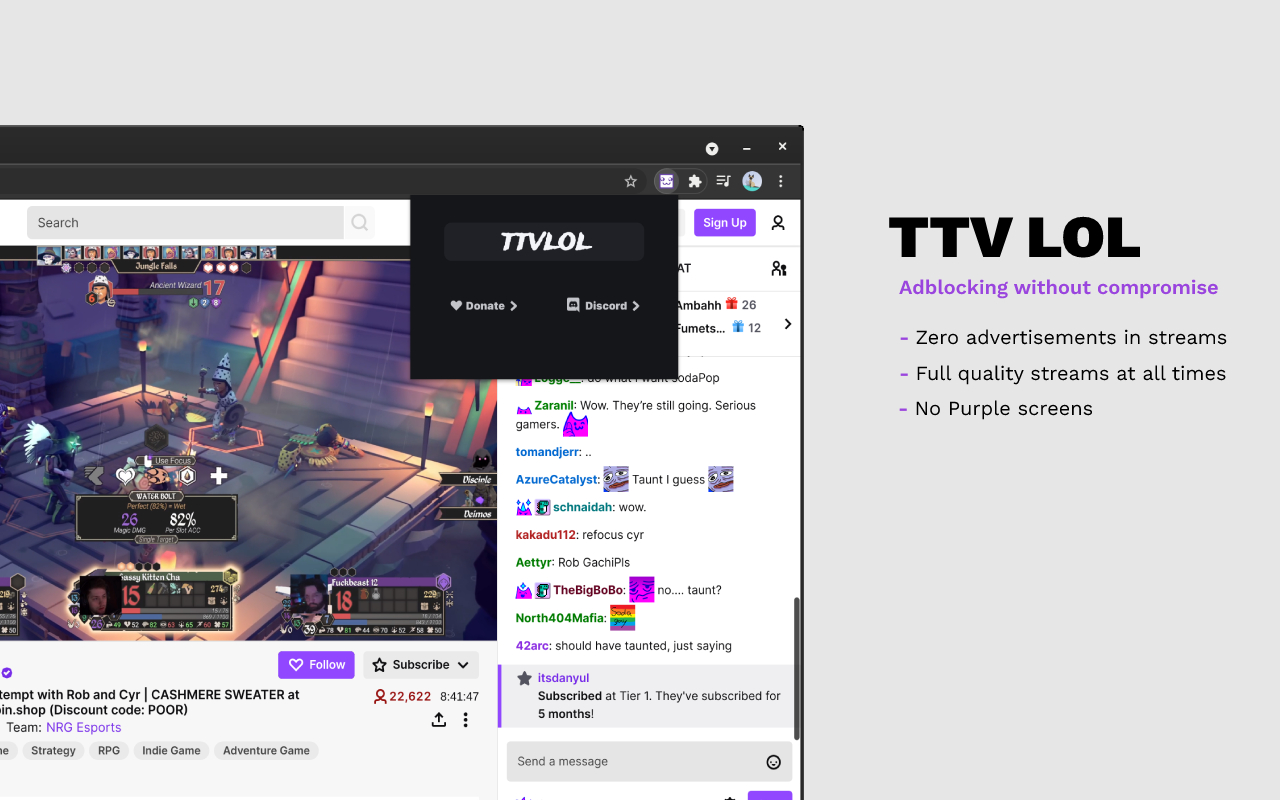
Source: ttv.lol
Another extension to try to get ad-free streaming is TTV LOL. TTV LOL is a popular Twitch ad blocker that many people recommend. It has been downloaded over 30,000 times with 4 stars from the Chrome store.
You can put this extension both on Google Chrome or Firefox. Additionally, TTV LOL promises to block livestream ads without affecting video quality nor causing purple screens of death like other extensions might do so check out all your favorite streams guilt-free.
Key Features:
- Blocks video ads on Twitch
- Improved ad-blocking method
- Uses standard HTTP proxies for better proxy command-blocking and privacy
- Stream status widget in the popup
- Whitelisting channels and custom proxy support
- Do not remove banner ads or ads from VODs
- Recommended to use TTV LOL uBlock Origin for the best experience
Pros:
- Effective at blocking video ads
- Improved ad-blocking method
- Better proxy compatibility and privacy
- Stream ad-blocking for enhanced user experience
- Custom proxy support for users who want to use their proxies
Cons:
- Do not remove banner ads or ads from VODs
- May work inconsistently across all streams
- The extension is not updated frequently, which may lead to compatibility issues
Best For: Users who want to use a custom proxy for enhanced privacy and security.
Price: Free
3. uBlock Origin: Best Customizable Twitch AdBlock

Source: Make Tech Easier
uBlock Origin could be your alternative if you are looking for a tool that can quickly block any annoying commercials while enjoying your favorite stream.
What’s so special about this tool is that uBlock doesn’t take up too much space in your memory. So, it will be a lot more efficient for your storage. As with other previous tools, uBlock Origin won’t affect the quality of the stream while blocking the ads.
Key Features:
- Blocks ads, trackers, coin miners, popups, and other unwanted content
- CPU and memory efficient
- Supports multiple browsers including Chrome, Chromium, MS Edge, Opera, Firefox, and Safari
- Available for desktop and Android versions
- Includes various filter lists such as EasyList, EasyPrivacy, Peter Lowe’s Blocklist, Online Malicious URL Blocklist, and uBO filter lists
- Allows users to select additional lists and create custom rules
- Supports host files for blocking specific domains
- Open-source with public license (GPLv3)
Pros:
- Supports multiple browsers and platforms
- Highly customizable with various filter lists and rules
- Open-source and free
- Efficient on CPU and memory
- Supports host files for blocking specific domains
Cons:
- Users need to manually select and configure filter lists and rules
- May require additional technical knowledge for advanced features
- Some users may experience issues with compatibility or performance
Best For: Users who want to customize their ad-blocking experience with various filter lists and rules
Price: Free
4. Purple Ad-Block: Twitch AdBlocker to Improve Speed and Privacy

Source: Comparitech
The next Twitch AdBlock option that should be on the list is Purple Ad-block. It is one of the most popular ad-blocking tools available for Twitch users. You can install it in both Chrome and Firefox.
However, you may want to consider getting it from Github if that’s your preference. This tool works by proxy M3U8 playlist files so videos don’t have annoying advertisements playing during them.
Only working on the official Twitch Adblock site means there are fewer chances of tripped triggers from malware or other unwanted software trying to get through.
Key Features:
- Blocks ads on websites, including Twitch
- Simple and attractive user interface
- Supports multiple browsers including Chrome
- Offers filter lists and custom filters
- Allows website whitelisting
- Blocks specific elements on a web page
- Supports local caching for improved website speed and privacy
Pros:
- Effective at blocking ads
- Simple and easy to use
- Supports multiple browsers
- Offers customization options through filter lists and whitelisting
- Supports local caching for improved website speed and privacy
Cons:
- No information on script-blocking capabilities
- No information on pop-up blocking capabilities
- No information on the effectiveness of blocking specific elements on a web page
Best For: Users who want to improve their website speed and privacy through local caching.
Price: Free
More on Eklipse Blog >> How to Watch Twitch Without Ads: 100% Free Streaming!
5. TTV AdEraser: Best Twitch AdBlock to Enhance Watching Experience
Source: TTV AdEraser
Users on Reddit have begun doubting the ability of this ad block to cope with purple screen errors. But V1.2 has fixed them. The developer promises that they will continue working hard to make sure these problems don’t come back in future updates.
Anyway, TTV AdEraser seems to be unique since it’s capable of muting any ads in Twitch without actually blocking them. It will turn the ads into a small mini-player in the bottom left corner of the page when they appear.
Then, it will hide again once the ad is over. So, you can still support your favorite streamers while not bothering to watch the ads themselves.
Key Features:
- Blocks ads on Twitch live streams
- Displays muted ads in a mini-player in the lower left corner of the page
- Allows users to choose whether to display the mini ad player or not
- Supports channel points
- Detects and reloads the stream player if it encounters an error
- Prevents streams from lowering their quality when in the background
- Available on the Chrome Web Store
- Open-source with an MIT license
Pros:
- Effective at blocking ads
- Offers a unique mini ad player feature
- Supports channel points
- Detects and reloads stream player errors
- Prevents quality degradation when in the background
- Available on the Chrome Web Store
- Open-source with an MIT license
Cons:
- May not work consistently across all streams
- Users have reported issues with the extension not blocking ads effectively
- The extension is still in development and may be buggy
Best For: Users who want to enhance their Twitch experience with features like channel points and stream player error detection
Price: Free
6. AdBlock Plus: Popular Twitch AdBlock

Source: Firefox adds-on Mozilla
AdBlock Plus is a popular browser extension that effectively blocks ads on various platforms, including Twitch, Facebook, and YouTube. It uses a combination of filters and algorithms to identify and block ads, ensuring that you don’t see any unwanted content.
Additionally, AdBlock Plus is available for both PC and mobile devices, allowing you to access it on multiple platforms without any issues. This means you can use it on your desktop computer, laptop, tablet, or smartphone without worrying about compatibility issues.
Key Features:
- Blocks ads on websites
- Supports multiple browsers including Chrome, Firefox, Safari, and Internet Explorer
- Offers customizable filter lists
- Allows users to whitelist specific websites or elements
- Includes features like Acceptable Ads, which allows non-intrusive ads to be displayed
- Supports tracking protection
- Available for desktop and mobile devices
Pros:
- Customizable filter lists for tailored ad-blocking
- Supports multiple browsers
- Offers Acceptable Ads feature for non-intrusive ads
- Tracks and blocks tracking scripts
- Available for both desktop and mobile devices
Cons:
- Some users may find the advanced features and options confusing
- Some users may not like the fact that Adblock Plus accepts money from companies to whitelist their ads
- Some users may experience issues with compatibility or performance
Best For: Users who want a reliable and widely supported ad blocker for both desktop and mobile devices.
Price: Free
More on Eklipse Blog >> How to Block Twitch Ads: 6+ Tested Ways in 2024
7. Total Adblock: Best Premium Twitch AdBlock
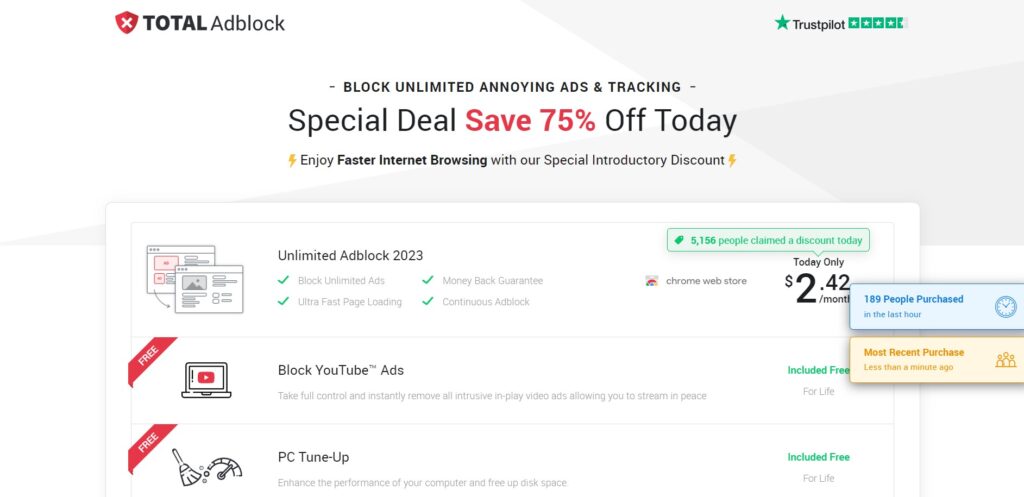
Total Adblock is one of the apps that can successfully eliminate all ads, pop-ups, notifications, and trackers on Twitch. It has a customization option, that allows you to whitelist some sites that you want/don’t mind seeing ads. It also comes with antivirus in the pack, so you’ll be protected from malware or spyware on the internet.
Key Features:
- Blocks ads on websites, including YouTube video ads
- Blocks third-party trackers to protect privacy and information
- Improves page load times and enables faster browsing
- Available as a browser extension and mobile app
- Offers a free version with decent ad-blocking and tracker-blocking features
- Premium plan includes TotalAV antivirus protection
- Supports Android and iOS devices
Pros:
- Easy to set up and use
- The premium plan includes antivirus protection
- Supports multiple platforms
- Blocks trackers to protect privacy
- Improves page load times
Cons:
- The free version excludes the top 15,000 websites
- Some users reported difficulty canceling payments
- Annoying pop-ups prompt users to upgrade to premium
Best For: Users who prefer a premium ad blocker with various features and antivirus protection
Price: US$29 per year (promotional price, might change)
8. AdLock: Best Twitch AdBlock App
AdLock is a popular ad blocker that effectively blocks ads on various platforms, including Twitch, Facebook, and YouTube. It offers a range of features such as whitelisting, blacklisting, and blocking of different types of ads like pop-up ads, tracking, and video ads. AdLock is available for both PC and mobile devices and provides 24/7 customer support through email, phone, and a knowledge base. It is considered a good ad blocker, although it may not be the best available, and is particularly effective for blocking social media ads.
Key Features:
- Blocks ads on websites, including YouTube video ads
- Blocks third-party trackers to protect privacy and information
- Improves page load times and enables faster browsing
- Available as a browser extension and mobile app
- Offers a free version with decent ad-blocking capabilities
- The premium plan includes additional features like anti-malware and social media ad-blocking
- Supports multiple platforms including Windows, macOS, Android, and iOS
- Offers 24/7 customer support
Pros:
- Easy to set up and use
- The premium plan includes additional features like anti-malware and social media ad-blocking
- Supports multiple platforms
- Blocks trackers to protect privacy
- Improves page load times
Cons:
- Some users reported difficulty canceling payments
- Not as effective as some premium ad blockers
- Limited customization options
Best For: Users who prefer an adblocker app rather than just an extension
Price:
- Monthly: US$ 3.5
- Yearly: US$ 2.8
- 5 Years: US$1.05
More on Eklipse Blog >> Twitch Emotes Not Showing Up? Try This 3 Quick Fix!
9. NordVPN Threat Protection
Source: NordVPN
NordVPN’s Threat Protection is an additional layer of security that actively scans and blocks risky or malicious sites, files, and applications without requiring a VPN connection.
This feature is included in all NordVPN plans and is available for different operating systems. It offers users an extra layer of security beyond the standard VPN protection, making it a valuable feature for those who want enhanced online security.
Key Features:
- Blocks ads, including pop-ups, YouTube ads, and more
- Blocks malicious websites and trackers
- Scans downloaded files for malware and viruses
- Offers DNS filtering for mobile devices
- Available on Windows, macOS, Android, and iOS
- Includes antivirus capabilities
- Provides real-time protection against malware and viruses
- Blocks phishing domains and links
- Supports multiple devices and operating systems
Pros:
- Comprehensive security features, which include antivirus capabilities and real-time protection against malware and viruses
- Blocks phishing domains and links
- Supports multiple devices and operating systems
- Offers DNS filtering for mobile devices
- Provides enhanced privacy and security
Cons:
- Limited file scanning capabilities (only executable files)
- Limited file size for scanning (20MB)
- Higher cost compared to some other ad blockers
Best For: Users who want a comprehensive adblocker with antivirus, security, and privacy protection
Price:
NordVPN Threat Protection is included in the NordVPN subscription package, so the price listed is for the NordVPN subscription.
- Basic plan US$12.99 per month (monthly billing)
- Plus plan US$13.99 per month (monthly billing)
- Complete plan US$14.99 per month (monthly billing)
10. Surfshark CleanWeb
Source: Surfshark
Surfshark’s CleanWeb is an ad-blocking feature that works on web browsers and across apps. It alerts users to sites that pose potential risks for malware exposure, providing an additional layer of protection against malicious content. CleanWeb is included in all Surfshark plans, making it a standard feature for users who want a secure VPN and powerful ad blocker.
Key Features:
- Blocks ads and trackers across multiple platforms, including browsers and apps
- Includes features like a pop-up blocker, data breach alert, and malware alert
- Available as a browser extension for Chrome, Firefox, and Edge, as well as a feature within the Surfshark VPN app
- Offers DNS filtering and a list of known malicious ads and websites to block intrusive ads and trackers
- Compatible with all major devices and browsers
- Included in all Surfshark VPN subscription packages at no extra cost
Pros:
- Offers a range of features beyond basic ad blocking, including pop-up blocking and data breach alerts
- Easy to use and set up
- Compatible with multiple platforms and devices
- Included in all Surfshark VPN subscriptions
- Offers robust protection against online threats
Cons:
- Some users may find the additional features overwhelming or unnecessary
- Limited customization options for the ad-blocking settings
- May not be as effective against certain types of ads or trackers
Best For: Users who are already using Surfshark VPN and want to enhance their browsing experience with CleanWeb
Price:
- Free with limited features
- Surfshark Starter US$15.45 per month (monthly billing, including Surfshark VPN)
- Surfshark One US$15.95 per month (monthly billing, including Surfshark VPN)
- Surfshark One+ US$17.95 per month (monthly billing, including Surfshark VPN)
Choosing the Ideal Twitch AdBlocker: What to Consider
Selecting the best ad blocker for Twitch can be overwhelming with numerous providers available. To make an informed decision, focus on these key criteria:
1. Considerations for Devices and Browsers
Verify compatibility of adblocker with your preferred browser for Twitch streaming and your device’s operating system.
2. Additional Features
Beyond ad blocking, seek features like an included VPN or antivirus for enhanced data and device security.
Ensure the chosen ad blocker effectively handles Twitch video ads and trackers. Look for top-rated blockers that also combat various malicious ads and online threats.
3. Price
Choose an ad blocker based on the value it offers. Higher cost doesn’t guarantee suitability; prioritize features aligning with your needs.
Why Block Twitch Ads?
Blocking Twitch ads offers more than just resisting corporate intrusion; there are compelling reasons to opt for a reliable Twitch ad blocker:
- Seamless Streaming: Prevent interruptions and create a smooth, ad-free streaming experience.
- Stop Subscription Ads: Even with a paid subscription, ads may persist; an ad blocker ensures an ad-free experience.
- Avoid Loud Ads: Sidestep jarring video ads that can disrupt your experience, ensuring a more enjoyable viewing session.
Final Thoughts
Choosing the right ad blocker for Twitch is crucial to improve your viewing experience and keep those annoying ads at bay. When selecting an ad blocker, consider its compatibility with your devices and any additional features it may offer, such as antivirus protection.
After reviewing several options, TwiBlocker stands out as a reliable choice. This Chrome extension effectively blocks ads without the need for additional tools like VPNs. It’s easy to use, allowing you to quickly enable or disable it, and it excels at blocking video ads, ensuring a seamless Twitch experience.
If you are streamers who produce content on Twitch, consider enhancing your content with tools like Eklipse. Eklipse helps you generate bite-sized clips from your long-form videos, making it easier to engage your audience and grow your following. Try Eklipse now to know more!
🎮 Play. Clip. Share.
You don’t need to be a streamer to create amazing gaming clips.
Let Eklipse AI auto-detect your best moments and turn them into epic highlights!
Limited free clips available. Don't miss out!
