
Level Up Your Marvel Rivals Gameplay
Capture your epic wins, clutch moments, and even hilarious fails with Eklipse. Easily create and share highlight reels with your friends—even if you're not streaming!
Learn MoreAre you tired of seeing ads while watching your favorite streams on Twitch? Don’t worry! Here, we have several tested tips on how to block Twitch Ads with a high success rate.
There are various ways to block Twitch ads and enjoy uninterrupted streaming. You can use a VPN, Twitch ad blockers, or even try using an external Twitch platform that eliminates ads.
Although proven to be effective, you should know that different ads may require different solutions. For example, ad blockers only block pop-up ads, not the pre-roll and mid-roll ads.
Now, let’s delve deeper into the complete tips on how to block Twitch ads in 2024.
Go Viral from Your Twitch Streams! Eklipse Creates Shareable Moments in Seconds.

Why You Might Want to Block Twitch Ads?
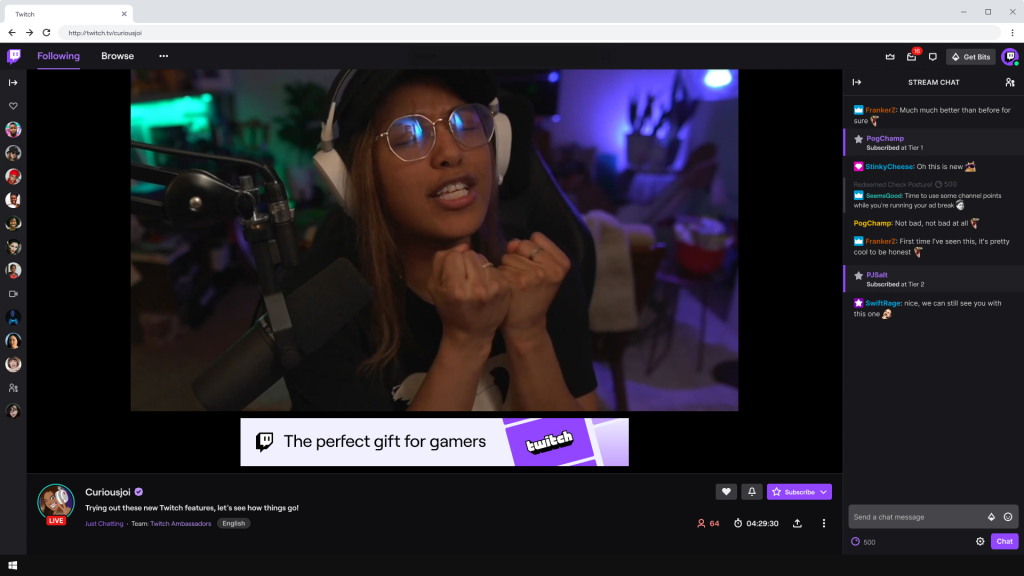
Twitch ads. They’re like the uninvited guest who shows up at your party, just as the streamer hits a peak moment. Annoying, disruptive, and often bearing zero relevance to your gaming interests, these ad breaks can seriously dampen the Twitch experience. But why exactly would you want to banish these digital bards from your streaming sessions? Let’s dive into the top reasons:
1. Uninterrupted Flow: Imagine the streamer pulling off an epic clutch play, the chat buzzing with excitement, and then BAM! An ad for mobile phone insurance slams into the screen. Gone is the tension, replaced by a forced break that shatters the immersion. Blocking ads removes these jarring interruptions, letting you bask in the smooth flow of gameplay and streamer banter.
2. Relevance Overload: Twitch ads often feel like a crapshoot. You might see the same mobile game ad five times in a row, or get bombarded with promotions for products you wouldn’t touch with a ten-foot controller. Blocking ads gives you back the control, allowing you to focus on content that aligns with your interests and enhances the stream, not detracts from it.
3. Privacy Concerns: Ever notice how certain ads seem to eerily reflect your recent online searches? Twitch uses ad personalization to target viewers, but not everyone feels comfortable with this data mining. Blocking ads reclaims your privacy, ensuring your viewing habits remain your own.
Of course, there’s the flip side: blocking ads directly impacts the revenue of streamers and the platform itself. Consider supporting your favorite streamers through subscriptions or Twitch Turbo before diving headfirst into ad-blocking. But if you’re tired of the intrusive interruptions and want a smoother, more focused Twitch experience, blocking those pesky ads might just be the power-up you need.
Types of Twitch Ads

While Twitch technically has seven types of ads, they can be broadly categorized into three main groups:
- On-Page Ads and Banner Ads
- Pre-roll and Mid-roll Video Ads
- In-Script Ads
For the first two types of Twitch ads, online tools can be employed to block them.
Twitch pop-up ads may appear when browsing channels or under a stream. However, some streamers integrate scripted promotions within their broadcasts, which are not pop-ups or videos. VPNs and ad blockers are ineffective against these ads as they are seamlessly integrated into the broadcast.
More on Eklipse Blog >> How to Run Ads on Twitch: 7 Things you Need to Know!
How to Block Pre-Roll and Mid-Roll Twitch Ads
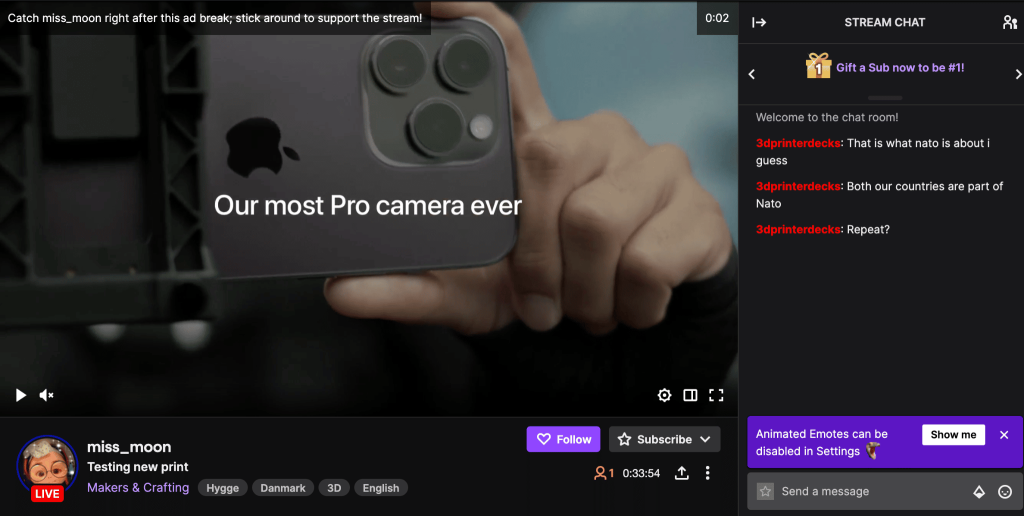
An effective method to block video ads, including pre-roll and mid-roll on Twitch, is to connect to a VPN server in a country that restricts Twitch ads.
Countries such as Poland, Germany, Ukraine, and Costa Rica are known to block these types of Twitch ads due to local advertising policies. Therefore, you should switch your server to these regions.
Another piece of great news is that, in our testing, we found pre-roll ads to be common, while mid-roll ads are less frequent on Twitch.
How to Block Twitch Ads in General: 6 Effective Methods
Method 1. Use a Paid VPN

One of the most effective ways to block ads on Twitch is using paid VPN. VPN can help you tunnel your traffic into a country where Twitch ads are blocked. To set your VPN to cut off any ads effectively, follow these steps.
- First, launch your VPN (we recommend you try NordVPN or anything else).
- Then, connect to locations such as Hungary, Poland, Ukraine, Russia, Macedonia, Russia, and Costa Rica.
- Once it’s connected, now hop onto Twitch and start enjoying your favorite stream.
- Bingo! No more ads are showing off on your screen.
More on Eklipse Blog >> 10 Things to Do When Your Twitch VODs Are Not Showing Up
Method 2. Use a Twitch Adblock Extension
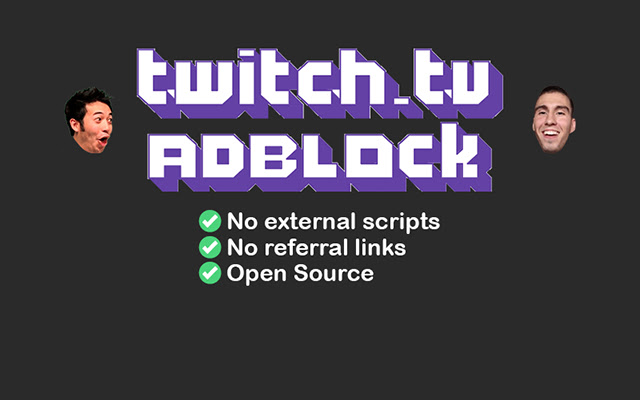
In addition to VPN, you can also use the Adblock extension to block ads on Twitch. Fortunately, there are numerous Twitch adblock you can try on the internet. One of the best ad-block tools is Adblock Plus.
Here’s how to block ads on Twitch with Adblock Plus.
- To begin with, go to the Adblock Plus official site.
- Download and select the browser you’re going to add the extension to.
- Once it’s downloaded, the extension will automatically be activated.
- Finally, set up your Twitch Adblock extension and goodbye ads!
More on Eklipse Blog>>> Best Twitch Tags 2024: Boost Discoverability & Growth Like Never Before
Method 3. Try Twitch Turbo

Another alternative to block Twitch ads is using Twitch Turbo. It’s an exclusive monthly subscription program on Twitch.tv.
Only with $8.99 per month, you’ll not only get an ad-free streaming experience, but also exclusive badges, two sets of emoticons, and chat username color customization. Additionally, you can use this tool to block ads from particular channels.
More on Eklipse Blog >> How to Cancel Twitch Subscription: A Step-by-Step Guide
Method 4. Use External Twitch Platforms

Trying the external Twitch platform could be the next option to escape from the Twitch ads exposure. You can try Multistre.am, MultiTwitch, Multi-Raredrop, or TwitchTheater as your options.
Through these platforms, you are able to enjoy any Twitch streams without being ruined by ads. Moreover, you can also watch multiple Twitch channels simultaneously. Sounds interesting, doesn’t it?
More on Eklipse Blog>>> How to Promote Your Twitch Channel: 8 Strategies for Success
Method 5. Subscribe to A Channel
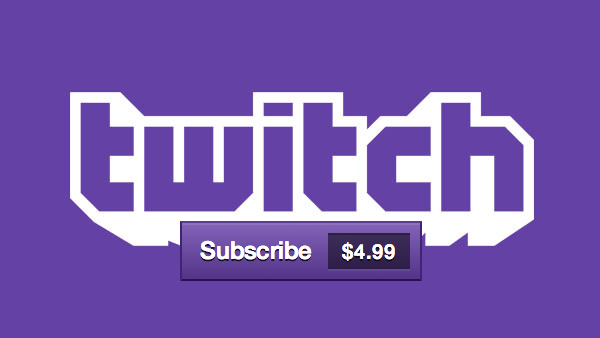
If you want to get rid of the ads without doing those hacks above, this is actually the most realistic tip, which is to subscribe to any particular channel on Twitch. Not only you’ll get rid of the ads, but you can also support the streamers.
To be able to subscribe to a channel on Twitch, you’ll need to pay $4.99 per month. In case you want to learn more about Twitch subscriptions, our article can provide a comprehensive explanation of it. Read more here: Subs on Twitch: Everything You Need To Know.
Method 6: Use an Ad Block Browser

Last but not least, Ad Block Browser could be another solution to block on-page ads. Several web browsers offer ad blocker features such as Brave and Opera. However, they are incapable of blocking the pre-roll and the mid-roll ads.
In addition to that, using an ad-block browser may cause websites to load improperly or even break. They may not offer the same speeds as their mainstream counterparts and can result in issues such as buffering and decreased video quality on Twitch streams.
Of the popular ad-block browsers, Brave is the most recommended due to its ease of use and protection of online privacy and security. Opera is not reliable, while Firefox is not capable to load Twitch.
More on Eklipse Blog >> Why Twitch Prime Sub Not Showing Up? 5 Reasons and How To Fix
BONUS: Convert Your Twitch Streams into Viral TikToks with Eklipse!

Do you want to grow your Twitch channel and reach a wider audience? Do you want to create engaging and viral content for TikTok, Reels, and Shorts without spending hours on editing? Do you want to leverage the power of AI to make the most of your streams and videos?
If you answered yes to any of these questions, then you need Eklipse – the ultimate AI video editing tool for streamers and content creators. Eklipse is a platform that allows you to convert your Twitch streams automatically into short highlights perfect for TikTok and other social media platforms. You can also upload any video file or Twitch clip and convert it to TikTok with ease.
With Eklipse, you can:
- Save 90% of your time by letting AI generate highlights from your streams and videos
- Personalize and spice up your clips with auto-captions, stickers, AI-emojis, and music
- Choose from numerous vertical video templates or save your own custom ones
- Promote your brand with channel name stickers and multi-channel options
- Download your clips as MP4 or share them directly to TikTok, YouTube, Facebook, and Instagram
- Schedule your posts and plan your content strategy with the Content Publisher
- Access premium features such as 1080p resolution, Voice Command AI, faster processing speed, and watermark removal starting from $12.49 per month!
Eklipse has helped tens of thousands of streamers and content creators save hours of clipping and editing, and achieve viral success with their content. Don’t miss this opportunity to level up your game and boost your growth with Eklipse. Try it for free today and see the difference for yourself!
More on Eklipse Blog>>> How to Use TikTok and YouTube Shorts to Grow on Twitch
Conclusion
That’s how to block Twitch ads in several methods. We hope you find this article useful. Anyway, if you want to do your own streaming, you can have a look at the best streaming software in our blog, and don’t forget to clip your stream using Eklipse.
Don’t worry about taking a lot of your time, cause its AI will get everything done only in seconds. So, why aren’t you taking a crack at it?
🎮 Play. Clip. Share.
You don’t need to be a streamer to create amazing gaming clips.
Let Eklipse AI auto-detect your best moments and turn them into epic highlights!
Limited free clips available. Don't miss out!
