
Level Up Your Marvel Rivals Gameplay
Capture your epic wins, clutch moments, and even hilarious fails with Eklipse. Easily create and share highlight reels with your friends—even if you're not streaming!
Learn MoreHow to watch Twitch without ads? As a gaming and streaming enthusiast, you understand the significance of an uninterrupted Twitch experience. Yet, many still struggle with Twitch ads.
But don’t fret. We’ve summarized a complete guide on how to watch Twitch without ads for you. Let’s see how it works!
Understanding Twitch Ads: Types and Impact

Twitch is an interactive gaming platform powered by Amazon that has grown exponentially over the years. It hosts millions of users weekly. While ads on Twitch help generate revenue and maintain the platform’s free services, being bombarded with ads can be overwhelming.
Before we delve into the methods of blocking ads, it’s essential to understand the types of Twitch ads you may encounter while watching your favorite streaming session. Some of the ad types include:
Homepage Heading Slider
When you navigate to Twitch’s main landing page, you’ll often encounter a heading slider at the top, acting as an ad carousel. This slider displays multiple ad placements, allowing you to browse through various content.
Sidebar Scroller
As you scroll through Twitch’s web content, you’ll come across animated ad formats in the sidebar. These ads typically support graphics and animated images, rather than video content.
Streaming Displays
Twitch offers an ad feature for creators called streaming displays or stream display ads (SDAs). These are 10-second display advertisements shown on user streaming channels, allowing viewers to continue watching the gaming streams while the ads are displayed.
Video-Embedded Pop-ups
Introduced in 2022, video-embedded pop-up ads are similar to SDAs. These less intrusive ads pop up randomly during streaming and require a timed display, enhancing the overall viewing experience.
More on Eklipse Blog >> 6 Tested Ways to Block Twitch Ads in 2023
How to Watch Twitch Without Ads: 5 Free Third-Party Solutions

If you’re looking to enjoy an ad-free Twitch experience without a paid subscription, there are several effective options available:
1. Install an Ad-Block Extension
One simple and effective way to block ads on Twitch is by using an ad-blocker browser extension. These extensions can be downloaded directly to your web browser, preventing ads from appearing on any website you visit, including Twitch.
Consider using Total Adblock, NordVPN, or PrivadoVPN for comprehensive ad-blocking solutions.
More on Eklipse Blog >> Best 8 Twitch AdBlock To Try in 2023, Block Disturbing Ads!
2. Use a VPN
VPNs protect your location and device privacy from being tracked by third-party ad domains. While they don’t inherently block ads, VPNs prevent ad domains from collecting data about you, reducing the number of targeted ads you see.
Look for a VPN like NordVPN, which includes ad-blocking features for an enhanced ad-free experience.
3. Download an Ad-Block Browser
Certain browsers, such as Brave or Opera, come with built-in ad-blocking software. These browsers offer fast, private, and secure web browsing experiences on various devices, making them ideal for Twitch streaming ad-free experience.
4. Get Twitch.tv as an Amazon Prime Subscriber
If you’re an Amazon Prime subscriber, you can enjoy an ad-free Twitch experience by accessing Twitch through the Prime Gaming website. This all-in-one fee grants you ad-free streaming, along with other Prime benefits.
More on Eklipse Blog >> How to Subscribe on Twitch With Amazon Prime
5. Consider Twitch Alternatives
For a completely ad-free streaming experience, consider exploring Twitch alternatives such as Discord.
Discord allows you to connect with other gamers, join server communities, and livestream or watch gameplay without encountering any ads.
Additionally, Multistre.am is a website that lets you watch multiple Twitch livestreams simultaneously, without any pesky ads.
How to Watch Twitch without Ads: Paid Options
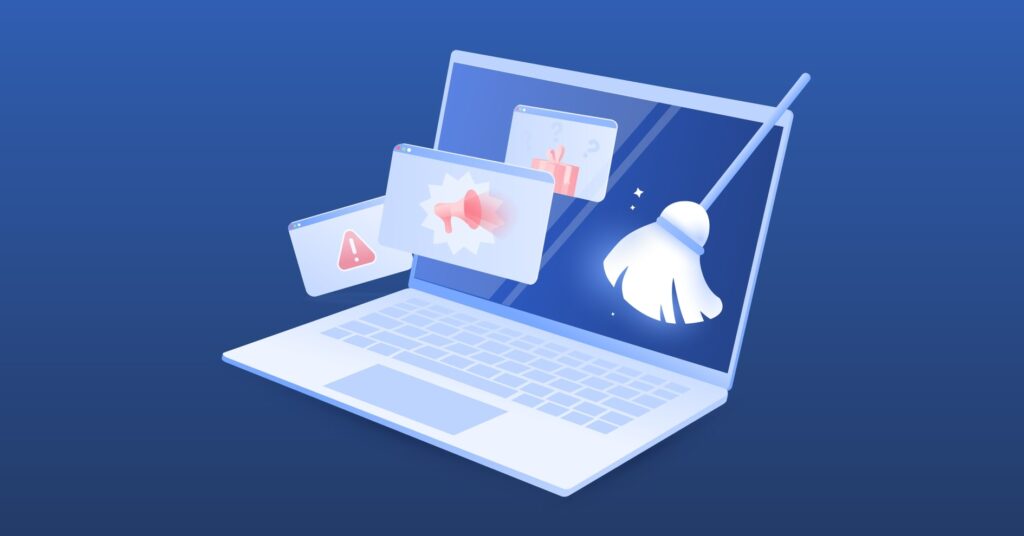
While many free options are available, they may not guarantee complete ad removal. If you’re willing to invest in a premium experience, here are some paid options to consider:
1. Subscribe to Twitch Channels
Subscribing to individual Twitch channels not only supports your favorite content creators but also removes ads for that specific channel.
By purchasing subscriptions, you contribute directly to the creators’ earnings, allowing them to monetize their content beyond ad revenue.
2. Purchase Twitch Turbo
Twitch Turbo is a monthly subscription program offered to Twitch.tv users. With Twitch Turbo, you can enjoy an ad-free viewing experience across Twitch, eliminating pre-roll ads, mid-rolls, companions, and display advertising.
FAQs: How to Watch Twitch Without Ads
Q1: How to Watch Twitch without ads for free?
There are several free options available, such as installing ad-blocker extensions or using a VPN to prevent ad tracking.
Q2: Can ad blockers potentially affect content creators on Twitch?
Yes, while Twitch currently has no written policy against using ad blockers, it is essential to support content creators directly to ensure they can continue producing engaging content.
Q3: Which ad-blocker extensions are recommended for Twitch?
Three popular ad-blocker extensions to consider are Total Adblock, NordVPN, and PrivadoVPN.
Q4: Are there any ad-free alternatives to Twitch?
Yes, Discord and Multistre.am are excellent ad-free alternatives where you can enjoy streaming and watching gameplay without interruptions.
Q5: What is Twitch Turbo, and how does it work?
Twitch Turbo is a monthly subscription that offers ad-free viewing across Twitch, removing various ad formats, and enhancing your overall streaming experience.
Maximize your Black Ops 6 rewards—Create highlights from your best gameplay with with Eklipse
Eklipse help streamer improve their social media presence with AI highlights that clip your Twitch / Kick streams automatically & converts them to TikTok / Reels / Shorts
Conclusion
Watching Twitch without ads is entirely possible, whether you opt for free solutions or invest in premium experiences. From ad-blocker extensions to Twitch Turbo subscriptions, you can choose the method that best suits your preferences and budget.
By enjoying an ad-free streaming experience, you can immerse yourself fully in the world of gaming and content creation on Twitch. Happy streaming!
🎮 Play. Clip. Share.
You don’t need to be a streamer to create amazing gaming clips.
Let Eklipse AI auto-detect your best moments and turn them into epic highlights!
Limited free clips available. Don't miss out!
