
Level Up Your Marvel Rivals Gameplay
Capture your epic wins, clutch moments, and even hilarious fails with Eklipse. Easily create and share highlight reels with your friends—even if you're not streaming!
Learn MoreSome still wondering about how to go live on TikTok. It’s important to do though, because going live on TikTok can be a great way to connect with your followers and build your brand.
It’s not strange that many still don’t know about this, since TikTok only introduced this feature in Dec 2021.
So to walk you through, here are the 5 things you need to know about going live on TikTok.

TikTok Live Streaming Rules

Actually, officials only say that the requirement to live stream is to be at least 18 years old or older.
However, many sources said that there are other requirements which is having at least 1000 followers.
So to sum it up, 2 requirements for you to go live on TikTok are:
- To be at least 18 years old or older
- Having at least 1000 followers.
More on Eklipse Blog >> What Are the Requirements to Go Live on TikTok? Find The Answer Here! – Eklipse.gg Blog
How to Go Live on TikTok Using PC
There are several ways to go live on TikTok. If you play games like Call of Duty, Fortnite, Apex Legends, or VALORANT, you might want to know how to live stream TikTok with a PC.
After you fulfill the requirements, going live to TikTok with PC is actually easy. You only need to download the TikTok Live Studio desktop app and set it up. Here is a quick tutorial on it.
- Go to the TikTok website
- Click the Profile icon, click Live Studio
- Click Download
- Run the app
- Set it up
- Hit Go Live to live stream

For a more detailed guide, you can check another post from Eklipse blog by clicking this link >> How to Go Live on TikTok on PC: A Quick Guide – Eklipse.gg Blog
Maximize your Black Ops 6 rewards—Create highlights from your best gameplay with with Eklipse
Eklipse help streamer improve their social media presence with AI highlights that clip your Twitch / Kick streams automatically & converts them to TikTok / Reels / Shorts
Going Live on TikTok With Broadcaster Software
While going live with the TikTok default app is easy, it might be not that customizable. So, for all of you who love tinkering and tweaking with your tools, you can stream using Streamlabs OBS.
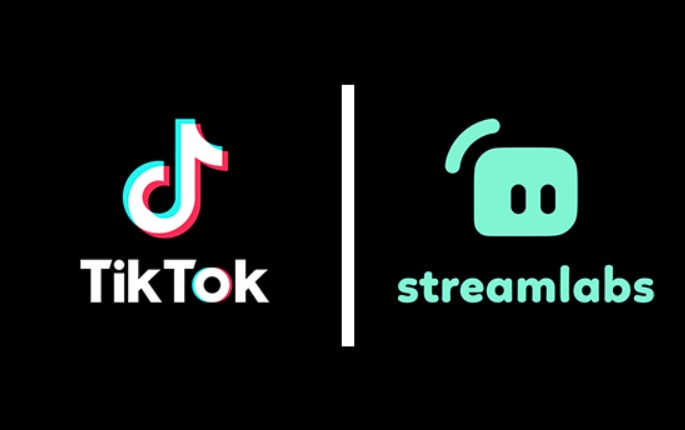
To start going live with Streamlabs OBS, you can follow these steps:
- Download Streamlabs OBS, run it
- Log in with your TikTok Account
- Copy-paste your stream key
- Click Go Live and say hi to the world!
Also, we got a more detailed tutorial on this! Check out the guide by clicking this link >> How To Stream On TikTok with Streamlabs OBS: 7 Easy Steps – Eklipse.gg Blog
How to Get TikTok Stream Key?
Getting your TikTok stream key is essential for streaming live from your PC and accessing advanced streaming tools. Here’s a simplified guide based on the article you provided:
- Grow Your TikTok Live Viewership: TikTok rewards creators who consistently attract a large viewership. By staying active, creating daily content, and frequently going live, you increase your chances of TikTok granting you a stream key.
- Partner with an Approved Agency: Another route is to partner with an agency approved by TikTok. While this doesn’t guarantee a stream key, following the agency’s advice can boost your likelihood of obtaining one.
- Use TikTok Live Studio: With a stream key, you can use TikTok Live Studio on your PC, allowing for a more customized streaming experience with features like screen sharing, personalized layouts, and more.
More on Eklipse Blog>>> How to Get TikTok Stream Key in 2024? All You Need to Know
How to Share Mobile Phone Screen for TikTok Live
Let’s say you play Mobile Legends on your phone, and that’s the only device you have, and you want to start live streaming. No worries, you can still do it by screen sharing it to TikTok.
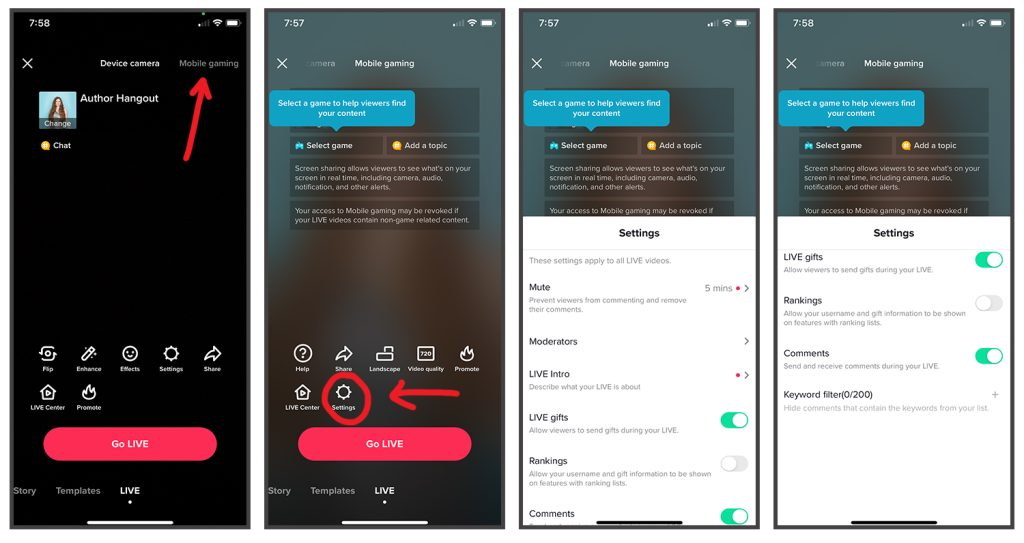
To start sharing your screen with TikTok, you can follow this quick guide:
- Tap + Icon
- Go to the Live section
- Select Mobile Gaming in the top menu
- Set it up
- Hit Go Live and say hi to the world!
If you are looking for a detailed guide on this, you can check out the post on Eklipse blog by clicking this link >> How To Screen Share TikTok Live: An Ultimate Guide – Eklipse.gg Blog
How to Join Other Creator’s Livestream

While you already create a lot of content and plentiful followers, there is a chance that you still don’t have access to TikTok live.
So, an alternative to this is to join other people’s livestreams. But, this doesn’t mean that you can just randomly request to join other people’s live streams.
You can connect with them, and ask them kindly to collaborate, so you can get a win-win with another creator!
Here’s what you need to do to join other people’s TikTok live.
- Hit the + button
- Select LIVE
- Tap that Co-Host icon in the bottom-left
- Done
There are 2 ways you can join other creator’s Live on TikTok. You can check up the guide on this link >> How To Join Someone’s Live on TikTok in Two Easy Methods – Eklipse.gg Blog
How to Go Live on TikTok Without 1000 Followers?
Having 1000 followers is one of the requirements to do live streaming on TikTok. But, you might be wondering, is there any way to bypass those requirements? Yes, there is a way.
- Open the TikTok app and go to your Profile.
- Tap on the ☰ icon, then select “Settings and privacy.”
- Scroll down and choose “Report a problem.”
- Click on “Live” and select “I can’t start a LIVE.”
- Tap “No” under “Is your problem resolved?”
- Select “Need more help?” and enter the request details.
- Submit your request.
The TikTok team will respond within 24 to 72 hours. If your request is denied, focus on getting more likes to reach the required follower count.
More on Eklipse Blog>>> How to Go Live on TikTok Without 1000 Followers?
How to Rewatch a TikTok Live?
TikTok allows creators to save their Live videos and make them available for replay. To rewatch a TikTok Live, you can follow these steps:
- Open the TikTok app.
- Tap on your profile icon at the bottom.
- Tap the Menu button located at the top of your profile page.
- Select “Creator Tools.”
- Find and tap on “LIVE Center.”
- Among the options in LIVE Center, select “Replays.”
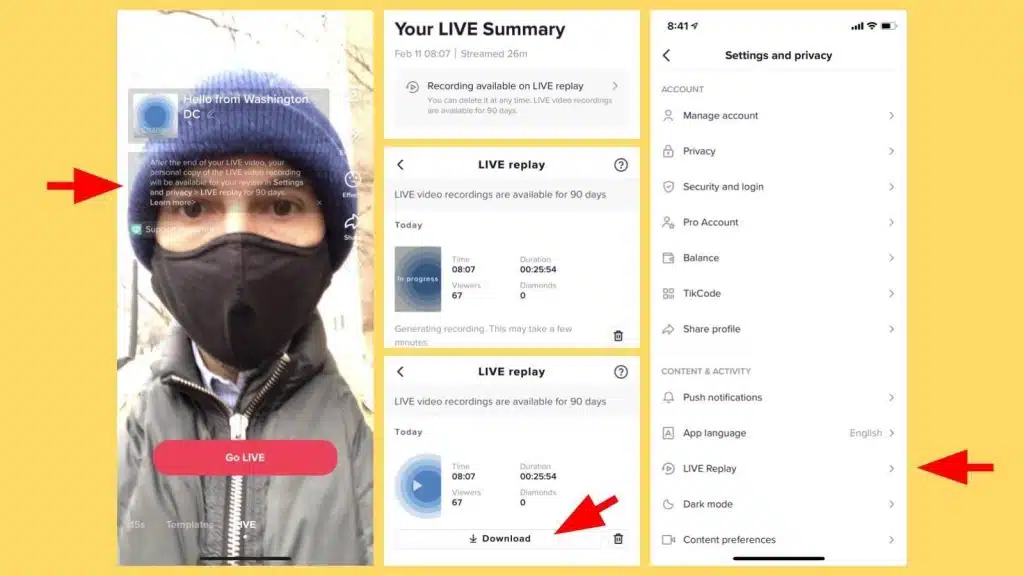
This feature allows you to access replays of your live streams. Keep in mind that not all live streams may be available for replay, as it depends on whether the creator has chosen to save and share the replay.
More on Eklipse Blog>>> How to Rewatch a TikTok Live: Access, Download and Delete
How to Hide Chats on TikTok Live?
To hide chats on TikTok Live, you can simply swipe right on your screen during the live stream. This action will hide the comments, allowing you to enjoy the stream without distractions. If you want to see the comments again, swipe left.

Alternatively, you can tap the “Share” icon and select “Clear display” to hide the comments. To bring them back, you can tap the “Show display” option. Remember, these features may vary depending on the device and app version you are using.
More on Eklipse Blog>>> How To Hide Chats While Watching A TikTok Live: Android + iPhone
How to Pin Comments on TikTok Live?
To pin a comment on TikTok Live, follow these steps:
- Start your TikTok Live stream.
- Wait for viewers to post comments.
- Find the comment you want to pin.
- Tap on the comment to select it.
- Choose the “Pin” option.
The selected comment will then be pinned to the top of the chat for all viewers to see, making it easy to highlight important messages or questions.
More on Eklipse Blog>>> 2 Easy Ways to Pin Comments on TikTok Live
How to Get More Viewers on TikTok Live Stream
Maximizing engagement during TikTok Live is crucial for building a strong connection with your audience. Here are some key tips based on the information from the article you mentioned:
- Avoid Poor Planning: Before going live, plan your content, set clear objectives, and prepare the necessary equipment. This ensures a smooth and engaging live session.
- Interact with Your Audience: Engage with viewers by responding to comments, asking questions, and encouraging participation. This makes the audience feel valued and more likely to stay engaged.
- Technical Quality: Ensure good audio and video quality, and a stable internet connection to prevent technical issues that can disrupt the live experience.
- Promotion: Don’t rely solely on organic reach; actively promote your live streams on TikTok and other platforms to attract a larger audience.
- Content Strategy: Decide on the type of content you want to create and consider engagement strategies that will resonate with your audience during the live session.

By following these tips, you can create a more interactive and enjoyable live experience on TikTok, which can lead to higher engagement rates. Remember, the key is to be prepared, interactive, and proactive in promoting your live streams.
More on Eklipse Blog>>> Tips Live TikTok – 5 Mistakes to Avoid for Maximum Engagement
Conclusion
Ready to become a TikTok sensation? This guide has got you covered. And for the grand finale, let Eklipse AI transform your long videos into viral TikToks effortlessly. Sign up now and take your TikTok fame to stellar heights!
Don’t hesitate to share this post with your friends if you find it helpful!
🎮 Play. Clip. Share.
You don’t need to be a streamer to create amazing gaming clips.
Let Eklipse AI auto-detect your best moments and turn them into epic highlights!
Limited free clips available. Don't miss out!
