
Level Up Your Marvel Rivals Gameplay
Capture your epic wins, clutch moments, and even hilarious fails with Eklipse. Easily create and share highlight reels with your friends—even if you're not streaming!
Learn MoreBorn out of a desire for a more open and censorship-free online environment, Rumble has quickly gained traction among content creators, particularly those with a conservative or libertarian bent. A lot of streamers wondering how to make money on Rumble. Are you one of them?
The platform’s user-friendly interface and generous revenue-sharing model have made it an attractive alternative to YouTube, and many creators are reporting significant earnings growth since switching to Rumble. So, How to Make Money on Rumble?
Whether you’re a seasoned YouTuber or just starting out in the world of content creation, Rumble offers a unique opportunity to tap into a new audience and earn substantial income from your videos. In this quick guide, we’ll delve into the various monetization options available on Rumble and provide you with actionable tips to maximize your earnings potential.

Overview of Rumble and Its Monetization System
So, what is Rumble actually?
Rumble is a free user-generated content (UGC) platform that allows everyone to upload and share videos.
The platform generates revenue through partnerships with media giants like MTV, Xbox, Yahoo, and MSN, as well as advertising. Content creators can sign up for a free account and start uploading their videos right away.
How Does Rumble Work? Rumble shares the revenue earned from video performance with its creators. If your video is used by a partner or generates views through advertising, you will receive a portion of the revenue.
How Much Money Can You Make on Rumble?
The amount of money you can make on Rumble varies depending on a number of factors, including the number of views you get on your videos, the type of ads that are displayed on your videos, and the CPM (cost per mile) that you set.
According to Rumble, creators can earn anywhere from $0.25 to $0.30 per 1,000 views on their videos. However, some creators have reported earning significantly more, especially if they have a large and engaged audience.
For example, one creator reported earning over $10,000 per month from Rumble monetization. However, it’s important to note that this is not typical. Most creators earn significantly less.
Ways Creators Can Make Money on Rumble

1. Choose the Right Licensing Option
Rumble offers four different licensing options for creators:
- Video Management (Exclusive) and Video Management (Excluding YouTube): By selecting either of these options, Rumble can share your videos with partner sites and TV networks. They will pay Rumble for the rights to showcase your videos, and you will receive a share of this revenue.
- Rumble Only: This option limits your videos to be viewed solely on Rumble.com. You can earn revenue through advertisements displayed on your videos.
- Personal Use: With this option, you retain all the rights to your videos. However, your videos will neither be searchable nor monetized. They will only be available to your subscribers.
2. Earning Potential on Rumble
According to Small Business Trends, if Rumble approves your video for use by one of its partners, you will receive $50.
Additionally, if your video makes it onto Rumble’s front page, you can earn an additional $100. These earnings are in addition to the ad revenue you generate when advertisers connect with your video.
3. Creating Videos that Generate Revenue

To maximize your earnings on Rumble, focus on creating videos that can attract a substantial number of views and generate advertising revenue. Here are some tips:
- Entertaining and Informative Content: Aim to create videos that are both entertaining and informative. High-quality and engaging content tends to perform well and attract more viewers.
- Promote your Videos: Since Rumble is not as well-known as other platforms, such as YouTube, promoting your videos is crucial. Utilize social media, email marketing, and paid advertising to reach a wider audience. The more views your videos receive, the more money you can make.
4. Using Rumble and YouTube Together
Many creators recommend using Rumble and YouTube together to maximize earnings and expand your reach. This approach benefits both new and established creators:
- New Creators: Uploading your videos to both Rumble and YouTube increases your chances of getting views and making money. While it may be challenging to gain traction solely on Rumble, leveraging the larger audience on YouTube can help you gain exposure and generate income.
- Established Creators: Utilizing Rumble in addition to YouTube allows you to earn extra income and reach a broader audience. By diversifying your presence across platforms, you can tap into different viewer bases and increase your overall revenue potential.
More on Eklipse Blog >> 5 Content Repurposing Tips: Long Videos to Vertical Content
5. Tag your Rumble Videos
Do tagging for your videos. You’ll earn .05 for each video you tag to help with SEO.
6. Keep an Eye Out for Revenue Numbers
Rumble allows creators to share their video income with others. You can find out what videos are profitable on Rumble by looking for the earnings figures on the site. A Reddit user claimed that he posted a video on Rumble and received an email saying that he made $125 from that video alone.
7. Should You Start Making Videos for Rumble?
If you’re a content creator seeking new ways to monetize your work, Rumble offers a promising platform to explore. While success is not guaranteed, creating high-quality and engaging videos
increases your chances of generating income on Rumble. By leveraging the monetization options and promoting your videos effectively, you can maximize your earnings potential.
Getting Started on Rumble
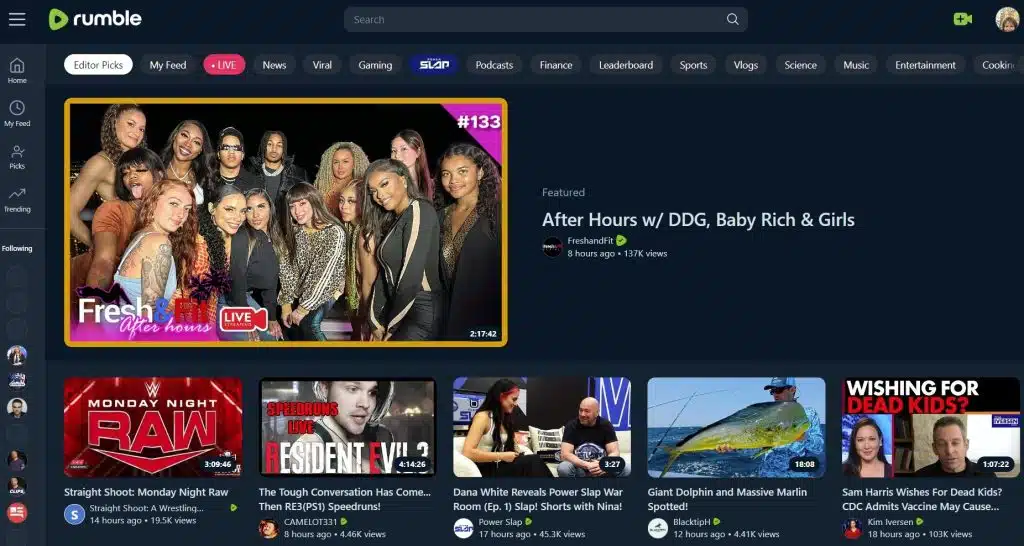
Creating your Rumble account is quite easy, like making an account on other websites. Here are the simple steps to get a free Rumble account:
- Visit the Rumble website: Go to Rumble’s website.
- Sign Up: Look for a “Sign Up” or “Register” button, which is usually at the top right corner of the homepage. Click on it to make a free account on Rumble.
- Provide Information: Fill out a form with basic details such as your email address (or username), create a password, confirm the password, and sometimes, your full name or a nickname.
- Accept the Rules: Before finishing the registration, you’ll probably need to agree to Rumble’s terms of service or rules. It’s a good idea to read these documents so you know how to use the platform correctly.
- Confirm Your Email: After signing up, you’ll get an email sent to the address you provided. This email will contain a link or code to confirm your email. Click on the link or type in the code as instructed to confirm your account.
- Customize Your Profile: Once your account is active, you can make it more personalized by adding a profile picture, writing a description or bio, and setting up your preferences.
- Start Sharing: If you want to share videos, find the “Upload” button or a similar feature to begin adding your videos to Rumble.
- Make Money and Adjust Settings: If you want to earn money from your videos or change specific settings for your channel, you can do that in Rumble’s settings or account dashboard.
More on Eklipse Blog>>> YouTube Monetization: 10 Ways to Make Money on YouTube
FAQ About Rumble Monetization
1. Can you make money with Rumble?
Yes, you can make money on Rumble right away.
2. How much does Rumble pay per 1,000 views?
Content creators on Rumble can expect to earn anywhere between $2 to $10 for every 1,000 views on their videos.
3. How long does it take to get monetized on Rumble?
Approval to monetize can take anywhere from 1 to 5 days.
4. Who pays better Rumble or YouTube?
Rumble will always be more profitable for content creators who have less than 1,000 subscribers and less than 4,000 hours of total watch time.
5. Can videos uploaded on Rumble be distributed on YouTube?
Of course you can! The unique video management license on Rumble enables content creators to share their videos on various platforms, such as YouTube, and generate income from views on both platforms.
Conclusion
In conclusion, Rumble provides an opportunity for video content creators to make money through partnerships, ad revenue, and exposure.
By selecting the right licensing option, creating engaging videos, and utilizing platforms like YouTube in conjunction with Rumble, you can increase your chances of success.
Remember, consistency and quality are key factors in attracting viewers and generating revenue on Rumble. So, start exploring the platform, unleash your creativity, and embark on your journey to make money on Rumble.
Want to grow your Rumble audience? Look no further than Eklipse!
Experience the magic of our AI-powered tool, seamlessly transforming your best gaming livestream moments into captivating TikTok/Short/Reels content with just a single click!
Sign up for free at Eklipse.gg and dive into the world of effortlessly creating gaming video clips like never before. Elevate your channel with Eklipse and watch your community thrive!
Maximize your Black Ops 6 rewards—Create highlights from your best gameplay with with Eklipse
Eklipse help streamer improve their social media presence with AI highlights that clip your Twitch / Kick streams automatically & converts them to TikTok / Reels / Shorts
🎮 Play. Clip. Share.
You don’t need to be a streamer to create amazing gaming clips.
Let Eklipse AI auto-detect your best moments and turn them into epic highlights!
Limited free clips available. Don't miss out!
