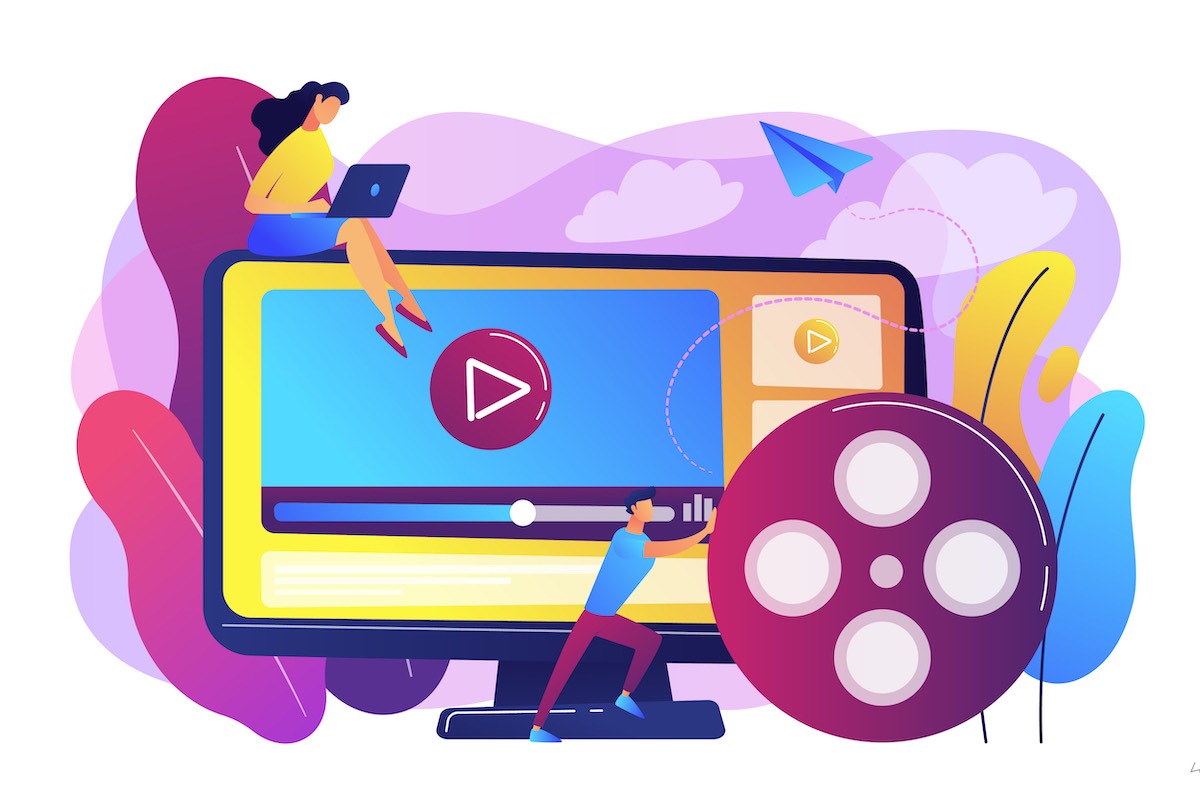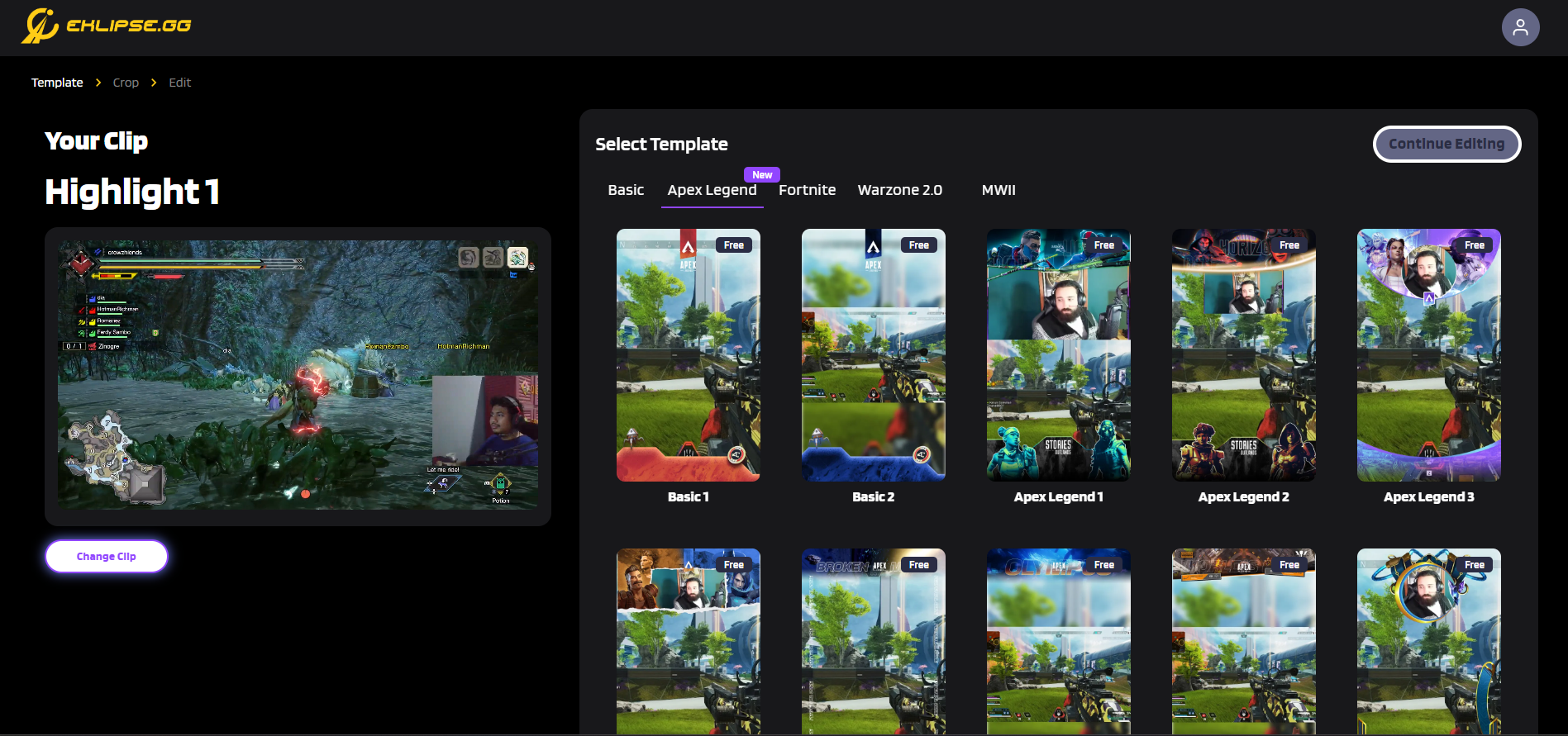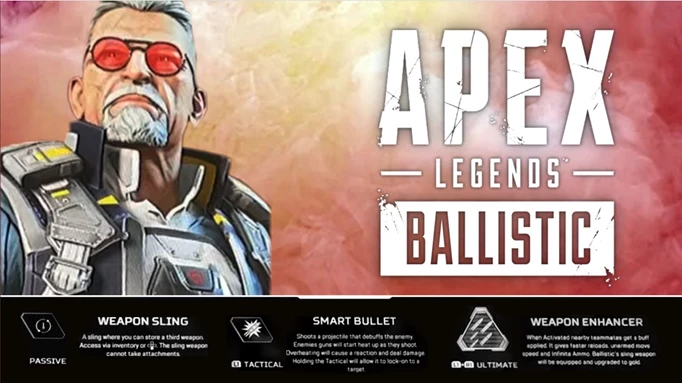AI video generators are revolutionizing the way content creators produce and enhance videos for social media. These innovative tools cut down on the time it takes to go from concept to a polished MP4, providing an array of features that streamline the video creation process.
From editing scripts to enhancing video quality, these AI video generators offer a range of capabilities that can significantly boost production efficiency and value.
1. Descript
Descript is a standout AI video generator known for its unique approach to video editing. It allows users to edit videos by manipulating the script, offering intuitive controls, and the ability to edit the footage directly through transcription. With advanced features and seamless integration, Descript is an excellent choice for those looking for a fresh take on video editing.
- Developer: Descript Inc.
- Pricing: Free with limited features or Pro plan
- Strengths: Script-based editing, intuitive controls
- Weaknesses: Limited free features
2. Wondershare Filmora
Wondershare Filmora is a comprehensive AI video editor that combines traditional editing tools with powerful AI enhancements. This platform offers advanced features for polishing videos and simplifies the entire editing process. If you’re seeking a reliable tool with top-notch editing capabilities, Wondershare Filmora is an ideal choice.
- Developer: Wondershare Technology Co., Ltd.
- Pricing: Available as part of Wondershare Filmora subscription
- Strengths: Traditional editing with AI enhancements
- Weaknesses: May require subscription
Runway
Runway stands out as an exceptional AI video enhancer that allows users to experiment with generative AI and access advanced tools for achieving unique results. Its comprehensive suite of features includes green screen functionality, object removal and replacement, image section replacement, making it an attractive option for creators aiming for innovative video content.
- Developer: Runway ML Inc.
- Pricing: Free with limited features or Standard plan
- Strengths: Advanced generative AI tools
- Weaknesses: Limited free version
Peech
Peech offers customizable design options for visual elements in videos along with automatic branding capabilities. Additionally, it provides products designed for repurposing webinars and creating compelling video testimonials. With its user-friendly interface and robust feature set, Peech is an excellent choice for those seeking professional-grade results.
- Developer: Peech Inc.
- Pricing: Free with limited features or Pro plan
- Strengths: Customizable design options
- Weaknesses: Higher-priced professional plan
Synthesia
Synthesia excels in providing high-quality AI avatars combined with multi-language support while also offering additional scenes to enhance videos further. Its emphasis on personalization sets it apart from other platforms, making it particularly appealing to creators who require multilingual support and customizability.
- Developer: Synthesia Technologies Ltd.
- Pricing: Personal plan (subs)
- Strengths – High-quality AI avatars
- Weaknesses – Paid subscription model
Fliki
Fliki seamlessly blends text-to-speech technology with video creation capabilities, making it ideal for crafting social media content as well as producing podcasts and audiobooks. Its versatility positions Fliki as an all-in-one solution catering to diverse content creation needs across various platforms.
- Developer – Fliki Inc.
- Pricing – Free version available or Standard plan
- Strengths – Text-to-speech integration
- Weaknesses – Paid standard plan
Visla
Visla boasts robust text script generation capabilities along with suggestions for AI-powered stock footage suitable for videos. It also offers text-based video editing functionality while allowing users to record footage directly from their cameras—a valuable asset in today’s digital landscape.
- Developer – Visla Technologies Ltd.
- Pricing – Free version offered or Premium plan
- Strengths – Text script generation
- Weaknesses – Paid premium model
Conclusion
In conclusion, this article has delved into seven exceptional AI video generators designed specifically for social media content creation purposes. Whether you’re aiming to save time in your production schedule or elevate the quality of your output, finding the right tool among these options can be transformative.
Want to grow your gaming channel’s audience? Look no further than Eklipse!
Experience the magic of our AI-powered tool, seamlessly transforming your best gaming livestream moments into captivating TikTok/Short/Reels content with just a single click!
Sign up for free at Eklipse.gg and dive into the world of effortlessly creating gaming video clips like never before. Elevate your channel with Eklipse and watch your community thrive!
Maximize your Black Ops 6 rewards—Create highlights from your best gameplay with with Eklipse
Eklipse help streamer improve their social media presence with AI highlights that clip your Twitch / Kick streams automatically & converts them to TikTok / Reels / Shorts