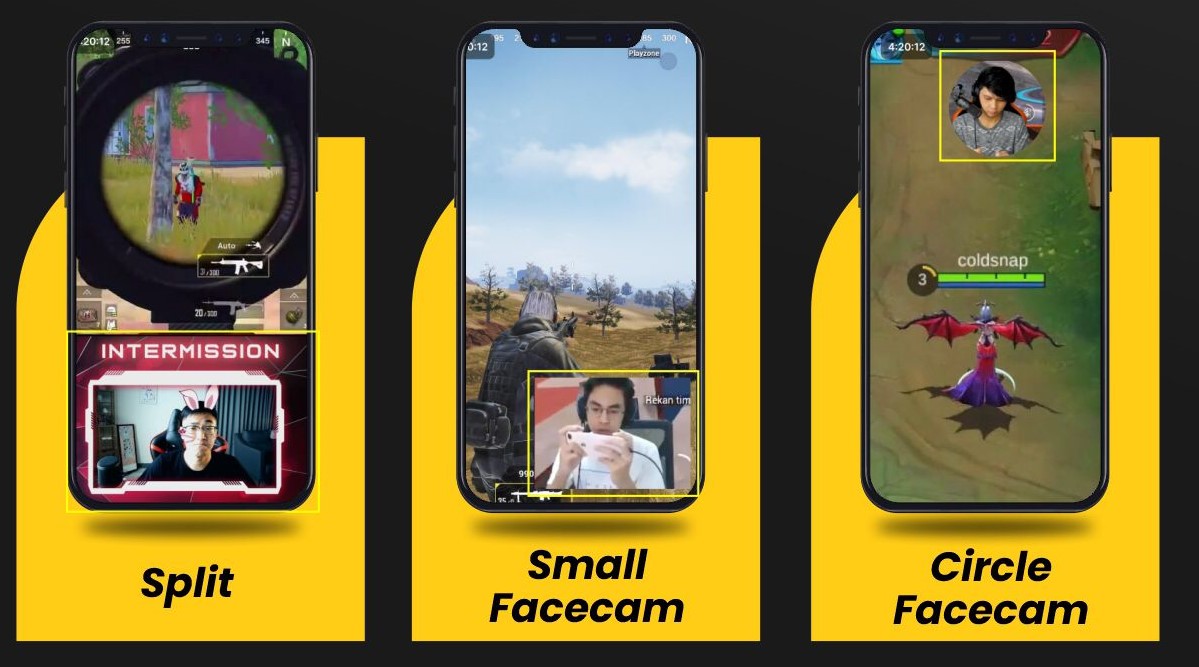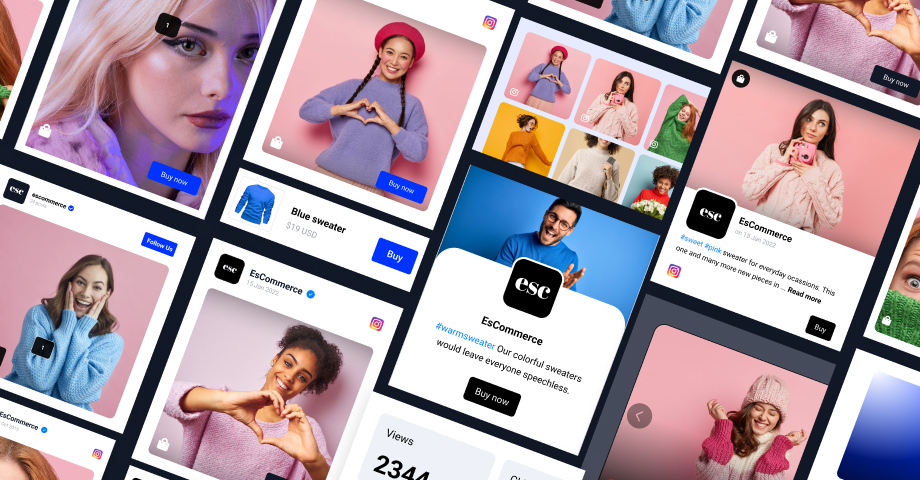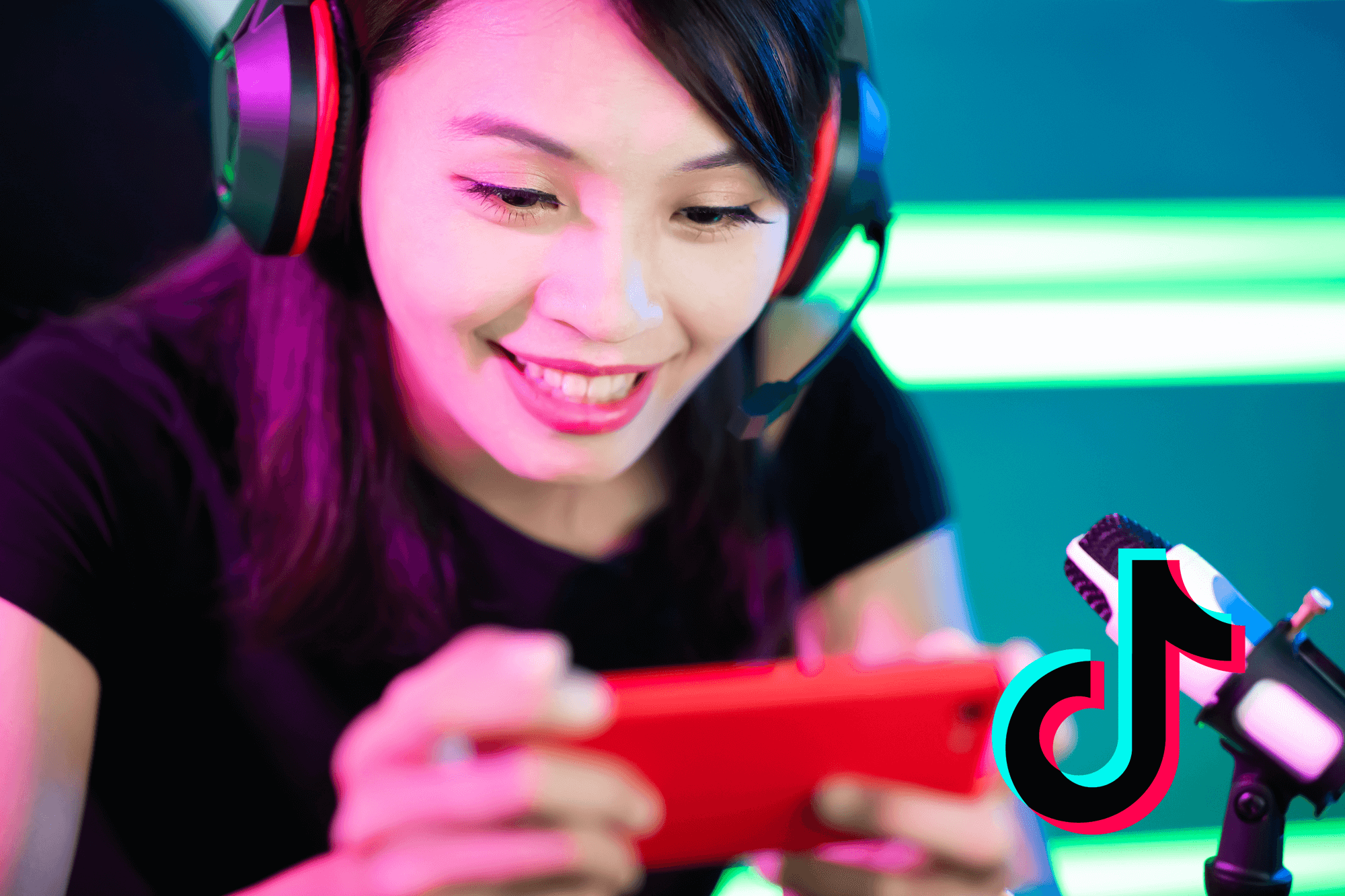The future of AI in video games is right here! Artificial Intelligence (AI) has been revolutionizing the gaming industry, offering unique and immersive experiences to gamers.
Game developers are leveraging AI and machine learning to create responsive and intelligent behavior in non-player characters (NPCs), enhance image quality, generate game levels, balance game complexity, improve decision-making, mine data for player experience modeling, and much more.
The use of AI in gaming is transforming the industry in numerous ways. Let’s take a closer look at the future of AI in video games here.
NPCs
AI technology is being used to create intelligent behaviors for NPCs that mimic human intelligence. Decision trees and algorithms are employed to guide NPC behavior, making them integral to gaming missions and functions.
Image Enhancements
Deep learning techniques are utilized to enhance images within games, transforming 3D images into realistic photos and improving overall game graphics.
Game Level Generation
Procedural Content Generation (PCG) techniques driven by AI algorithms are used to create diverse game levels with varying degrees of difficulty and assets.
Pathfinding
AI algorithms track player movements, decisions, and techniques within gameplay, creating landscapes that simulate real locations for an immersive gaming experience.
Game’s Complexity Balance
AI algorithms assist in creating and balancing game complexity by forecasting consequences of player decisions. This helps maintain dynamic gameplay experiences.
Decision Making
AI facilitates NPCs’ decision-making processes within the game environment. It allows them to choose possible options based on gameplay scenarios.
Data Mining
Data mining helps understand player behavior during gameplay, providing insights into how players interact with different aspects of the game.
Player Experience Modeling
AI technologies aid in modeling players’ abilities, decision-making processes, and emotional states during gameplay. This leads to personalized gaming experiences based on individual playing styles.
The benefits of AI in gaming include smart and realistic gameplay experiences, cost savings in development time, improved user experience with simplified game creation processes,
and enhanced gamer authenticity through accurate verification processes.
Examples of AI Games For Play
- FIFA
- E.A.R.
- Red Dead Redemption 2
- The Last of Us
- Half-Life
- Grand Theft Auto 5
The Future of AI In Gaming
The future holds even more innovations that will shape the gaming industry:
Cloud-Based Gaming
Cloud-based platforms offer hassle-free access to games without the need for downloads or installations on local devices, freeing up system resources for a seamless gaming experience.
AR-VR And Wearable Gaming
Augmented reality (AR) and virtual reality (VR) technologies continue to advance rapidly. Mixed reality-based games are taking immersion to new heights by combining AR-VR technologies for engaging gameplay experiences.
Blockchain-Based Gaming
Blockchain technology enables secure transactions within games using cryptocurrency for purchasing digital assets like skins and avatars while maintaining transaction integrity through blockchain networks.
Voice Recognition Games
Voice recognition-based gameplay introduces a new way for gamers to interact with games using voice commands for added interactivity.
Mobile Gaming
Mobile devices have become powerful platforms for high-quality gaming experiences. Combat sports games can now be played on smartphones with advanced configurations supporting immersive gameplay experiences similar to those found on dedicated consoles or PCs.
Conclusion
In conclusion, as technology continues advancing alongside innovations like AI in gaming applications such as NFTs or Web3 Technologies such as Crypto/IoT/AI/AR/VR/Metaverse integration will reshape the gaming landscape further.
As a streamer, you also know the importance of captivating your audience and keeping them engaged. But with hours of footage to sift through, creating highlight reels can be a time-consuming task. Eklipse, the AI-powered highlight generator, is here to revolutionize your streaming experience by automatically selecting and editing the best moments from your streams.
Eklipse’s cutting-edge AI algorithms intelligently scan your streams, identifying key moments of gameplay, hilarious bloopers, and chat interactions that will resonate with your viewers. It’s like having an expert editor at your fingertips, working tirelessly to curate the most exciting and engaging content from your streams.
Join the Eklipse Movement: Register and Subscribe Today
Maximize your Black Ops 6 rewards—Create highlights from your best gameplay with with Eklipse
Eklipse help streamer improve their social media presence with AI highlights that clip your Twitch / Kick streams automatically & converts them to TikTok / Reels / Shorts