
Level Up Your Marvel Rivals Gameplay
Capture your epic wins, clutch moments, and even hilarious fails with Eklipse. Easily create and share highlight reels with your friends—even if you're not streaming!
Learn MoreTwitch keeps making it easier for streamers to share their content, and squad streaming is one of the latest features to check out. Invite up to three of your fellow streamers to join you live, and build a bigger audience and sense of community together. Keep an eye out for our guide on how to squad stream on Twitch. It’s a little like co-streaming but specifically geared toward groups or teams.
By using this built-in feature, streamers can give their viewers an enriching experience with their broadcasts. Viewers are able to watch multiple streamers at the same time so that they can see a game from multiple different angles on a single screen. Well, let’s get to know how to use this feature.
How to Host A Squad Stream on Twitch?
It’s worth noting that the Squad Streaming feature is currently limited to Twitch partners. If all members of the Twitch squad are Twitch streamers, then just follow these steps to set it up.
- Starting off with logging in with your account on Twitch.
- Hit the Profile icon in the upper-right corner of the screen.
- Then, click on the Creator Dashboard.
- In the dashboard menu, find the Squad Stream option and invite three other partners.

Invite up to three other streamers | Source: Twitch Help
- Once they have joined the squad, go ahead and start streaming by hitting the Start Squad Stream button.
As the host of the squad stream, you have the authority to kick other members if needed. In addition, if you end your stream before other members, the first streamer who joined the squad will be the new leader.
More on Eklipse Blog >> How to Squad Stream on Twitch With Others?
How to Watch To Watch Twitch Squad Mode
If you are a Twitch viewer and want to watch your favorite streamer go live with their friends, you can definitely do these steps below.
- To begin with, head to the channel of one of the streamers joining the squad event.
- Then, find and click the Watch in Squad Mode button under the Follow and Subscribe button.
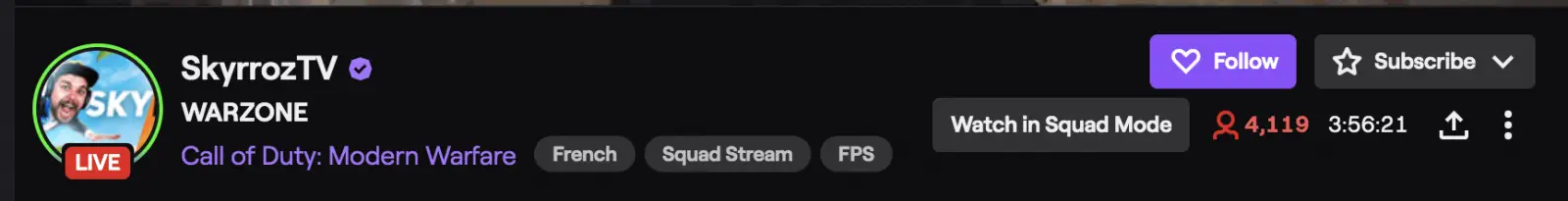
Source: StreamScheme
- The streamer you chose will appear on top, and the other channels will be beneath the channel.
- If you want to toggle between streamers, just click their avatar on the upper left corner of the screen.
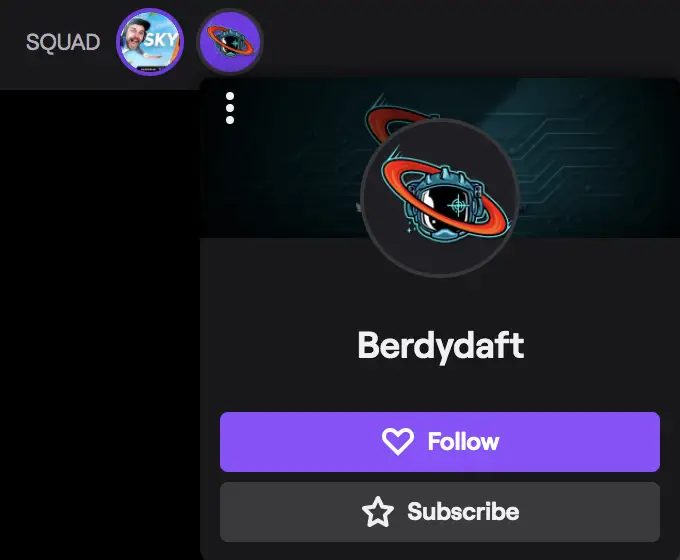
Source: StreamScheme
Squad Stream Monetization
Once you did a squad stream with three others guys, the viewers will get a chance to choose which streamer gets the spotlight in their main viewing window. Then, every support from the viewers, including Bits donations or subscriptions will go to that streamer. In addition, the ad revenue will also be distributed to those in their main viewing window.
Conclusion
Now that you have known how to Squad Stream on Twitch, you can try this with your friends or other streamers. This is basically convenient for all those who want to collaborate with other channels to develop their fanbase and improve the quality of their live streams on Twitch.
Maximize your Black Ops 6 rewards—Create highlights from your best gameplay with with Eklipse
Eklipse help streamer improve their social media presence with AI highlights that clip your Twitch / Kick streams automatically & converts them to TikTok / Reels / Shorts
Don’t forget to record your stream and extract the essence of your stream video with Eklipse. We promise you, this is a very time-saving tool that will help you to capture the best moment of your video in seconds, converting it to TikTok, reel, or YouTube shorts format, and share it immediately to your social media. To succeed as a streamer, you better not miss out on Eklipse.
🎮 Play. Clip. Share.
You don’t need to be a streamer to create amazing gaming clips.
Let Eklipse AI auto-detect your best moments and turn them into epic highlights!
Limited free clips available. Don't miss out!
