
Level Up Your Marvel Rivals Gameplay
Capture your epic wins, clutch moments, and even hilarious fails with Eklipse. Easily create and share highlight reels with your friends—even if you're not streaming!
Learn MoreVideo editing is a skill that many people want to master, but not everyone has the time, patience, or resources to do so. That’s why online video editing tools like Vizard are becoming more popular and convenient. However, this tool is not perfect, and users are trying to find Vizard alternatives.
Many other online video editing tools can help you create amazing videos in minutes without prior experience or software installation. Some offer different features, pricing, and quality than Vizard, and you should explore them before deciding which one suits your needs best.
So, if you want to turn your long videos into captivating shorts that can boost your social media presence, reach, and engagement, you are in the right place. Continue reading to discover the best Vizard alternatives in 2024 for automatically clipping long videos into shorts.
What is Vizard?
Vizard is an innovative AI video editor that empowers users to repurpose their video content with remarkable ease. Whether you’re repurposing long-form content into engaging short clips or transforming webinars and interviews, Vizard’s AI-based video editor streamlines the process. It intelligently detects highlights, adjusts aspect ratios, adds captions, and optimizes layouts to fit various social media platforms.
1. Eklipse: The Best Vizard Alternatives for Game Streamers
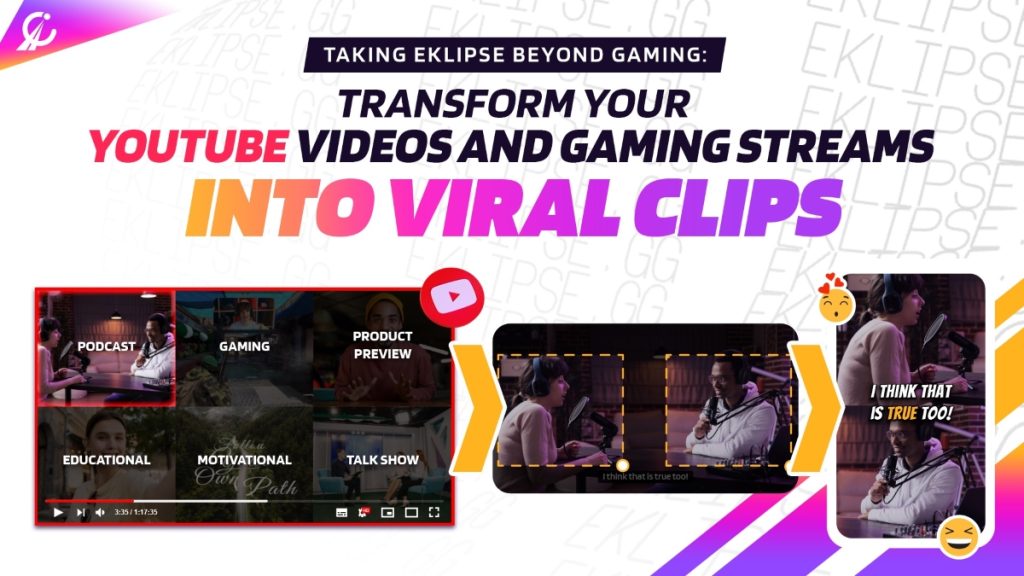
If you are looking for a video editing tool that can do more than just clipping long videos into shorts, then you should check out Eklipse. Eklipse is an AI-powered video editor that can automatically generate highlights from your Twitch, YouTube, or Facebook streams and convert them into viral TikToks, Reels, or Shorts in seconds!
Eklipse is designed for streamers and content creators who want to save time, money, and effort while creating amazing videos for their social media platforms.
Key Features:
- AI-Generated Highlights and Clips: Eklipse uses advanced AI technology to analyze your streams and find the best moments to clip. You can review, edit, and save your clips on the Eklipse dashboard, or let Eklipse create a weekly showcase of your best clips for you.
- Online Video Editor: Eklipse has a simple and intuitive online video editor that lets you customize your clips with drag-and-drop, cut, crop, rotate, and other tools. You can also add subtitles, titles, images, stickers, filters, and other elements to make your videos more engaging and professional.
- Trending and Ready-Made Templates: Eklipse has a library of trending and ready-made templates that you can use to convert your clips to TikTok, Reels, or Shorts. You can choose from different categories and themes.
- Download and Share: Eklipse allows you to download videos in high-quality MP4 format, or directly share to your social media accounts, such as TikTok, Instagram, YouTube, Twitter, and more.
Pros:
- No download or installation is required.
- Save time, money, and effort
- Free and easy to use.
- Premium plan with different benefits available.
- Pro edits available
- All automatic.
- Adjustable YouTube video credits.
Cons:
- Limited features in the free plan.
Pricing: Free Plan and Premium Plan start from $8.33 per month.
Boost Your Streaming Presence in Social Media with AI Highlights
Eklipse helps streamer improve their social media presence with AI highlights that clip your Twitch / Kick streams automatically & convert them to TikTok / Reels / Shorts
2. Opus Clip: Best for Instagram Reels

Opus Clip is an AI generator for making Instagram Reels that repurposes long videos into viral short videos in one click. This Vizard alternative also has features like AI face tracking, AI virality score, AI keyword highlighter, and AI emoji generator.
Opus Clip is free to use for up to 10 clips per month, and you can upgrade to premium for more features and unlimited clips. This user-friendly editing tool also allows you to effortlessly capture your screen, add annotations and voiceovers, and share your recordings with ease.
Key Features:
- Simple and Intuitive Interface: Opus Clip boasts a clean and straightforward interface that makes screen recording accessible for beginners.
- Multiple Recording Modes: Choose from full screen, specific window, or custom area capture to suit your needs.
- Real-time Editing Tools: Annotate your recordings with text, arrows, and shapes while capturing them for a more polished look.
- Voice Narration: Add narration to your recordings using the built-in microphone or an external headset.
- Basic Editing Suite: Trim unwanted footage, splice clips together, and arrange your recordings for a cohesive flow.
- Fast Sharing: Share your recordings directly to social media platforms, upload them to cloud storage services, or export them as video files.
Pros:
- Easy to learn and use, even for non-technical users.
- Lightweight and doesn’t require high system resources.
- Offers basic editing features for quick adjustments.
- Free version available with essential functionalities.
Cons:
- The free version limits recording time and adds a watermark.
- Advanced editing features are unavailable in the free plan.
- Limited output formats compared to professional editing software.
Pricing: $9 per month
Available on: Android, iOS, Windows, and macOS
More on Eklipse Blog >>> 9 Best Opus Clip Alternatives for Streamers and Content Creators in 2024 (Free/Paid)
3. Spikes Studio: Best for Repurposing Content
Spikes Studio is an AI clip generator for YouTube, Twitch, TikTok, and Reels. It can automatically select, edit, and caption top moments from your videos. Spikes Studio also has features like auto-captions, b-roll videos and images, GIFs and animations, a social media scheduler, and more.
This cloud-based platform empowers you to create dynamic and engaging video clips that capture your audience’s attention and boost engagement easily. Therefore, this Vizard alternative is worth trying both for beginners and experienced.
Key features:
- Interactive Video Editing: Craft presentations by combining video clips, images, text, and interactive elements.
- Branching Narratives: Design presentations with decision points, allowing viewers to choose their path and personalize their experience.
- Interactive Elements: Embed polls, quizzes, surveys, and CTAs directly into your videos to collect real-time feedback and increase audience participation.
- Analytics and Reporting: Track viewer engagement metrics such as completion rates, time spent on specific sections, and quiz results.
- Cloud-Based Platform: Access and edit your presentations from any device with an internet connection.
Pros:
- Customize all your clips according to your preferences.
- Boasts the fastest clipping AI on the market.
- Convert 24-hour videos in under 10 minutes.
- Seamlessly process videos longer than 72 hours.
- Process an unlimited number of videos while editing other clips in the background.
Cons:
- Advanced features may have a learning curve for users unfamiliar with video editing tools.
- Manual adjustments might be necessary sometimes.
Best for: Repurpose long-form videos into YouTube Shorts, TikTok, Reels and Twitch promotional videos
Pricing: $10 per month
Available on: Android, iOS, Windows, and macOS
More on Eklipse Blog >>> Eklipse vs Spikes.gg: Which AI Clip Generator is Better?
4. Vidyo: Best for Podcasts
Source: Vidyo.ai
Vidyo is an AI TikTok Video generator that helps you create and share short and long-form videos suitable for social media, podcasts, YouTube, ads, and more. It can automatically extract key segments from your videos and organize them into distinct chapters. Vidyo also has features like auto-subtitles, filters, video enhancers, speed controllers, and more.
This AI-powered tool analyzes podcasts, lectures, and long-form videos, automatically identifying key points and generating engaging short-form content. So your content can easily break into the FYP or top positions in social media algorithms with the help of this Vizard alternative.
Key features:
- AI-powered Content Analysis: Upload your long-form video, and Vidyo’s AI automatically identifies interesting and informative segments.
- Short-form Video Generation: Vidyo automatically creates multiple short video clips from your uploaded content, saving you editing time.
- Customization Options: While Vidyo generates drafts, you can still edit the text overlays, add music, and personalize the visuals for a polished look.
- Multi-language Support: Vidyo can analyze and generate short clips in various languages, expanding your reach to a wider audience.
Pros:
- Quickly converts long-form videos into engaging social media-ready clips
- Offers ample customization features.
- Generates captions in multiple languages.
- Resizes videos for different social media platforms.
Cons:
- Manual refinement might be needed for clip selections.
- Depending on usage volume, Vidyo.ai can be costly.
- Advanced features may have a learning curve for users unfamiliar with video editing tools.
Best for: Making short podcast clips to share on social media
Pricing: Start from $14 per month
Available on: Android, iOS, Windows, and macOS
5. VEED: Great Vizard Alternative for TikTok
VEED is an online video editing software with an intuitive timeline and one-click snap-to-grid tools. It can help you split, trim, crop, rotate, and loop your videos quickly and effortlessly to be posted on social media like TikTok. VEED also has features like subtitles and transcription, background removal, filler remover, video translation, and more.
This online tool allows you to edit videos directly in your browser, without requiring software downloads. With features like real-time collaboration and screen recording, VEED caters to both individual creators and team projects.
Key features:
- Cloud-based Editing: Edit videos directly in your web browser, eliminating the need for software downloads.
- Intuitive Interface: VEED boasts a clean and user-friendly interface that makes video editing accessible for beginners.
- Real-time Collaboration: Multiple users can edit a video project simultaneously, promoting efficient teamwork.
- Built-in Screen Recorder: Capture your screen directly within VEED for creating tutorials, product demos, or explainer videos.
- Stock Media Library: Access a vast library of royalty-free stock video clips, images, and music to enhance your projects.
Pros:
- User-friendly interface and easy to learn.
- Produce high-quality output for the Basic and Pro version.
- Featured with various tools, templates, and music library.
- Has quite a fast time rendering.
Cons:
- Not a specific AI reel generator.
- Advanced features may have a learning curve for users unfamiliar with video editing tools.
- Watermark on the video for the free version.
Best for: Social media content
Pricing: $24 per month
Available on: Android, iOS, Windows, and macOS
More on Eklipse Blog>>> Top 7 VEED Alternatives of 2024 You Need to Try
6. Klap: Best New Vizard Alternative
Klap stands out as a new alternative to Vizard. Similar to Vidyo, Klap leverages AI to streamline short-form video creation. This platform analyzes your long-form videos and automatically generates engaging snippets optimized for various social media platforms like TikTok, Instagram Reels, and YouTube Shorts.
This innovative AI tool also excels in export quality with a maximum of 4K, a larger upload file size limit of 10 GB, and support for a broader range of languages—52 in total. So you can gain more viewers from various countries.
Key features:
- AI-powered Video Analysis: Klap’s AI identifies key moments and automatically generates multiple short video drafts based on popular social media trends and formats.
- Social Media Optimization: Klap tailors the generated clips to specific social media platforms, including recommended aspect ratios, captions, and music choices.
- Customizable Templates: Utilize pre-designed templates with transitions and effects for a professional touch, or customize aspects to match your brand identity.
- Bulk Editing and Export: Edit and export multiple generated clips simultaneously, saving time in content production.
Pros:
- Advanced AI capabilities
- High export quality up to 4K
- Extensive language support
Cons:
- Speech-dependent algorithm (most effective for talking videos only)
- Limited free trial
- Dependency on internet connection (must be online to use)
Best for: creating Instagram, TikTok, and Twitter video
Pricing: $23.2 per month
Available on: Android, iOS, Windows, and macOS
7. Nova AI: Best Cloud-Based Editor
Nova AI is an online video editor that simplifies the video editing process. It operates in the cloud, eliminating the need for heavy software downloads. With Nova AI, you can create professional-quality videos without extensive editing experience.
This platform also assists with tasks like scriptwriting, video editing, generating voiceovers, and creating social media content. With its simple user interface layout, you can also use it easily without needing much help from a guide on how to use Nova AI.
Key Features:
- AI-powered Scriptwriting: Generate storyboards and scripts based on keywords or outlines, saving time and brainstorming ideas.
- AI Video Editing: Analyze and edit long-form videos, automatically identifying key moments and generating captivating short-form content.
- Text-to-Speech and Voiceover Generation: Create realistic voiceovers in various languages using AI, adding narration to your videos.
- Social Media Content Creation: Generate social media post ideas, captions, and creative assets using AI.
Pros:
- Nova AI is user-friendly and suitable for beginners and experienced editors.
- Videos are securely stored in the cloud, saving local storage space.
- Cut, trim, merge, and adjust video speed effortlessly.
Cons:
- Some advanced features may require familiarity.
- A stable internet connection is necessary for using Nova AI
Best for: Social media content, product demos, personal use
Pricing: Start from $8 per month for simple video editing capabilities
Available on: iOS and Android
8. Pictory: Best for Professional Youtuber
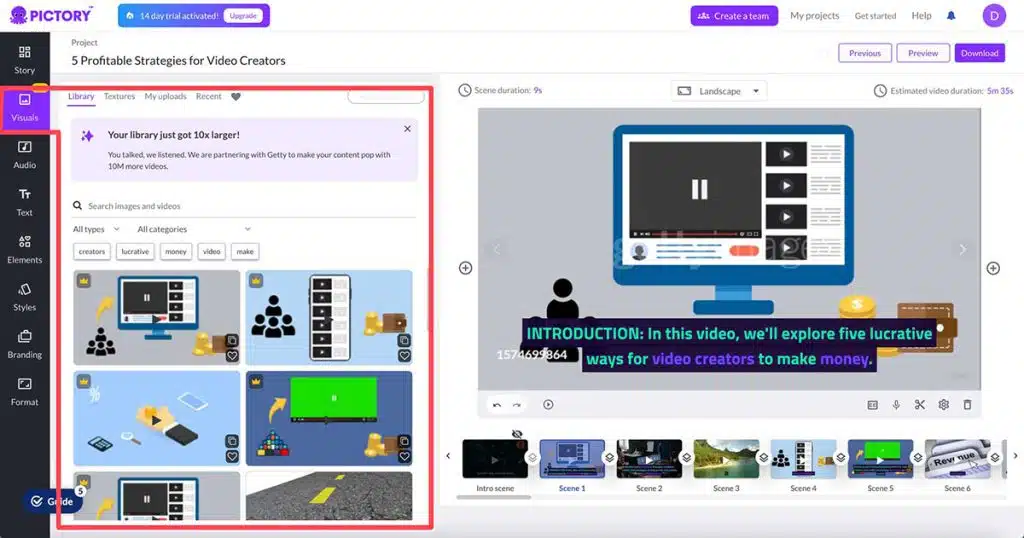
If you’re looking for a user-friendly tool to create engaging social media videos with text overlays and animations, then Pictory is a great option. Pictory is a platform that allows users to create professional-quality videos using artificial intelligence (AI) without any prior video editing experience.
It caters to a wide range of users, including YouTubers, course creators, business professionals, content marketers, and more. In addition, this Vizard alternative offers a library of pre-made templates and intuitive editing features to help you quickly transform text, images, and video clips into visually compelling social media content.
Key Features:
- Pre-designed Templates: Choose from a vast collection of customizable templates optimized for different social media platforms.
- Text Overlay Tools: Easily add text overlays, captions, and titles to your videos with various fonts, styles, and animations.
- Stock Media Library: Access a library of royalty-free stock photos, videos, and music to enhance your social media content.
- Basic Video Editing Tools: Perform essential editing tasks like trimming, cropping, and adding transitions to your videos.
- Social Media Scheduling: Schedule your created videos directly for publishing on various social media platforms (paid plans only).
Pros:
- Pictory’s user-friendly interface makes video creation accessible to everyone.
- AI-driven features automate tasks, allowing you to create videos efficiently
Cons:
- Requires a stable internet connection.
Best for: transforming written content into compelling video narratives.
Pricing: Start at $19 per month
Available on: Android, iOS, Windows, and macOS
9. Kapwing: Best for Influencer-Standard Editing
Kapwing is a modern video creation platform that empowers users to make great content faster. Whether you’re a marketer, content creator, or social media enthusiast, Kapwing streamlines the video production process.
Kapwing caters to both individual creators and team projects with its collaborative online video editing features. This platform allows you to edit videos directly in your web browser, with functionalities like screen recording, meme creation, and subtitling tools.
Key Features:
- Cloud-based Editing: Edit videos directly in your web browser, eliminating the need for software downloads.
- Collaborative Editing: Multiple users can work on a video project simultaneously, facilitating teamwork.
- Rich Editing Tools: Kapwing offers a good mix of basic and advanced editing features, including trimming, cropping, adding transitions, and effects.
- Built-in Screen Recorder: Capture your screen directly within Kapwing for creating tutorials, explainer videos, or reactions.
- Meme Maker and Subtitling Tools: Create memes and add subtitles to your videos with Kapwing’s dedicated tools.
Pros:
- A free plan with basic features allows for casual video editing needs.
- The cloud-based platform enables real-time collaboration.
- Offers a good balance of basic and advanced editing features.
- Built-in screen recording and additional tools for memes and subtitles.
Cons:
- The free plan has limitations on video length, watermark presence, and exports.
- The interface might be slightly less intuitive compared to some other options.
Best for: Repurpose video editing for various marketing channels.
Pricing: $16 per month
Available on: Android, iOS, Windows, and macOS
More on Eklipse Blog >>> Top 7 Kapwing Alternatives You Need To Try In 2024
10. Lumen5: Best for Easy-to-Use Professional Editor
Lumen5 is a video maker that leverages artificial intelligence (AI) to enable users, even those without prior training or experience, to create engaging video content swiftly. Whether you’re a marketer, content creator, or thought leader, Lumen5 simplifies the video production process.
What makes Lumen5 great is its ability to streamline video creation from text content using AI. You can transform blog posts, articles, or scripts into engaging video presentations with automated scene creation, animations, and voiceovers.
Key Features of Lumen5:
- AI-powered Video Creation: Import your text content and let Lumen5’s AI generate a video script, identify visuals, and create a video presentation.
- Customizable Templates: Choose from a library of pre-designed templates or create your own to match your brand identity.
- Automated Scene Creation and Animations: Lumen5 automatically creates video scenes with transitions and animations based on your text content.
- AI-generated Voiceovers: Add a voiceover narration to your videos using Lumen5’s AI, or upload your audio.
- Social Media Optimization: Export videos in formats optimized for various social media platforms.
Pros:
- Ease of use with an intuitive interface
- Translations broaden your audience reach
- AI-driven features automate tasks like video editing and transcription
- Customizable templates allow for brand consistency.
Cons:
- Limited editing capabilities compared to professional video editing software.
- Reliant on AI results, may require adjustments for optimal outcomes.
- The free plan has restrictions on video length, watermark presence, and export options
Best for: Content marketing (social media and blog post video)
Pricing: $19 per month (Basic), $59 per month (Starter), $148 per month (Pro)
Available on: Android, iOS, Windows, and macOS
Final Thoughts
Those are some alternative app recommendations to Vizard that are equally advanced to try. The apps above can be used to help you clip long videos and create any appealing content on social media with the help of AI.
If you are interested in using a free alternative to Vizard equipped with premium equivalent features, it is worth trying Eklipse. Click here now to claim your free Eklipse account and enjoy its exclusive feature to create viral short highlights like never before!
🎮 Play. Clip. Share.
You don’t need to be a streamer to create amazing gaming clips.
Let Eklipse AI auto-detect your best moments and turn them into epic highlights!
Limited free clips available. Don't miss out!
