
Level Up Your Marvel Rivals Gameplay
Capture your epic wins, clutch moments, and even hilarious fails with Eklipse. Easily create and share highlight reels with your friends—even if you're not streaming!
Learn MoreWhen comparing Eklipse vs Spikes.gg, two of the leading AI clip generators for streamers and content creators, both platforms promise to turn lengthy videos into engaging, viral clips with just a single click. These AI-powered tools leverage generative technology and customizable templates to help users enhance their clips. Features such as automatic captions, b-roll, stickers, and emojis are included to give content creators more creative control over their videos.
In this review, we will explore how Eklipse and Spikes.gg stack up against each other in terms of quality, speed, user-friendliness, and pricing. By examining these key factors, we aim to help you determine which AI clip generator is better suited to your content creation needs.
Eklipse vs Spikes Twitch: The Overview
Before we delve deeper into comparing Eklipse and Spikes, it’s helpful to understand the basic details of each application.
About Eklipse
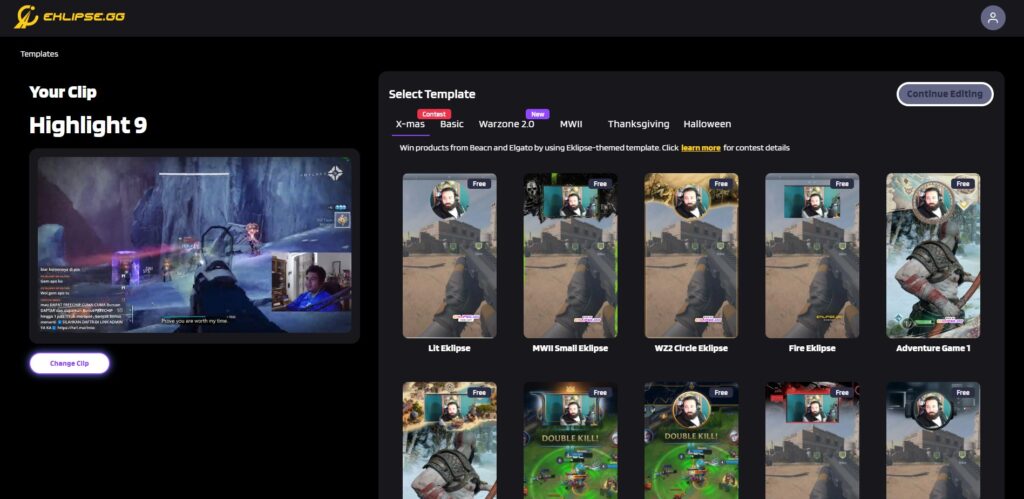
Eklipse.gg is a cutting-edge platform that helps streamers and content creators by automating video highlight generation from gaming streams. It integrates with popular platforms like Twitch, YouTube, and Facebook Gaming, enabling users to concentrate on their gameplay while the tool automatically clips and edits their best moments.
Eklipse offers a comprehensive suite of features aimed at enhancing content creation:
AI-Powered Highlight Generation
- Automatically captures key moments from gaming streams, including exciting gameplay and humorous interactions.
- Users can easily convert these highlights into formats suitable for TikTok, Instagram Reels, and YouTube Shorts.
User-Friendly Editing Tools
- Provides customizable templates and copyright-free music options to enhance video clips.
- Allows manual editing and trimming of clips for more personalized content.
Social Media Integration
- Facilitates direct sharing of clips to various social media platforms with a single click.
- Users can schedule posts in advance to optimize engagement.
Key Features
Eklipse stands out due to its user-friendly interface and robust functionality:
- Automatic Clipping: Streamers can connect their accounts and let Eklipse’s AI do the work of identifying and clipping highlights.
- Customizable Templates: Offers a range of templates for creating engaging video content tailored to different social media formats.
- High-Quality Output: Clips can be exported in high definition (up to 1080p), ensuring that the quality of shared content is maintained.
- Community Support: Eklipse has an active community, including a Discord server where users can share feedback and tips.
User Review:
Product Hunt rated Eklipse.GG 4.71 out of 5 based on 35 reviews from actual users. One user, @LordWaffl3, commented, “Eklipse.GG has truly revolutionized my gaming and content creation experience. The AI accuracy is nothing short of amazing, making it an indispensable tool for any serious gamer. Here are some key highlights of my experience:.”

About Spikes.gg
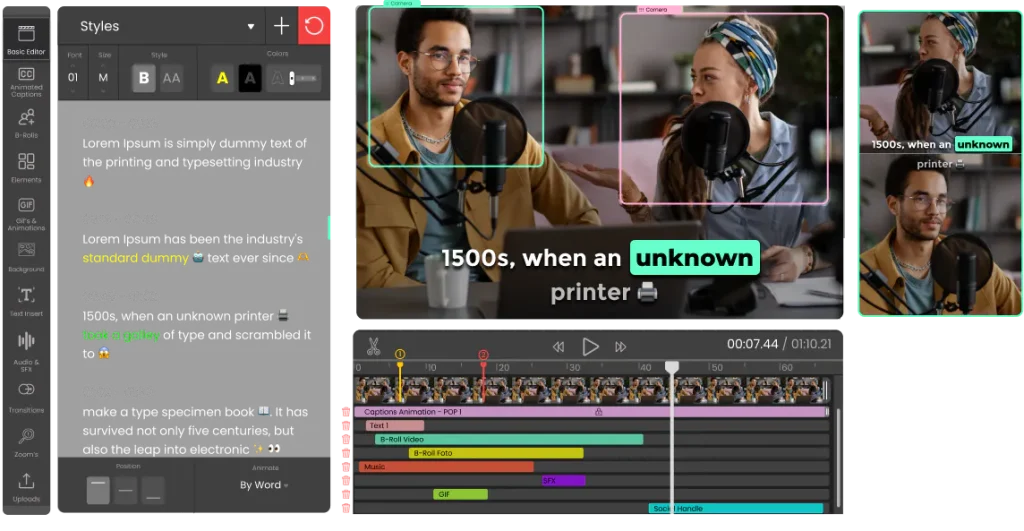
Spikes.gg is a generative AI video tool that repurposes long videos exactly to your needs. You can upload any video file or paste a URL from YouTube, Twitch, or Facebook, and Spikes.gg will generate clips for you.
You can also use the online video editor to add features like auto-captions, B-roll videos and images, audio and SFX, GIFs and animations, intro and outro, and more. Spikes.gg also allows you to schedule your posts on different social media platforms.
Pros:
- Spikes.gg has some features that Eklipse does not have, such as B-roll videos and images, audio and SFX, GIFs and animations, and intro and outro.
- More customization and no watermark
- Supports any video source such as YouTube, Twitch, Facebook, or your files.
Cons:
- Maximum 30 minutes of video processing without a premium subscription.
- No free templates
- High pricing for the pro plan
User Review:
Product Hunt has rated Pikes Studio 4.9 out of 5 based on 57 reviews. User @Alexander Leibzon commented, “An awesome easy tool I use for creating short-and-to-the-point viral video memes. Very intuitive UI.”
More on Eklipse Blog >> 6 Best Spikes.gg Alternatives & Competitors in 2024
Eklipse versus Spikes.gg: The Key Differences
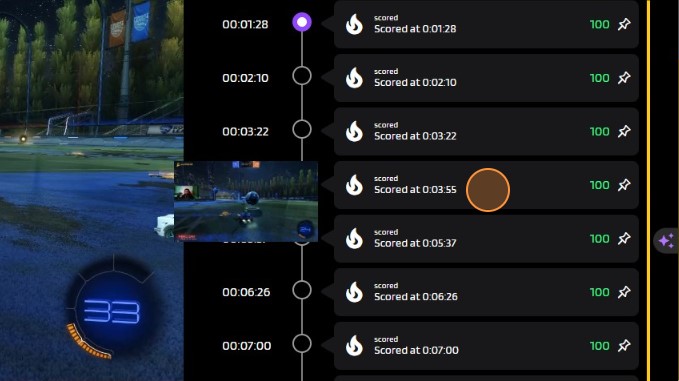
Eklipse and Spikes Studio have different features to suit different users, potentially making one more suitable.
However, their unique features set them apart. Below, we explore several factors that can distinguish Eklipse and Spikes:
| Factor | Eklipse | Spikes |
| Compatibility | Converts Twitch clips to TikTok, Reels, and Shorts | Repurposes long videos exactly to your needs |
| Price | Free, with optional premium plans | Free with limited features, pro plan available |
| User Interface | Easy to use with templates and AI | Online video editor for customization |
| Features | AI-generated highlights, auto-captions, channel stickers | B-roll, audio, GIFs, scheduling |
| Performance | Cloud-based servers for VOD processing | Repurposes videos from any source |
| Popularity | Popular among streamers for its simplicity | Known for its advanced editing capabilities |
Features
Both Eklipse and Spikes.gg offer similar features, such as AI-generated highlights, an online video editor, auto-captions, and a social media scheduler. However, Eklipse has some unique features that Spikes.gg does not have, such as:
- Add your own logo or channel name to your clips
- Automatic AI captions with natural language processing to match the tone and context of your stream
- Add your text
- Showcase your best clips to the Eklipse community and get more exposure and feedback
On the other hand, Spikes.gg has some features that Eklipse does not have which make it one of the best clipping software for low-end PCs, such as:
- Add relevant videos and images
- Add background music and sound effects
- Add animated elements to make your clips more dynamic
- Add a professional-looking intro and outro
Price
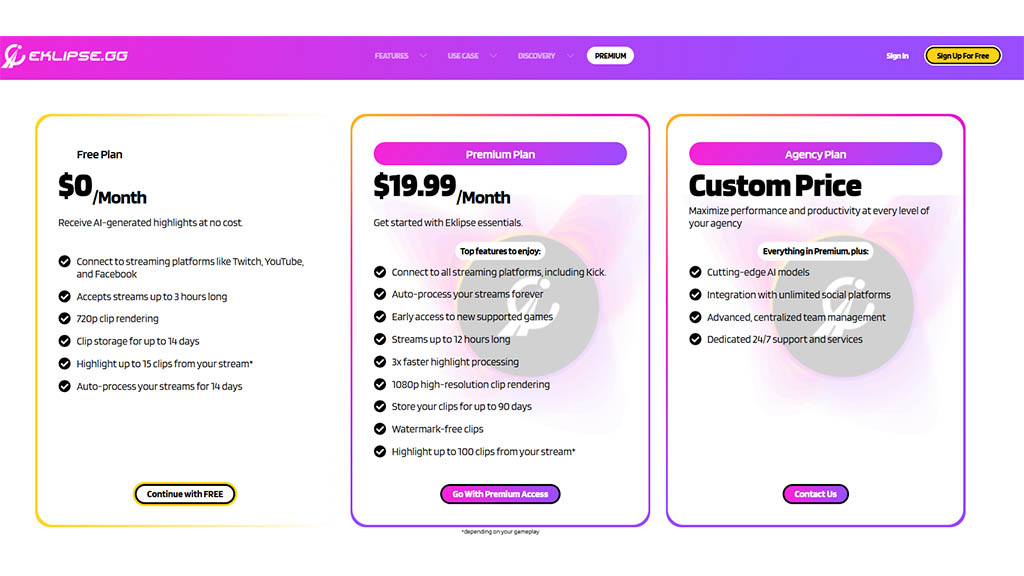
Eklipse is free to use, but you’ll need to upgrade to the premium plan to access advanced features and save more time. There are some plans you can subscribe to:
- Monthly: $19.99/month.
- Annual: $149.99/year.
You can also get Spikes.gg for free, but the feature is way more limited than Eklipse. So you need to subscribe to their pro plan to get the most out of it. Here are the prices:
- Pro+: $13.99/month.
- Enterprise: $54.99/month.
Compatibility
In terms of compatibility, Eklipse can be used on Android and iOS mobile apps, as well as on a website (PC) browser. Meanwhile, Spikes Studio is only available as a website version.
In this case, Eklipse can be considered superior and more convenient for editing videos regularly because users don’t need to repeatedly open the website. Just install the app and edit videos anytime, anywhere.
User Interface
Both apps boast a clean design, but Eklipse stands out with its engaging interface, colorful design, and direct tutorials for beginners. Eklipse also excels by offering a feature to search for Twitch streamers for auto video clipping.
Looking at the website interface of Eklipse and Spikes, they both offer clip and edit features with the drop-and-convert box or ‘upload file from computer’ button.
Performances
Both editing apps offer similar performance. Whether you choose Eklipse or Spikes, you can expect quick, seamless, and efficient editing. You shouldn’t encounter any significant performance issues with these apps overall.
It is important to note that Eklipse’s AI technology is leveraged to create clips and shorts suitable for export to various social media platforms such as TikTok, Shorts, Instagram, and X (formerly Twitter). Meanwhile some users of Spikes Studio have encountered difficulties with reframing for social media platforms like TikTok.
Popularity
Quoting from the user review site Product Hunt, both Eklipse and Spikes Studio have ratings close to 5 stars with dozens of user reviews, indicating their popularity among streamers.
Eklipse users are more segmented and specialized, given its branding from the beginning to assist game streamers on platforms like Twitch and Kick. Meanwhile, Spikes Studio covers a more general market.
However, many users highly recommend signing up for Eklipse.gg, especially for content creators, as it significantly streamlines the editing process for free with premium-like features. Spikes Studio also receives positive feedback with some suggestions for improvement from users.
Eklipse versus Spikes: Which is Better for Video Editing?
Eklipse and Spikes.gg are both AI clip generators that can help you create and share engaging video clips on social media platforms like TikTok, Reels, and Shorts. However, they have different features, user experiences, pros, cons, and pricing, and you should choose the one that suits your needs and preferences better.
Based on our comparison, we think that Eklipse is the better option for most streamers, because it is free, easy, and supports all types of streams.
Final Thoughts
In this article, we’ve provided a thorough comparison of Eklipse vs Spikes.gg, giving you insights into which AI clip generator suits your needs. By now, you should have a clear understanding of which platform is better for you.
If you’re looking for a reliable AI clipping tool at no cost, we recommend giving Eklipse a try. Sign up for free and start creating and sharing standout video clips from your streams. For more features and time-saving options, you can also opt for the premium version.
🎮 Play. Clip. Share.
You don’t need to be a streamer to create amazing gaming clips.
Let Eklipse AI auto-detect your best moments and turn them into epic highlights!
Limited free clips available. Don't miss out!
