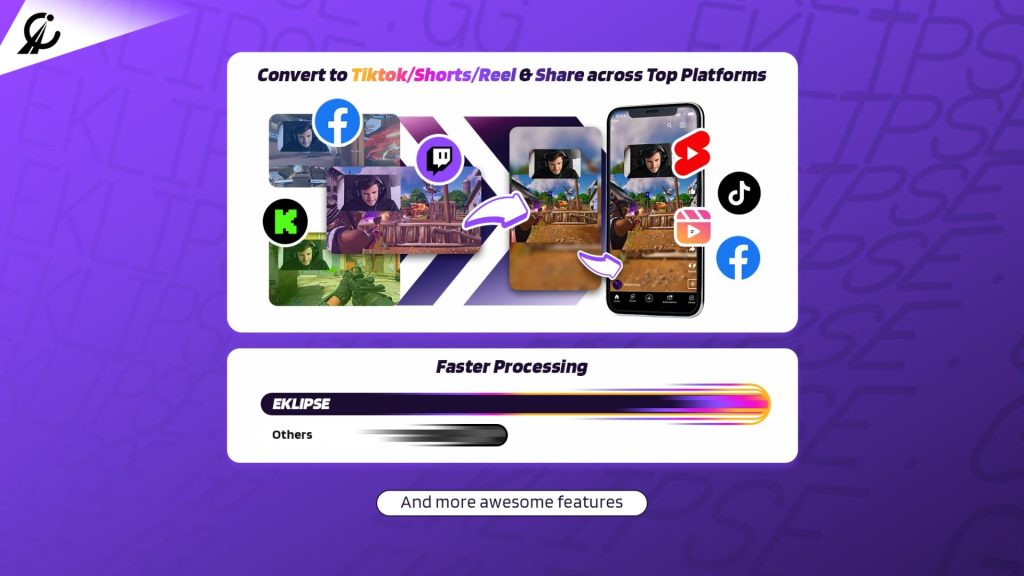Level Up Your Marvel Rivals Gameplay
Capture your epic wins, clutch moments, and even hilarious fails with Eklipse. Easily create and share highlight reels with your friends—even if you're not streaming!
Learn MoreOutplayed is a tool designed to automatically generate highlights from your gaming streams. However, many users find it lacking in features like advanced editing and support for a wider variety of games, leading them to search for the best Outplayed alternatives.
To enhance your content creation, it’s worth exploring other options that offer more comprehensive functionality. This article will guide you through some of the top apps for capturing highlights, helping you choose the one that suits you best.
1. Eklipse: Top Choice for Outplayed Alternatives
Eklipse is an AI highlights tool that creates fantastic video clips of your best gaming moments. It does this automatically and maintains high-quality results.
To get started, simply sign up on Eklipse.gg and connect your Eklipse account to streaming platforms like Twitch, YouTube, Facebook, or TikTok. The AI will instantly gather your stream videos. With just a few clicks, you’ll have an amazing highlight clip ready to share.
What’s even better, Eklipse allows you to repurpose your clip for vertical short videos on platforms such as TikTok, Reels, or YouTube Shorts, and it does this in less than a minute.
Additionally, the repurposing tool includes a handy feature that lets you add automatic captions, channel name stickers, custom text, and more!
More on Eklipse Blog>>> What is Eklipse.gg? A complete info guide
Key features:
- AI-Powered Highlights Generation: Eklipse uses artificial intelligence to automatically identify and extract the most exciting and engaging moments from your gaming streams and videos. This feature helps you create high-quality highlights without having to manually edit and curate them.
- Conversion to TikTok and Other Platforms: Eklipse allows you to convert your generated highlights into various formats suitable for different platforms. This includes TikTok, Reels, and YouTube Shorts, making it easy to share your content across multiple platforms.
- Customization: The tool provides various customization options to enhance the visual appeal of your highlights. These include templates, AI captions, and custom text, which can be used to add a personal touch and make your content more engaging.
- Cloud-Based Processing: Eklipse uses cloud-based servers to process your videos, which means you don’t need to worry about the technical aspects of video editing or storage. This also allows for faster processing times and more efficient use of resources.
- Premium Features: The premium plan offers additional features that enhance the overall experience. These include advanced editing capabilities, higher video quality, and more storage space for your highlights.
Pros:
- Easy to use
- Supports multiple platforms
- Advanced AI-powered highlights generation
- Wide customization options
- Cloud-based processing for efficient use of resources
Cons:
- Limited features in the free version
- No B-roll or GIF support
- Limited control over AI-generated highlights
Price:
- Free version with limited features
- Premium version at US$19.99 per month
Maximize your Black Ops 6 rewards—Create highlights from your best gameplay with with Eklipse
Eklipse help streamer improve their social media presence with AI highlights that clip your Twitch / Kick streams automatically & converts them to TikTok / Reels / Shorts
2. Gazoom App: Seamless Multi-Game Support + Advanced Review Tools

Another convenient app you can try to create a highlight clip is Gazoom App. Gazoom is available for Windows, IOS, and Android. Just like Outplayed, the Gazoom app automatically captures your best gaming moments and turns them into clips. Furthermore, this app has quite a simple interface that even a beginner can learn to use in no time.
The interesting thing about this app is that Gazoom also supports 500+ well-known games, like Apex Legends, Fortnite, Call of Duty, League of Legends, and more! Just the way Outplayed supported games. In case you don’t find your favorite game on their list, just knock them through a message. Aside from that, you can enhance your video appearance by adding GIFs, text, and even changed audio.
However, this software requires a download to use. But since the file size isn’t that big, it can fit on your device without taking up too much space.
Key features:
- Capture: Gazoom allows users to capture their gaming highlights with ease, providing a seamless way to record and review their gameplay. The app offers a variety of capture modes, including manual, automatic, and scheduled captures.
- Review: The app provides professional reviewing tools for users to analyze and improve their gaming skills. These tools include frame-by-frame playback, slow motion, and the ability to add annotations and tags to clips.
- Store in the Cloud: Gazoom offers free cloud storage for users to store and manage their gaming clips. This allows users to access their clips from any device and share them with others.
- Share & Watch: Users can share their clips on various platforms like Discord, YouTube, Twitter, and Gfycat, and also watch clips from other users on their personalized news feed. This feature allows users to engage with the gaming community and share their gaming experiences with others.
Pros:
- Low impact on performance
- Free cloud storage
- Easy sharing
- Supports a wide range of games
- Allows for frame-by-frame playback and slow-motion
Cons:
- No automatic clipping process
- No support for live-streaming
- No option to customize the app’s appearance
Price: Free
3. AllStar: Best Outplayed Alternatives with High-Quality Output
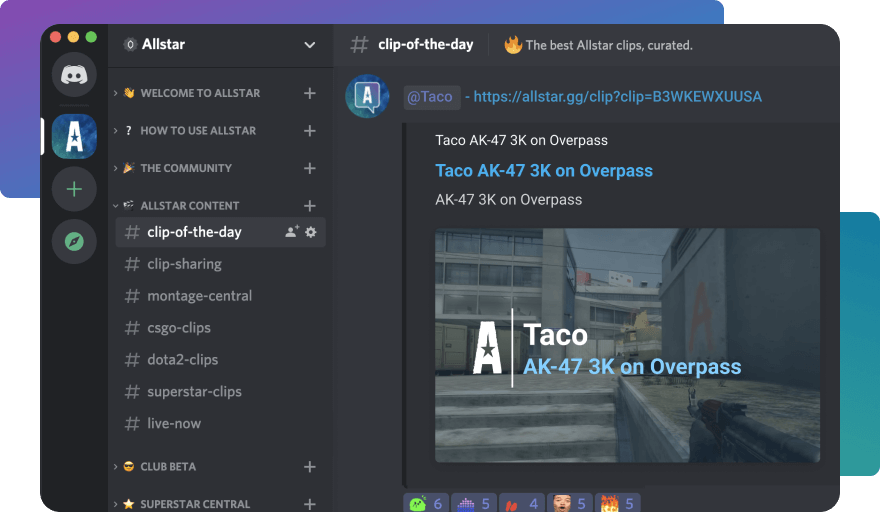
Do you play DOTA 2, CSGO, Fortnite, or League of Legends and trying to find the best clipping software to capture the best highlight from your video? AllStar might be the best option for you. This is another software that allows users to get their video clips in minutes. Once you download the app, you’re able to try all the features.
When it comes to features, AllStar provides everything to support your streaming. You can add catchy music, transitions, memes, special effects, and more! AllStar even lets you personalize your intro and outro, even overlays.
But the worth-noting fact is, that this software is currently available for Windows 10 and 11 only. With time, the developers will expand this clip-creator app. So if you are a Mac user, you can probably try another tool that fits your needs better. Additionally, fret not it will take up space on your storage, because it applies free-cloud storage that enables you to clip video as many as you want.
Key features:
- Cloud-based processing: The app processes clips on higher-end machines in the cloud, ensuring that the quality of the clips is consistent regardless of the user’s local machine specifications.
- 1080p60 captured at 120 FPS and blended down: This feature ensures that the clips are captured at a high frame rate and then blended down to 60 FPS for a smooth and high-quality output.
- Intro and watermark: The app includes an intro and a small watermark in the corner, similar to TikTok, to make the clips more engaging and to promote the app.
- Support for various game types: The app currently supports CS: GO Competitive Matchmaking, Scrimmage, Wingman, and FACEIT, with plans to expand to other game types like casual and community matches.
- Editing features: Although the app is primarily designed for clipping, it also includes basic editing features like adding music and making montages, which are being developed further.
Pros:
- Easy to use
- High-quality output
- Support for various game types
- Community features
- Fast processing times
Cons:
- Limited editing capabilities
- Limited customization options
- No advanced color correction or audio editing
Price:
- Free with limited features
- Pro plan at US$3.99 per month
- Pro+ plan at US$9.99 per month
- Platinum plan at US$24.99 per month
More on Eklipse Blog>>> 5 Best Clipping Software for Apex Legends in 2025
4. MedalTV: Best Outplayed Alternatives with Gameplay Record Feature
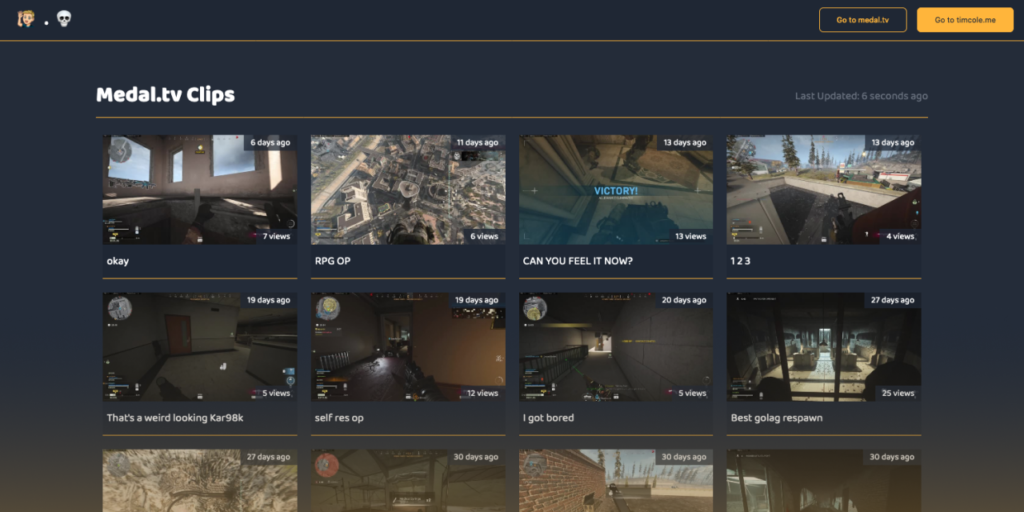
MedalTV is undoubtedly one of the best clip makers. The interesting part of this software is it’s not only capable of capturing highlights from a video, but it’s also able to conveniently record your gameplay. So basically it’s sort of a two-in-one software.
Once you’ve recorded your gameplay and clipped it right away, you can easily edit and share it on other platforms with a single click. MedalTV offers various editing tools like GIFs, stickers, greenscreen effects, and free-copyright soundtracks. It even allows you to speed up or slow down your video using one of its features.
If you don’t mind a watermark on your video, you might like using its free version. But if a watermark is not your thing, you can pay $9.99 for the premium version and say, sayonara watermark!
Key features:
- Record and Clip Gameplay: Medal TV allows users to record and clip their gameplay, providing a convenient way to capture and share memorable moments.
- AI-Powered Editing Tools: The software includes advanced editing tools powered by AI, which enable users to create professional-looking videos with ease.
- Customization Options: Users can customize their clips with various effects, such as slow-motion, fast-forward, and text overlays, to enhance their visual appeal.
- Social Sharing Integration: Medal TV integrates directly with social media platforms, making it easy for users to share their clips with friends and followers.
- Hardware Acceleration: The software uses hardware acceleration, ensuring that it does not significantly impact gaming performance while clipping.
- Hotkeys for Clipping: Users can set hotkeys to quickly capture specific moments in their gameplay, such as the last 30 seconds.
Pros:
- User-friendly interface
- Comprehensive editing tools
- Hardware acceleration
- Social sharing integration
- Wide customization options
Cons:
- Watermark on the free version
- Limited recording time on the free version
- Premium version required for advanced features
Price:
- Free version with a watermark
- Premium version at approximately $9.99 per month (exact price may vary based on sign-up)
More on Eklipse Blog >> Eklipse vs Medal: Formidable Ally in Creating the Best Game Highlight Clip
5. Game Bar: Best Outplayed Alternatives for Xbox Gamers on PC
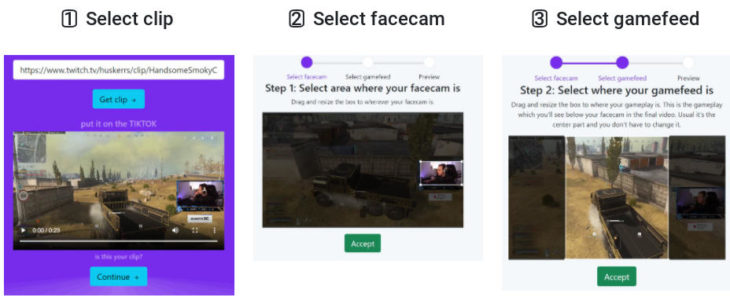
The Game Bar is a built-in screen capture tool in Windows 10 that allows users to record game clips, take screenshots, and broadcast game battles. It is designed to be user-friendly and offers several key features that cater to the needs of gamers and content creators.
The Game Bar is particularly useful for gamers who want to capture and share their gaming experiences with others. With its simple and intuitive interface, users can easily record and share their gameplay, making it an essential tool for building a gaming community and engaging with fellow gamers. Additionally, the Game Bar’s integration with Mixer allows users to broadcast their gameplay to a wider audience, making it an excellent platform for content creators and streamers.
Key Features:
- Screen Capture: The Game Bar allows users to record game clips and take screenshots while playing games on their Windows 10 PCs. This feature is particularly useful for capturing memorable moments in games, sharing them with friends, or creating tutorials and walkthroughs.
- Broadcasting: Users can broadcast their gameplay directly to Mixer, a live-streaming platform. This feature is ideal for gamers who want to share their gaming experiences with a wider audience, engage with their fans, or participate in online gaming communities.
- Audio Options: The Game Bar includes options to record system audio and microphone audio, making it suitable for gamers who want to record commentary or sound effects. This feature is particularly useful for content creators who want to add a personal touch to their recordings.
- Customization: Users can customize the recording settings, such as video quality, frame rate, and audio bit rate, to suit their needs. This feature is useful for gamers who want to optimize their recordings for specific platforms or formats.
- Integration with Xbox: The Game Bar is integrated with Xbox, allowing users to access Xbox features like Game DVR and social features directly from the Game Bar. This integration provides a seamless gaming experience across devices.
Pros:
- Simple and intuitive interface
- Supports high-quality video recording
- Allows for customization of recording settings
- Integrated with Mixer for live streaming
- Supports recording of system audio and microphone audio
Cons:
- Limited compatibility
- Limited recording options
- No video editing
Price: Free
More on Eklipse Blog>>> Easy Way to Clip on Twitch Using Eklipse Studio
6. Vibby: Another Best Software of Outplayed Alternatives

Vibby offers a more hands-on approach by allowing you to copy video URLs from platforms like YouTube, Google Drive, and Twitch, and use them to create highlights. Unlike other tools, Vibby gives users full control over what part of the video they want to capture, cutting out the rest.
Once your clip is ready, you can easily share it through an embedded link or on social media. For those looking for Outplayed alternatives free or Outplayed alternatives Android, Vibby is a great option. It provides similar features to Outplayed premium and is available for Outplayed download.
Key features:
- Layered Toolset: Vibby’s toolset sits on top of existing video players to enable sharing, ensuring compatibility with major video providers and social networks.
- Brand Consistency: The platform allows users to match video player experiences to their existing visual brand guidelines, ensuring a consistent visual identity.
- Graphic Overlays: Vibby enables users to engage viewers with brand-specific graphic overlays, enhancing the overall video experience.
- User-Generated Sharing: The platform allows users to set limitations and parameters for user-generated sharing, ensuring that content is shared according to their preferences.
- CTAs: Vibby offers both in-video and post-video CTAs to increase conversions, making it an effective tool for marketers and businesses.
Pros:
- Easy integration with existing video players
- Customization options for brand consistency
- Enhanced engagement through graphic overlays and CTAs
- Ability to set parameters for user-generated sharing
- Compatible with major video providers and social networks
Cons:
- The steep learning curve for users without prior video editing experience
- Potential for video quality degradation due to compression
- Limited support for older browsers or devices
Price: No information available
7. Steelseries Moments: Best Lightweight Outplayed Alternatives

Steelseries Moment is another alternative to Outplayed. Moments from Steelseries is the best lightweight clipping software at your disposal. You’ll never miss your best moment during the game while using this tool.
Once you’ve got the clip, you can immediately trim the length, add text captions, and even some cool GIFs. For Windows users, you better not miss out on this thing.
Key features:
- Easy to use: Moments offers a simple interface with clear buttons for recording, editing, and sharing clips.
- Manual and automatic capture: You can capture clips manually using a hotkey or set Moments to automatically detect and clip highlights based on in-game events (currently supported for a limited number of games).
- Basic editing tools: Moments allows you to trim clips, add text overlays, and adjust audio levels.
- Sharing options: You can easily share your clips directly to social media platforms like Discord, YouTube, and Twitter.
Pros:
- Free (included with SteelSeries GG software)
- Simple and user-friendly
- Automatic highlight capture
- Multiple capture options
- Direct sharing
Cons:
- Limited editing features
- Limited capturing
- Reliant on SteelSeries GG
Price: Free (included in SteelSeries GG software)
More on Eklipse Blog>>> Best Vizard Alternatives in 2025 for Clipping Long Videos into Shorts Automatically
8. OBS Studio: Best Open-Source Outplayed Alternatives
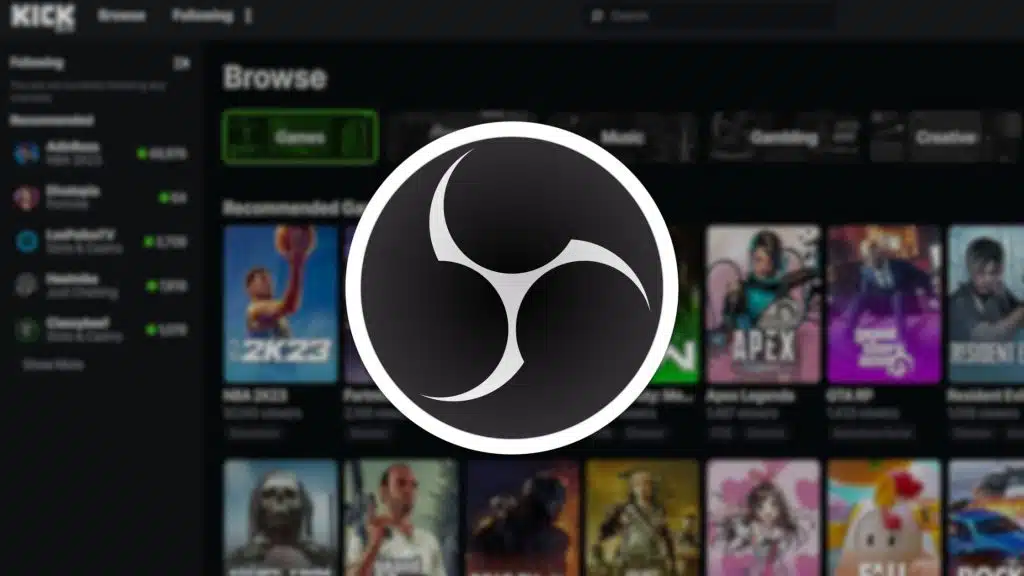
One solid choice as an Outplayed alternative is OBS Studio. This application is not only free but also open-source, making it a popular pick for live-streaming enthusiasts. What sets OBS Studio apart is its versatility – not only can it handle live streaming, but it’s also excellent for recording gaming clips. If you’re seeking a robust and flexible option, OBS Studio should be on your radar.
Key Features:
- Real-time video and audio capturing and mixing: OBS Studio allows users to capture and mix video and audio sources in real-time, making it suitable for live streaming and recording123.
- Customizable scenes: Users can create scenes composed of multiple sources, including window captures, images, text, browser windows, webcams, and capture cards, allowing for a high degree of customization123.
- Filters and effects: OBS Studio includes various filters and effects, such as chroma key and masking tools, which can be used to enhance video quality and add visual interest13.
- Audio mixer: The software includes an audio mixer that allows users to customize the levels and settings of multiple audio sources during recording or live streaming3.
- Hotkeys and customizable controls: OBS Studio offers hotkeys and customizable controls, enabling users to access frequently used features quickly and efficiently.
- Transitions and transitions management: The software includes various transition effects and allows users to manage these transitions during live streams or recordings2.
- Scene buffering time: OBS Studio offers scene buffering time, which helps ensure smooth transitions during recordings or live streams by preventing abrupt changes
Pros:
- Easy to set up and use
- High-quality video and audio
- Customization options
- Free and open-source
- Large community and extensive documentation
Cons:
- Limited compatibility with certain hardware
- High RAM consumption
- Limited video editing capabilities
Price: Free (included in OBS Studio software)
More on Eklipse Blog>>> 5 Best OBS Studio Alternatives for Live Streaming
9. Opus Clip: Best Outplayed Alternatives with Virality Potential Score

Opus Clip, an AI-powered video repurposing tool, can be a good Outplayed alternative. It analyzes your video content, identifies the most compelling hooks, and seamlessly extracts relevant highlights from different parts of your video.
Whether you’re a seasoned content creator or just starting, Opus Clip offers a solution to transform your content into cohesive viral short videos, making it a versatile tool for enhancing your online presence.
Key Features:
- Smart Selection (ClipGenius™): The tool uses AI to identify the most engaging parts of a video, making it easy to create clips that could go viral.
- Chance of Going Viral Score™: Each clip is given a score indicating which one might receive more likes and shares.
- Smart Helper: Allows users to manually select the parts of the video they want to turn into a clip.
- Speaker Focus: Ensures the speaker is always centered in the video.
- Keyword and Emoji Spotlight: Highlights important words in the video and adds fun emojis to keep viewers engaged
Pros:
- Efficient video editing process
- Customization options
- Fast video processing
- Cost-effective
- Time-saving
Cons:
- Free plan limitations (60-minute upload time, watermark, no editing/auto post)
- AI detection issues with general content
- Caption issues (not editable in the free plan)
Price:
- Free with limited features
- Starter plan with US$9 per month
- Pro plan at US$19 per month
More on Eklipse Blog>>> 10 Best Opus Clip Alternatives for Streamers and Content Creators in 2025 (Free/Paid)
10. Nvidia Instant Replay: Best Outplayed Alternatives for NVIDIA Users
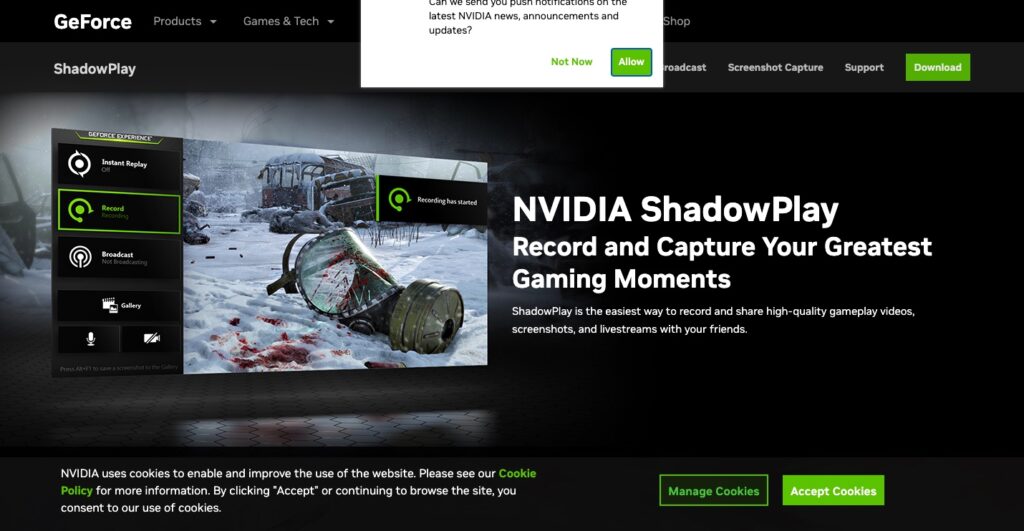
nstant Replay is a unique feature offered by Nvidia Share. When enabled, it constantly runs in the background and records your gameplay during the entirety of your gaming session. Nvidia Instant Replay, formerly known as ShadowPlay, can save up to 20 minutes of gameplay without you ever needing to press the record button.
Nvidia Instant Replay supports over 2000 games, including popular titles like Fortnite, League of Legends, Apex Legends, and more. To use Nvidia Instant Replay, you need to have an Nvidia graphics card that is GeForce GTX 650 or newer.
Nvidia Instant Replay is a powerful and convenient tool for gamers who want to capture and share their gameplay. It offers high-quality recording, automatic highlights, easy sharing, and more.
Key Features:
- Instant Replay: Continuously records the last five to twenty minutes of gameplay, allowing users to save highlights by pressing Alt + F10.
- Automatic Highlights: For compatible games, ShadowPlay automatically saves the best moments to the user’s hard drive.
- GIF Creation: Enables users to create and share GIFs on platforms like Google, Facebook, and Imgur without leaving the game.
Pros:
- Easy to use
- High-quality recording
- Streamlined sharing
- Integration with GeForce experience
- Low system impact
Cons:
- Only compatible with NVIDIA Graphics Cards
- Storage space requirements
- Limited customization
Price: Free for all NVIDIA graphics users
More on Eklipse Blog>>> 7 Best Stream Highlight Tools for Content Creators in 2025
11. EaseUS RecExperts: Most Complete Outplayed Alternatives

Introducing EaseUS RecExperts, the new Outplayed alternative in 2025. This app is one of the comprehensive solutions for screen recording and capturing game highlights.
This all-in-one tool goes beyond the basics, allowing you to record gameplay in stunning 4K UHD quality at up to 144fps, take high-quality screenshots, and manage both audio and video seamlessly. The user-friendly interface makes it easy to add webcam overlays, edit recordings, and navigate the software effortlessly.
However, it’s worth mentioning that EaseUS RecExperts is still lacking an automatic clipping feature. The recording quality is also subject to your computer’s specifications.
Key Features:
- Flexible Recording Options: Users can capture the entire screen, specific regions, or even locked windows. This flexibility allows for tailored recordings based on user requirements.
- High-Quality Output: EaseUS RecExperts supports recording in up to 4K resolution at 60 frames per second, which is particularly beneficial for gamers and content creators who require high-quality visuals.
- Multiple File Formats: EaseUS RecExperts supports various output formats including MP4, AVI, MOV, and more, providing flexibility in how recordings are saved and shared.
Pros:
- User-Friendly Interface
- Resource Efficiency
- Unlimited Recording Time
Cons:
- Limited Advanced Editing Features
- Pricing Concerns
- Free Trial Limitations
Price:
- Monthly Subscription: $19.95 per month
- Annual Subscription: $39.95 per year
- Lifetime License: $69.95 (one-time payment for lifetime upgrades)
More on Eklipse Blog>>> 7 Best AI Video Generators: Tools for Creating, Editing, and Enhancing Videos
FAQ
- What is the best gameplay recording program?
- MedalTV is highly regarded for its comprehensive recording and editing features.
- Can I use Outplayed without Overwolf?
- No, Outplayed requires integration with Overwolf to function effectively.
- Is Outplayed Overwolf legit?
- Yes, it is a legitimate tool. However, user experiences may vary
Final Thoughts
When looking for the best Outplayed alternatives, several options stand out depending on your needs. Eklipse is a top choice for those seeking an AI-powered tool with advanced features, making highlight creation seamless.
If you prefer a budget-friendly option with simple functionality, consider Gazoom App or SteelSeries Moments. Both provide automatic clip capture and basic editing tools, making them great alternatives for effortless video highlights.
🎮 Play. Clip. Share.
You don’t need to be a streamer to create amazing gaming clips.
Let Eklipse AI auto-detect your best moments and turn them into epic highlights!
Limited free clips available. Don't miss out!