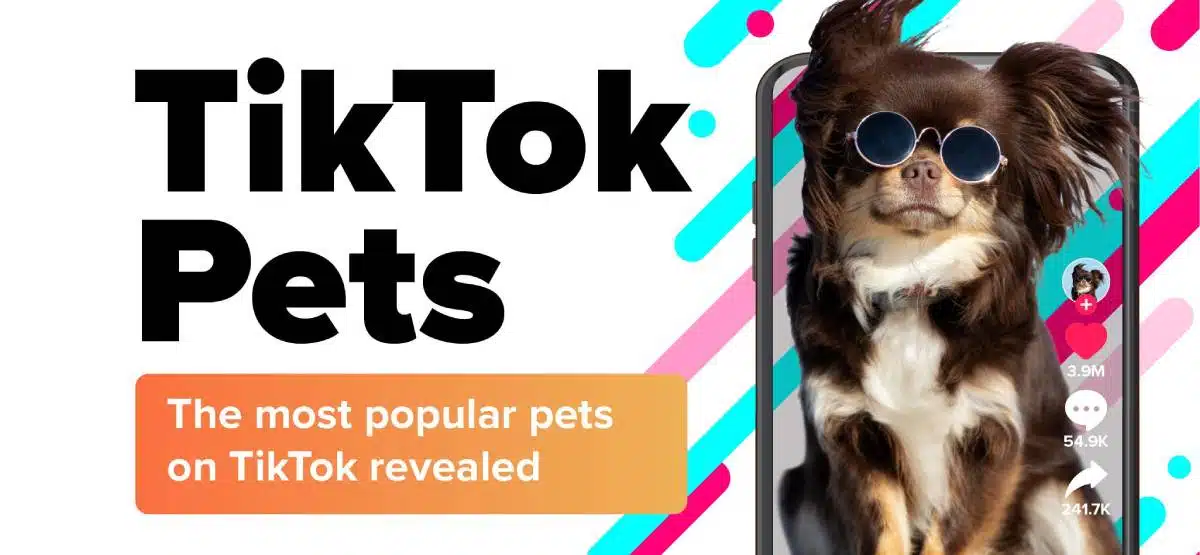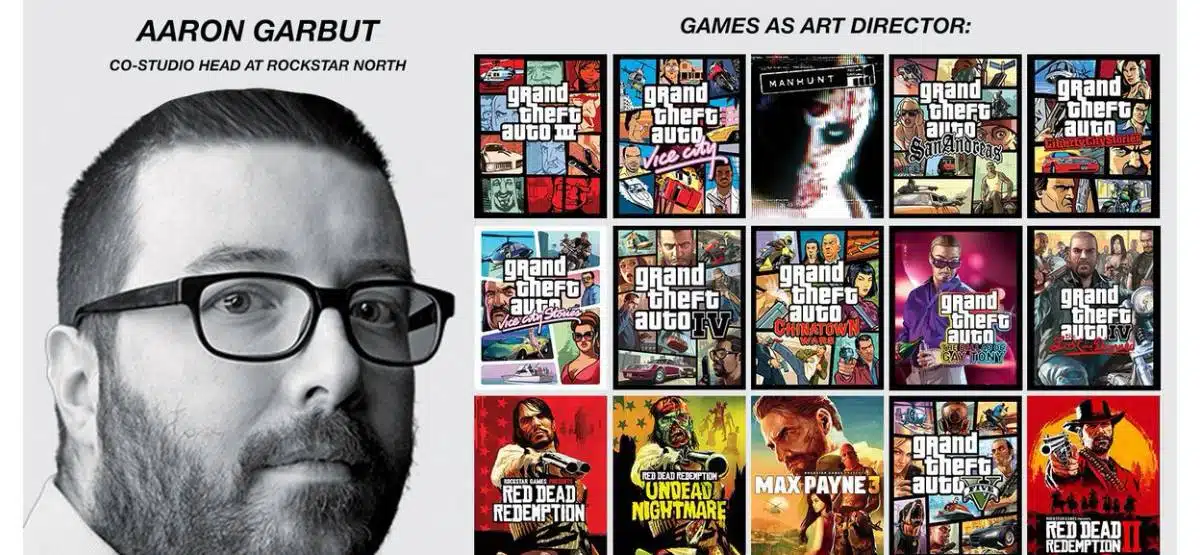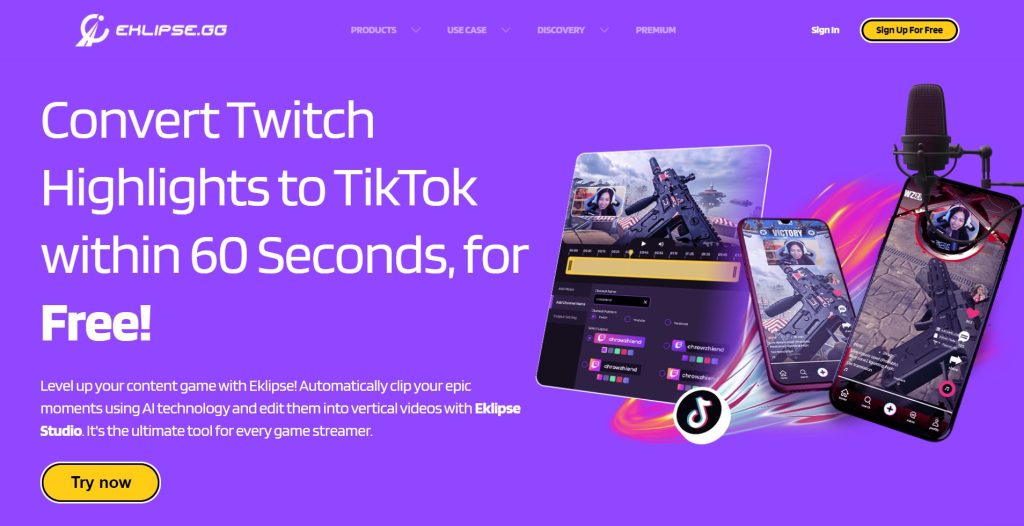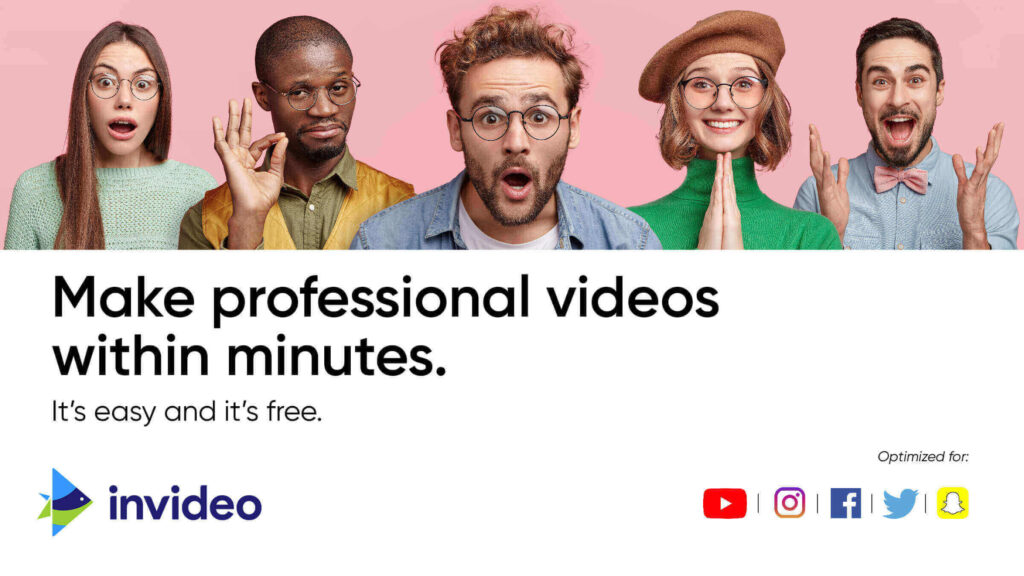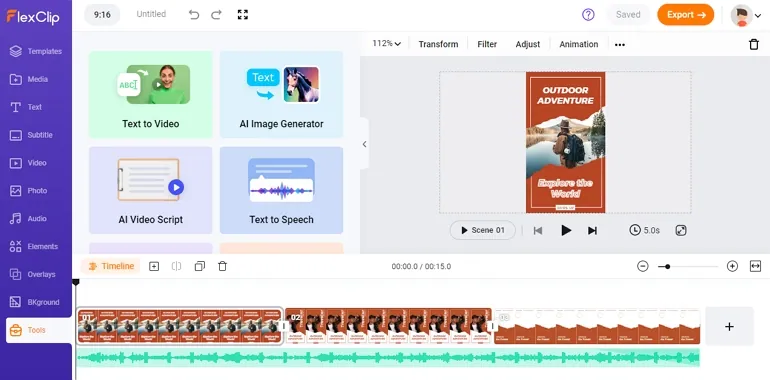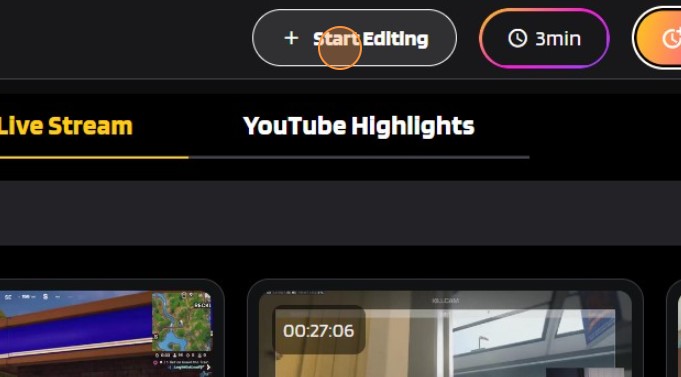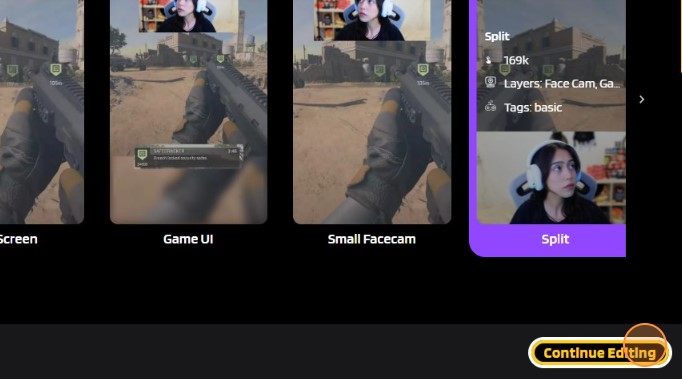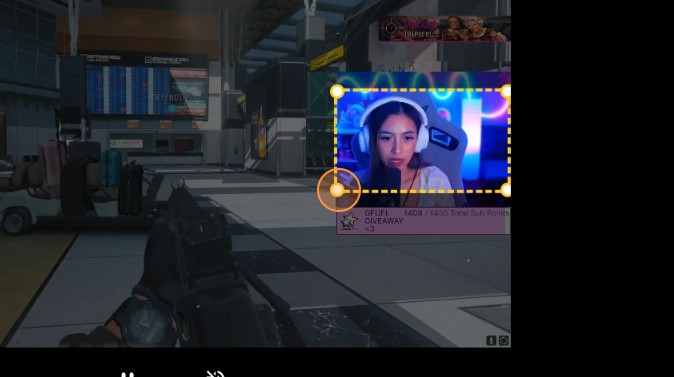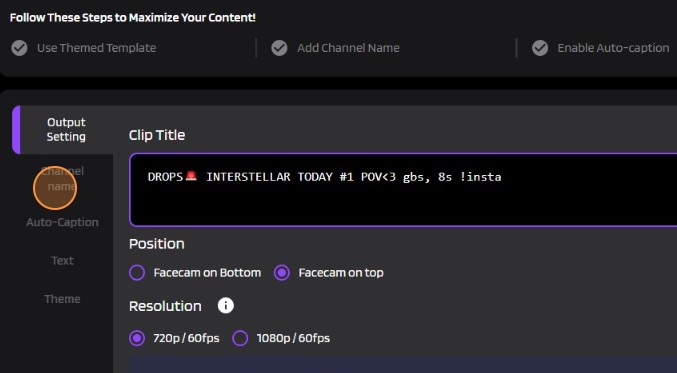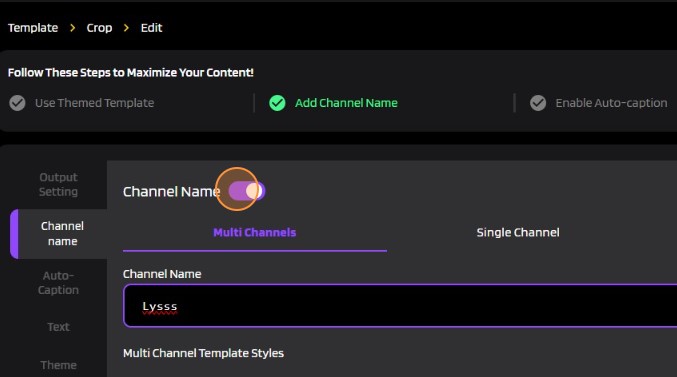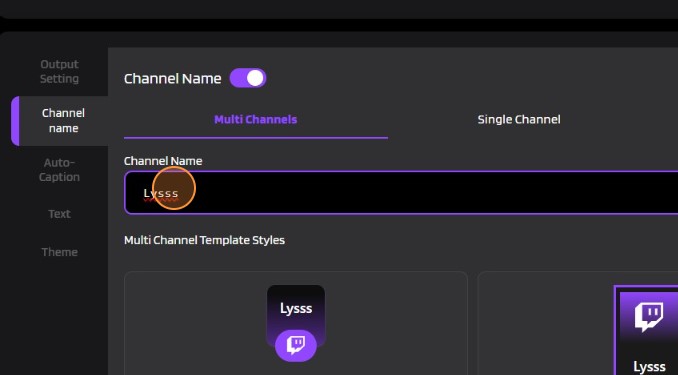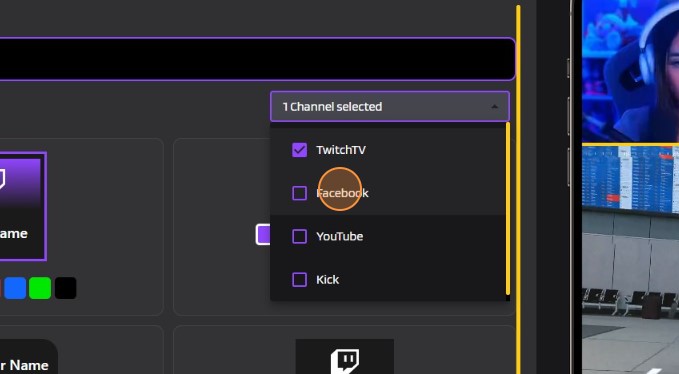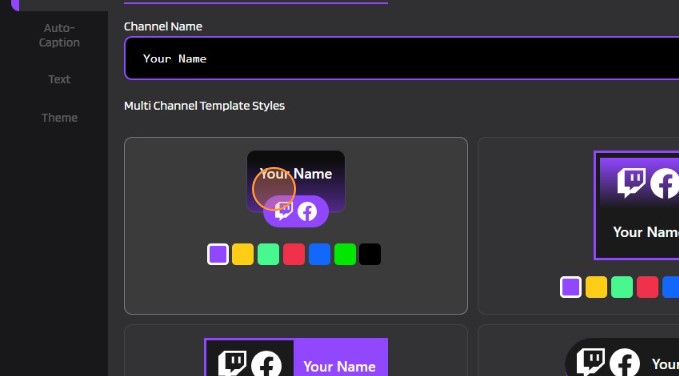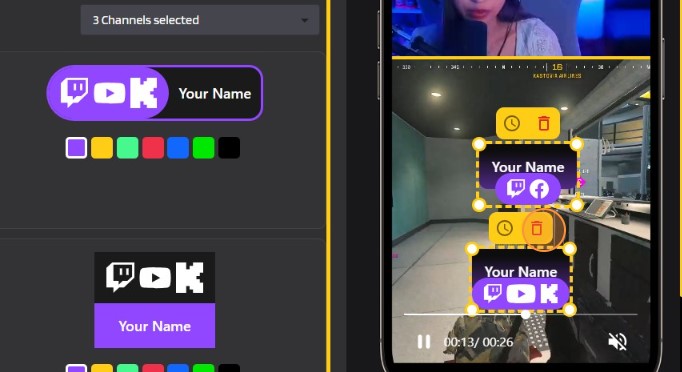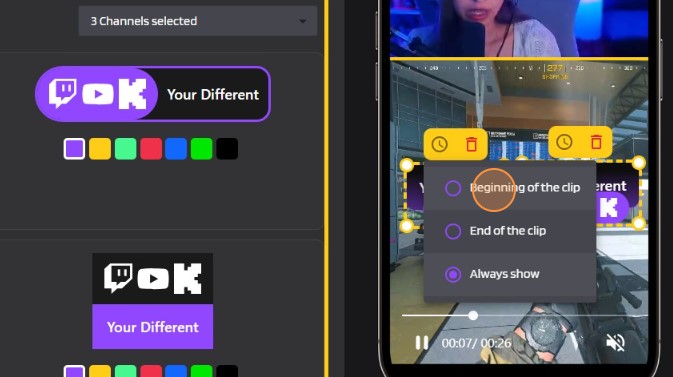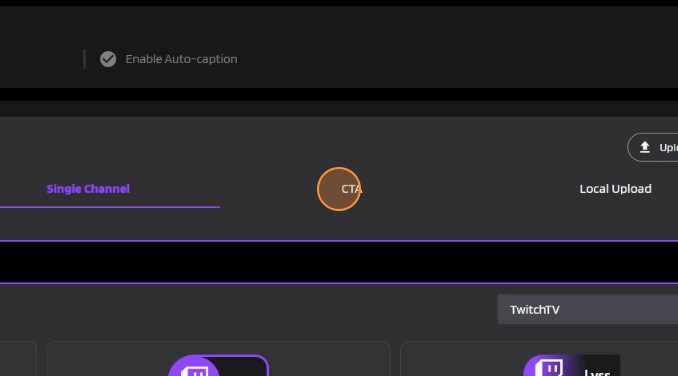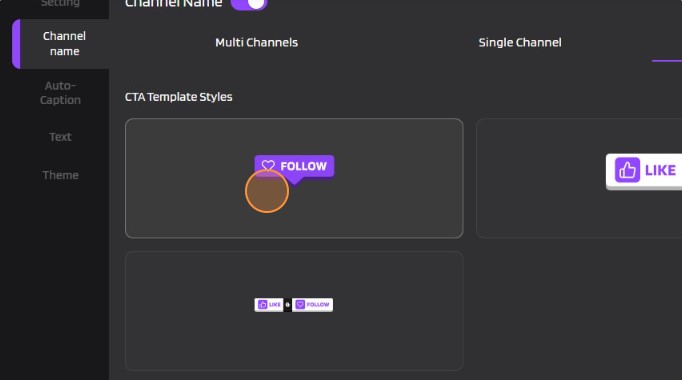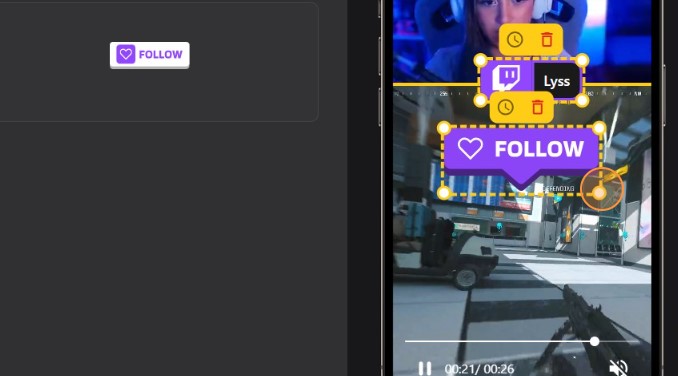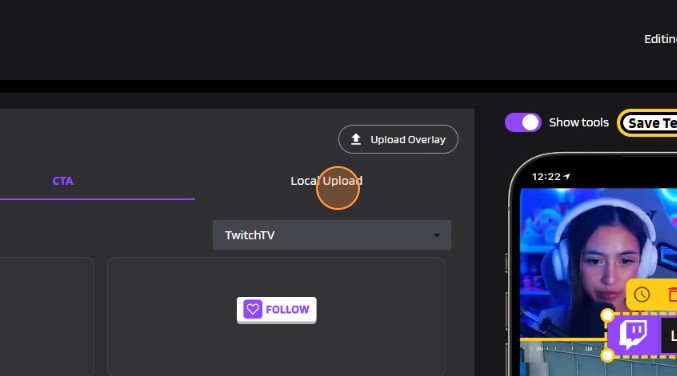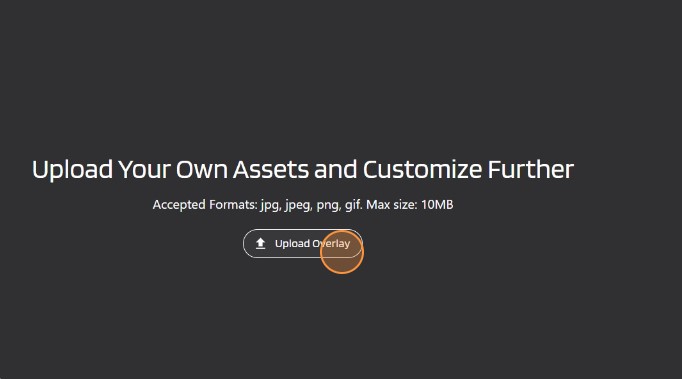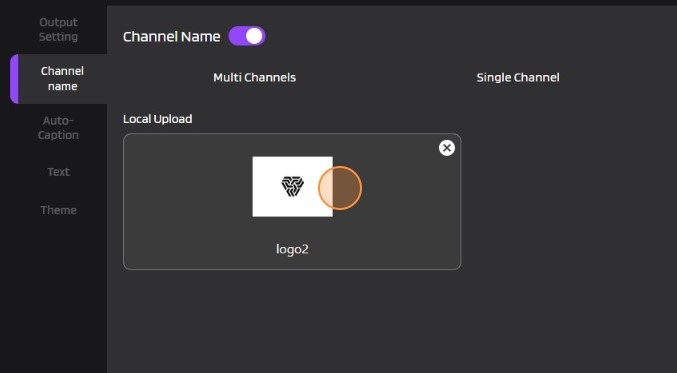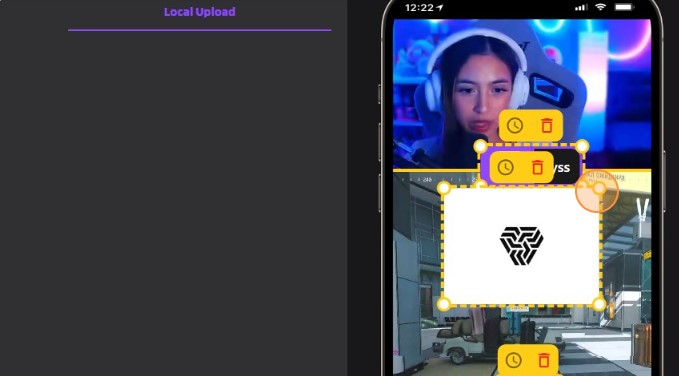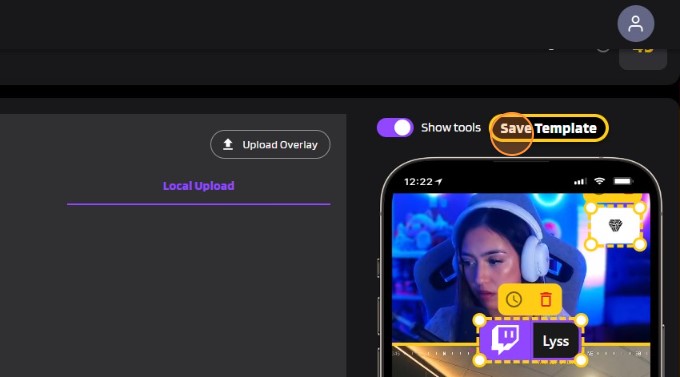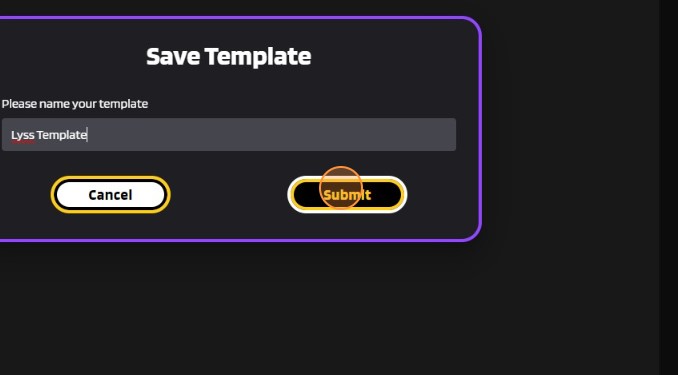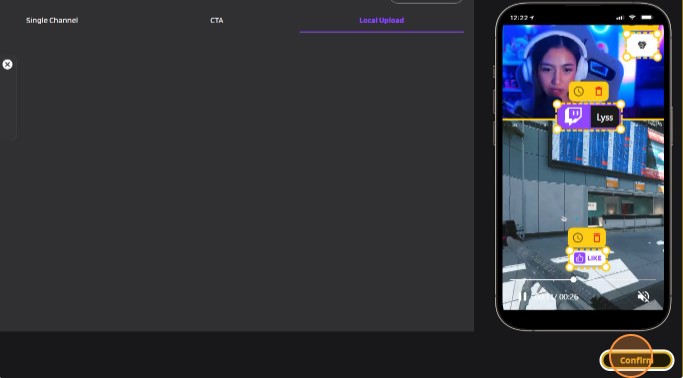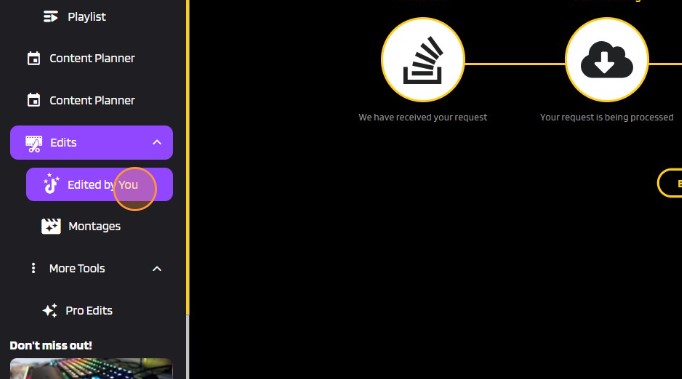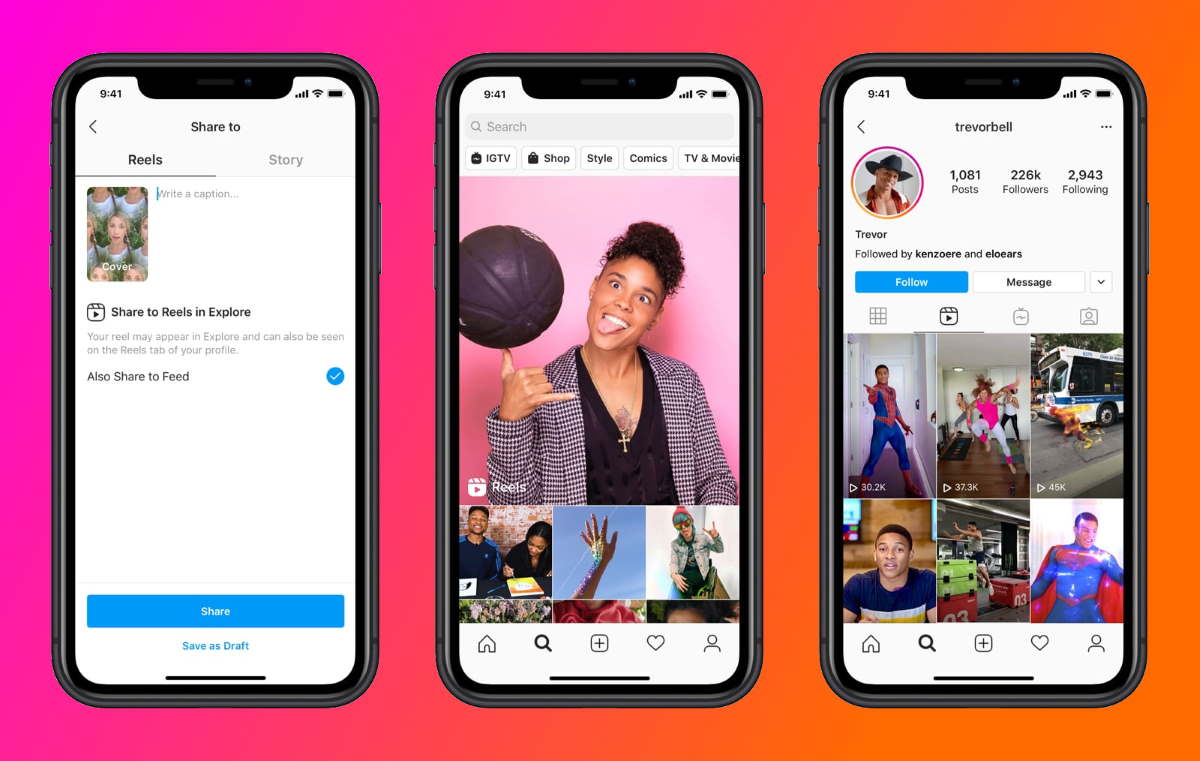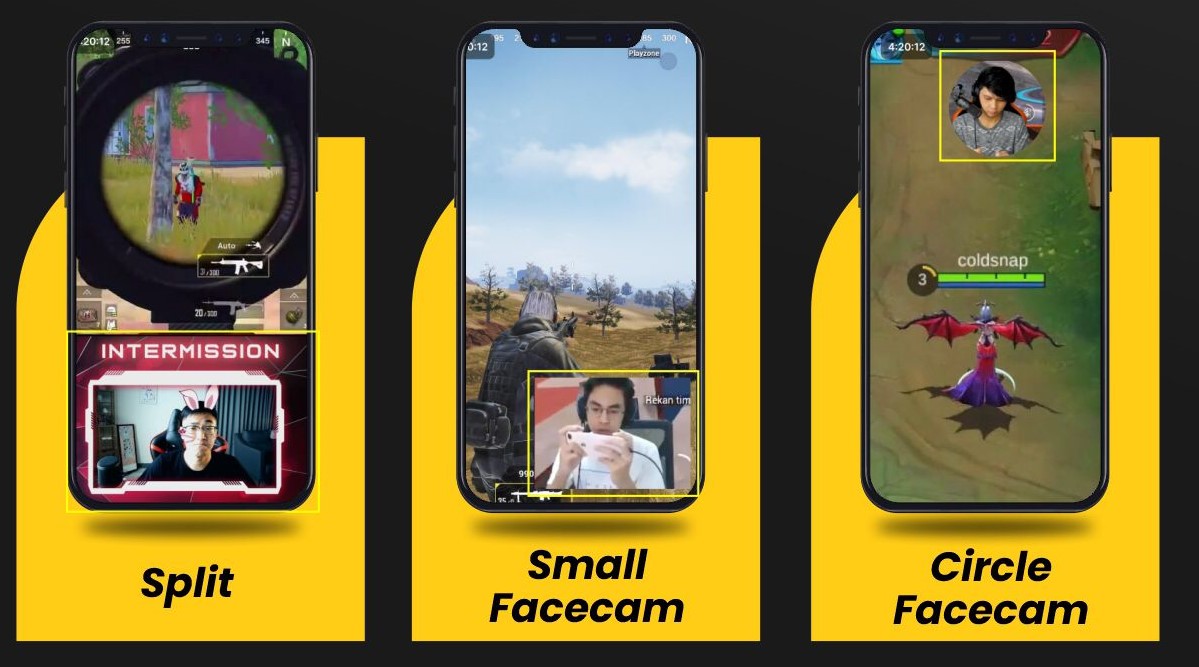Joseph Wilson, widely known as ‘YouTube Mitten Squad’, left a lasting legacy in the gaming community with his engaging and entertaining YouTube content. Wondering about his unique story and secret key of success? Then you must read this article!
With over 1.4 million subscribers on YouTube, he created challenge runs for popular games such as Fallout, Elder Scrolls, Far Cry, Doom, BioShock, and GTA 5. His videos provided a unique and refreshing take on gameplay, captivating audiences with his creativity and ingenuity.
Keep reading to learn more about the success and inspirational story of YouTube Mitten Squad here.
The Beginning of an Era: Mitten Squad’s Impact
Wilson’s contributions to the gaming community were monumental. His challenge runs covered a wide array of Bethesda and Obsidian’s modern RPG games, showcasing his expertise and passion for gaming. Each video was meticulously crafted to provide viewers with an immersive and exhilarating experience, setting him apart as a pioneer in the world of gaming content creation.
Strengths and Uniqueness
Mitten Squad’s approach to gaming content was characterized by innovation and originality. His ability to push the boundaries of traditional gameplay resonated with audiences worldwide, earning him a dedicated fan base that eagerly anticipated each new release. By infusing humor, skill, and strategic thinking into his videos, he set a new standard for gaming content creators.
Weaknesses and Challenges
While Mitten Squad’s impact on the gaming community was undeniable, it is essential to acknowledge the challenges he faced during his journey. He shared occasional updates regarding struggles with his health and alcohol use, shedding light on the personal battles he confronted behind the scenes. Despite these challenges, Wilson continued to inspire and entertain countless viewers until his untimely passing.
Conclusion
In conclusion, The legacy of Joseph Wilson lives on through his remarkable contributions to the gaming world as ‘Mitten Squad’. His innovative approach to creating engaging content has left an indelible mark on YouTube and the broader gaming community. As we honor his memory in 2023, it is evident that Mitten Squad’s impact transcends beyond conventional gameplay videos—it represents a testament to creativity, resilience, and unwavering dedication that continues to inspire gamers worldwide.
Want to grow your YouTube audience? Look no further than Eklipse!
Experience the magic of our AI-powered tool, seamlessly transforming your best gaming livestream moments into captivating TikTok/Short/Reels content with just a single click!
Sign up for free at Eklipse.gg and dive into the world of effortlessly creating gaming video clips like never before. Elevate your channel with Eklipse and watch your community thrive
Maximize your Black Ops 6 rewards—Create highlights from your best gameplay with with Eklipse
Eklipse help streamer improve their social media presence with AI highlights that clip your Twitch / Kick streams automatically & converts them to TikTok / Reels / Shorts