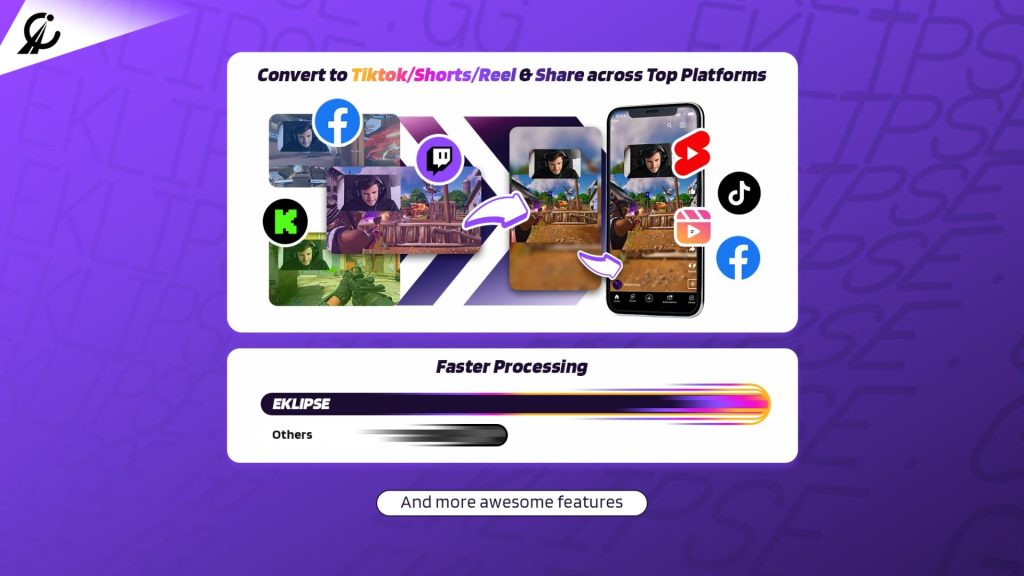Level Up Your Marvel Rivals Gameplay
Capture your epic wins, clutch moments, and even hilarious fails with Eklipse. Easily create and share highlight reels with your friends—even if you're not streaming!
Learn MoreTL;DR
StreamLadder helps creators transform Twitch clips into short videos for TikTok, YouTube Shorts, and Instagram Reels, but some people look for tools with more features and greater flexibility. Some StreamLadder alternatives include Eklipse, Crossclip, and Quso.ai.
StreamLadder is a free online tool that helps creators transform Twitch clips into short, shareable videos for TikTok, YouTube Shorts, and Instagram Reels, making content repurposing easier than ever. With features like captions, overlays, and scheduling, many find it a handy choice for quick edits and uploads. However, those wanting more advanced options or wider platform support often search for better solutions, leading them to explore other tools with greater flexibility.
For those seeking StreamLadder alternatives, several platforms offer extra editing features, stronger customization, and even more generous free plans. These options can open new creative possibilities, from adding unique effects to streamlining social media posting. Exploring these tools can help you discover the perfect match for your workflow, making every clip more engaging and ready to stand out online.

1. Eklipse – Best Free StreamLadder Alternatives for Streamers
Eklipse is the best AI highlight generator in the market right now, and it’s free! It can automatically repurpose your stream clip to TikTok, Instagram reels, and YouTube shorts so that you can share the AI-generated clip across any social media.
You have the option to connect your Twitch, YouTube, TikTok, or Facebook account with Eklipse to get your AI-made highlights. Eklipse will easily detect if you get a double kill, quad kill, victory, or even funny moments, and include them in the highlights.
You then can edit those clips using pre-made templates, stickers, and auto-captions using the advanced in-app video editor to make it more you. If you’re looking for the best StreamLadder alternatives for Twitch, Eklipse is a must-try.
Pros:
- Converts your streams to Twitch/Tiktok/Reels/Shorts
- Voice Command support
- Weekly Showcase
- Special Editing Features
- Free to Use
- No Watermark
- 720p and 1080p Resolution
- Support & Feedback
- Blog for Updates and more
- Eklipse community (Discord)
- Supports all popular games like CoD, Valorant, and 200+ more
- Available for Mobile & Desktop
Cons:
- AI is not fully equipped for all games
- Limited features on the free plan.
Pricing: $19.99 per month for Premium Plan
2. Crossclip – Best Alternative for Mobile Gamers

Cross Clip can also help convert your Twitch & YouTube clips into TikTok, Instagram reels, YouTube shorts, or Facebook videos automatically. According to popular reviews, Cross Clip is said to be one of the best Streamladder alternatives for TikTok.
Then, what is the difference between StreamLadder and Cross Clip? Cross Clip is limited to editing only three clips, while you can edit an unlimited amount of videos with StreamLadder. Cross Clip also has a mobile app, while StreamLadder doesn’t.
Pros:
- Converts Twitch/YouTube clips to TikTok/Reels/Shorts
- Fast Conversion
- Available for Desktop and Mobile
Cons:
- Needs Streamlabs account to use it
- Needs a Mobile app for sharing
- Limited editing features in the free plan
Pricing: $4.99 per month for Cross Clip Pro
More on Eklipse Blog>>> Crossclip Alternatives You Can Try in 2025
3. HypeTrigger- Best OBS Companion

Wondering where gamers edit their videos? HypeTrigger is quite the choice for many.
HypeTrigger is an OBS companion that captures moments using built-in AI with certain triggers. When you use HyperTrigger with OBS while streaming you will get a notification after performing certain actions that the AI captures.
Pros:
- Converts videos to highlights
- Makes audio highlights
- Records overlays
- Quick export
Cons:
- Only compatible with OBS
- Requires download to use
- Supports very few games
- Only available for Windows and Linux
Pricing: Free
4. Powder.gg – Best for Game Streamers

Powder.gg is an AI-powered software tool designed specifically for gamers and streamers. It helps them automatically clip the most exciting and engaging moments from their long streams, and convert them into bite-sized content perfect for social media.
It can recognize things like funny moments, clutch wins, epic fails, and audience reactions. Once Powder.gg identifies highlights, you can easily edit them and share them directly on your favorite social media platforms.
Pros:
- Works with over 50,000 games and “Just Chatting” streams.
- Analyze footage from PC, Xbox, Switch, and mobile devices.
- Type in a keyword you said on-stream to search, find your clips, and export short-form content in record time.
Cons:
- You may need to do some manual curation for optimal results.
- Your control over highlight selection might be limited compared to manual editing.
- While there might be a free tier, some features or advanced functionality might require a paid subscription.
Pricing: Free for gamers; $19.99 for Powder Premium (monthly).
More on Eklipse Blog>>> Is Powder.gg Safe? A Comprehensive Guide
5. Opus Clip – Best for YouTube Content Creators

Next, we have Opus Clip, an excellent alternative to StreamLadder, particularly if you’re a YouTube content creator.
Opus automatically trims and resizes your videos, adds engaging captions, and edits them in a style optimized for capturing the attention of social media audiences.
Although Opus is still developing, it has already garnered substantial popularity among video creators. Its user-friendly interface and wide array of features make it a valuable resource for effortlessly producing top-notch short videos.
Pros:
- Opus Clip uses AI for quick video conversion and automatic editing, saving time and effort.
- It adds captions and optimizes content for social media, enhancing viewer engagement.
Cons:
- Opus is still under development, so it may lack advanced features and have occasional bugs.
- Depending on pricing, Opus Clip’s subscription fees might be a concern, especially for budget-conscious users.
Pricing: $15 per month for Opus Pro
More on Eklipse Blog>>> 9 Best Opus Clip Alternatives for Streamers and Content Creators in 2025 (Free/Paid)
6. Vidyo.AI – Best for Professional Creators
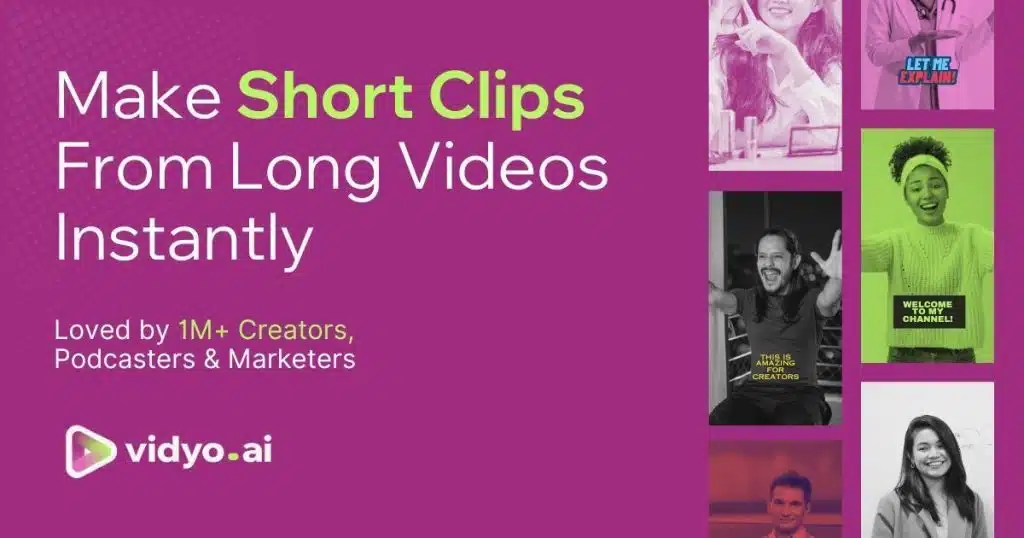
Vidyo.ai stands as a comprehensive content repurposing solution, enabling the transformation of lengthy videos into engaging TikToks and Reels effortlessly through AI-driven processing with just a simple click.
It’s not limited to just streamers, but almost all content creators can leverage Vidyo.ai. From podcasters, agencies, marketers, and video creators, to small businesses. You can make videos that look professional and sleek in just 5 minutes.
Pros:
- The AI algorithm identifies key moments within videos, making it easier to create engaging clips, and saving time and effort.
- They have auto-video captioning, video clipping tools, instant video resizing, templates for every social media platform, virality predictor, and more.
Cons:
- If you crave meticulous control over every aspect of your video, Vidyo.ai’s focus on automation might feel restrictive.
- Screencast content might require additional editing for optimal results.
- While lavish with 75 minutes of footage, the free version allows only 30 days of data retention.
Pricing: Free trial available; Premium subs starting from $29.99 per month.
More on Eklipse Blog>>> Best Vidyo.ai Alternatives & Competitors in 2025
7. Framedrop.gg – Best Cloud-Based Editor
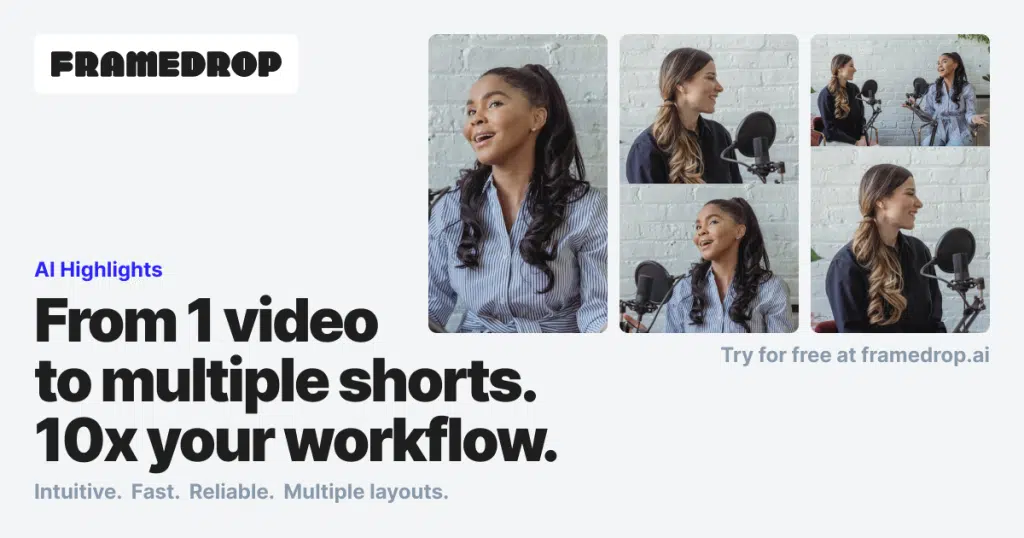
Framedrop is a free tool that uses AI to automatically detect and clip your stream highlights. You can also use smart editing tools to enhance your clips and export them to various social media platforms.
Pros:
- It finds your best moments from your stream VODs.
- It does not require any software download or installation.
- It enables you to easily share your clips on TikTok, Reels, YouTube Shorts, and more.
- Browser extension available.
Cons:
- If you require more advanced editing features, you might find it limiting.
- Framedrop.gg provides clips in 720p resolution.
- Framedrop.gg has a maximum stream duration of 5 hours.
Pricing: Free trial available for 2 months; Premium starting from $15 monthly
8. Clipbot – Best for Twitch Streamers
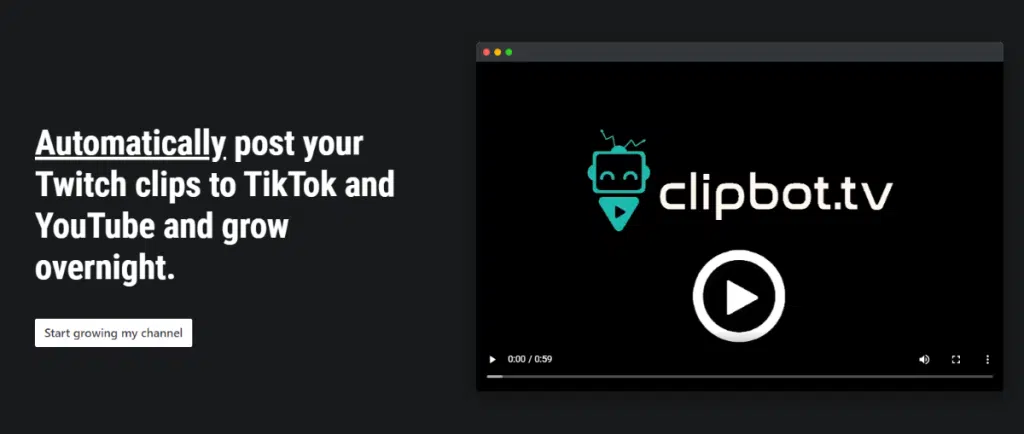
Clipbot offers efficient workflow improvements and indeed champions automation for frequent clippers. Set your preferred crop, link your social accounts, and watch your clips seamlessly transform into vertical masterpieces overnight.
Pros:
- Clipbot saves editing time by automating the clip-sharing process.
- You can pick your favorite clips and only upload those.
Cons:
- There are only a couple of default crops available, one with a camera view and one without.
- Clipbot primarily caters to Twitch streamers and has not yet supported other streaming platforms.
Pricing: Free trial; Premium starts from $6.99 per month.
9. Adobe Premiere Pro – Best for Industry-Standard Editing
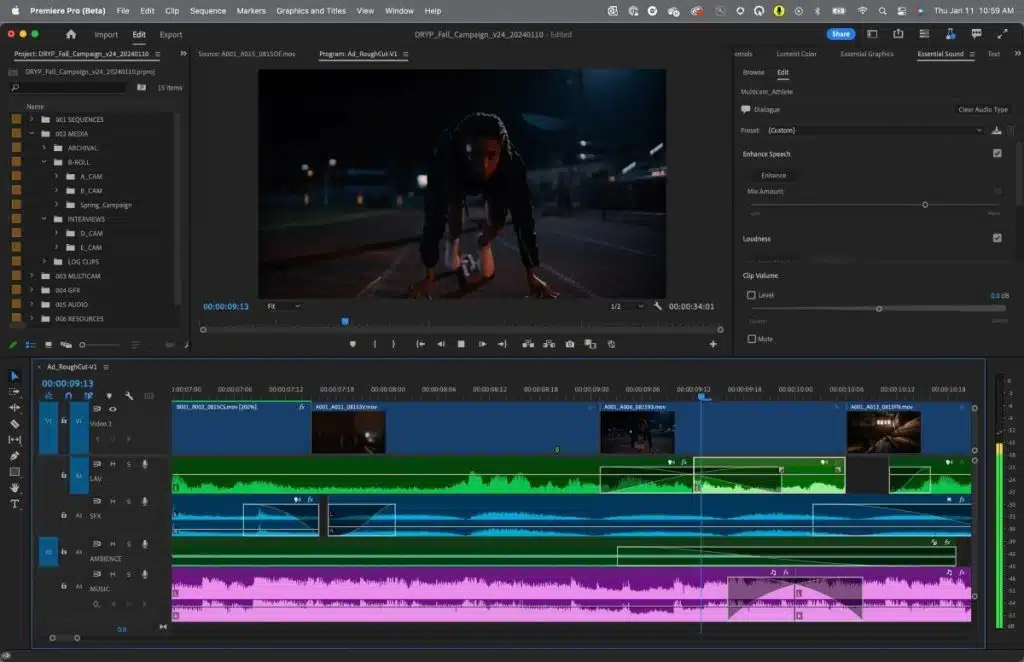
When it comes to professional video editing, Adobe Premiere Pro is still one of the best. It offers unparalleled precision and control, allowing you to meticulously craft every frame of your video.
Pros:
- Premiere Pro is widely used in the industry for its professional-grade editing capabilities.
- It offers a wide range of features, from basic editing to advanced effects.
- Despite its complexity, Premiere Pro delivers powerful performance for complex projects.
Cons:
- Beginners may find it challenging to grasp all the features quickly.
- Some features require additional Adobe software licenses.
- You need to download the Adobe Premiere Pro app to use it, and it can be a problem for you who have limited space on your PC.
Pricing: $22.99 per month for individuals.
10. Wondershare Filmora – Best Easy-to-Use Professional Editor
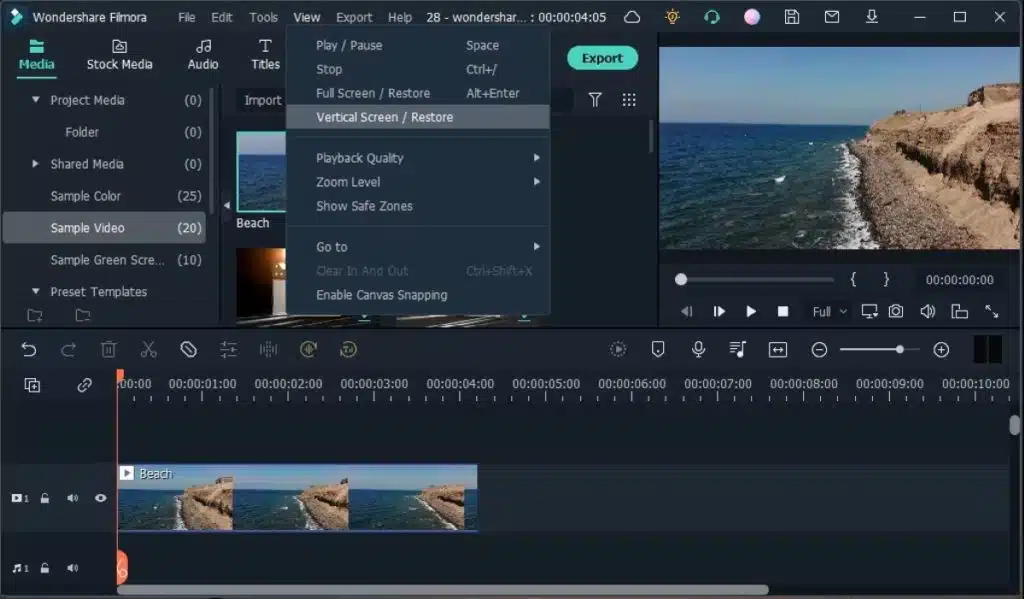
Wondershare Filmora strikes a perfect balance between user-friendliness and robust editing capabilities. It’s an excellent choice for creators who are new to the editing game but want to elevate their content beyond basic cuts and edits.
Pros:
- Beginner-friendly.
- Easily customize templates and apply effects.
- Supports subtitles and captions.
Cons:
- Professional editors may find Filmora lacking in advanced editing capabilities.
Pricing: Free trial (7 days); Auto renew subs at $19.99 per month
11. Kapwing – Best for Collaborations
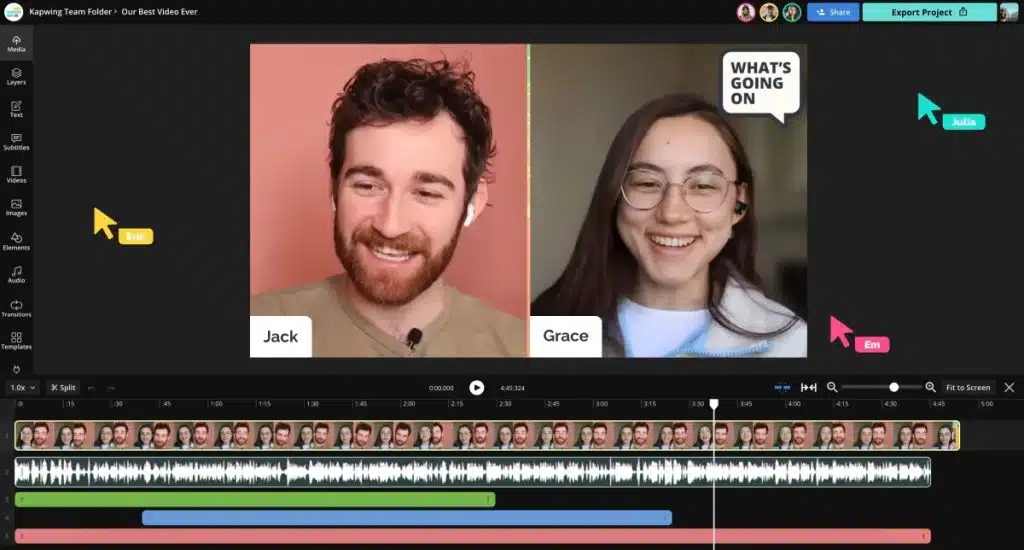
This online editor is a haven for creating all things social media magic: from quick and catchy edits to hilarious GIFs and trendy memes. Kapwing offers pre-made templates and effects that can take your social media presence to the next level in a snap.
Pros:
- Kapwing’s interface is straightforward and accessible.
- It covers a wide range of editing needs.
- Collaboration for teams.
Cons:
- Some users may need time to understand and utilize the AI features.
- Not suitable for complex professional projects.
- Kapwing’s functionality depends on a stable internet connection.
Pricing: $50 per month (billed annually) or $600 per year.
More on Eklipse Blog>>> Top 7 Kapwing Alternatives You Need To Try In 2025
12. VEED.io – Best for Remote Teams
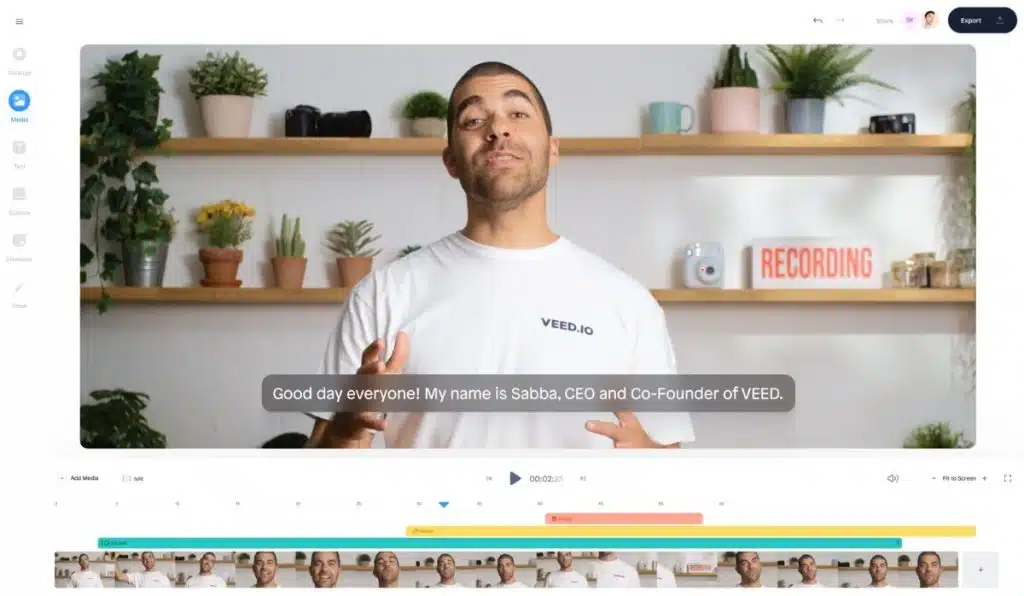
If collaboration is key for your workflow, VEED.io is a strong contender. This online editor shines in its ability to seamlessly facilitate teamwork on video projects.
With VEED, you and your team can edit videos together in real time, no matter where you are located. Features like cloud storage and shared workspaces make VEED a dream come true for remote teams.
Pros:
- VEED shines in its ability to streamline teamwork. Multiple editors can work on the same project simultaneously, regardless of location.
- VEED offers a free plan that includes basic editing tools, cloud storage, and the ability to export videos in 720p resolution.
- Access to a vast library of stock video clips, images, and music can be a huge time-saver, allowing you to add visual elements and background music to your projects without having to source them elsewhere.
Cons:
- The free plan has limitations on features like cloud storage and video export resolution.
- Excessive for individual creators who don’t necessarily need real-time teamwork functionalities.
- Some advanced editing techniques might require more exploration and practice to master.
Pricing: Free version available; Premium subs starting from $12.
More on Eklipse Blog>>> Top 7 VEED Alternatives of 2025 You Need to Try
13. Clipchamp – Best for Beginners on a Budget

For those who value convenience above all else, Clipchamp is a game-changer. This web-based clip editor eliminates the need for hefty software downloads.
All you need is a web browser and an internet connection, and you’re ready to edit from anywhere, anytime. Clipchamp is the free Streamladder alternative perfect for creators who work on the go or collaborate with remote teams.
Pros:
- Its user-friendly interface makes it easy for beginners to jump in and start editing videos.
- No need to download.
- Easily export your edited videos directly to your chosen platform for sharing.
Cons:
- Clipchamp caters more to basic and social media-focused editing.
- The free plan might have limitations on processing power, which could lead to slower editing times for larger video projects.
Pricing: Free
14. Quso.ai – AI Precision Editing & Social Media Mastery
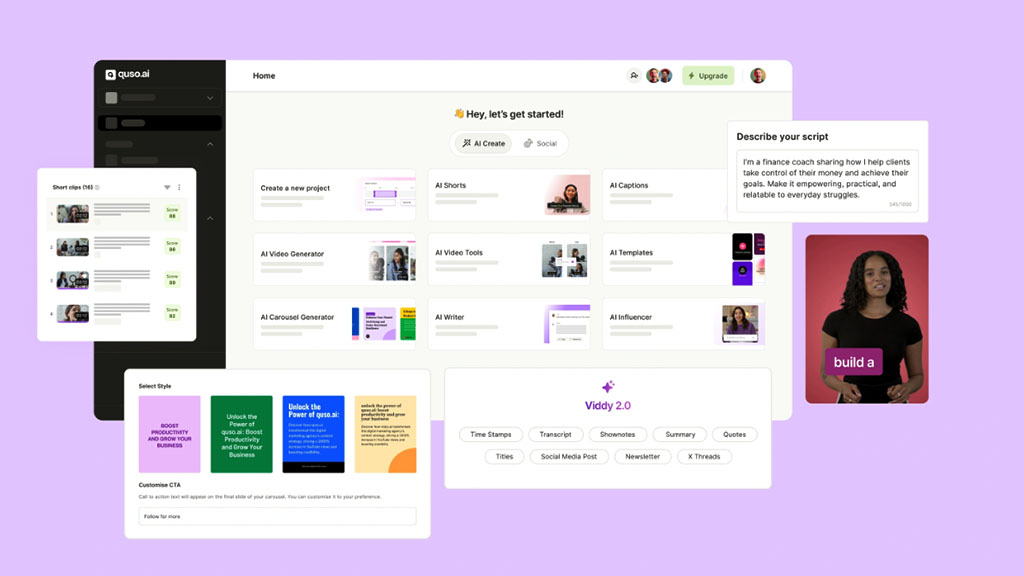
Quso.ai, previously known as Vidyo.ai, is an AI-powered tool designed for creators, marketers, and brands who want to produce social media videos faster and smarter. The platform streamlines editing by handling tasks like trimming, clipping, removing filler words, and adding subtitles.
Beyond editing, Quso.ai helps with scheduling posts, managing social media accounts, and sourcing royalty-free B-roll videos to enhance content. Support for multiple languages makes it a versatile choice for global audiences, while the user-friendly interface ensures even beginners can create professional-looking videos with ease.
Pros:
- Highly intuitive and user-friendly interface making video editing accessible for all skill levels.
- AI-powered clip creation automatically selects engaging moments, saving editing time.
- Customizable templates available to adapt videos to various social platforms.
Cons:
- Customer support may be slow or inconsistent in response.
- Some users experience occasional bugs and glitches during editing.
- Limited pricing tiers might not suit every user’s budget or requirements.
Pricing: Free Plan, Lite Plan; $19, Essential Plan; $35, Growth Plan; $49
Final Thought
StreamLadder is a solid choice for creating eye-catching Twitch clips, but exploring the best StreamLadder alternatives can open the door to more powerful features and flexible editing options. Some creators prefer tools that offer a premium clip editor while still fitting within their budget, making it worth checking other platforms. Choosing the right tool can help you enhance content quality and reach a wider audience.
One standout option is Eklipse, a fast and beginner-friendly platform powered by the latest AI technology. The tool automatically detects the best moments from Twitch live streams and transforms them into clips ready for TikTok, Instagram Reels, or YouTube Shorts. This advanced automation gives Eklipse a competitive edge over many other editing apps in the market

Try Eklipse.gg today and join our Discord community to start creating captivating content and connecting with fellow streamers!
Maximize your Black Ops 6 rewards—Create highlights from your best gameplay with with Eklipse
Eklipse help streamer improve their social media presence with AI highlights that clip your Twitch / Kick streams automatically & converts them to TikTok / Reels / Shorts
🎮 Play. Clip. Share.
You don’t need to be a streamer to create amazing gaming clips.
Let Eklipse AI auto-detect your best moments and turn them into epic highlights!
Limited free clips available. Don't miss out!