
Level Up Your Marvel Rivals Gameplay
Capture your epic wins, clutch moments, and even hilarious fails with Eklipse. Easily create and share highlight reels with your friends—even if you're not streaming!
Learn MoreWith TikTok’s meteoric rise, it’s no surprise every content creator, including game streamers, is flocking to the platform. Its addictive format offers a new way to connect with audiences. However, for game streamers used to the horizontal landscape of Twitch or YouTube, creating captivating vertical TikTok content can be a bit of a challenge.
Creating captivating TikTok content from your streams isn’t a simple copy-paste job. Fitting epic gameplay moments and your insightful commentary into bite-sized, vertical videos require some creative reshaping.
But fear not, fellow streamer! We’ve got you covered. Here is a comparison review between two great tools to help gaming content creators create vertical video formats easily!
What is a “TikTok Converter” and Why Do You Need It?
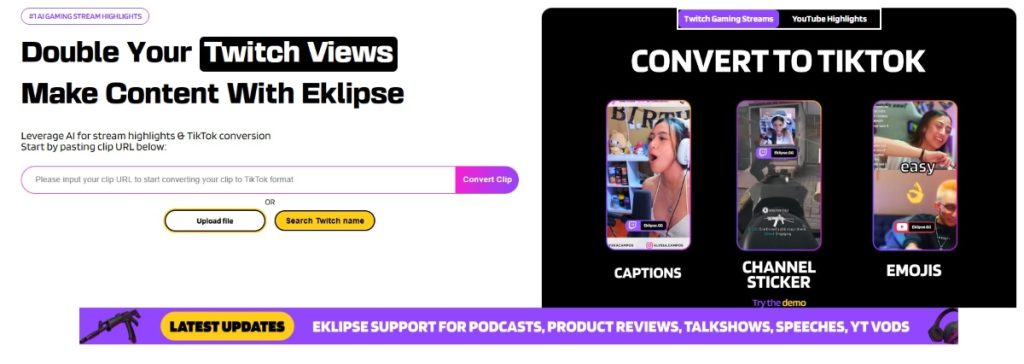
TikTok converter is a term for a tool that can edit a landscape format video (usually a 16:9 ratio) to a vertical form. But, the usage scenario is not restricted to TikTok. The reason it’s called a “TikTok converter” is because the vertical format is popularized by that platform. The big difference between this tool to the classic video editor (like Adobe Premiere) is its simplicity.
Most TikTok converter tools offer you a drag-and-drop editing capability and integration to streaming platforms like Twitch or YouTube. That’s why game streamers love this tool so much since you can easily copy and paste your highlight clips, and then edit them into the vertical in seconds.
The Battle of TikTok Converter Tool, Eklipse vs Crossclip

Two strong contenders in the game streamer’s toolkit for creating TikTok content are Eklipse and Crossclip. While Eklipse entered the TikTok conversion scene later than its rivals, it boasts an all-in-one approach. Its star feature is an AI-powered gaming highlight tool that automatically chops lengthy streams (up to 4 hours) into bite-sized clips perfect for TikTok (30-60 seconds).
Crossclip, on the other hand, caters to a more specific need: transforming existing short highlight clips into the vertical format required by TikTok. It offers the flexibility to edit clips directly from Twitch or YouTube URLs, or you can upload your local video files.
Since Eklipse offers additional features beyond just TikTok conversion, to ensure a fair comparison, we’ll focus solely on the TikTok conversion capabilities of both tools. Let’s delve into the nitty-gritty and see how Eklipse and Crossclip stack up!
1. The User Experience
Let’s start with the overall user experience of Eklipse and Crossclip.
We’ll talk about which tools give you the most seamless journey from the start (clip converting process) to the end (exporting the video).
TL;DR, both have their plus-minus, so this is more like a tie score for both
1.1 Landing Page Experience
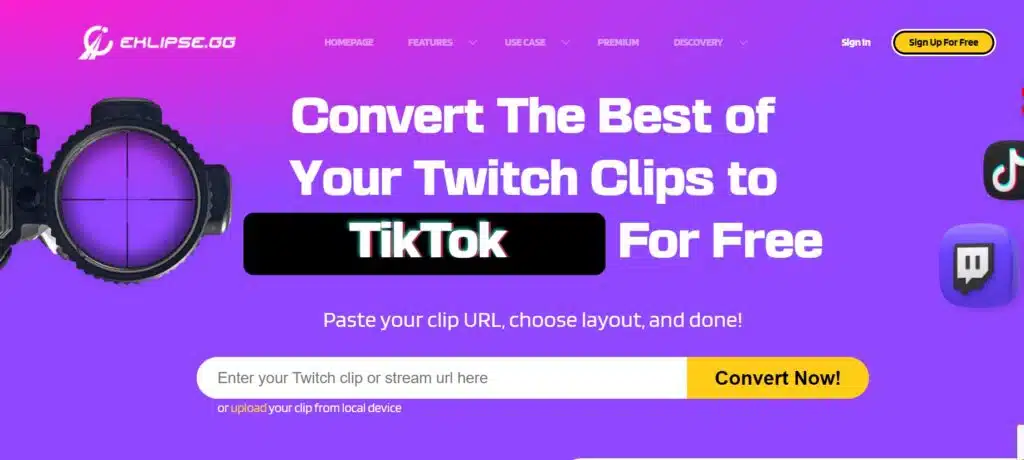
At the beginning of the process, Eklipse and Crossclip show a seamless experience since they both provide you with the tools from the landing page section.
When you go to either Eklipse.gg or Crossclip.com, you’ll be greeted by their headlines and text fields.
As the headlines say, you can just copy and paste your clip URL to the box, or upload your local file.
But after that, here’s where both separate their ways.
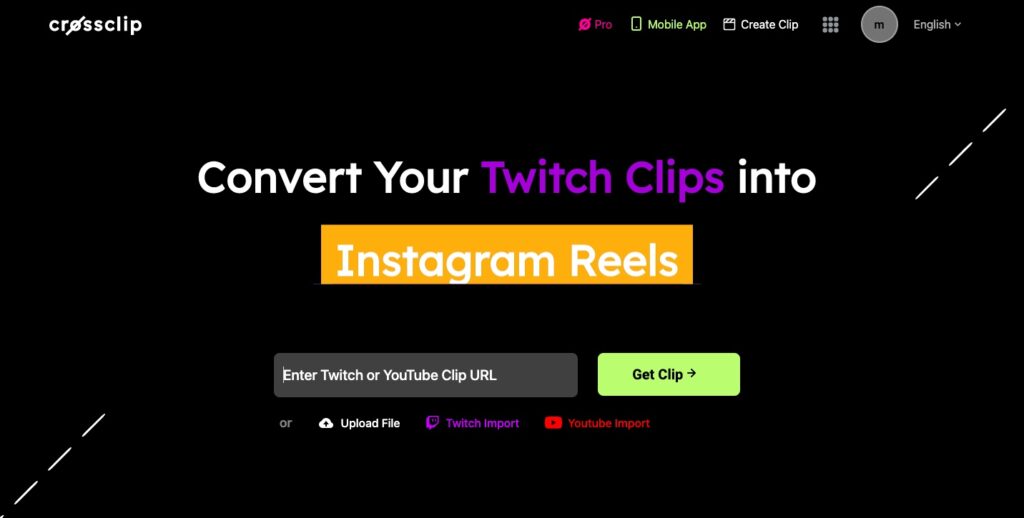
Crossclip throws a hurdle right at the starting line: creating an account before accessing the video editor. The process feels unnecessarily complicated, especially for those without a Streamlabs account. If you don’t have one, you’ll need to create a Streamlabs account first, then log in twice: once for Streamlabs and again for Crossclip. This adds unnecessary steps to a simple task.
Eklipse offers a much smoother user experience. Simply copy and paste your clip URL, and you’re whisked straight to the editing interface. No account creation is required to try out the tool, making it more accessible for first-time users.
In a battle for ease of use, Eklipse comes out on top. With its streamlined approach, you can jump right into editing without any account hassles. This is a major advantage, especially for those who want to quickly convert clips and experiment with TikTok content creation.
1.2 Clip Editing Process
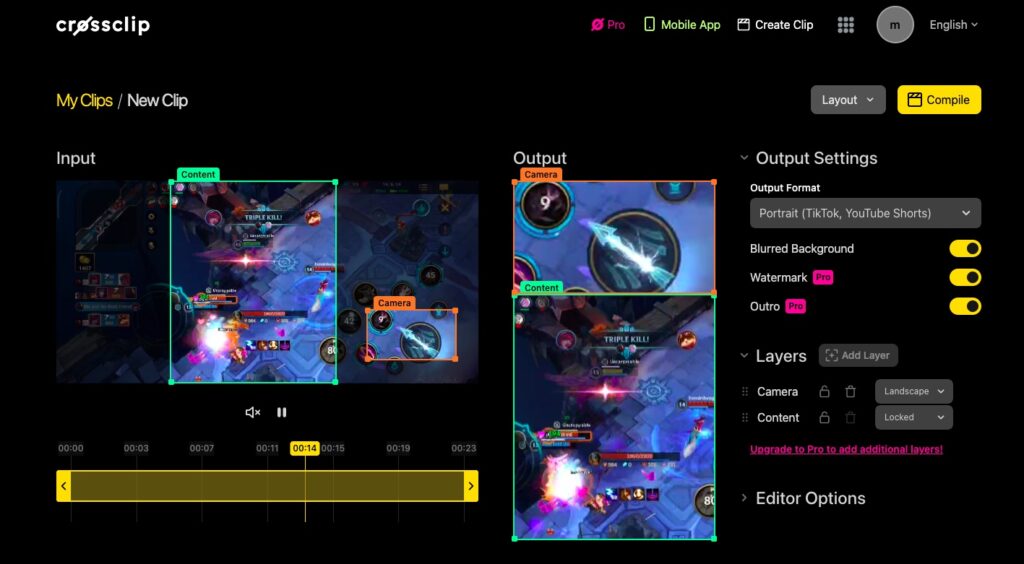
In the clip editing process, honestly, I’ll put my two-cent on Crossclip.
The reason for that is that we think that the Crossclip web app somehow has a lighter drag-and-drop process; while Eklipse feels laggy and inconsistent sometimes.
Other than that, Crossclip also has fewer steps when editing the clip.
After you upload the clip, you’ll be shown the input, output, and video editing tools on one screen, click compile, and done
On the other side, Eklipse serves this in 3 steps.
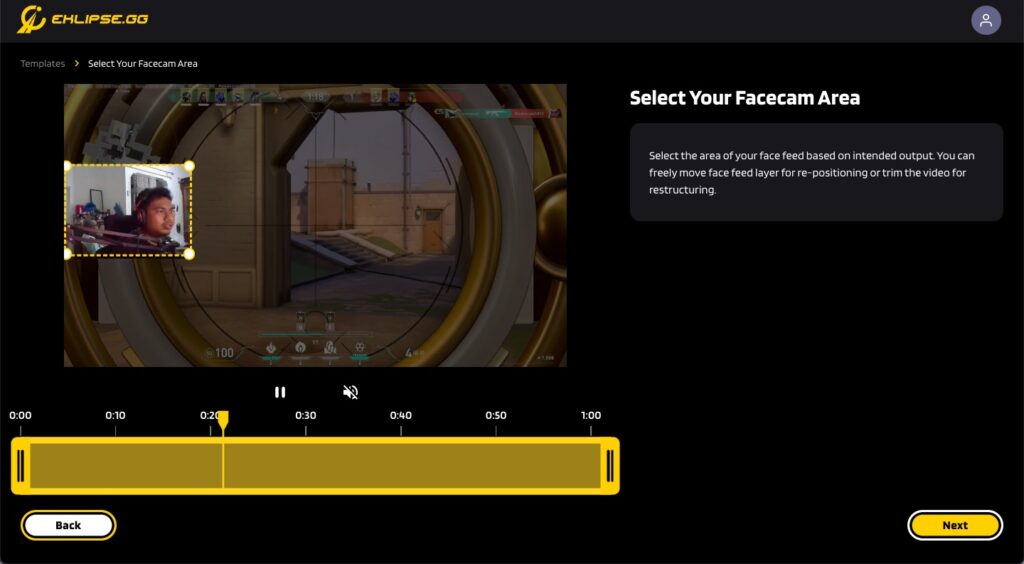
- Select the face cam area.
- Select the game feed area.
- Use Eklipse Studio to further edit your clips.
So if you are selecting the wrong area, especially the face cam area, you’ll need to go back to the process to step 1.
You might feel that Eklipse is a bit lacking in this, but actually, there is a reason; the Feature. Eklipse has more features available on video editing, that’s why they need to break down the process into several steps.
We’ll talk about the feature comparison a bit later in this article, now let’s talk about the exporting process.
1.3 Exporting Process
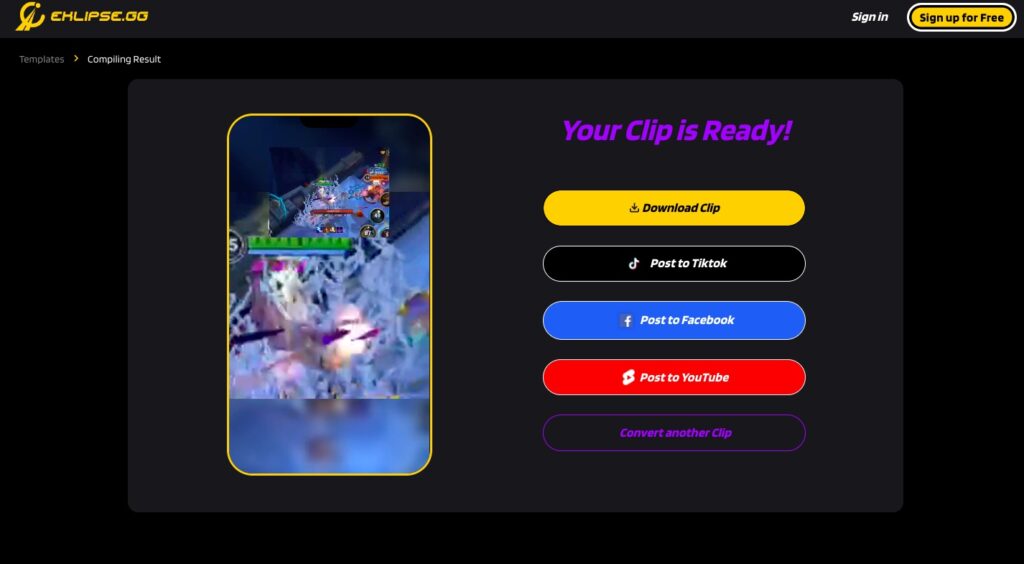
Eklipse might require a bit more patience during the export process. While you won’t have to create an account or fill out any forms – a clear advantage – the wait time for your converted clip could be longer.
Once the conversion is complete, your only option is to download the clip. While additional export options might be beneficial, the convenience of account-free editing can outweigh this limitation, especially for those prioritizing a streamlined workflow.
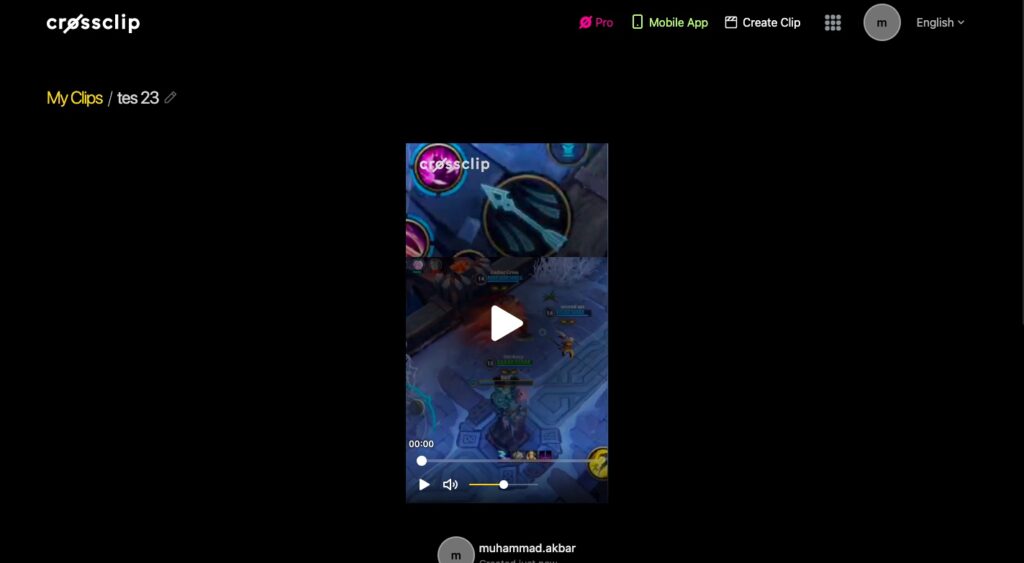
You can share the clip to TikTok, YouTube, or Facebook but you’ll need to create an account first on Eklipse.
Crossclip has the fastest process overall, and just like Eklipse, you’ll have the option to share your clip to Twitter, Facebook, Reddit, or simply copy the clip URL.
Since both don’t have any real big difference, we feel that the score is a tie on this. Now let’s head up to the video editing feature of these apps.
2. A Look at Video Editing Features: Eklipse vs. Crossclip
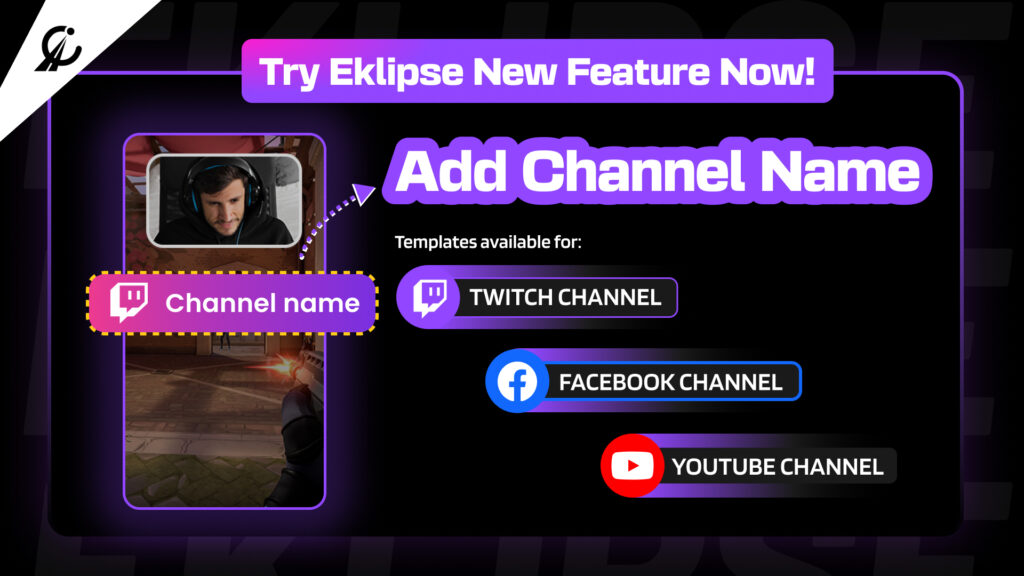
Moving on to video editing capabilities, Eklipse offers a more feature-rich experience compared to Crossclip. Eklipse allows for deeper customization and editing tools, potentially making it a better choice for creators seeking granular control over their content. However, this also means there might be a steeper learning curve compared to Crossclip’s simpler editing interface.
As mentioned earlier, Eklipse requires some upfront investment in terms of learning its editing tools. While this might seem overwhelming for beginners, the additional features can be highly beneficial for experienced users who want to refine their TikTok content.
Ultimately, the choice between Eklipse and Crossclip for editing depends on your individual needs. If a streamlined workflow and quick conversion are your priorities, Crossclip’s simplicity might be preferable. However, if you seek advanced editing tools and customization options, Eklipse could be the more powerful choice.
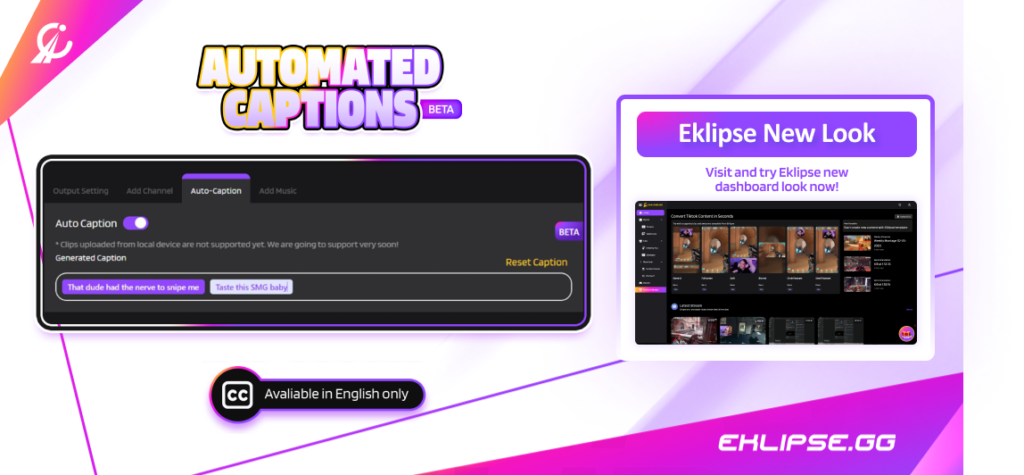
You can add your channel name sticker, add the auto caption, add a template theme to your clip that can attract your viewer’s attention, and you can even add copyright-free music in Eklipse.
Both Eklipse and Crossclip offer free tiers with different features. Eklipse’s free tier includes all the functionalities mentioned previously, and no account creation is required for its use.
Crossclip also provides a free version with some video editing capabilities, such as adding layers. It’s important to note that the features available in Crossclip’s free tier might differ from Eklipse’s offerings.
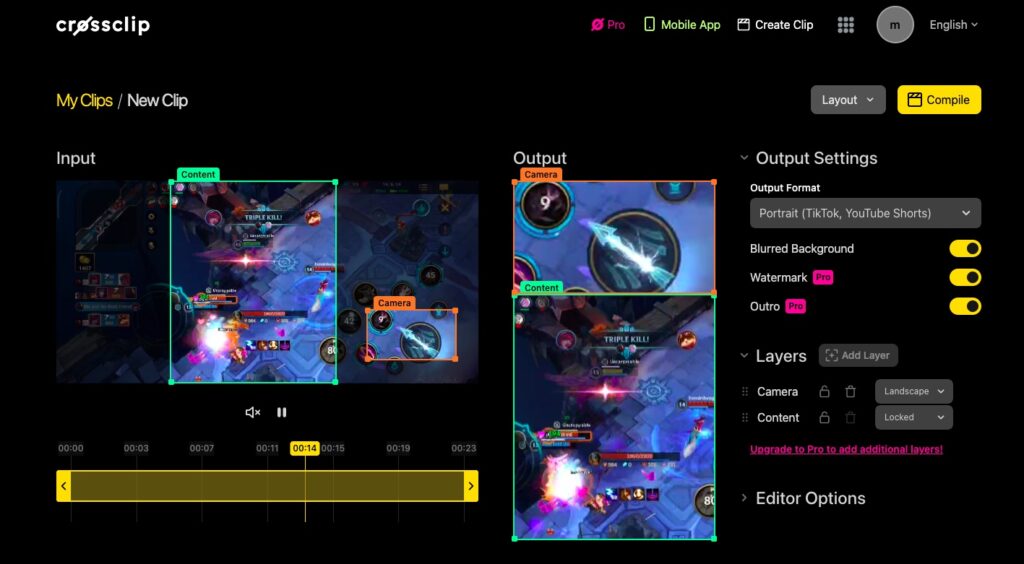
Also, that feature is locked behind the paywall that costs you $4.99 per month on Crossclip.
So if you are a free user, the only thing you can do in Crossclip only choose the export format (it can be portrait, square, or landscape), customize the content/camera area, and … that’s it.

3. Pricing Comparison: Eklipse vs. Crossclip
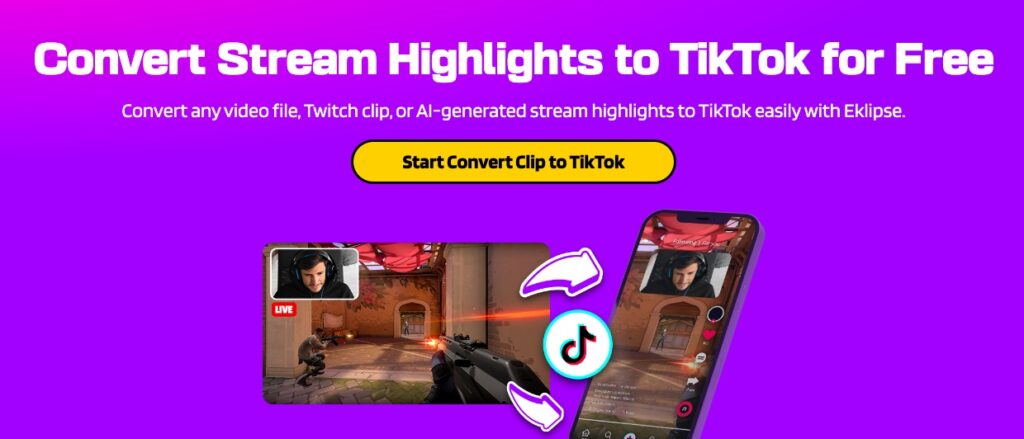
Both Crossclip and Eklipse offer free plans but with limitations. Crossclip’s free tier adds a watermark and outro to your edited videos, potentially affecting your branding. Upgrading to Crossclip’s paid plan for $4.99 per month removes these limitations and unlocks additional features, such as so many customizations that cost you no money; and even you don’t need to create an account to convert a highlight clip into TikTok format.
Eklipse takes a different approach. Their free plan allows for watermark-free conversion of clips to TikTok format without requiring account creation. However, it might have limitations compared to Eclipse’s paid plan, which costs $14.99 per month or $149.99 per year. This premium option focuses on enhancing the AI gaming highlight capabilities.
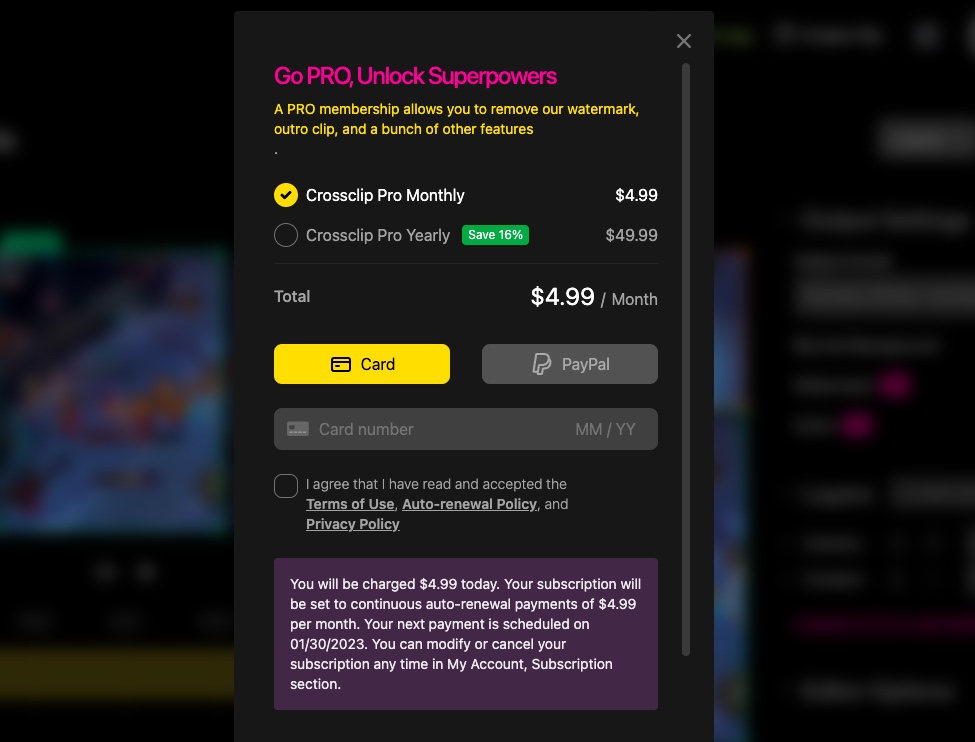
Ultimately, the best pricing option depends on your needs. If basic conversion and editing with a watermark are sufficient, Crossclip’s free tier might be suitable. However, if you prioritize watermark-free content or advanced features, Eclipse’s free or paid plans could be a better fit. Consider the value you place on additional functionalities like advanced editing or AI highlights when making your decision.

Conclusion
| Eklipse | Crossclip |
|---|---|
| User Experience Eklipse ✅ – Easy and intuitive drag-and-drop editor, – Don’t need to create an account | User Experience Crossclip ✅ -Shorter step, with a smoother experience -Need to create an account first |
| Features Eklipse ✅ – No-watermark whatsoever – Dozens of free template – Auto caption – Auto edit – Voice command | Features Crossclip ❌ – Only has the basic video editing feature. – Free experience lacking of feature |
| Pricing Eklipse ✅ – All the features above are FREE. – Can even edit a clip without creating an account. | Pricing Crossclip ❌ – Free version got a watermark – Will need $4,99 per month to add layers |
Final Thoughts
After evaluating both Crossclip and Eklipse for their TikTok conversion capabilities, a clear distinction emerges. Eklipse caters to creators seeking a feature-rich experience. Its free tier allows watermark-free conversion (though potentially with limitations) and provides a robust editing suite. Additionally, the premium plan offers AI-powered highlight generation for streamers.
On the other hand, Crossclip prioritizes a streamlined workflow. While its free tier adds watermarks and outros, it allows for quick and basic conversion. Upgrading unlocks additional features.
Ultimately, the best choice depends on your needs. If in-depth editing and AI highlights are essential, Eklipse might be the better fit. However, if a simple and free conversion tool is your priority, Crossclip could be a suitable option.
🎮 Play. Clip. Share.
You don’t need to be a streamer to create amazing gaming clips.
Let Eklipse AI auto-detect your best moments and turn them into epic highlights!
Limited free clips available. Don't miss out!
