
Level Up Your Marvel Rivals Gameplay
Capture your epic wins, clutch moments, and even hilarious fails with Eklipse. Easily create and share highlight reels with your friends—even if you're not streaming!
Learn MoreWe have some exciting news for you. We’ve been working hard to make Eklipse the best AI gaming highlights generator for you, and we’re thrilled to announce our latest update of the Eklipse Mobile App!
We know a bunch of you were craving more features from the old Eklipse Mobile App. If you want to edit your clips to your heart’s content, whip up those perfect clips just like you would on the Eklipse Desktop Version. Well, guess what? Your wish is our command! Hold onto your gaming chair because with this epic revamp, the Eklipse Mobile App is basically the Desktop version’s spirited twin.
Now, you can tweak your highlights on the fly – move your webcam around, pick the game feed you fancy, and deck out your clips with templates, stickers, text, auto-captions, and a bunch of other creative flair to make them totally YOU!

Eklipse Mobile App Updates
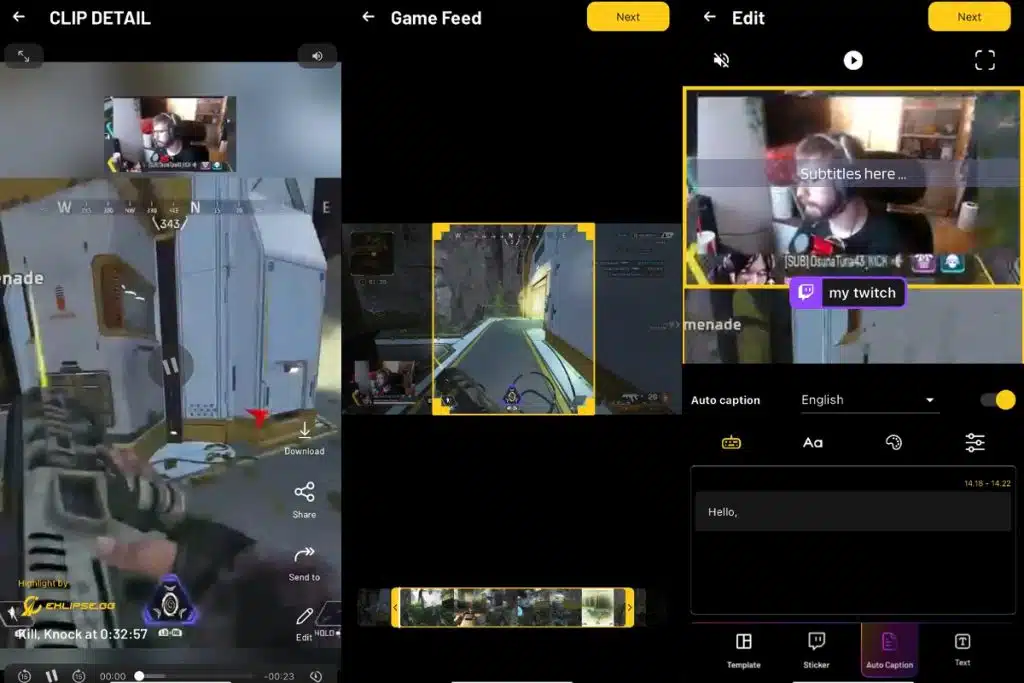
You can now use Eklipse directly from your phone, and get the full desktop experience, all from the palm of your hand. Whether you’re on the go, stuck in traffic, or too lazy to get out of bed, you can create and share your best moments with your fans and followers in minutes. With the newly revamped Eklipse Mobile App, you can:
- Create clips on the go: No more waiting until you’re home or lugging around your laptop. Anytime, anywhere, just grab your phone and let the creativity flow.
- Create unique clips directly on your phone: Forget bland and generic. Now you can whip up clips that scream “YOU” with some seriously advanced editing features.
- Get full service, all on mobile: No more juggling between devices or apps. Everything Eklipse offers is now at your fingertips, all on your phone.
Our Mobile App is not just a simple extension of our desktop platform. It’s a whole new way to use Eklipse, with more features, more customization, and more convenience. Here’s what you can do with our updated Mobile App:
More On Eklipse Blog>>> How to Get Mobile Legends Highlight Automatically in 2 Steps
Select which streams you’d like our AI to process
With our Mobile App, you can access your stream library, and choose which streams you want to process with our AI. You can connect your Twitch, YouTube, or Facebook Gaming account to Eklipse, and start streaming as usual.
Our AI will automatically capture the best moments from your streams, and generate clips for you. Worry not, since Eklipse Mobile App also supports all kinds of games, the same ones as the Desktop version.
Review and select the best highlights from your streams
Sift through those highlights and be the boss of your content. With the Eklipse Mobile App, you’re the editing maestro. Keep the clips you love, ditch the ones that don’t make the cut, and throw in some spicy edits with our online video editor. Drag-and-drop, cut, crop, rotate – you name it, you control it.
Customize your clips with templates, webcam customization, channel stickers, text and auto-captions
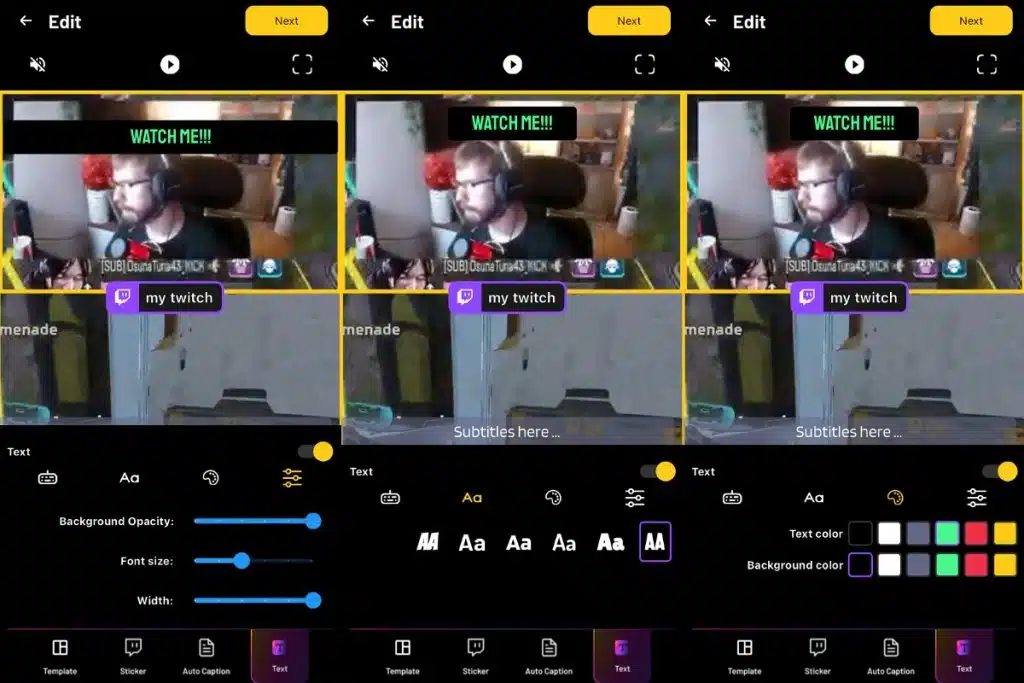
Customize those clips like a pro. Templates, webcam tweaks, channel stickers, witty text, and auto-captions – your content, your rules. Oh, and did we mention filters, stickers, and emojis? Your clips are about to be the life of the gaming party!
More on Eklipse Blog>>> https://blog.eklipse.gg/tools/opus-clip-alternatives.html7 Best Opus Clip Alternatives for Streamers and Content Creators
Easily post to socials all on your phone
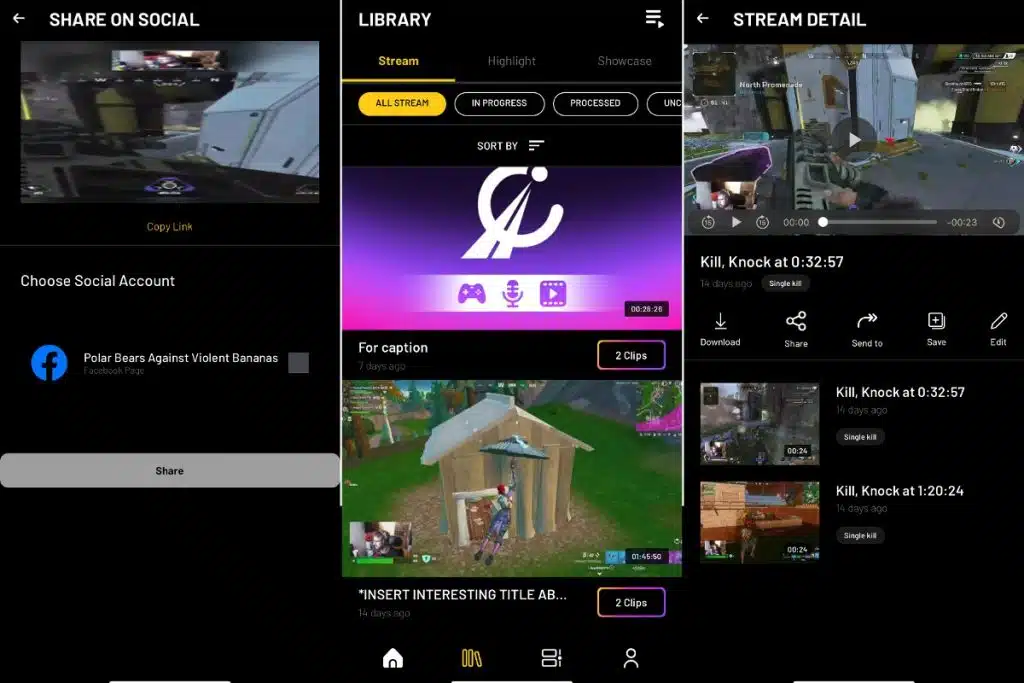
Going social has never been easier. With the Eklipse Mobile App, sling your clips straight to TikTok, Instagram, YouTube, Twitter, and beyond.
Need that TikTok, Reels, or Shorts vibe? We got you covered with a single click. Schedule posts, track performance, and bask in the glory of your gaming greatness – all from the comfort of your phone.
Don’t want to share your masterpiece immediately? No worries. You can just download your clip directly to your phone!
Download and Install Eklipse Mobile App Today!
Sounds awesome, right? Eklipse Mobile App is a game-changer for streamers and content creators who want to create and share their best moments with their fans and followers. With these features, we can help you grow your brand and reach more audiences.
Now all you need to do is download the Eklipse Mobile App. It’s free and available for all device, Android or iOS. Follow the steps below to get the Eklipse Mobile App:
- Open the Google Play Store or App Store.
- Search for Eklipse.
- Choose the Eklipse app, or you can also click the link below:
Download Eklipse App for Android
- Tap Install, and wait until the installation is finished.
How to Use Eklipse Mobile App
- Sign up for a new account or log in.
- Link your streaming account (Twitch, YouTube, Facebook, Kick) to get your clip.
- Go to the Library menu to choose the stream you want to create a clip from.
- Customize your highlight with templates, webcam customization, channel stickers, text, and auto-caption.
- Wait for the process, and your clip will be shown on the dashboard.
- Download your clip or share it directly to your social media.
For a more seamless and awesome experience, you can subscribe to Eklipse Premium Plan. With the premium plan, you can get:
- 1080p hi-res clips
- Gaming highlights from Twitch, YouTube, Facebook, and Kick.
- Link Kick account.
- Upload from local VoD
- YouTube Videos 30 Minutes for free.
- Process up to 12 hours of gaming streams every day.
- Watermark free.
- 90 days of storage.
- Adjustable YouTube video minutes for talking videos.
You can get the Eklipse Premium Plan starting from $15.99 and $19.99 per month, or $99.99 and $149.99 per year. For more details about the Premium Plan, you can refer to the article below:
What Is Eklipse Premium? Feature and Benefit
What are you waiting for? Download our Mobile App today and start creating amazing videos with Eklipse. You’ll be amazed by what you can do with your phone.
Maximize your Black Ops 6 rewards—Create highlights from your best gameplay with with Eklipse
Eklipse help streamer improve their social media presence with AI highlights that clip your Twitch / Kick streams automatically & converts them to TikTok / Reels / Shorts
🎮 Play. Clip. Share.
You don’t need to be a streamer to create amazing gaming clips.
Let Eklipse AI auto-detect your best moments and turn them into epic highlights!
Limited free clips available. Don't miss out!
