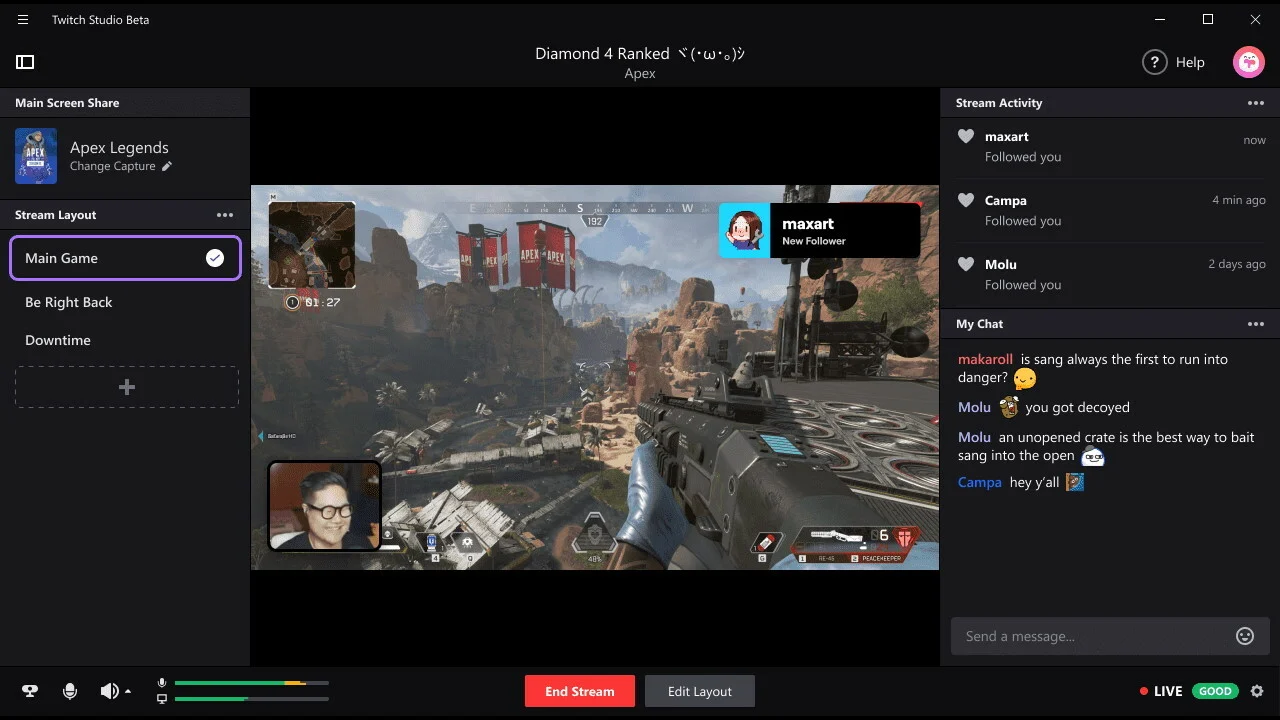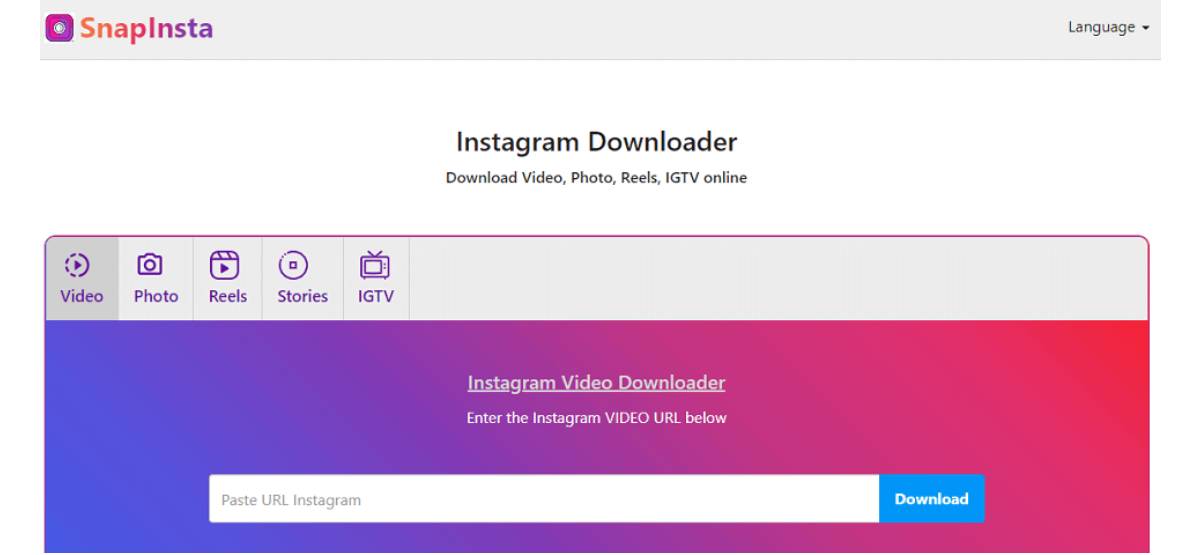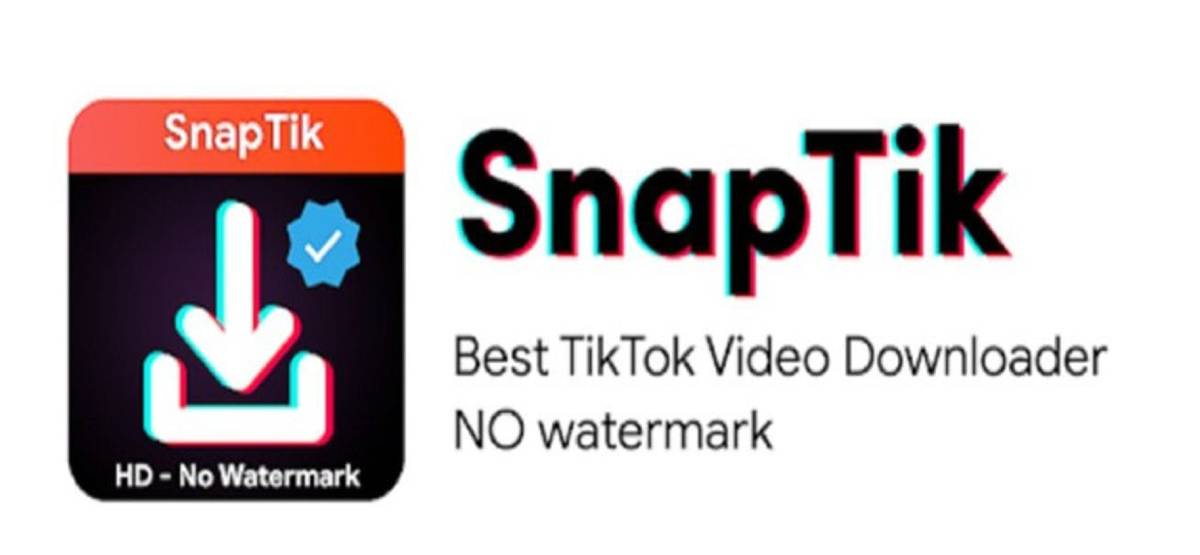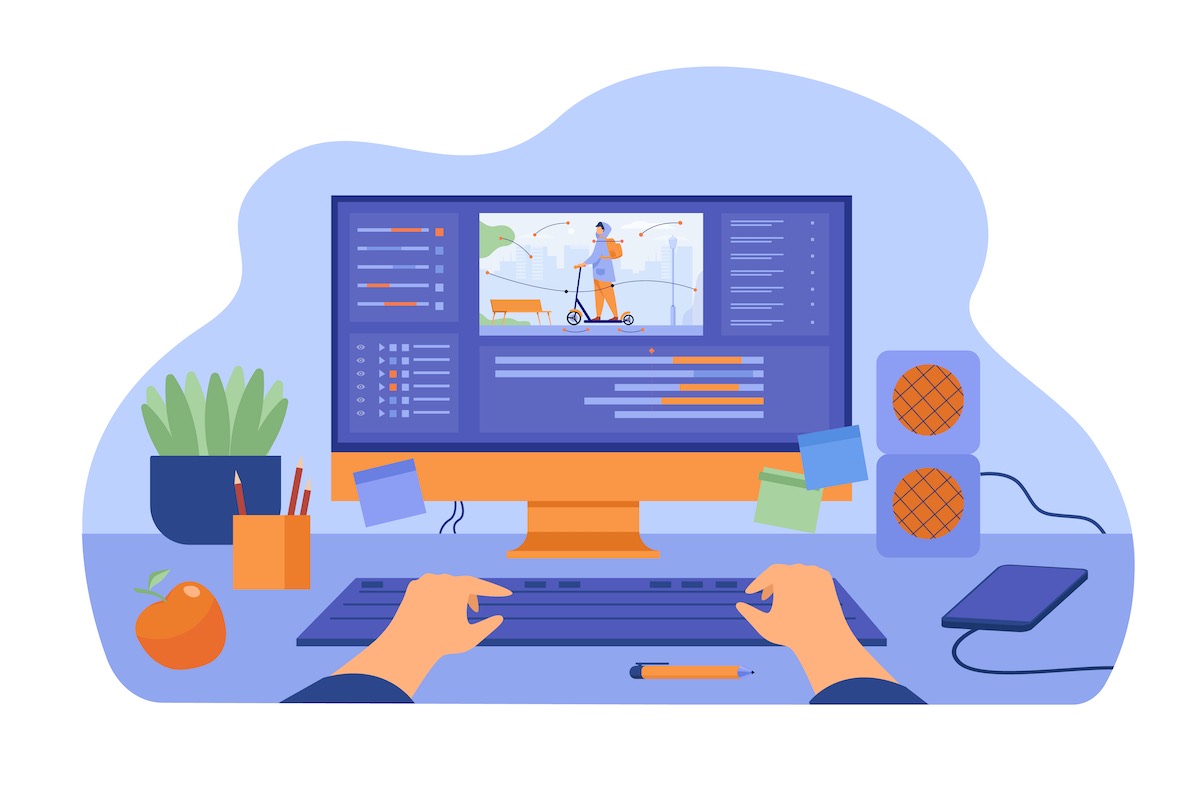Are you searching for the best open-source video streaming servers to use this year? If so, you’re in the right place! Here, we’ve compiled the best open-source video streaming servers that you shouldn’t miss.
The ability to live stream gameplay has become increasingly popular. Gamers love to share their experiences, interact with their audience, and showcase their skills. The open-source video server plays a crucial role in facilitating this.
While there are numerous options available, this article will highlight the 6 best open-source VOD/video streaming servers in 2024. These open-source video streaming servers offer flexibility, customization, and cost-effectiveness, making them ideal for both casual and professional gamers. Let’s see what we’ve got for you!
1. Twitch Studio
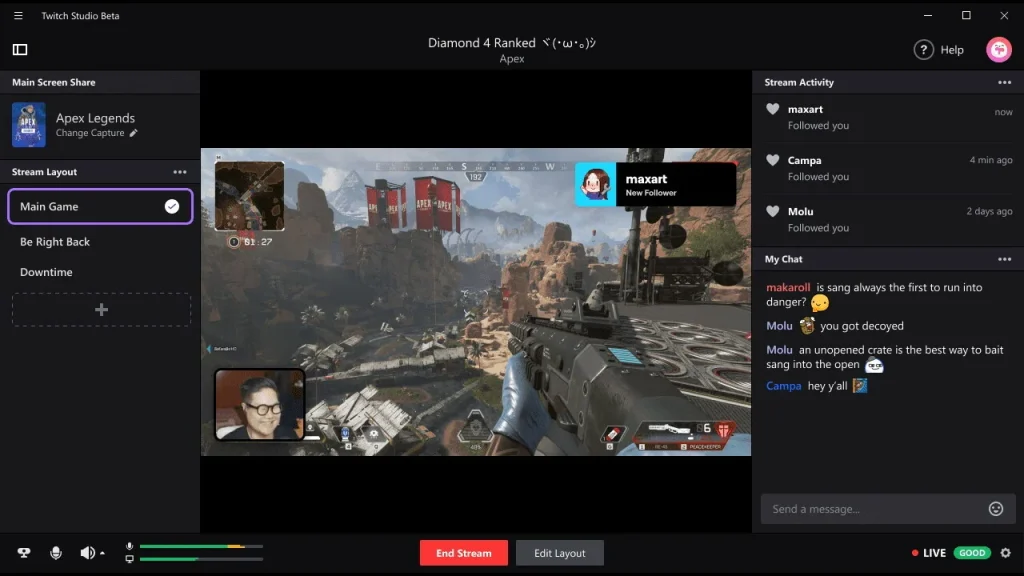
Source: PC Mags
Twitch Studio is a user-friendly, open-source video streaming server designed specifically for Twitch streamers. It offers a simplified setup process, making it easier for beginners to start streaming.
One of the unique features of Twitch Studio is its built-in guidance and recommendations. It provides users with step-by-step instructions on optimizing their stream settings, camera placement, and audio setup, ensuring a professional streaming experience.
The guidance feature helps streamers improve their stream quality and engages their audience effectively.
Key Features:
- Automatically detects your mic, webcam, and other settings to help you start streaming quickly.
- Comes with starter layouts and overlays to personalize your stream’s appearance.
- Built-in alerts make it easy to interact with your community and keep track of follows, donations, and more.
- With just one click, you can start broadcasting to your Twitch channel.
Pros:
- User-friendly interface is ideal for beginners.
- No additional software is required to start streaming.
- Quick and easy setup process.
- Built-in chat and activity feed integration.
- Customizable stream layouts and alerts.
Cons:
- Limited customization compared to more advanced tools like OBS.
- It may not support all capture cards or external devices.
- Fewer features for experienced streamers looking for granular control.
Availability: Windows
2. OBS (Open Broadcaster Software)
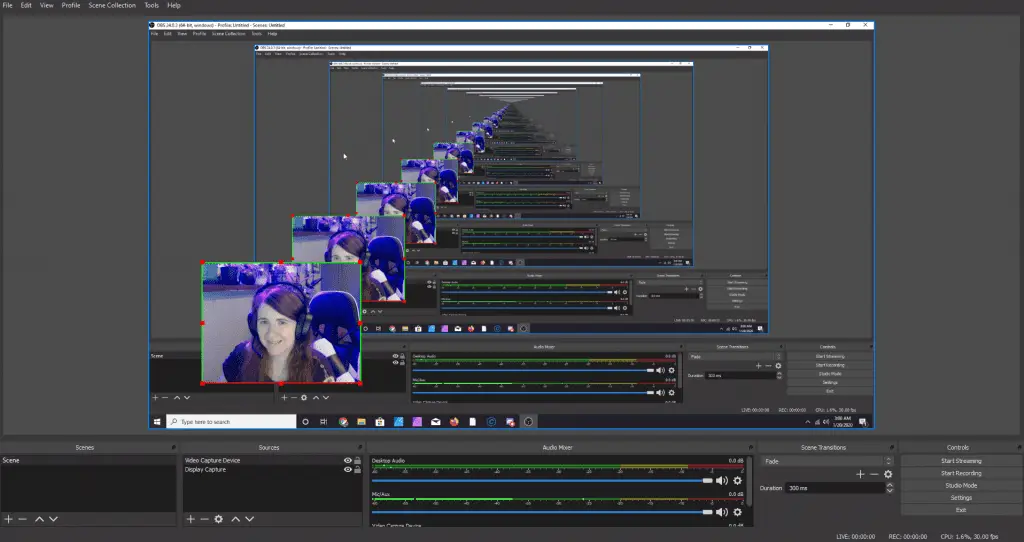
Source: AZWare
OBS is a powerful, free, and open-source video streaming and recording software used by a wide range of content creators. It offers a flexible and customizable streaming setup, allowing users to create professional-grade streams.
One of OBS’s unique features is its extensive plugin system. It provides a vast library of plugins developed by the community, allowing users to enhance their streaming experience with additional features and functionality.
From stream overlays to audio enhancements, the plugin system enables users to customize OBS according to their specific needs.
Key Features:
- Create professional scenes made up of multiple sources
- Offers per-source filters such as noise gate, noise suppression, and gain, with VST plugin support
- Set up an unlimited number of scenes and switch between them seamlessly
- Easy-to-use settings to tweak every aspect of your broadcast or recording
Pros:
- Free and Open Source
- Cross-Platform Compatibility Layouts: Modular ‘Dock’ UI allows for a personalized streaming experience
- Monitor different scenes and transition with a click
- Plugin and Script Support
Cons:
- Complex Interface for Beginners
- It can be demanding on computer memory and performance
- Some users report crashes or recording interruptions
Availability: Windows, macOS, and Linux
3. Streamlabs OBS
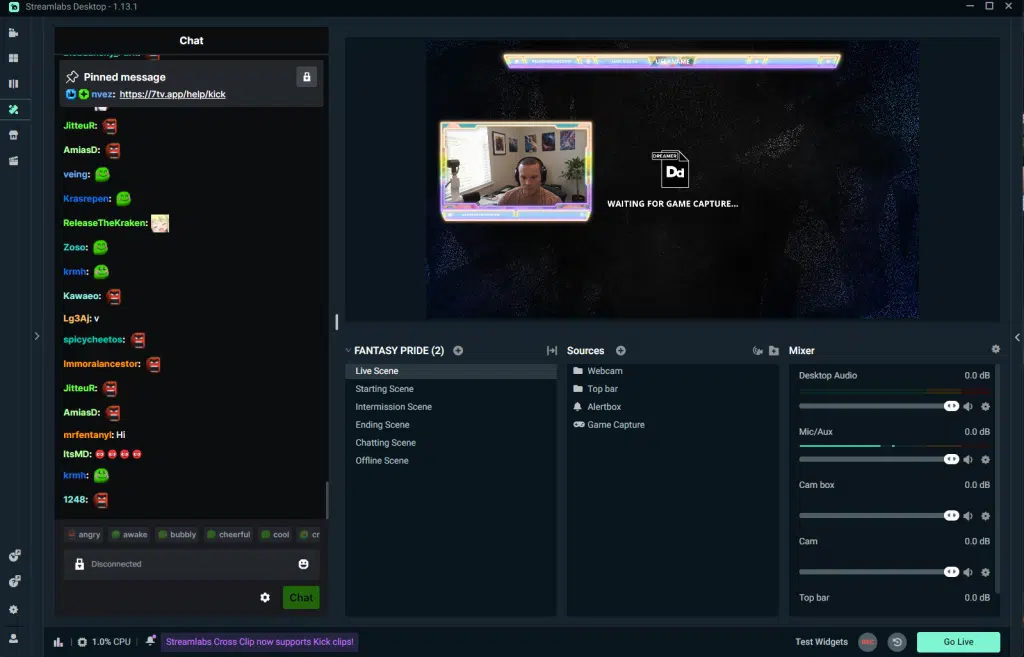
Source: PC Gamer
Streamlabs OBS (SLOBS) is another popular open-source video streaming server, built upon the foundation of OBS, with additional features and integrations specifically designed for streamers. One of its unique features is its seamless integration with Streamlabs, a popular suite of tools for streamers as well as one of Datarhei Restreamer’s competitors.
This integration provides access to various widgets, alert systems, and overlays, enabling streamers to engage with their audience effectively. With SLOBS, streamers can easily manage their stream layout, donation alerts, chatbot, and more, all within one user-friendly interface.
Key Features:
- Stream to multiple platforms simultaneously
- Access to a vast library of free and animated overlays and widget themes
- Manage your chat within OBS and use Cloudbot for moderation and engagement
- Keep your stream professional with custom stream labels directly in the plugin
Pros:
- User-friendly interface for easy setup and broadcasting.
- Direct integration with major streaming platforms.
- Extensive customization options with overlays and widgets.
- Built-in chat management and Cloudbot for interactive streams.
- Multistream capability to reach a broader audience.
Cons:
- Some users may find the array of features overwhelming at first.
- Requires a stable and strong internet connection for optimal performance.
- The free version includes a watermark on your streams
Availability: Windows, macOS
4. PeerTube
Source: GitHub
PeerTube is a decentralized open-source video streaming server that provides an alternative to centralized platforms like YouTube. One of its unique features is its federation capabilities. PeerTube allows users to create their instances, forming a network of interconnected servers.
This decentralized approach ensures content creators maintain control over their videos while fostering a community-driven ecosystem. Additionally, PeerTube supports customization, allowing instance owners to tailor the platform to their specific needs, including branding, content policies, and community guidelines.
Key Features:
- PeerTube’s federated structure means no single entity controls the network.
- It doesn’t track users or depend on advertising, respecting user privacy.
- Platforms within PeerTube are independently managed and moderated.
- Open Source
Pros:
- Users have full control over their content and platform.
- Ad-Free Experience
- No Algorithmic Manipulation
- Reduces server load and enhances performance.
- Support for Creators
Cons:
- Limited Exposure: Without centralized promotion, content may receive less visibility.
- Dependency on Community Support: As a non-profit, its sustainability relies on donations and community support.
- Technical Know-How: Running a PeerTube instance requires some technical understanding
Availability: Windows, macOS, Linux
5. MistServer
Source: MistServer
MistServer is an open-source video streaming server with a strong focus on efficiency and versatility. One of its unique features is its adaptive streaming capabilities. MistServer utilizes adaptive bitrate streaming technology, which automatically adjusts the quality of the video based on the viewer’s internet connection.
This ensures a smooth streaming experience for viewers, even in challenging network conditions. Furthermore, MistServer supports a wide range of streaming protocols and codecs, making it compatible with various devices and platforms, including desktops, mobile devices, and smart TVs.
Key Features:
- Dynamically loads and unloads features and streams, conserving resources when they’re not in use
- It can take any input and make it available in all modern formats from a single buffer, offering unbeatable performance
- Utilizes shared memory for low-latency conversion and supports a wide range of codecs and formats
- Crash-Resistant
Pros:
- Modular and extensible architecture.
- Low latency in live streaming.
- Supports a wide variety of input and output formats.
- Robust crash resistance and recovery mechanisms.
- Easy integration with other media applications.
Cons:
- It may require technical expertise for setup and management.
- Delayed updates for MacOS and Windows builds.
- Limited information on user experiences and soundstage performance.
Availability: Window, macOS, Linux
6. OwnCast
Source: Owncast
Owncast stands out as an exceptional free video streaming server choice for individuals seeking complete control over their live streaming experience. This open-source, self-hosted, and decentralized platform empowers users with full ownership of their live streams, providing a unique and customizable solution.
Owncast is compatible with any software utilizing RTMP for broadcasting to a remote server. This compatibility ensures a seamless transition for users currently utilizing major live-streaming services.
Key Features:
- Self-Hosted Streaming: Run your live streams on your server, ensuring complete ownership and control
- Integrated Chat: Engage with your audience in real-time with a built-in chat feature, complete with custom emotes and chatbots
- Compatibility with Broadcasting Software: Works with any software that uses RTMP to broadcast, such as OBS and Streamlabs
- Fediverse Integration: Reach a wider audience by sharing your stream on Mastodon and other Fediverse services
Pros:
- Open-source and Ad-Free: No ads or corporate oversight to worry about
- Deep Customization: Tailor the streaming experience to your preferences
- Mobile-Friendly: Chat and view streams on mobile devices
- Community Support: A growing community of developers and users
- Decentralized Platform: Embrace the freedom of a decentralized streaming service
Cons:
- Technical Setup Required: Setting up OwnCast can be complex for non-technical users
- Self-Maintenance: You are responsible for maintaining your server
- Limited Monetization Options: Direct earning from streaming is not supported
Availability: Windows, Linux
BONUS: Eklipse
Well, Eklipse is not an open-source video streaming server. However, we can elevate your streaming career by helping you create gaming highlights that you can share on TikTok and other social media platforms. This way, your audience will have easier access to your content, and you can save a significant amount of time doing what you love!
Eklipse is an advanced AI tool designed to automatically generate highlights from your Twitch, YouTube, and Facebook streams or video-on-demand (VOD) content. With Eklipse, you can effortlessly capture exciting gaming moments and hilarious in-game experiences that can be easily converted into engaging content for platforms like TikTok, Reels, and YouTube shorts.
By harnessing the power of AI technology, Eklipse enables you to expand your content creation efforts and share more captivating moments on your preferred social media platforms, all while you stay focused on your streaming activities.
Visit Eklipse.gg to learn more and sign up now to start growing your channel.
Final Thoughts
The landscape of open-source video streaming servers offers a plethora of options catering to the diverse needs of content creators, particularly gamers.
From user-friendly platforms like Twitch Studio to versatile solutions like OBS and Streamlabs OBS, there’s a tool for every level of expertise and preference.
Whether you’re a beginner looking for simplicity or a seasoned streamer seeking advanced features, these open-source video streaming servers offer the flexibility, customization, and cost-effectiveness necessary to elevate your streaming experience in 2024 and beyond.