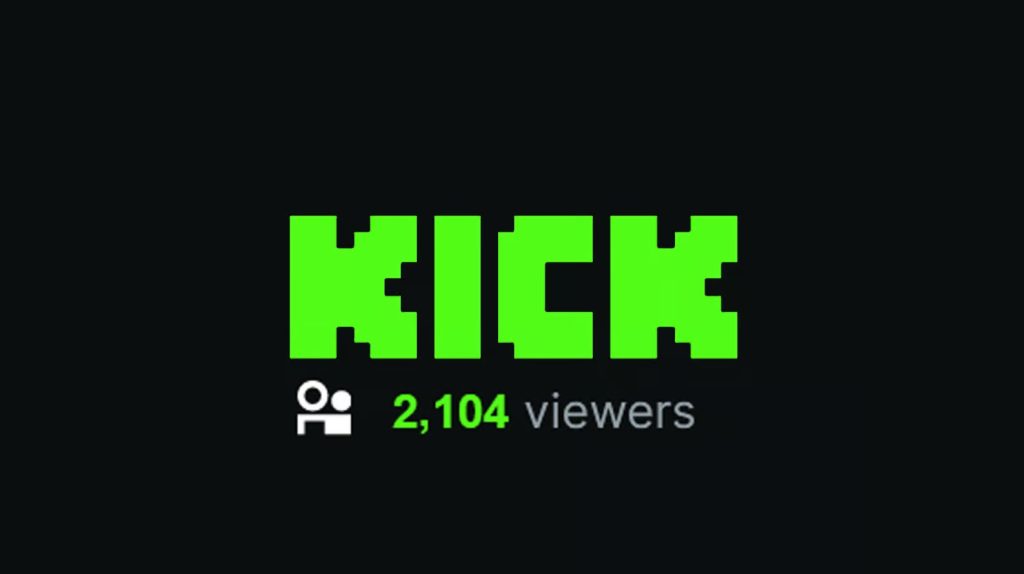Peroxide is a popular Roblox game inspired by Tite Kubo’s Bleach, offering an immersive combat experience. To enhance the gaming experience, players can redeem Peroxide codes to claim free Product Essences, which can be used for rerolls and cosmetic items.
In this article, we will provide a comprehensive overview of Peroxide codes, including active codes, how to redeem them, tips and tricks for the game, and similar Roblox anime games.

Active Peroxide Codes (November 2023)
- ImpostorvsCrewmate – Enter this code to claim 15 Product Essences. (NEW)
- 150mVisitsThanksForContinuedSupport – Enter this code to claim 10 Product Essences. (NEW)
- BaskingSharkDay – Enter this code to claim 20 Product Essences.
- 140mVisitsJoeBiden – Enter this code to claim 10 Product Essences.
- DevCelebrationRolandtime – Enter this code to claim 30 Product Essences and 23 Scams.
- 250kLikesWungusApproves – Enter this code to claim 30 Product Essences.
- 120MVisitsTheVoices – Enter this code to claim 10 Product Essences.
- 240kLikesChill – Enter this code to claim 15 Product Essences.
- 230kLikesHolySpeedrun – Enter this code to claim 15 Product Essences.
- 220kLikesCritters – Enter this code to claim 15 Product Essences.
- 110mVisitsWTH – Enter this code to claim 10 Product Essences.
- 110mVisitsAwesome – Enter this code to claim 10 Product Essences.
- RAIGABOMBU – Enter this code to claim 20 Product Essences.
- TheApproachingStorm – Enter this code to claim 20 Product Essences.
- SpudBugsUnite – Enter this code to claim 5 Product Essences.
- GankingSpudsHouse – Enter this code to claim 20 Product Essences and a free slot.
- UpdateThisWeekend – Enter this code to claim 15 Product Essences and a free slot.
- 100kVisitsEpicAmongus – Enter this code to claim 50 Product Essences.
- 210kLikesJoeMama – Enter this code to claim 15 Product Essences.
- 200kLikesCritters – Enter this code to claim 30 Product Essences.
- 90MVisitswowzers – Enter this code to claim 10 Product Essences.
- Only10PeWHAAAAT – Enter this code to claim 1 Product Essence (MALD).
- FungusAmongus10K – Enter this code to claim 30 Product Essences.
- Grimdub10k – Enter this code to claim 30 Product Essences.
- 190KLikesWOW – Enter this code to claim 15 Product Essences.
- 200kFavs – Enter this code to claim 15 Product Essences.
- 80MVisitsTyrone – Enter this code to claim 10 Product Essences.
- GrilledCheeseFluffy – Enter this code to claim 10 Product Essences and 10 Choco Fluffies.
- VerminUpdate – Enter this code to claim 15 Product Essences.
- 60MVisits – Enter this code to claim 15 Product Essence.
- 180kLikesUpdateSoon – Enter this code to claim 15 Product Essence.
How to Redeem Codes in Peroxide
Redeeming codes in Peroxide is simple:
1. Launch the Peroxide game.
2. Complete the tutorial if you are entering the game for the first time.
3. Click on the start button located in the upper left part of the screen.
4. Enter any of the active codes listed above and press Enter.
How to Get More Peroxide Codes
To stay updated with new Peroxide codes:
– Subscribe to the developer’s official Discord server for news and updates about the game.
– Bookmark this article as it is regularly updated with new codes.
Tips and Tricks for Peroxide
Here are some useful tips and tricks to enhance your gameplay experience:
– Unlock Shikai by reaching level 15 as a Soul Reaper.
– Visit Wake Up Mundo for additional Hollows to defeat.
– Enhance stats by utilizing agility boards or visiting the gym near Kisuke.
– Optimize stat builds based on your desired playstyle.
Roblox Anime Games Like Peroxide
If you enjoy Peroxide, you may also like these five anime-inspired Roblox games:
1. Project Slayers
2. Anime Adventures
3. Blox Fruits
4. Titan Warfare
5. Type Soul
These games offer unique experiences that anime fans will appreciate.
Conclusion
In conclusion, embracing the world of Roblox anime games such as Peroxide offers thrilling adventures and opportunities to unlock exclusive rewards through promo codes.
Elevate your streaming game with Eklipse, the ultimate AI video editing tool designed for streamers and content creators. Save a whopping 90% of your editing time and transform your streams into viral clips with just one click.
Still hesitating? Try Eklipse for free and experience the impressive power of AI editing. Don’t miss out—sign up now and watch your content go viral!
Maximize your Black Ops 6 rewards—Create highlights from your best gameplay with with Eklipse
Eklipse help streamer improve their social media presence with AI highlights that clip your Twitch / Kick streams automatically & converts them to TikTok / Reels / Shorts