If you are a newbie to the Pokémon world, you might have been surprised that Eevee has different potential evolutions. The Eevee evolutions Pokémon Go could be electric, fire, water, dark, or psychic types.
How to get the different Eevee evolutions in Pokémon Go then? That’s the main topic of this discussion. Basically, you can evolve Eevee into various forms using the Eevee evolutions names trick.
Additionally, evolving Eevees on Pokémon Go is necessary to get strong Pokémon with various fighting types to control gyms. With that said, let’s get to the point.
How Many Eevee Evolutions Are in Pokémon Go?

As previously mentioned, Eevee can evolve into eight forms. They are Flareon (a fire type), Jolteon (an electric type), and Vaporeon (a water type), or alternatively, they can turn into Espeon (psychic), Sylveon, Umbreon (dark), Leafeon (leaf type), and Glaceon (an ice type).
How to Evolve Eevee Using Nickname Changing
To turn Eevee into Jolteon, Vaporeon, or Flareon is pretty easy. You can do it by gathering 25 Eevee Candy and then, it will turn to one of those three Pokémon at random. However, you can also turn the Eevee into Leafeon, Glaceon, Espeon, Umbreon, and Sylveon as well by changing the nickname. Here’s how.

- First, make sure you have collected enough Eevee candies.
- Then, tap on your Eevee.
- Hit the pencil icon beside the name Eevee.
- After that, rename it with a specific name to evolve the Eevee into different forms.
- Finally, tap on the Okay button and then hit Evolve to turn the Eevee.
Additionally, here are the names you’ll need to use to get various Pokémon Go Eevee evolutions:
- Jolteon: Sparky
- Flareon: Pyro
- Vaporeon: Rainer
- Sylveon: Kira
- Espeon: Sakura
- Leafeon: Linnea
- Umbreon: Tamao
- Glaceon: Rea
If you want to know how to evolve Eevee into Sylveon Pokémon Go, just change the name to Kira. How evolve Eevee into Espeon? Then rename it Sakura. It’s just like that. Isn’t it simple to do?
One thing to keep in mind, the silhouette of the evolution that you want should show up on the evolve button, otherwise, the nickname trick will not work properly. Other than that, this trick only works once per evolution type. So, make sure you choose Eevee with the best stats for maximum results.
How to Get Eevee Evolutions Pokémon Go in Alternative Ways

In addition to the nickname trick, there are also other alternatives to turn Eevee into other forms. If you want to know how to evolve Eevee into Umbreon Pokémon Go, walk 10km and then evolve it during the night. But the thing to take note, make sure that the Eevee has been your buddy before it evolves and it should remain as your buddy when you evolve it.
Aside from that, to evolve Eevee into Espeon, do the same way as you turn it to Umbreon. But instead of during the night, evolve it during the day. As for turning Eevee into Leafeon, use a mossy lure. Then, use a glacial lure to change Eevee into Glaceon.
Last but not least, to evolve Eevee into Sylveon, you must obtain 75 hearts with Sylveon as your buddy and should remain as your buddy when you evolve it.
Conclusion
So, that’s all about Eevee evolutions Pokémon Go and how to turn it into different forms. Basically, it doesn’t really require good skill or talent to achieve that. As long as you follow the steps as suggested, then you’ll be fine. Try it out now!

















 Source: Streamsentials
Source: Streamsentials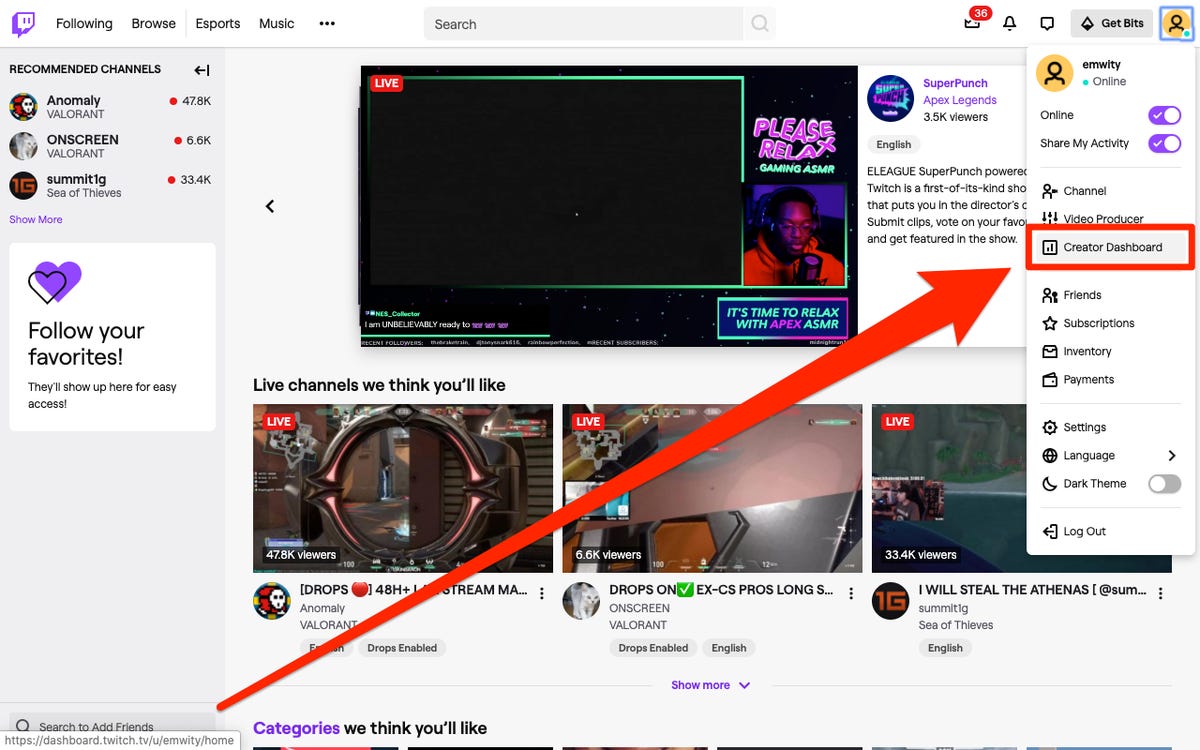
 Source: CTRL + ZED
Source: CTRL + ZED









