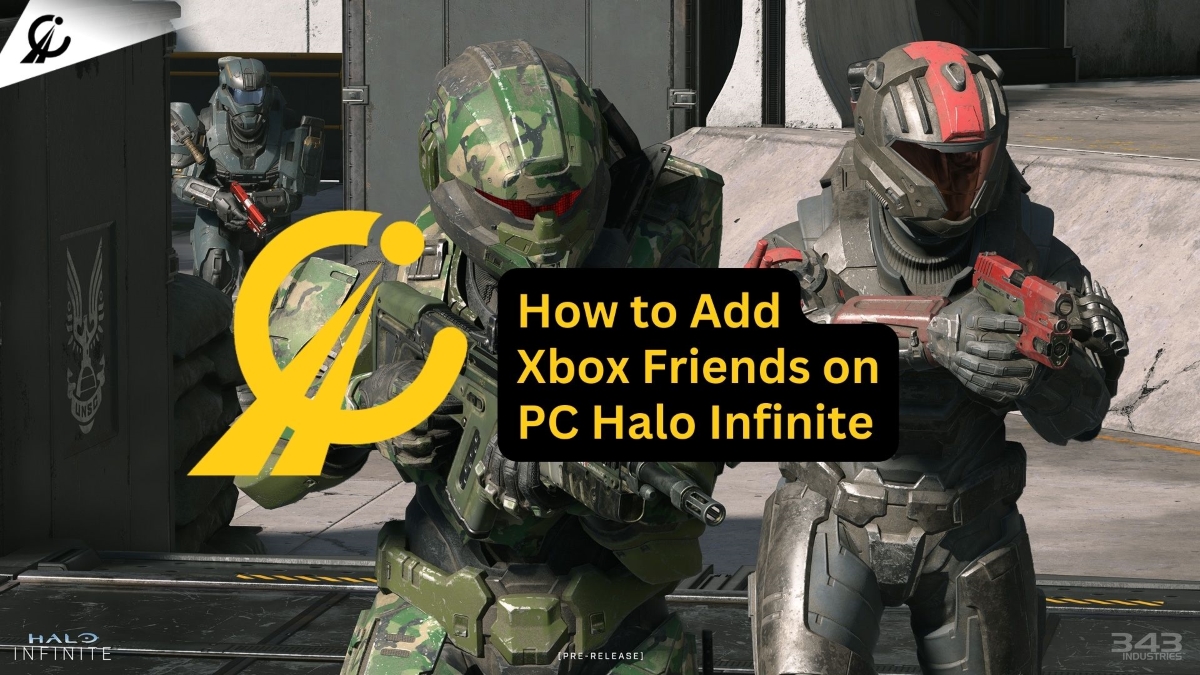League of Legends: Wild Rift is a highly popular mobile game available exclusively for iOS and Android devices. However, many players desire a larger screen and more precise controls.
Can you play Wild Rift on PC? Fortunately, there are solutions to fulfill your desire of playing Wild Rift on a PC. One option is to utilize a Wild Rift PC emulator. Read on to discover our guide on playing Wild Rift on PC and start your adventure right away.

How To Play Wild Rift on PC Using Emulator
Many people ask this question: can you play Wild Rift on emulator? Of course, you can. An emulator is an application to empower the user to play games on their PC without relying on their device. In addition to that, there are various game emulators you can try.
We are going to mention some of the best emulators along with the steps to use them. Check it out!
Play Wild Rift Using GameLoop
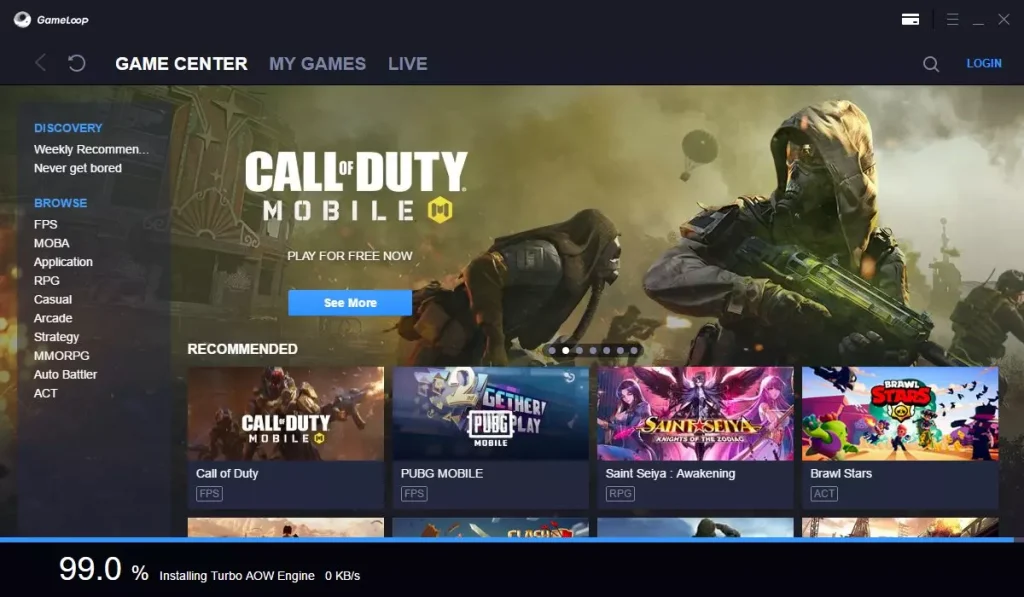
GameLoop is one of the most advanced emulators that will assist you to play any game on a PC. If you are an Android user and want to play a game on a PC, GameLoop will be the best choice. Here’s how to use it.
- Start off by downloading GameLoop app on your PC through its official website here.
- Once you’ve downloaded the app, run the installer and follow all the installation processes.
- Then, launch the GameLoop app, create an account and sign in with your account.
- Next, head to the search bar and type Wild Rift to find the game.
- Hit on the Install button and wait until the downloading process finishes.
- To open the game, click on the Open button, then log in with your LoL account.
- Adjust the keybinds and controls by heading to the Settings menu in the game.
- Now, you can enjoy Wild Rift on your PC using GameLoop
BlueStacks Wild Rift Emulator and How to Use It
The second alternative game emulator is BlueStacks. Besides GameLoop, BlueStack also has many users due to its incredible features which can enhance users’ gaming experience. Here are the steps to use this app.
- To begin with, download and install the BlueStacks app on your PC.
- Once it has already launched, open it and open Google Playstore through the app.
- Then, log in with your Google account.
- After that, head to the search bar and search for League of Legends: Wild Rift.
- Next, click the install button to download and install the game.
- Now, hit the Open button to launch the game, and log in with your account to start playing the game.
- If you want to adjust the controls and keybinds, you can head to the Settings menu within the game.
- Finally, you can play Wild Rift on your PC using this app.
How to Play Wild Rift on PC via LDPlayer
Looking for another emulator that is more lightweight yet featured high FPS, great keyboard mapping control, and graphical support? LDPlayer is the answer. You can do the following steps to be able to play a game using this app.
- First, download and install the LDPlayer app from its official site.
- After that, launch the app and click on the LD Store icon.
- Find Wild Rift on the search bar.
- Once you’ve found Wild Rift, click install to download it.
- Finally, enjoy your game on your PC.
How to Play Wild Rift on PC Without Emulator
Can you play Wild Rift with the keyboard and mouse but without an emulator? Yes, you can definitely do it. If you don’t want to use an emulator, you can use live projection software or screen mirroring apps. We will discuss some apps that will help project the gameplay from your screen mobile to your PC. Find whichever suits you most.
Play Wild Rift With TC Games

TC Games is one of the live projection software you can try to transfer the gameplay from mobile to PC. Here’s how you can use this app.
- First, download and install TC Games both on your PC and mobile.
- Second, connect them with a data cable and open it on both devices.
- There will be a pop-up message asking you to allow the MediaTekCloud connection.
- Then, allow the MediaTekCloud connection and turn on the USB debugging in your mobile device.
- After that, hit connect PC and the mobile screen should appear on your PC display. You can control using mouse and keyword later on.
- Open LoL Wild Rift and set the controls accordingly.
- Finally, you can start playing it on your PC.
Play Wild Rift on PC with iMyFone MirrorTo
Another mirror app that will allow you to enjoy your favourite mobile games on PC is iMyFone MirrorTo. iMyFone will let you project your full screen or specific window from Android. So, playing the game will be so much fun using this app. Follow the tutorial below to start using this app.
- Download and install iMyFone MirrorTo on your PC.
- Then, connect your mobile and your PC with a USB cable and make sure that the connection mode is selected for file transfer.
- Click Turn on to give permission MirrorTo to allow it to show things on top.
- Next, you can enjoy playing and controlling the characters of Wild Rift on your PC.
Can You Get Banned for Playing Wild Rift on PC?
Rumour has it that Riot Games will ban players who are using prohibited third-party programs, including emulators. This rumour has spread after a popular Wild Rift streamer has been banned due to the use of an emulator to play the game on PC.
However, there is no confirmation from Riot Games regarding the primary reason behind the ban itself. Many speculate that it might be caused by the use of an emulator or even a VPN. None can guarantee it. Aside from that, many Wild Rift players are starting to reconsider using an emulator to avoid being banned. What do you think about this? Leave a comment below!
Join Wild Rift Community in Eklipse!
Have fun with Wild Rift on PC and wish to show the best of your gaming moments to the world? We got you. You can simply record your gameplay using any streaming recorder, and use Eklipse to create incredible highlights with our amazing tools, such as automatic clipping by AI, converting to TikTok, and adding a soundtrack.
On top of that, Eklipse also lets you join the Wild Rift community to show your best moment while playing this game. Our AI will automatically pick your epic moment and show it to the community. If you want to join Eklipse community, hit the following button and let people see your skill!
Conclusion
So, that’s all about how to play Wild Rift on PC with or without an emulator. Now, you can play your mobile game on a wider screen with more convenient control to help you achieve the glory. Aside from the issue above, will you still be interested to play a mobile game on PC?
Maximize your Black Ops 6 rewards—Create highlights from your best gameplay with with Eklipse
Eklipse help streamer improve their social media presence with AI highlights that clip your Twitch / Kick streams automatically & converts them to TikTok / Reels / Shorts