
Level Up Your Marvel Rivals Gameplay
Capture your epic wins, clutch moments, and even hilarious fails with Eklipse. Easily create and share highlight reels with your friends—even if you're not streaming!
Learn MoreDo you feel like your Twitch channel is buried in the digital graveyard? Don’t worry, it happens to the best of us. But fear not, fellow streamer! 2024 is all about strategic growth, and using the right Twitch tags is a secret weapon for getting your name out there.
In this guide, we’ll crack the code on tag mastery, helping you snag new viewers and build a thriving community. So ditch the invisibility cloak and get ready to dominate the Twitchverse!

What are Twitch Tags and Why it Important
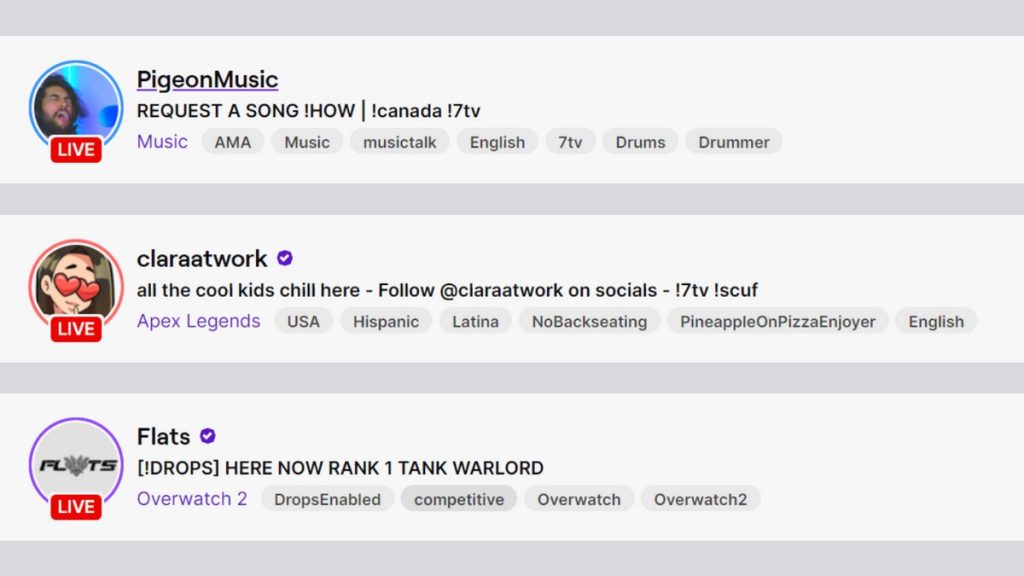
Twitch tags are descriptive keywords or phrases that help categorize and organize streams on the platform. They play a vital role in enhancing discoverability and building a community for streamers.
Choosing tags wisely is key to optimizing visibility and engaging with the desired audience on Twitch.
Twitch tags are important for:
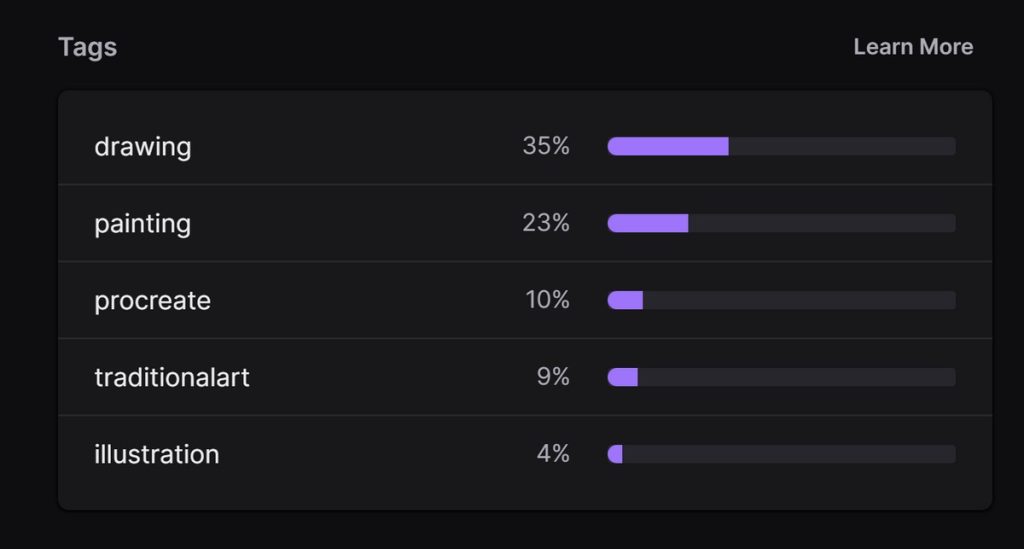
- Discoverability: They help viewers find relevant content among millions of streams.
- Targeted Audience: Streamers can attract viewers interested in their content.
- Community Building: Tags connect like-minded individuals and foster engagement.
- Differentiation: Streamers can highlight unique aspects of their content.
- Trending Content: Leveraging popular tags increases visibility and attracts viewers.
More on Eklipse Blog>>> How to Get On Twitch Front Page – 5 Key Things To Do
How to Add Tags on Twitch
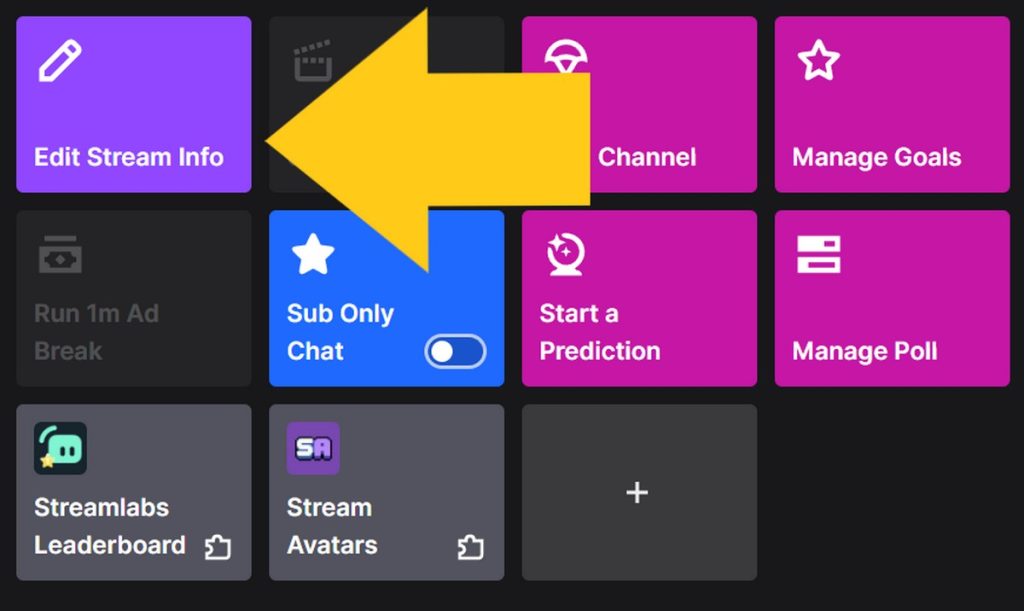
To access and add tags to your Twitch stream, follow these steps:
- Click on your profile icon located at the top right corner.
- Choose “Creator Dashboard” from the options.
- On the left side of the screen, click on “Stream Manager”.
- On the right side, click “Edit Stream Info”.
- In the window that appears, navigate to the “Tags” section.
- Search for the desired tags and click on them to add them to your stream.
- Once you have added your tags, simply click “Done” and they will be saved automatically.
More on Eklipse Blog>>> How to Stream on Twitch from your PC, Mac, or Console: The Ultimate Guide
How to Find the Best Trending Twitch Tags
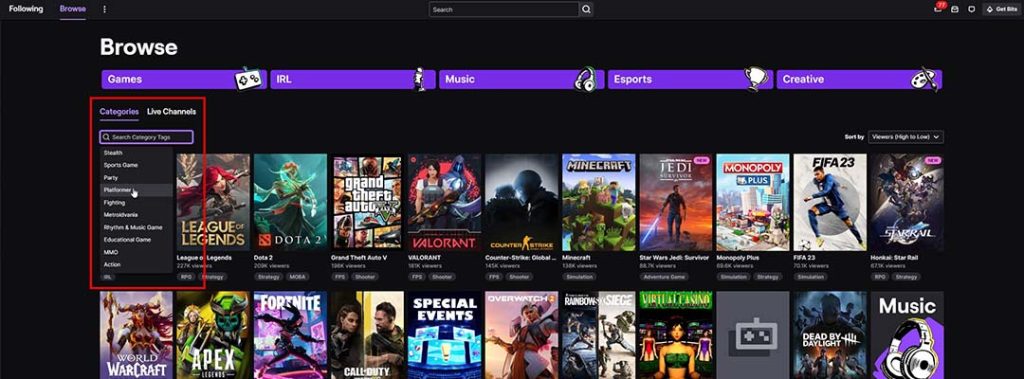
Trending tags can expose a channel to a broader audience and improve search discoverability. That’s why you need to stay ahead of the trends. Here’s what you can do to find out the most trending Twitch tags now:
- Twitch’s Browse page
- TwitchTracker
- Social media platforms
- Twitch communities and Discord servers
- Online tools and websites that provide detailed Twitch analytics
More on Eklipse Blog>>> 17 Best Twitch Challenges to Boost Your Live Stream
Best Twitch Tags for Gaming 2024
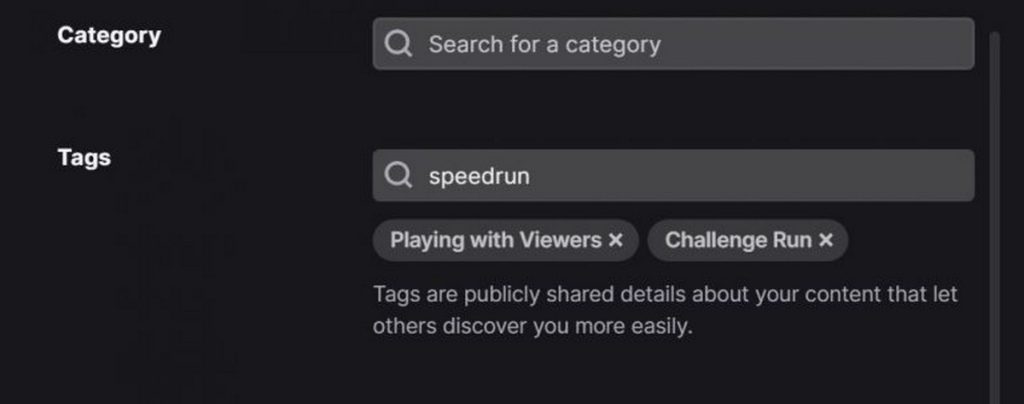
- Playing with Viewers: The best Twitch tags for viewers attracts Twitch users who want to play video games alongside other Twitch streamers, setting your channel apart from others. It’s a trending tag on most multiplayer games categories on Twitch, meaning there is already a large community out there looking to play with streamers.
- RPG: Perfect for streamers playing roleplaying games, such as Dungeons & Dragons, to attract like-minded Twitch users. Another example is the best twitch tags for Fortnite.
- Gaming on a Budget: This tag targets thrifty gamers and provides guidance and advice on playing games on a budget.
- Educational: Streamers who want to teach their viewers something new, whether it’s about video game mechanics or language learning, can use this tag.
- First Playthrough: Streamers broadcasting their first playthrough of a video game can attract viewers excited about the content. It also appeals to first-time viewers of the game looking for a community to see how the story plays out.
- Backseat Gaming Allowed: If you don’t mind your chat helping you improve your skills and gameplay, use this tag. It encourages an active chat and creates an engaging live stream by embracing interactions with viewers.
More on Eklipse Blog>>> Twitch Zero Viewers? Try These 6 Top Solutions!
Gaming Content Tags
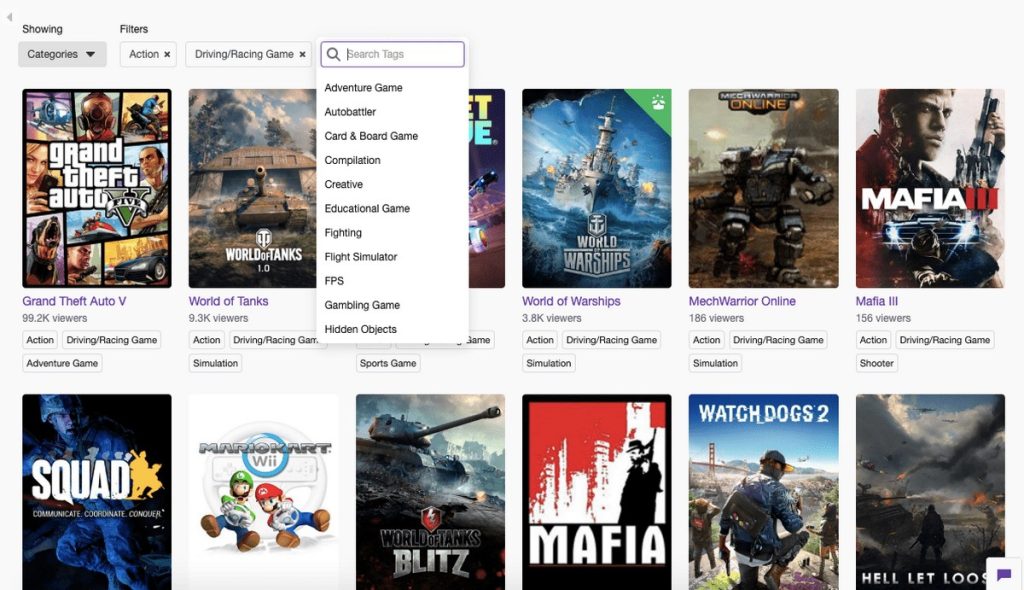
- Multiplayer: Perfect for gamers who want to broadcast gameplay with others, showcasing their interaction with the audience. It’s a great way to play with viewers and tap into the existing community of players.
- 12-Hour Challenge: Streamers aiming to complete a first playthrough of a video game within a 12-hour time limit.
- World Record: Suitable for gamers broadcasting their speedruns of popular video games, attracting viewers interested in high-paced playthroughs.
- No Commentary: This tag appeals to viewers who prefer watching gameplay without added commentary or distractions.
- Challenge Run: If your stream is focused on completing difficult challenges, this tag will help you attract an audience interested in that. It brings a lot of hype to your stream, similar to hardcore and speed runs, by offering a more challenging game mode or goal.
- Speed Run: If you are speed-running a game on your live stream, use this tag. There is a large community of speedrunners on Twitch in all different categories, and a lot of viewers are interested in that type of content.
- Permadeath: Permadeath tags are a way for hardcore gamers to show off their skills and challenge themselves in different games. They play in a mode where there is no second chance, which makes the game more thrilling and fun for them and their viewers.
- First Playthrough: First Playthrough tags are useful for streamers who are new to a game. They can attract viewers who want to see the game’s story or gameplay for the first time, and build a loyal and engaged Twitch community.
More on Eklipse Blog>>> How To Stream Privately On Twitch: 4 Simple Guides [2023]
Best Twitch Tags for IRL (In Real Life) Content

- Creative: Ideal for streamers showcasing their artistic abilities, such as painting, singing, or other creative activities.
- AMA (Ask Me Anything): Allows viewers to ask questions and connect with streamers. This is also the best Twitch tags for just chatting. Use this if you want to attract the audience who’s looking to get to know and connect with a streamer through conversation.
- Anime: A tag for streamers interested in streaming anime content, provided it aligns with Twitch’s terms of service.
- Cooking: Perfect for streamers who are skilled in the kitchen and want to showcase their cooking talents.
- Travel: A unique tag for streamers who enjoy traveling and want to share their experiences through IRL streaming.
- Art Commissions: If you are an art streamer who does commission work, use this tag when you are working on those commissions on stream. It can attract potential clients and may even lead to new sales.
More on Eklipse Blog>>> Understanding Twitch Analytics: A Guide for Streamers
BONUS: Clip Your Twitch Highlights Automatically Using Eklipse, and Grow Your Audiences!
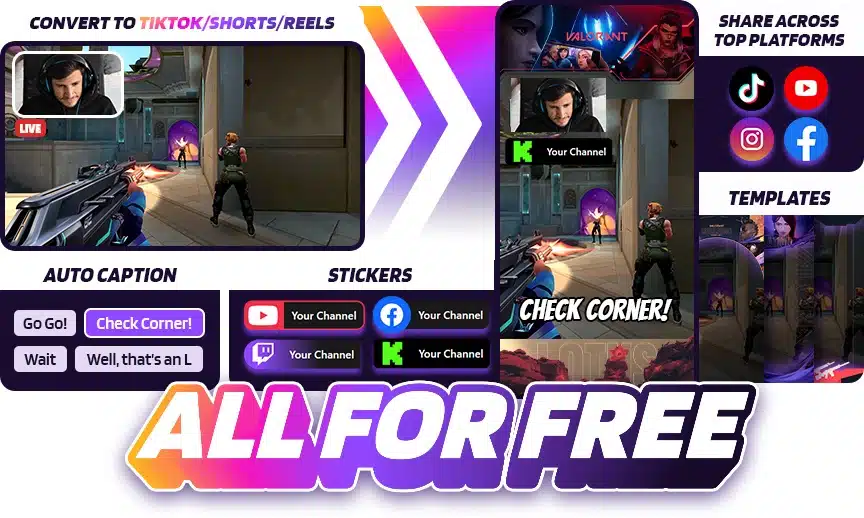
If you are a Twitch streamer who wants to boost your discoverability and grow your audience, you need to use the right tags for your streams.
Choosing your tags is just one of the early steps to make your stream noticeable. So, is there any way to make your stream stand out from the crowd? That’s where Eklipse comes in.
Eklipse is an AI-powered tool that automatically generates highlights from your Twitch streams and videos. It captures everything from exciting gaming moments to hilarious in-game experiences, which can be easily transformed into TikTok / Reels / YouTube shorts.
With Eklipse, you can:
- Connect your Twitch account to Eklipse and let the AI automatically detect and clip the best moments from your streams or videos.
- Use voice commands to tag your moments in real-time by simply saying “Clip it”, “Clip this”, or “Clip that” while streaming.
- Edit and customize your clips with auto-captions, stickers, music, and templates using Eklipse’s online video editor.
- Convert your clips into vertical videos for TikTok, Instagram Reels, or YouTube Shorts with one click.
Schedule and post your clips and montages to your social media platforms using Eklipse’s content publisher.
By using Eklipse, you can create amazing content that showcases your personality, skills, and style. You can also use your clips and montages as teasers, trailers, or previews for your streams.
You can then add relevant tags to your clips and streams, such as the game name, genre, theme, mood, or any other keywords that describe your content. This way, you can attract more viewers who are looking for the kind of content you offer.
Eklipse is the ultimate AI video editing tool for Twitch streamers who want to boost their discoverability and grow their audience. You can sign up for a free account and start creating your own highlights today!
More on Eklipse Blog>>> How to Create Twitch Video Highlights using AI: A Comprehensive Guide
FAQs
1. Are tags case-sensitive?
No, you can just write it however you want, using capitalized or not capitalized letters in between. The tags will match to the same place.
2. How do tags function across multiple languages?
Twitch tags for things like “cat” won’t magically connect viewers searching for “gato,” “mačka,” or “кот.” These all live in separate tag worlds. However, just like hashtags, tags using the same alphabet and symbols (think “English” vs “English (US)”) will group together. This means you can still leverage some tagging strategies across languages.
3. Does Twitch provide discovery metrics for tags?
Yes, you can visit your channel insights and review “what tags are users filtering by to find my channel?”.
4. Can One tag contain more than one word?
Yes, you can delineate between the words with capital letters. You can also use numbers and accent marks, but not special characters. But you can’t use space, because tags can’t have it.
5. Is there a limit to the number of tags I can add to my stream?
You can use up to 10 tags.
Conclusion
In conclusion, Twitch tags are vital for streamers to stand out, connect with their audience, and enhance discoverability.
Choose relevant tags, attract viewers, build a community, and differentiate yourself. Add tags through Stream Manager > Edit Stream Info > Tags. Unlock opportunities, captivate your audience, and elevate your Twitch channel!
–
And speaking of streamer growth, have you heard of Eklipse?
Eklipse is an AI highlight generator that automatically clips your livestream content and converts it into captivating TikTok videos that will expand your reach on social media.
Time to grow your channel to the next level! Visit Eklipse.gg to learn more.
Maximize your Black Ops 6 rewards—Create highlights from your best gameplay with with Eklipse
Eklipse help streamer improve their social media presence with AI highlights that clip your Twitch / Kick streams automatically & converts them to TikTok / Reels / Shorts
🎮 Play. Clip. Share.
You don’t need to be a streamer to create amazing gaming clips.
Let Eklipse AI auto-detect your best moments and turn them into epic highlights!
Limited free clips available. Don't miss out!
