
Level Up Your Marvel Rivals Gameplay
Capture your epic wins, clutch moments, and even hilarious fails with Eklipse. Easily create and share highlight reels with your friends—even if you're not streaming!
Learn MoreHave you ever wondered how much is a diamond worth on TikTok? If you’ve ever watched a live stream on TikTok, you’ve probably seen viewers showering their favorite creators with virtual gifts, often in the form of diamonds. But have you ever stopped to think about how much these diamonds are actually worth?
In this guide, we’re going to delve into the world of TikTok diamonds and answer all your burning questions. We’ll discuss how much diamonds are worth, how to convert them into real money, and the different ways you can earn diamonds on TikTok.
So, whether you’re a TikTok creator or just curious about the platform’s virtual currency, keep reading to learn everything you need to know about TikTok diamonds.
How Much Are the Diamonds Worth on TikTok?
Each diamond on TikTok is worth $0.005. So, if you have 100 diamonds then you can cash in for around $0.5. However, there is a platform cut when you cashed it in.
TikTok cuts 50% of what you earn. So that means you’ll only keep around $0.25 if you managed to earn $0.5 worth of diamonds while live streaming on TikTok.
Another thing to note is TikTok has certain rules regarding withdrawing.
The first rule is TikTok only allows withdrawing when you’ve reached $100. The second rule is you can’t withdraw more than $1,000 a day. The last thing, you’ll need a verified Paypal account, to which TikTok will process the payment within the 15 days.
If you’re still confused on how to calculate TikTok Diamonds worth, you can use a few TikTok Diamonds Calculator platforms out there to help you.
More on Eklipse Blog>>> TikTok Coins Calculator: Find Out Your Earnings!
How Much is 1,000 Diamonds on TikTok?
Since each diamond on TikTok is worth around 5 cents, 1,000 diamonds is worth approximately $50. As a reminder, diamonds value one-third of coins.
Converting coins value to diamonds’ might be confusing sometimes, but we got your back! Read more on this article to know more: How Do You Convert TikTok Coins to Diamonds?

What is a Diamond on TikTok?
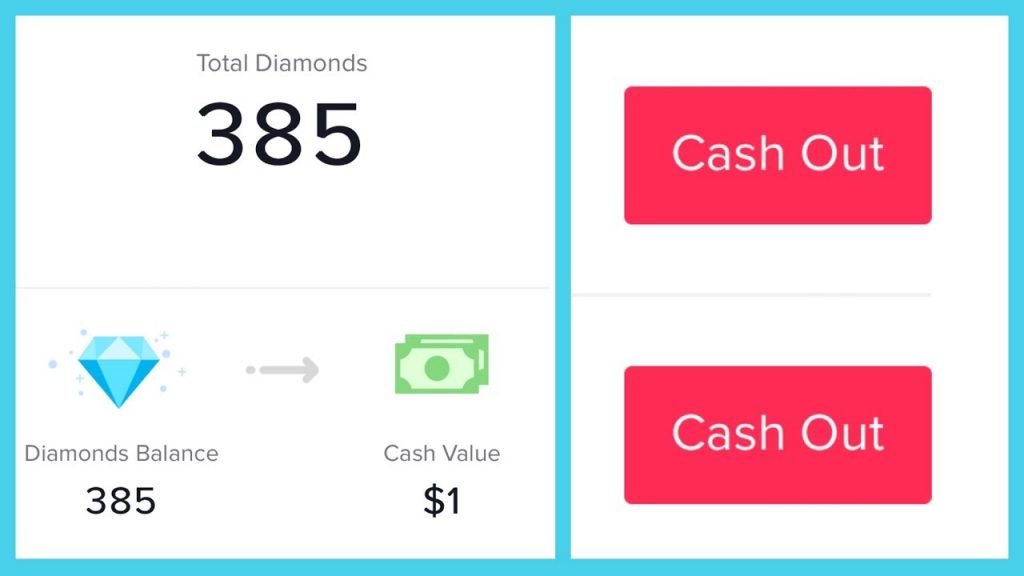
Diamonds, coins, and gifts are a way for you to support your favorite creators on TikTok.
As you might know by now, TikTok allows creators to do a live stream on the app, and you can send virtual gifts during the stream.
These gifts go to the creator’s balance or wallet and automatically turn into diamonds. These diamonds will then be converted into moolah.
More on Eklipse Blog >> 5 TikTok Online Video Editors: Create Stunning Content Instantl
How Can You Earn Diamonds On TikTok?
When it comes to earning diamonds on TikTok, direct sending or receiving isn’t possible. The way to earn diamonds involves obtaining TikTok live gifts first.
Live gifts are virtual items within the app that users can send to their favorite TikTok creators as a gesture of appreciation.
Though these gifts are virtual, they hold real-life value. TikTok converts a user’s received gifts into diamonds, which can be cashed out through PayPal and similar services.
Users and creators can earn these live gifts through TikTok live streams or by interactions in the comment section.
Once received, these gifts are transformed into diamonds and stored in their wallet. Each diamond holds a value of 5 cents or $0.05!
More on Eklipse Blog>>> How Much is a Rose Worth on TikTok Live? Real Price of The Most Common TikTok Gift
What Are TikTok Gifts and How Do We Send Them to Creators?
You can send TikTok gifts to your favorite creators during live streams.
These gifts are just a way provided by TikTok to content creators so they can generate some extra revenue.
So, how to send gifts to your favorite creators? It’s very easy. When you are watching a stream, you will see a small gift box icon at the bottom right corner of the TikTok app.
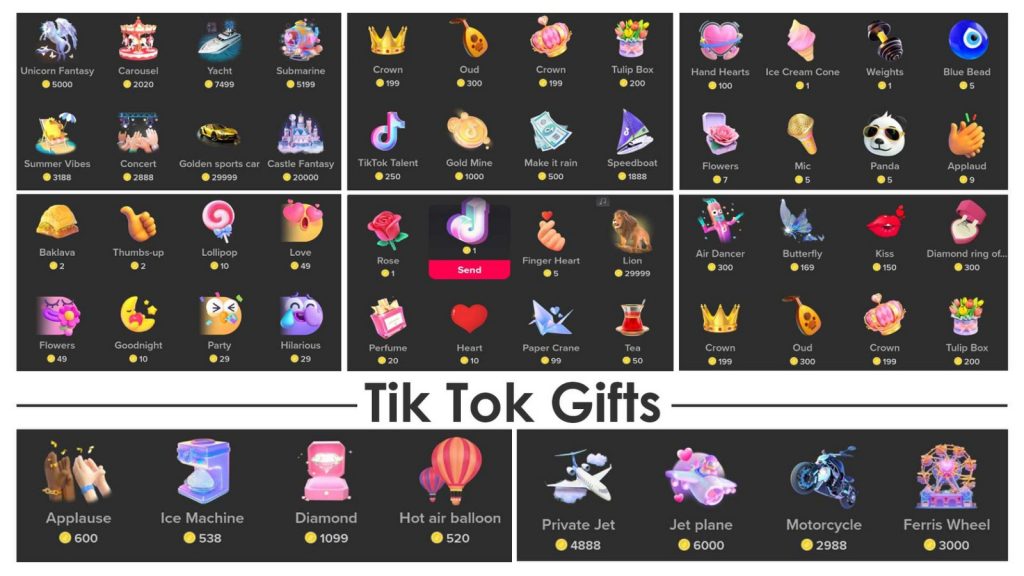
To send gifts to your favorite creator, simply click the gift box.
This action will take you to a gift shop where you can purchase gifts and send them to your favorite creator.
All of these gifts cost coins. Some are more expensive than others. For instance, some virtual gifts can cost 100 coins, and others might cost 1,000 coins.
So, in summary, you need coins to purchase gifts and send them to your favorite creators. This brings us to the next question.
More on Eklipse Blog>>> How to Create TikTok with Video Template
What Are TikTok Coins?
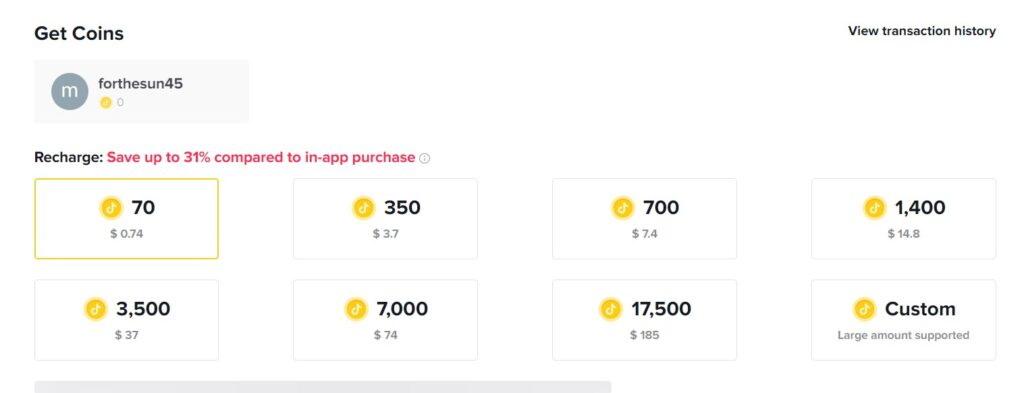
As you might have guessed by now, TikTok coins are the currency you need to send gifts on TikTok. For 0.99$ US dollars, you can purchase 65 TikTok coins. As to how to buy them, follow these steps:
- Go to your TikTok profile.
- Now click on the three dots on the top right section of the app.
- Here TikTok will show you how many coins you currently have in your balance.
- To purchase more coins, you can simply tap recharge.
- To buy coins, tap the number of coins you want to buy with your money.
Due to the exchange rates, the amount you need to give and receive will vary depending on where you live.
Also, keep in mind that you must be 18+ to perform this action. The creators also need to be more than 18 to receive gifts on TikTok.
More on Eklipse Blog>>> Best Twitch Clip Editor for TikTok in 2023
Difference Between Coins, Gifts, and Diamonds on TikTok
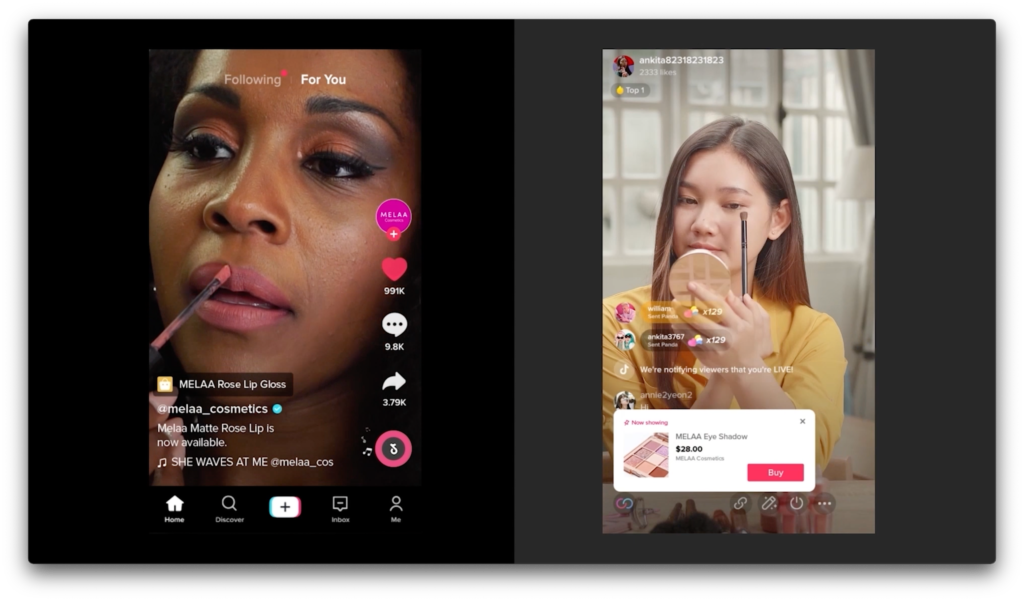
TikTok coins are like tokens in a game – you can’t turn them into real money. Gift points are the same.
But diamonds are special – they can be turned into real cash. Your diamond balance is like a scoreboard showing how many diamonds you have. Each diamond is worth about 5 cents in US money, but TikTok takes a small part of it.
The value of diamonds goes up and down, and the company that owns TikTok, called ByteDance, decides how much they’re worth. You can take out as little as $100 or as much as $1,000 in a week. If you have more coins than diamonds, gift points help you make up the difference.
When you really like a video from someone on TikTok, you can send them a special emoji gift. This takes away some of your coins but gives them gift points. Later, these gift points can be turned into diamonds, and then you can trade them for real money, but TikTok decides how much.
It’s a bit like when people pay to use special emojis on Twitch, another platform. Just remember, giving coins to TikTok creators is your choice – you don’t have to do it, but you can if you want to show you enjoy their videos.
More on Eklipse Blog >> 5 Essential TikTok SEO Tips for 2023 – Creators Must-Know
FAQs
1. How much is a diamond worth on TikTok UK?
How much is a diamond worth on TikTok UK?
Each diamond is reportedly worth 5p, so 100 diamonds would equate to £50. However, TikTok retains 50 per cent of what you earn, so you’d be left with half that.
2. Do you get paid for diamonds on TikTok?
Once you collect Diamonds, you may obtain a reward payment from us, such as money or virtual items.
3. How do you turn diamonds into money on TikTok?
How do you turn diamonds into money on TikTok?
If you want to redeem your Diamonds for money, tap “Withdraw,” select your connected account, enter the amount you’d like to redeem, then tap “Confirm and proceed.” It’s important to note that Diamonds do not have a monetary value unless and until they’re redeemed.
More on Eklipse Blog>>> 5 Content Repurposing Tips: Long Videos to Vertical Content
Conclusion
To sum up, TikTok has diamonds, coins, and gifts to support creators. Each diamond is worth about $0.005, but TikTok takes a bit when you cash in.
Coins and gifts can’t be real money, but diamonds can. It’s a way to support creators you enjoy.
Now that you know the value of creating engaging TikTok content, let Eklipse help you transform your lengthy videos into captivating vertical highlights that are perfect for the platform. Eklipse’s AI technology intelligently identifies the most exciting and shareable moments from your footage, saving you the time and effort of manual editing. Simply upload your video, select the desired length of your highlight, and let Eklipse do its magic.
Sign up for Eklipse today and start creating TikTok highlights that will capture attention and drive engagement.
Maximize your Black Ops 6 rewards—Create highlights from your best gameplay with with Eklipse
Eklipse help streamer improve their social media presence with AI highlights that clip your Twitch / Kick streams automatically & converts them to TikTok / Reels / Shorts
🎮 Play. Clip. Share.
You don’t need to be a streamer to create amazing gaming clips.
Let Eklipse AI auto-detect your best moments and turn them into epic highlights!
Limited free clips available. Don't miss out!
