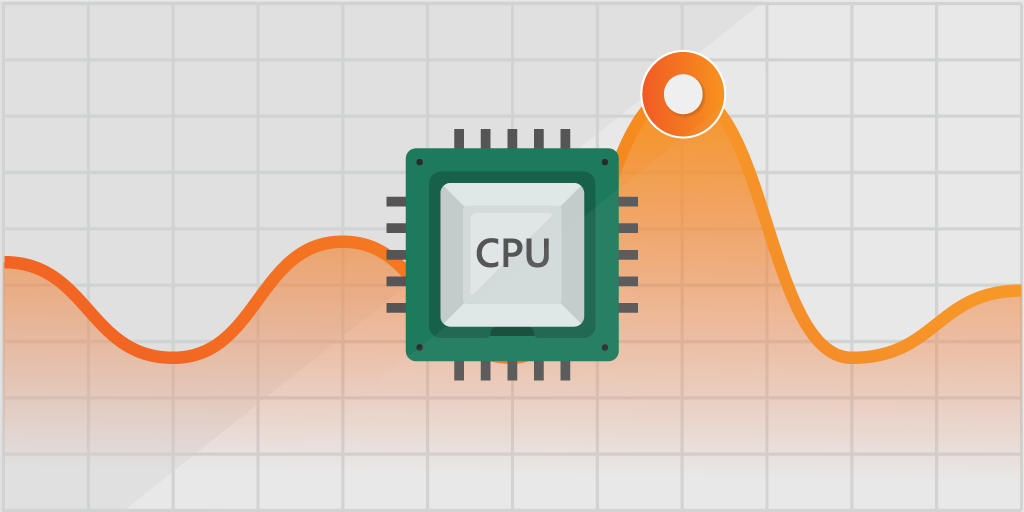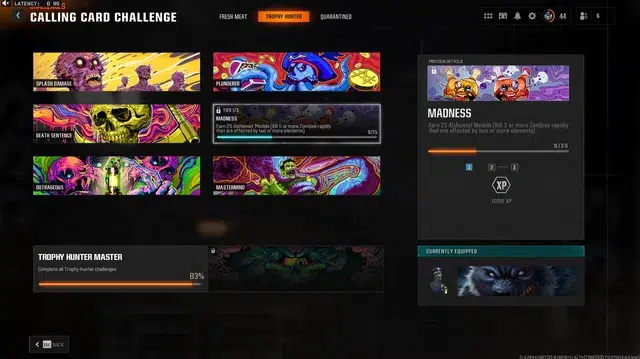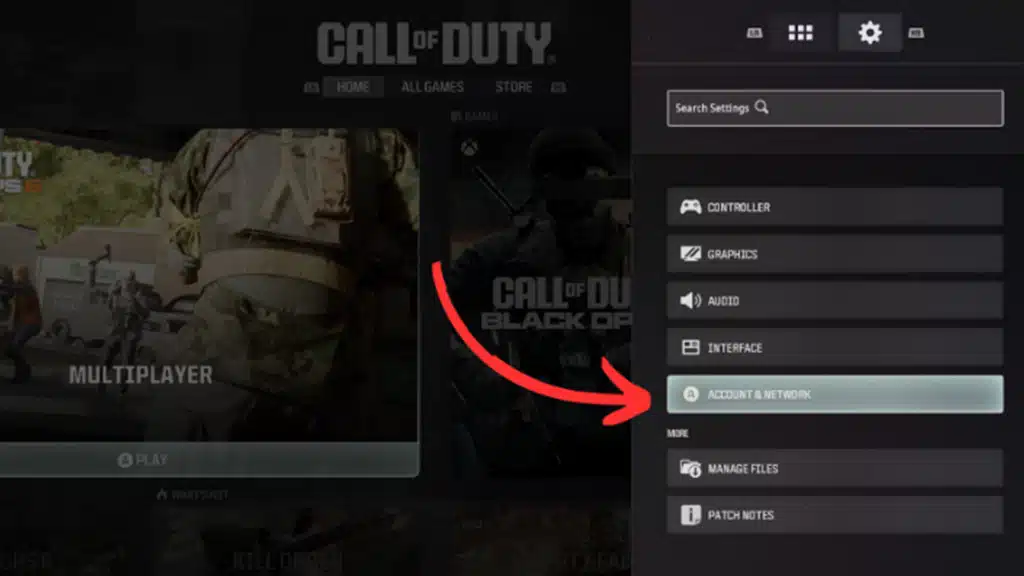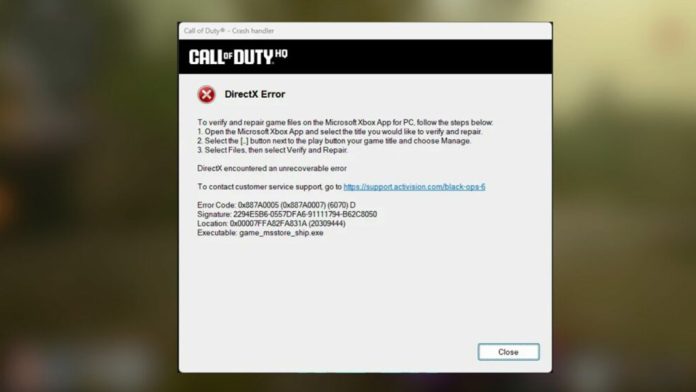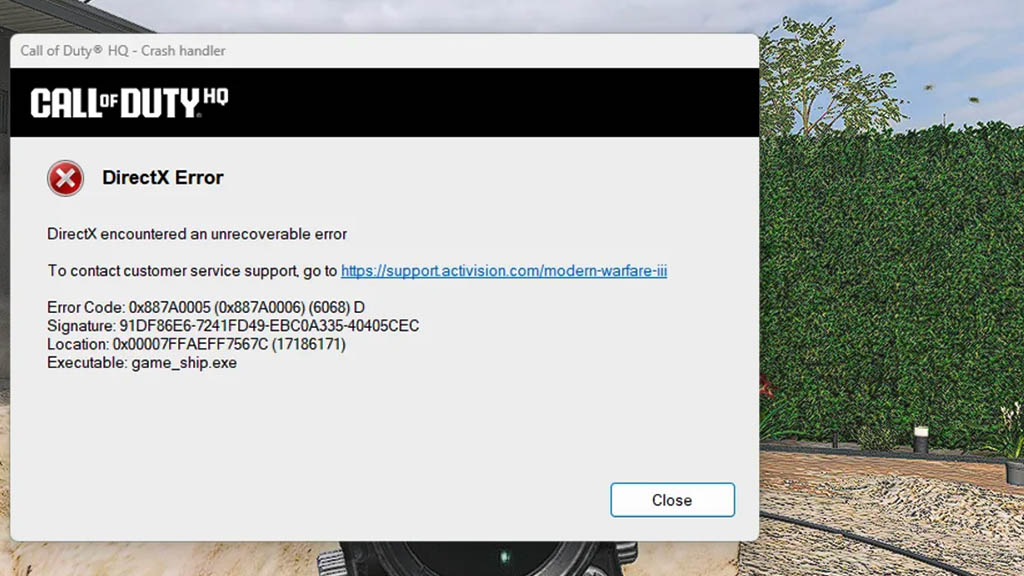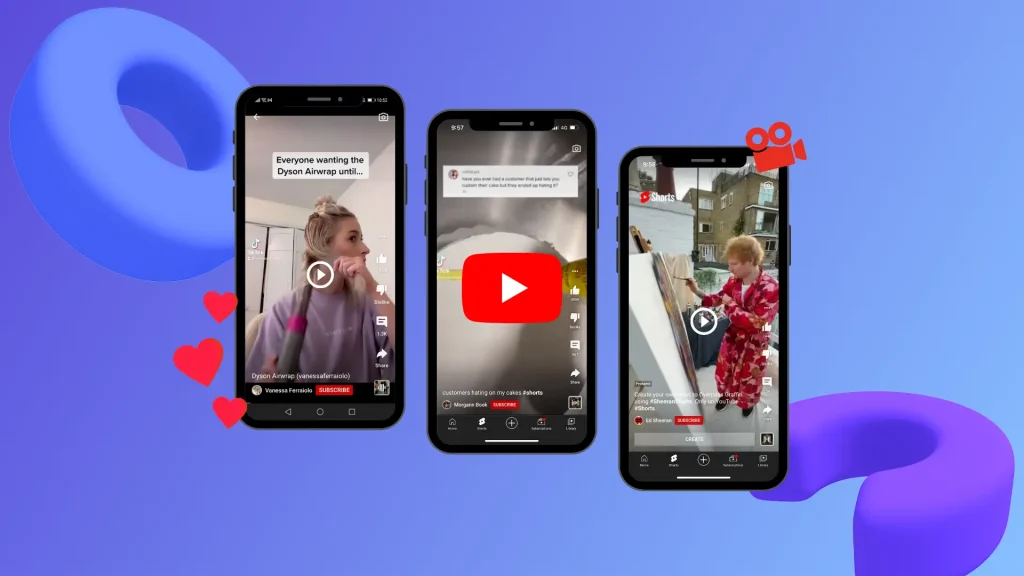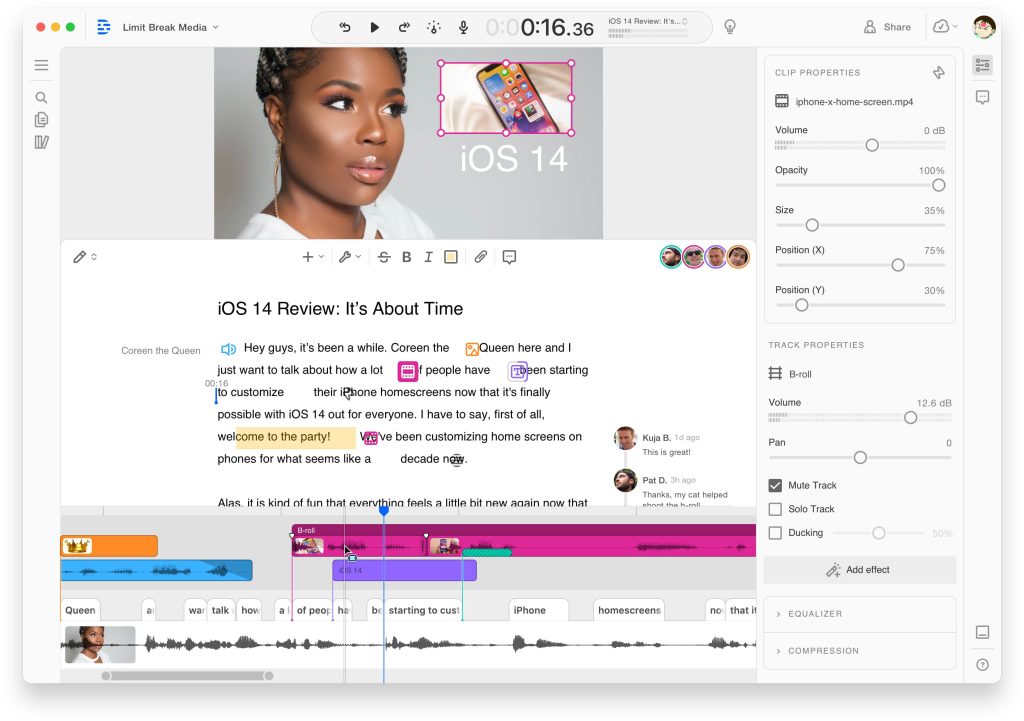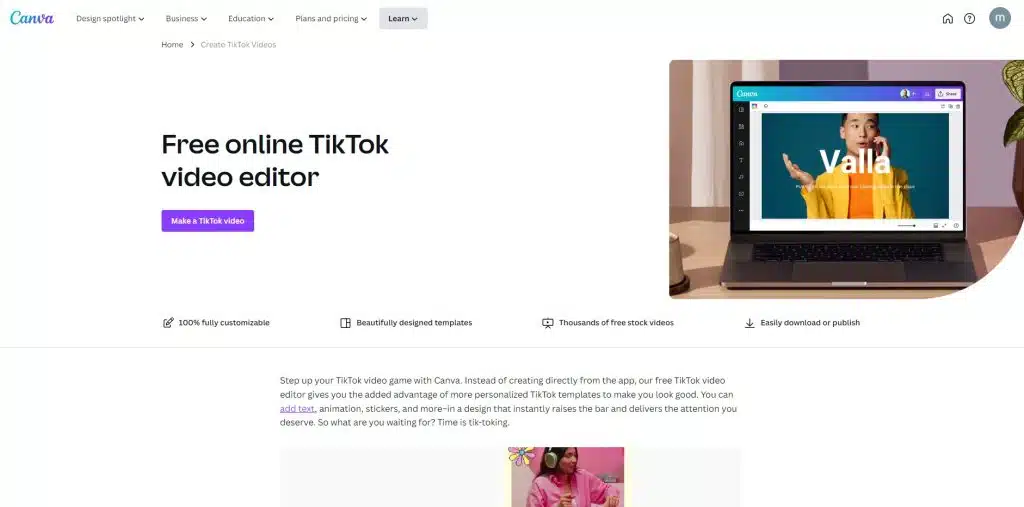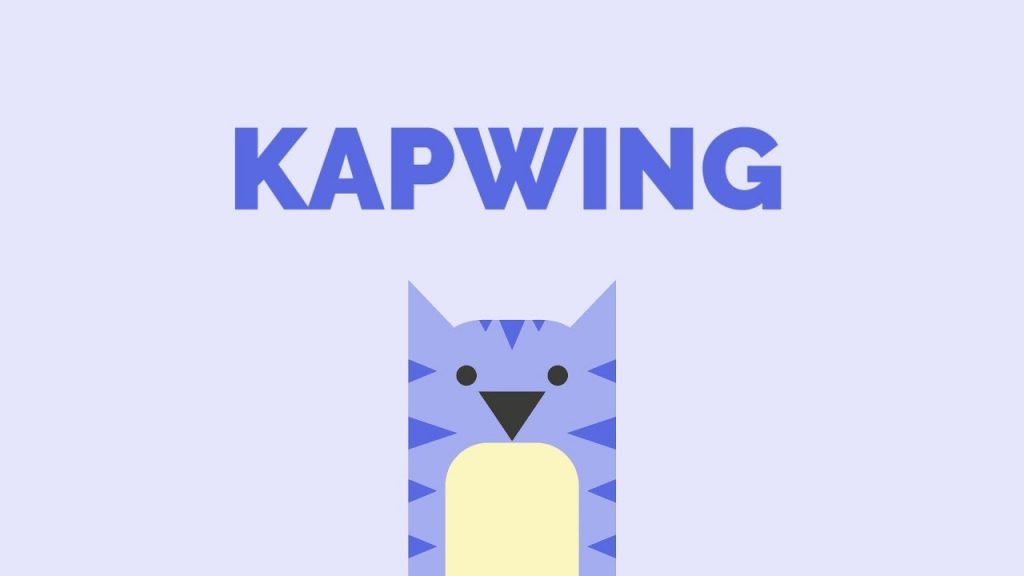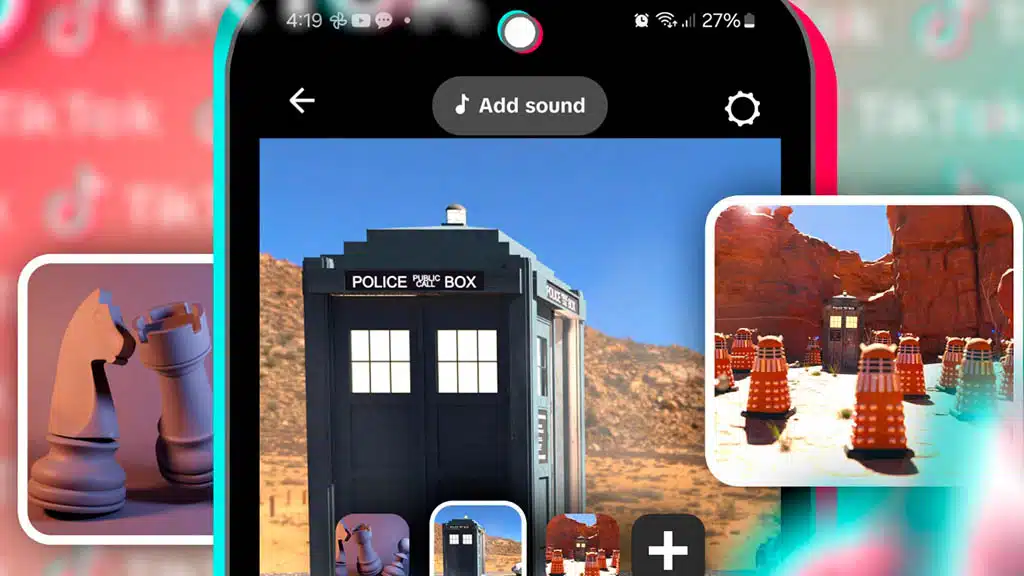Unlocking the Mythic Vault in Nightshift Forest is a thrilling challenge for Fortnite players. This vault is packed with valuable loot that can greatly enhance your gameplay. However, accessing it requires strategic planning and interaction with key characters within the game. By following our step-by-step instructions, you’ll not only learn how to open the vault but also familiarize yourself with essential locations in Nightshift Forest.
From locating a Sprite to interacting with Bushranger, each step is crucial for a successful treasure hunt. To successfully open the Vault in Nightshift Forest in Fortnite Chapter 6, follow this detailed guide that outlines the steps you need to take, along with important tips for maximizing your treasure hunt experience.
How to Open the Vault in Nightshift Forest

Step 1: Find a Sprite
Your journey begins by locating a Sprite, which are small creatures scattered throughout the map. They are typically found near trees or water sources. If you’re having trouble spotting them, you can use any Sprite Shrine to highlight their locations.
Key Features:
- Location Variety: Sprites can be found in various terrains.
- Visibility Aid: Activate Sprite Shrines for easier identification.
Step 2: Visit Bushranger
Once you have a Sprite, head northwest of the main temple in Nightshift Forest to find an NPC named Bushranger. Engaging with him is crucial for progressing towards opening the vault.
Key Features:
- NPC Interaction: Essential for obtaining the Mythic Key.
- Helpful Tips: Bushranger may provide hints or additional items.
Step 3: Show Item to Bushranger
Approach Bushranger while holding your Sprite and select the option to ‘Show Item’. This interaction is pivotal as it triggers his response, allowing you to obtain the Mythic Key necessary for accessing the vault.
Key Features:
- Interaction Prompt: Ensure you’re holding a Sprite when interacting.
- Unlocking Mechanism: This action reveals hidden content needed for progress.
Step 4: Obtain the Mythic Key
After showing him your Sprite, Bushranger will lift a night spell that cloaks the forest and drop a Mythic Key. Be quick; other players may try to interfere during this process!
Key Features:
- Critical Item: The key is essential for entering the vault.
- Limited Time Window: Act fast after receiving it!
Step 5: Head Towards The Vault
With your newly acquired Mythic Key, make your way back towards the vault located beneath a large structure in front of a prominent tower within Nightshift Forest.
Important Locations:
- Vault Location: Look directly east from Bushranger; there are stairs leading below ground level.
Step 6: Interact With The Vault Door
Finally, approach the vault door adorned with symbols reminiscent of Zelda lore and interact with it using your Mythic Key. Once unlocked, prepare yourself for some fantastic loot!
Loot Highlights:
- Weapons
- Typhoon Blade
- Ammo
- Health Packs
- Slurp Barrels
Conclusion
Opening the Vault in Nightshift Forest involves several steps — locating a Sprite, visiting Bushranger, acquiring the Mythic Key, and finally accessing one of Fortnite’s most sought-after loot caches. By following these straightforward steps and remaining vigilant against potential challenges from other players along your journey, you’ll significantly enhance both your gameplay experience and success rate! Happy gaming!