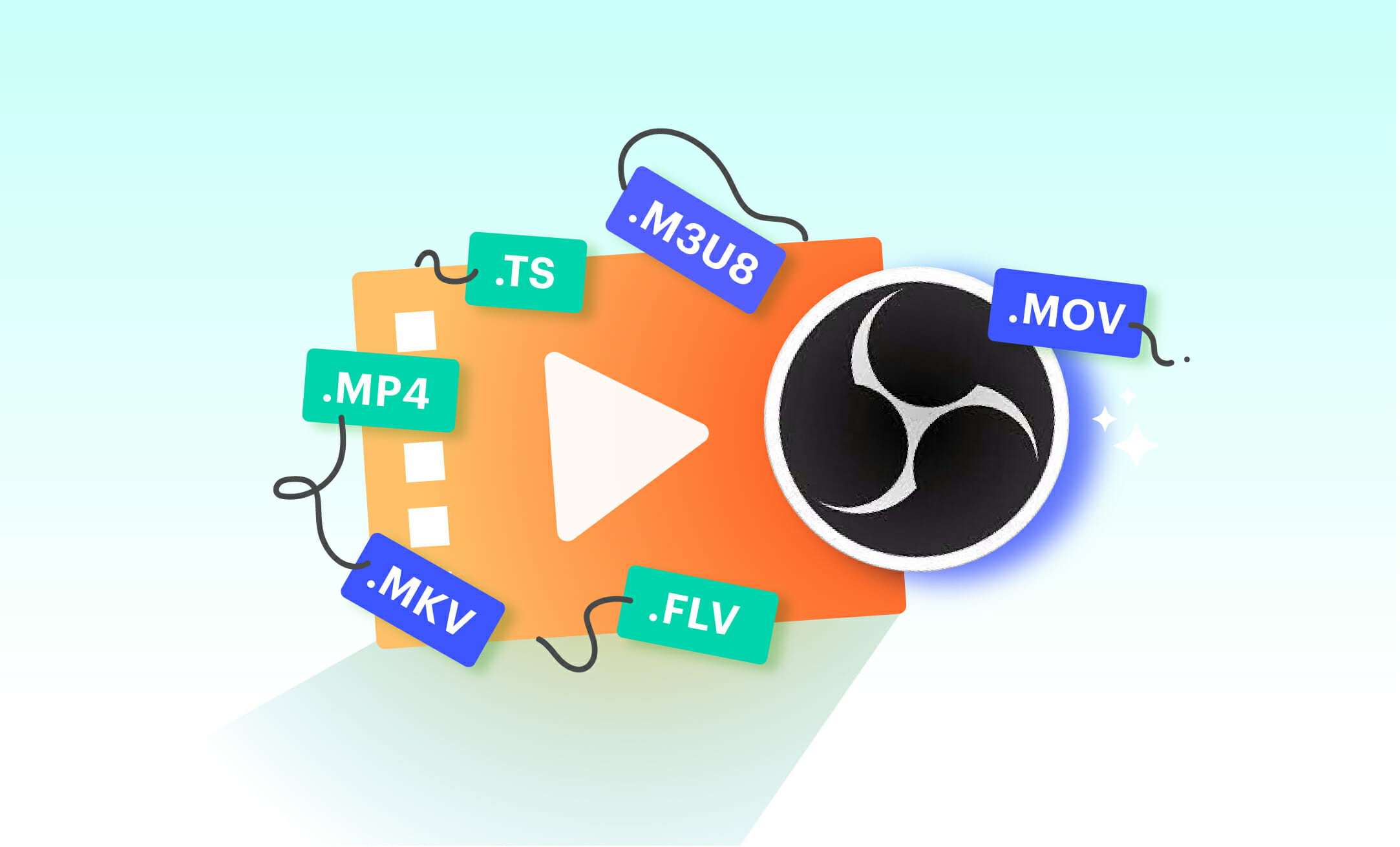How to download Twitch streams? Discover the best tutorial for downloading your favorite Twitch streams with ease just right here.
In a world where gaming has become more than just a hobby, Twitch serves as the primary streaming platform for gamers and various live streams. For Twitch users, there’s an added advantage if you know how to download Twitch videos for offline viewing.
This article will provide an extensive tutorial on how to download someone’s Twitch clips and videos, including methods to save a Twitch clip to your phone and more.
Can You Save a Twitch Clip to Your Phone?
Yes, you can save a Twitch clip to your phone, either Android or iOS. For Android, you can use the Twitch Video Downloader app, and for iOS, T-Downloader is a good option. Both work similarly, where you paste the clip URL into the app and then save the video.
How do I Download Twitch Videos to my iPhone?
To download Twitch videos to your iPhone, you’ll need a third-party app. There’s plenty of Twitch downloader app or site that you can use for free online. Here are the steps:
1. Copy the URL of the Twitch video you want to download.
2. Open the Twitch downloader app on your iPhone.
3. Paste the copied URL into the app’s text box.
4. Click ‘Download’, and the video will be saved to your iPhone.
How Can I Download Twitch Clips on my iPad?
The process is similar as with an iPhone:
1. Copy the URL of the Twitch clip you want to download.
2. Open the Twitch downloader app on your iPad.
3. Paste the copied URL into the app’s text box.
4. Click ‘Download’, and the clip will be saved to your iPad.
How Can I Download Twitch Videos?
To download full-length Twitch videos:
- Go to Twitch.tv and find the video you want to download.
- Copy the video URL from the address bar.
- Go to a third-party tool like 4K Video Downloader or Twitch Leecher.
- Paste the video URL into the appropriate field.
- Click on ‘Download’ to save the video.
How To Save A Twitch Video?
For streamers who are **Twitch Partners or Affiliates**, here’s how you can save your own videos for future viewing:
1.Go to your settings page on your account
2.Click on Channel and Videos tab
3.Toggle on Store Past Broadcasts option
Remember that while downloading someone else’s content from their stream always respect their rights and do not redistribute without their permission.
How To Download Someone’s Clips And Videos Using Third-Party Tools
There are multiple free tools available that allow users to download other people’s streams:
| Tool Name | Description |
|---|---|
| Clipr | Web-based tool compatible with all devices |
| Vimeo | Available on Mac, Windows, iOS, and Android |
| UnTwitch | Simple website allowing quality selection before downloading |
| 4K Video Downloader | Perfect for high-quality downloads; works across Mac, Windows, Ubuntu |
| JDownloader | An open-source software available across Windows, macOS, Linux |
These tools can be handy for both streamers and regular viewers alike in enjoying offline content from their favorite streams.
Conclusion
That’s how to download Twitch streams for fast, easy and free. Now you can give it a try at home.
Want to grow your Twitch audience as well? Look no further than Eklipse!
Experience the magic of our AI-powered tool, seamlessly transforming your best gaming livestream moments into captivating TikTok/Short/Reels content with just a single click!
Sign up for free at Eklipse.gg and dive into the world of effortlessly creating gaming video clips like never before. Elevate your channel with Eklipse and watch your community thrive!
Maximize your Black Ops 6 rewards—Create highlights from your best gameplay with with Eklipse
Eklipse help streamer improve their social media presence with AI highlights that clip your Twitch / Kick streams automatically & converts them to TikTok / Reels / Shorts