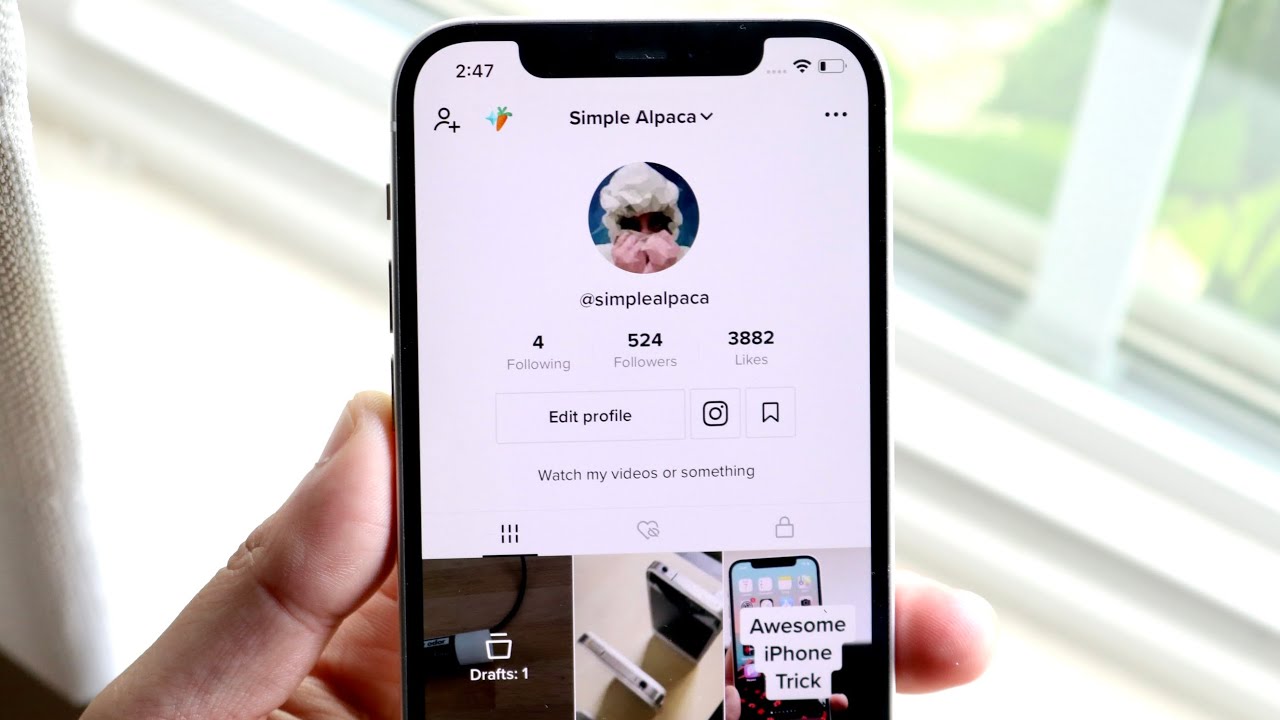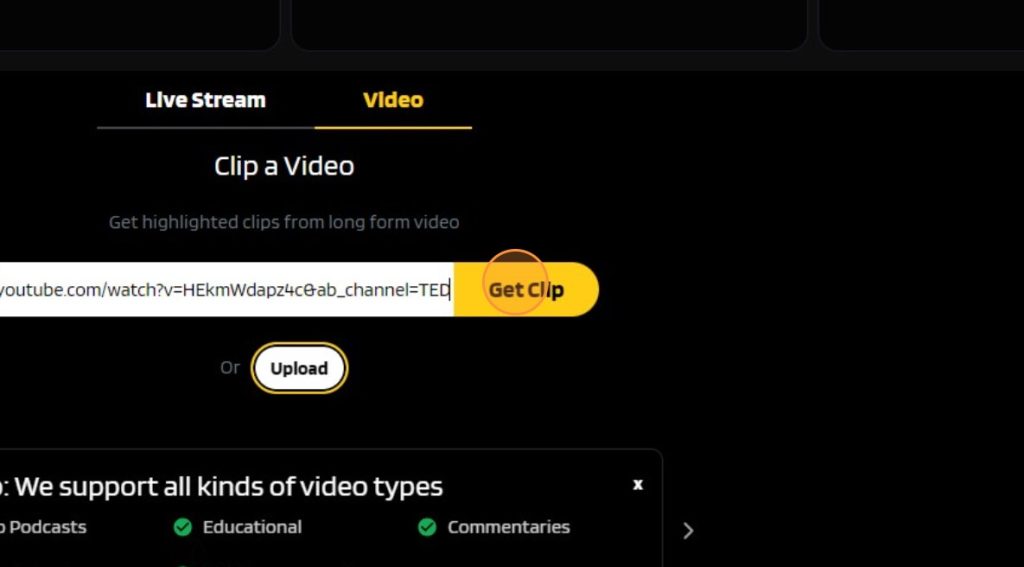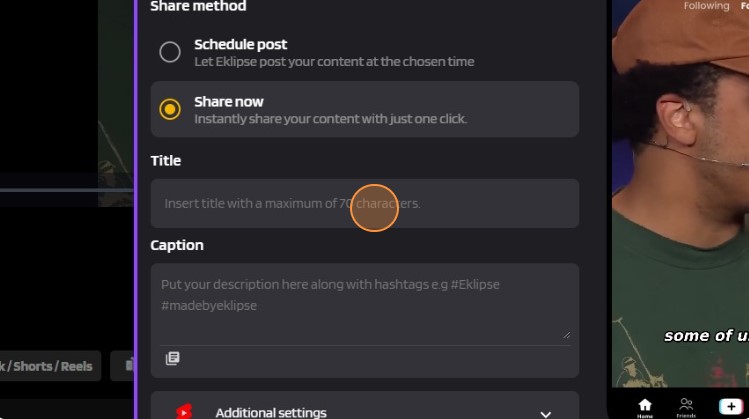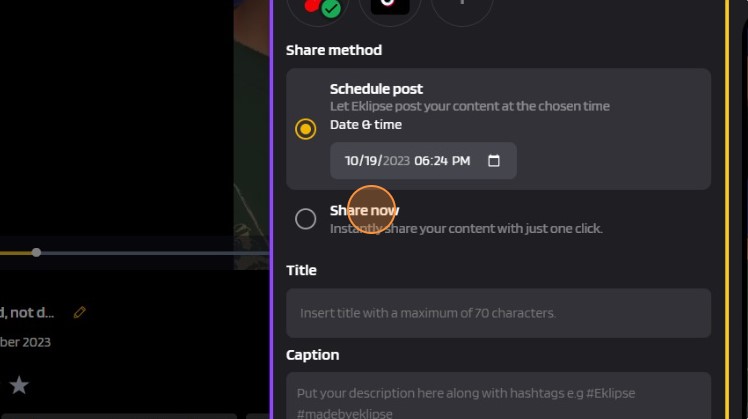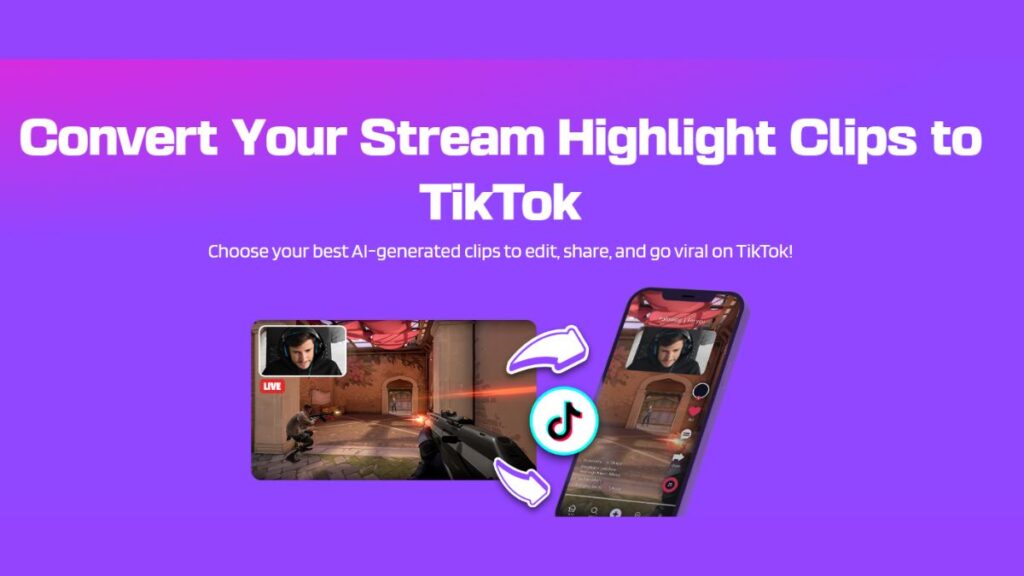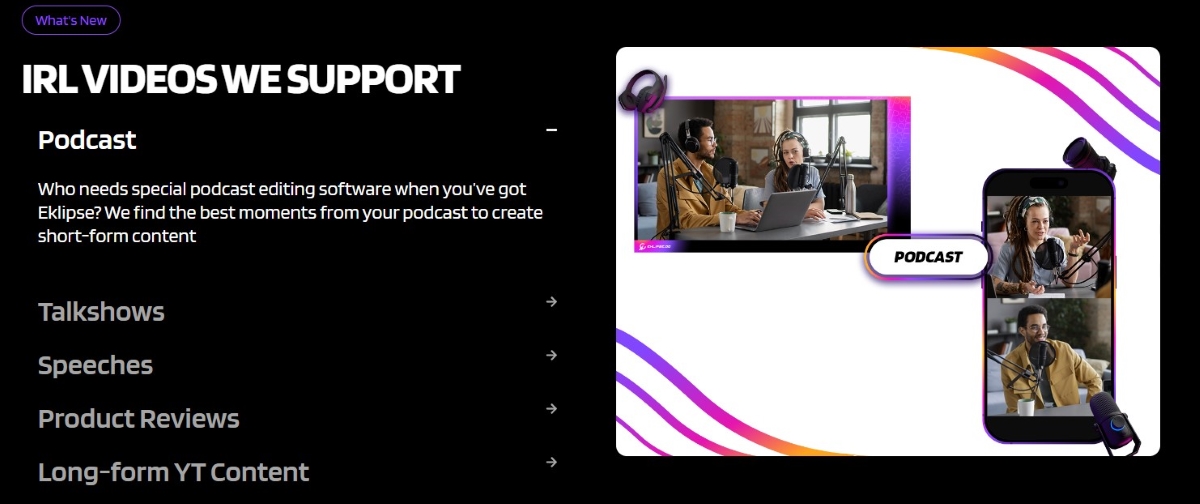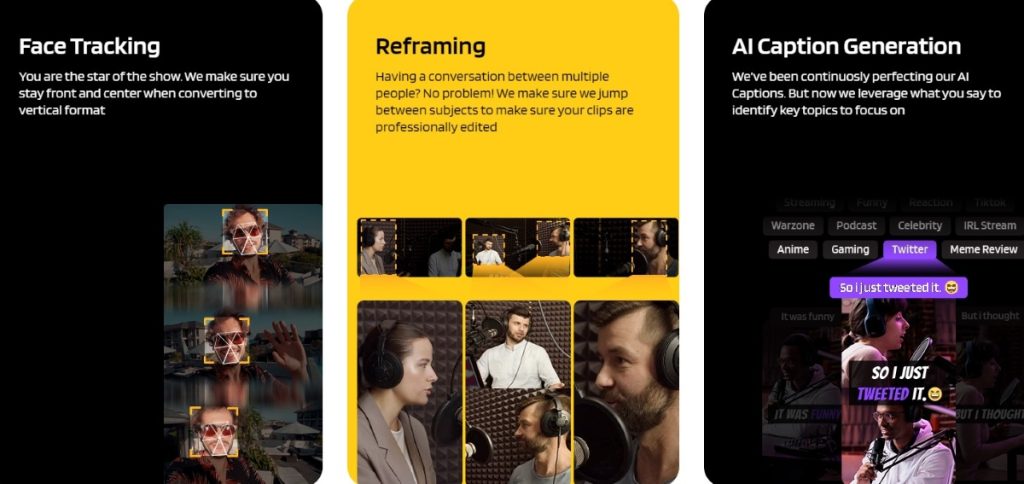Are you tired of facing the TikTok post is being processed? Don’t worry, here we have 7 quick tips for ensuring a smooth TikTok uploading experience.
TikTok, the popular video-sharing app with over 1 billion daily active users, offers a versatile platform for content creators and gaming streamers. When attempting to upload a video, some users may encounter the frustrating error message, “video is being processed.
In this article, we will address this common issue and provide you with seven effective methods to fix it. Whether you’re an aspiring content creator or a gaming streamer, these solutions will help you overcome the obstacle and ensure a smooth uploading experience.

1. Restart the TikTok App
The first solution is restarting the TikTok app. This simple step can resolve any small background issues that may be causing the upload to fail. By closing and reopening the app, you give it a fresh start and increase your chances of successful video uploads.
2. Check TikTok Server Status
Another important step is to check the TikTok server status. Sometimes, server overloads can lead to technical difficulties and prevent videos from being processed properly. By visiting TikTok’s official website or social media channels, you can stay updated on any ongoing server issues or maintenance activities that may affect your uploading experience.
3. Ensure a Stable Internet Connection
A stable internet connection is crucial for seamless video uploads on TikTok. A poor or unreliable connection can slow down or interrupt the processing of your videos. To avoid this issue, connect to a reliable Wi-Fi network or use cellular data with strong signal strength before attempting to upload your videos.
More on Eklipse Blog >> Why Is My TikTok Video Not Showing Up for Others? Complete Answer
4. Clear TikTok App Cache and Data
Built-up cache in the TikTok app can impact its performance and cause issues during video processing. To resolve this, clear the app’s cache and data. Clearing any unnecessary files and resetting the app to its default settings can potentially resolve the “video is being processed” error.
5. Check for Copyright Violations
Unauthorized content or copyright violations can also lead to upload failures on TikTok. Before uploading a video, ensure that it does not contain any copyrighted material or infringe upon someone else’s intellectual property rights. Remember to follow TikTok’s guideline to prevent this issue.
6. Verify Account Status
Sometimes, videos may not be processed on TikTok due to a blocked or blacklisted account. To check for any impact on your account, review your account settings and ensure there are no restrictions or limitations in place. Reach out to TikTok support if you suspect that your account is blocked or blacklisted.
7. Report the Issue to TikTok Support
If none of the previous methods resolve the “video is being processed” error, it’s time to report the issue to TikTok support. Provide them with a detailed explanation of the problem, including any error messages you’ve encountered and information about your device. The support team will investigate the issue further and provide you with personalized assistance to resolve the problem.
More on Eklipse Blog >> How to Screen Share on TikTok Live: Simple Guide
Conclusion
By following these seven methods, you can overcome this obstacle and enjoy a smooth uploading experience on TikTok. Don’t let technical difficulties hold you back from sharing your creativity with the world!
Want to grow your TikTok audience? Look no further than Eklipse!
Experience the magic of our AI-powered tool, seamlessly transforming your livestreaming moments into captivating TikTok/Short/Reels content with just a single click.
Sign up for free at Eklipse.gg below and elevate your channel like never before!
Maximize your Black Ops 6 rewards—Create highlights from your best gameplay with with Eklipse
Eklipse help streamer improve their social media presence with AI highlights that clip your Twitch / Kick streams automatically & converts them to TikTok / Reels / Shorts