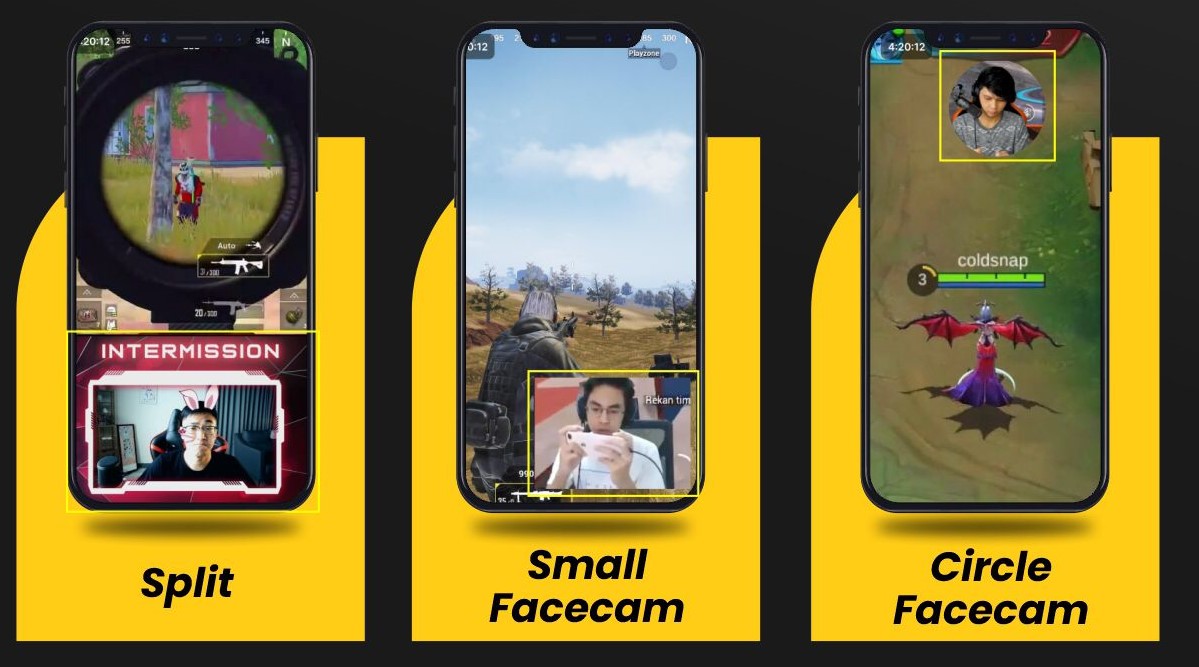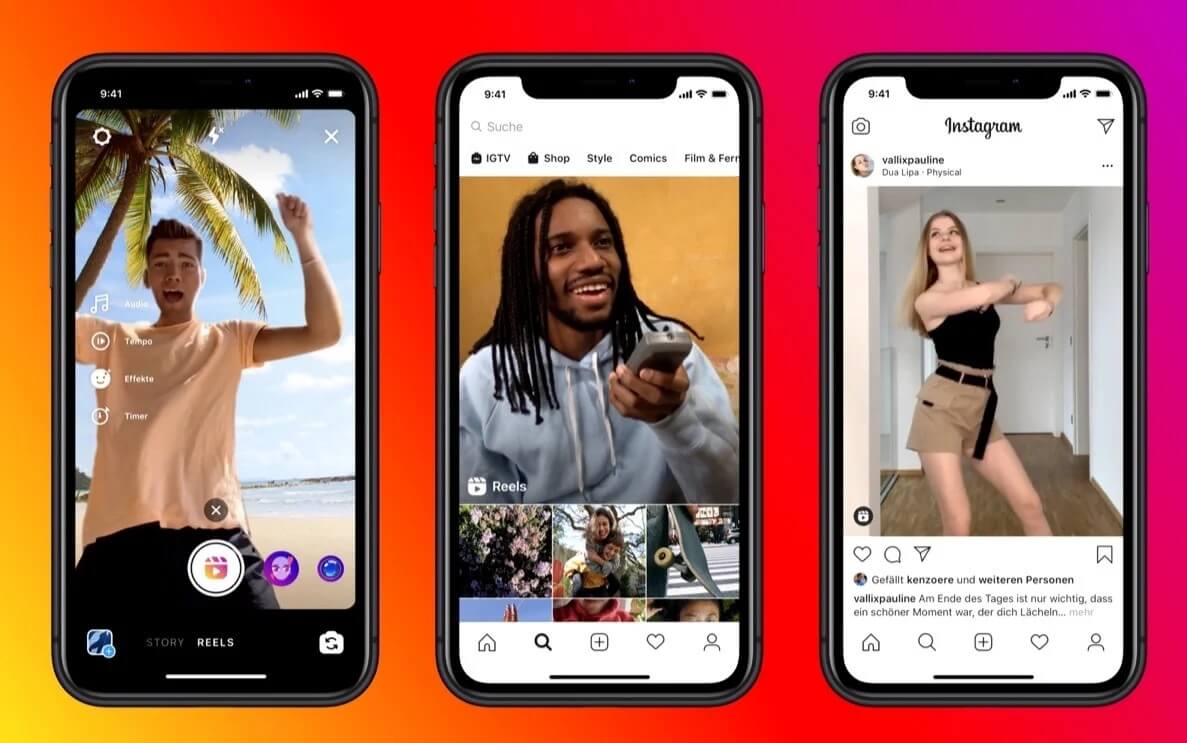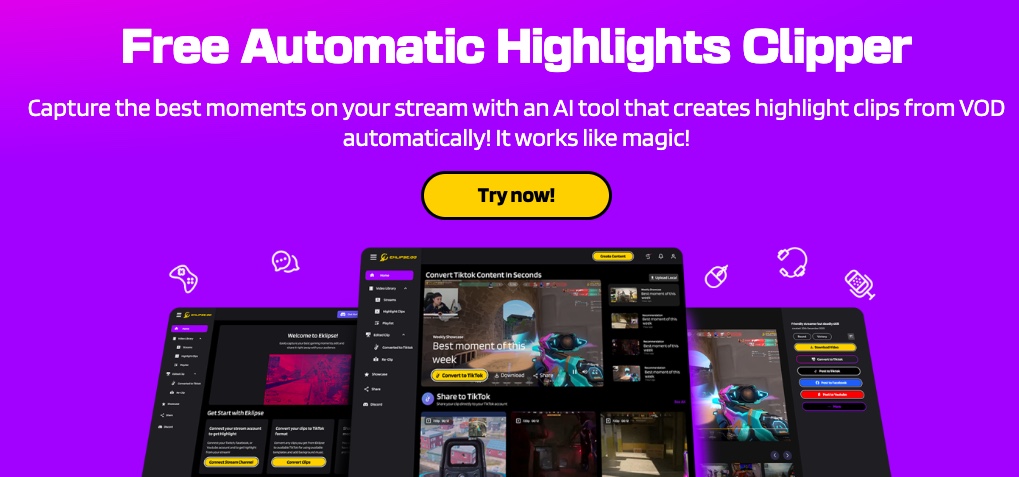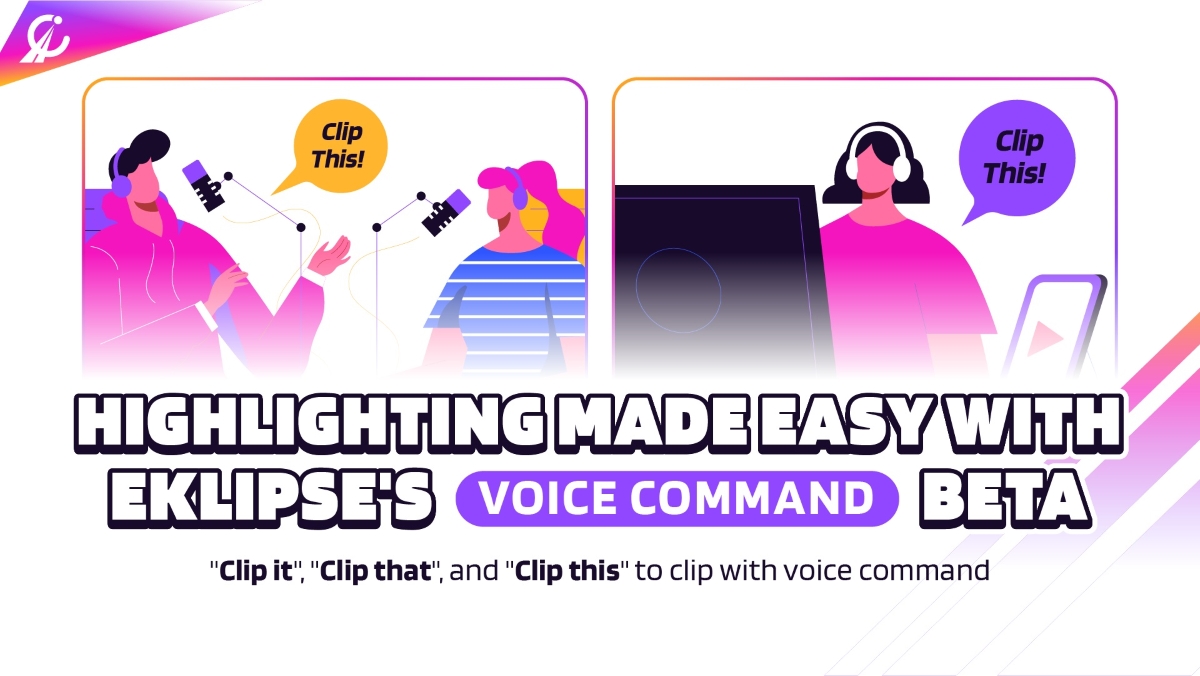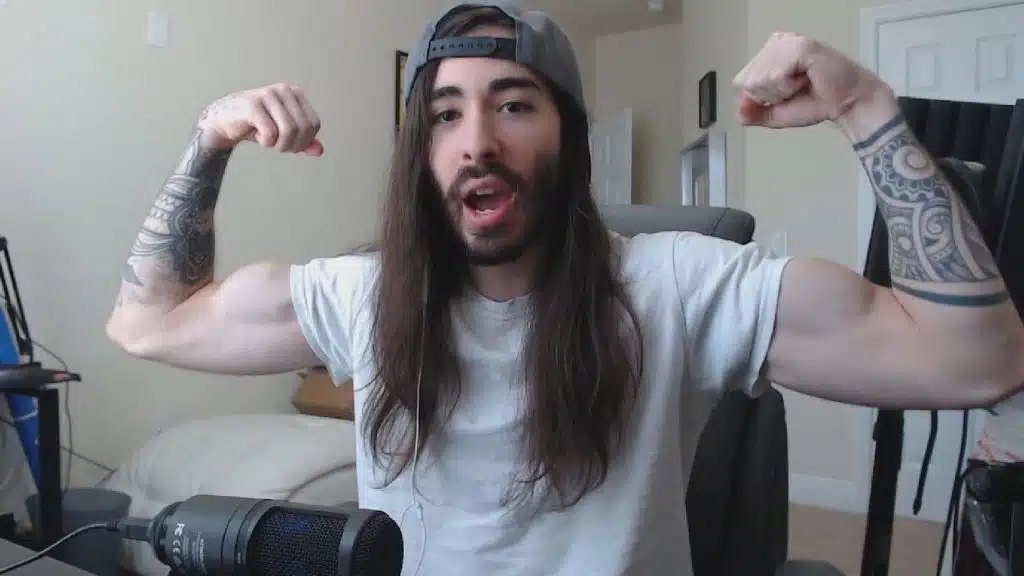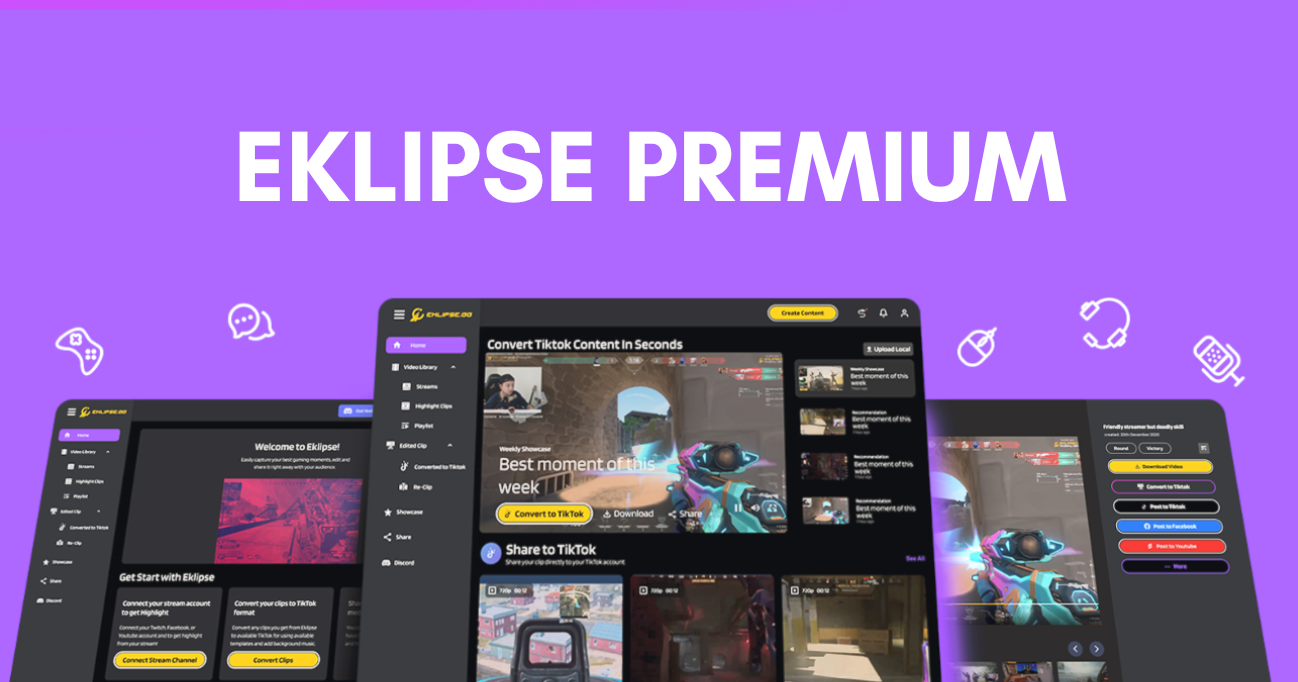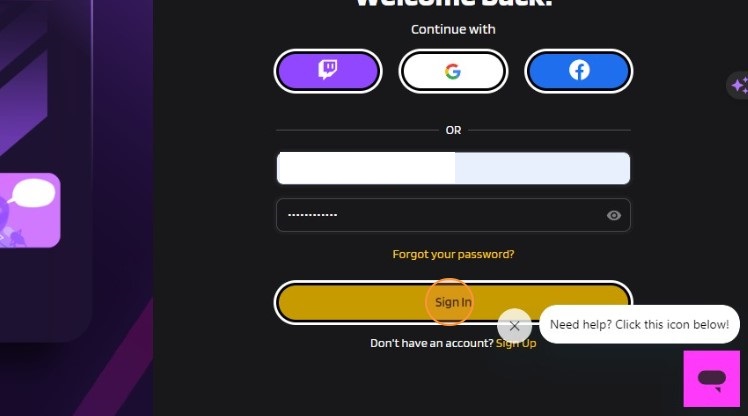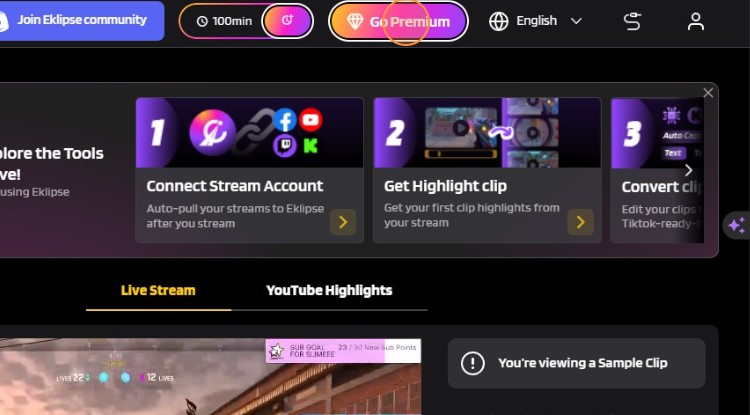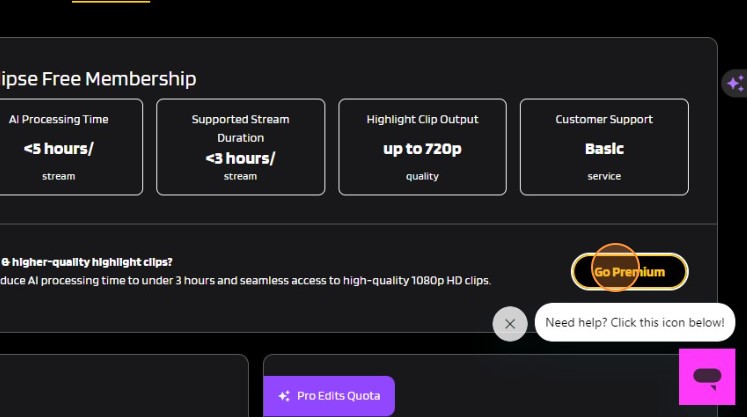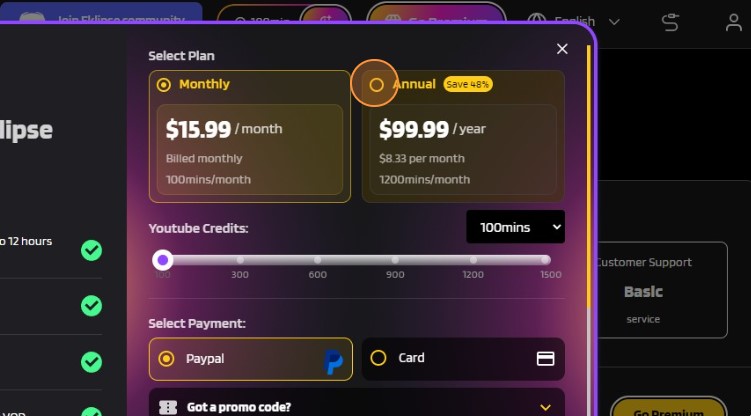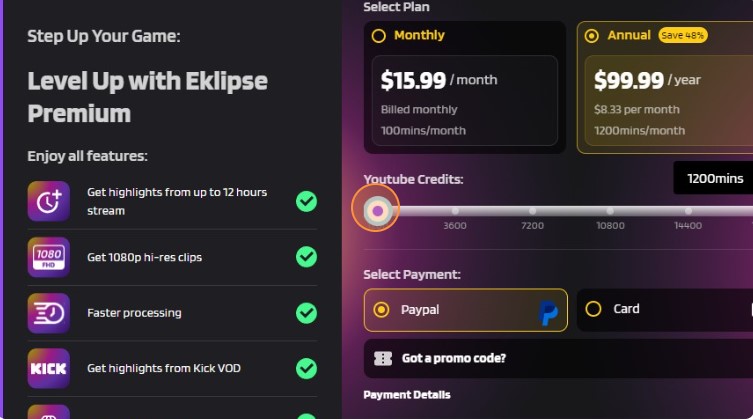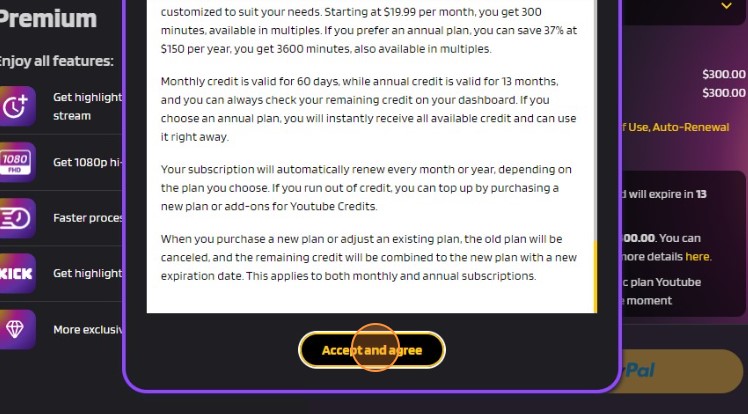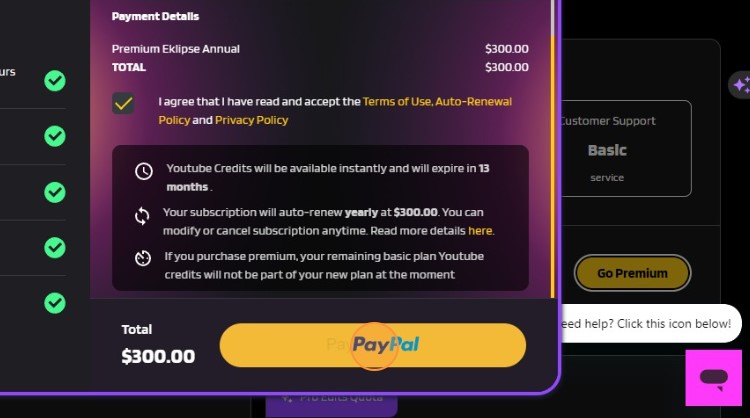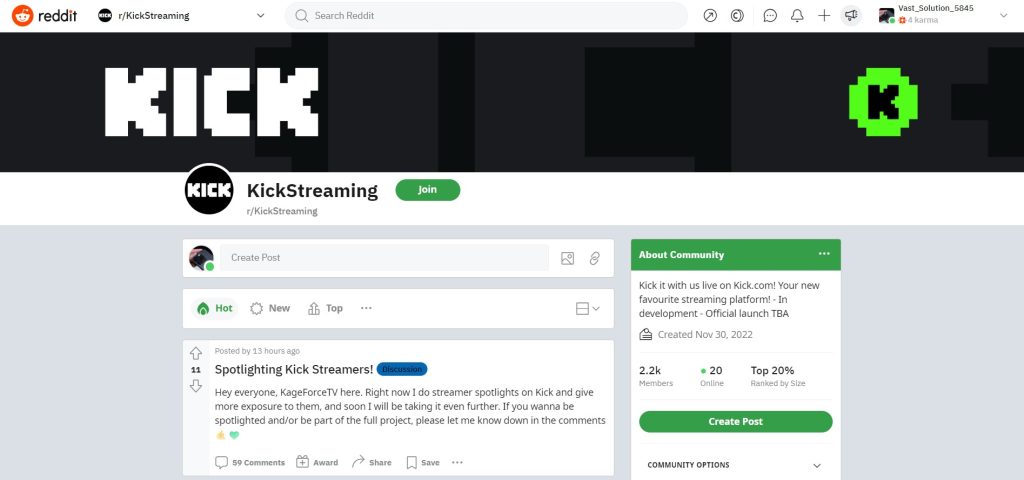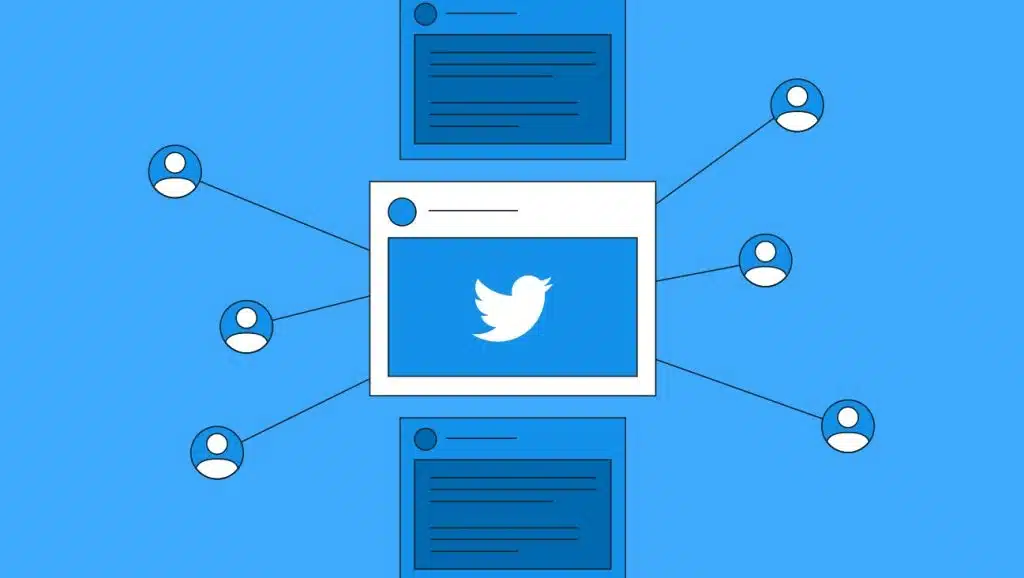How to make a video go viral fast and effectively? Look no further. Here, we’ll unveil some secret recipes to make your video an instant viral sensation!
Viral videos are those that spread rapidly online, often generating millions of views and shares. While there is no guaranteed formula for making a viral video, there are certain things you can do to increase your chances of success.
In this guide, we will provide you with a comprehensive overview of how to make a viral video. We will cover everything from choosing a topic to promoting your video, and provide you with tips from experts in the field. Let’s go!

How to Make a Viral Video: Step-by-Step
Making a viral video is actually pretty easy. Go follow this step-by-step:
- Choose a topic that is likely to resonate with your target audience. Consider what your audience is interested in, what they are talking about online, and what kind of content they tend to share.
- Create a strong hook that will grab viewers’ attention in the first few seconds of your video. This could be a shocking fact, a funny or heartwarming story, or a compelling question.
- Produce high-quality video and audio. Viewers are more likely to watch and share a video that is well-produced and visually appealing.
- Keep your video short and to the point. Most people have short attention spans, so aim to create videos that are no longer than 2-3 minutes long.
- Add a call to action at the end of your video. Tell viewers what you want them to do next, whether it’s subscribing to your channel, liking your video, or visiting your website.
More on Eklipse Blog >> How To Make TikTok Video? A Guide To Making Stunning Videos
Tips for Making a Viral Video
In addition, keep this tips mind when you’re making a viral video:
- Be original and creative. Viewers are more likely to share videos that are unique and stand out from the crowd.
- Use humor and emotion. Videos that are funny, heartwarming, or inspiring are more likely to go viral.
- Make your video shareable. Use social media buttons and other features to make it easy for viewers to share your video with their friends.
- Promote your video. Share your video on social media, reach out to influencers, and submit it to relevant websites and forums.
What Makes a Video Viral?
There is no one answer to this question, as there are many factors that can contribute to a video going viral. However, some common factors include:
- Relatability: Viewers are more likely to share videos that they can relate to on a personal level.
- Humor: Funny videos are often shared because they make people laugh.
- Emotion: Videos that evoke strong emotions, such as happiness, sadness, or anger, are more likely to be shared.
- Surprise: Videos that contain unexpected twists or surprises are more likely to be shared.
- Visual appeal: Videos that are well-produced and visually appealing are more likely to be shared.
More on Eklipse Blog >> How to Make Viral Motivational Reels for Instagram Using AI
Conclusion
There is no guaranteed formula for making a viral video. However, by following the tips and advice in this guide, you can increase your chances of success.
Now you can also make various captivating short videos for fast and easy with Eklipse.
Our AI-powered tool for effortlessly turning your Twitch/Kick/YouTube LIVE moments into TikTok/Short/Reels content with just one click! This free application not only creates attractive short videos, but also shares them to worldwide audiences directly.
Try Eklipse for free now by clicking the button below and start becoming a viral sensation overnight!
Maximize your Black Ops 6 rewards—Create highlights from your best gameplay with with Eklipse
Eklipse help streamer improve their social media presence with AI highlights that clip your Twitch / Kick streams automatically & converts them to TikTok / Reels / Shorts