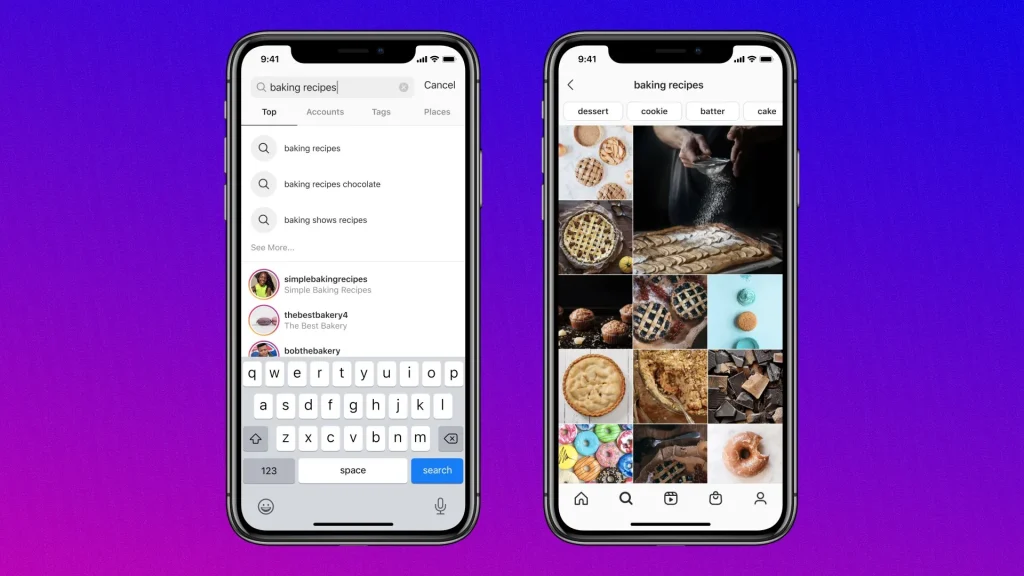Khaby Lame is a Senegalese TikTok Star. He got famous after his funny TikTok videos that mock bizarre life-hack videos went viral. Born on March 9, 2000, in Dakar, Senegal, Khaby has captured the attention of people worldwide with his humorous content. Let’s take a closer look at the journey of this entertaining TikTok sensation.

Who is Khaby Lame?

Khabane Lame, known by his stage name Khaby Lame, was born on March 9, 2000, in Dakar, Senegal. He is a Senegalese TikTok star with a significant presence on social media platforms. Standing at a height of 178 cm (5’8″) and weighing 63 kg (138 lbs), he has black hair and black eyes.
In terms of his personal life, Khaby Lame was in a relationship with Italian Instagram star Zaira Nucci. They began dating in 2020 after Khaby reacted to one of Zaira’s stories on social media. Due to the pandemic, their interactions were mainly through online platforms, and they couldn’t meet frequently.
As lockdown restrictions eased in Italy, they finally met in Chivasso, the place where both of them used to live. In the same year, they decided to keep their engagement private. However, by 2022, rumors surfaced that they had possibly broken up as Zaira Nucci made her social media account private and Khaby Lame only had one picture of them together.
Khaby Lame continues to be a popular figure on TikTok and other social media platforms, known for his humorous content and engaging videos.
Khaby Lane Net Worth
Khaby Lame has a lot of money, around $13 million to $15 million. He got most of this money from TikTok, which is the app where he makes funny videos.
In the year 2022, a big company called Fortune said that he got $10 million. He gets most of his money from his TikTok videos, but he also gets money from companies who want to work with him.
On TikTok, there’s a very famous person named Charli D’Amelio. In 2022, she could get $750,000 for just one video. Khabane Lame can also get a lot of money from companies who want him to make videos about their stuff. He can ask for $400,000 for one video for a company.
One time, a company called Hugo Boss gave him $450,000 to walk in a big fashion event in Milan and share it on the internet.
Khaby Lame Career

Khaby Lame started using TikTok in March 2020 when the Covid-19 pandemic began. He had lost his job in a factory in northern Italy. Instead of finding a new job like his family suggested, he chose to become a TikTok creator.
He began making and sharing videos on TikTok using special features that let him interact with other videos. Many videos on TikTok were showing complicated ways to do things, and Khaby decided to make fun of them. He showed simpler ways to do those things and made his signature expression to the camera.
One of his most popular videos shows him peeling a banana. Another video had shown a way to open a banana with a knife, but Khaby just peeled it easily with his hands. This video got more than 200 million views.
At first, he spoke Italian in his videos, but it was his wordless and expressive videos that made him famous. His videos are simple and easy for people all around the world to understand. In 2021, Khaby became one of the most popular TikTok users.
Trivia
- Khaby was born in Senegal and moved to Italy when he was just a baby.
- After finishing school, he worked in a factory.
- Even though he lives in Italy, he doesn’t have Italian citizenship, but he’s not worried about it.
- He grew up in a place with many homes close together.
- He liked playing football and basketball when he was younger, and he really likes the Juventus football team.
- Khaby makes funny videos on TikTok to make people laugh.
- He’s known for his videos where he doesn’t talk but still makes people laugh.
- He wants to make enough money to buy a house for his mom.
- People from different countries like him and make pages about him online.
- He has fans from places like the United States, Brazil, and Senegal.
- People stop him for pictures when he’s out because they know who he is.
- He tries to stay true to himself even though he’s famous.
- Important people like the boss of Facebook, a famous soccer player, and an Italian soccer legend have noticed him because he’s so popular.
- He made a video with the Italian soccer legend where they showed how to open an apple.
- He really likes actors like Will Smith, Eddie Murphy, and Checco Zalone.
- Even though he didn’t speak English well, he practices with a teacher and watches cartoons and movies to get better at it.
Conclusion
And that’s Khaby Lame’s story! He’s made a lot of people laugh with his videos and became famous. He’s also really good at making money from TikTok. His journey shows us that you can have fun and do well on the internet. So, if you see his videos, remember the guy who went from being just a regular person to a big TikTok star!
Maximize your Black Ops 6 rewards—Create highlights from your best gameplay with with Eklipse
Eklipse help streamer improve their social media presence with AI highlights that clip your Twitch / Kick streams automatically & converts them to TikTok / Reels / Shorts