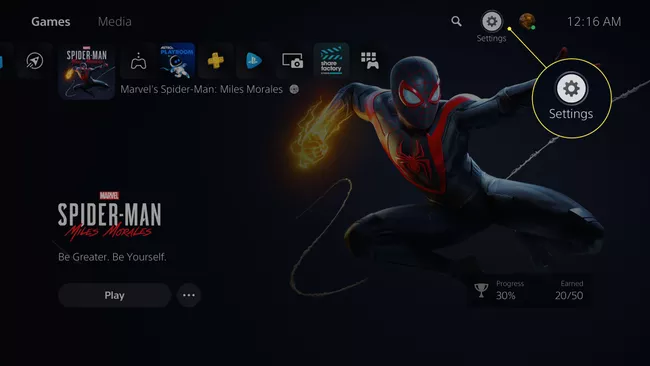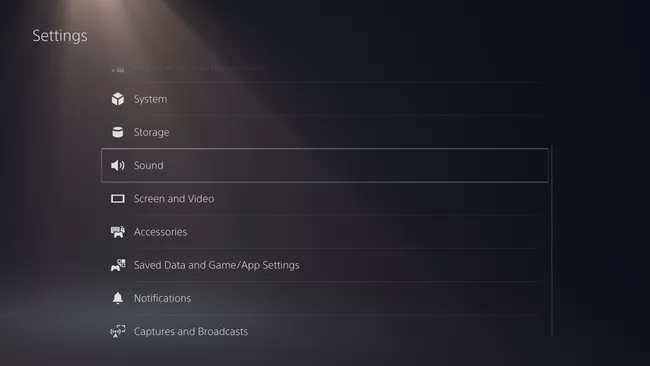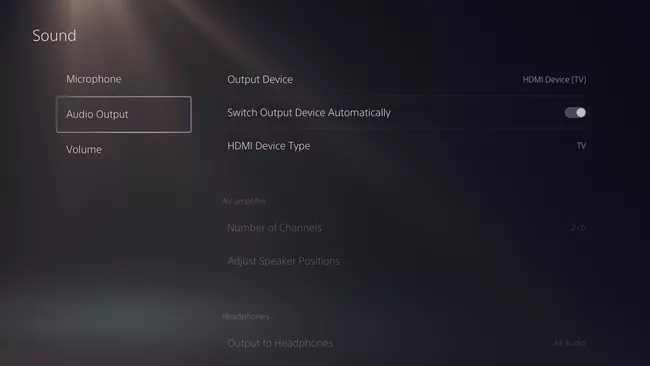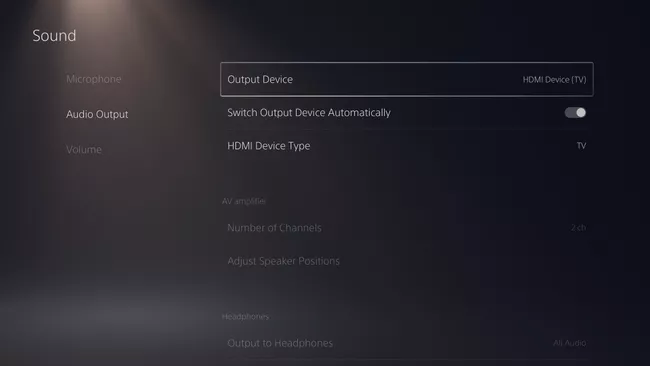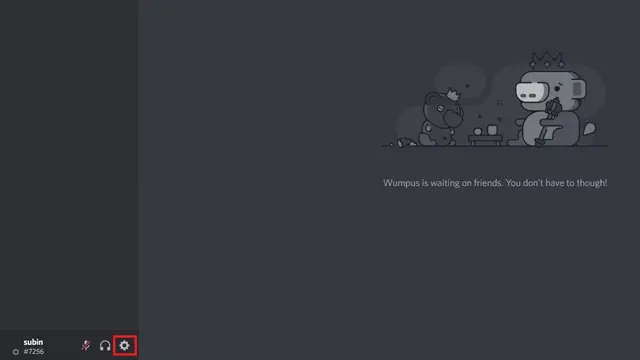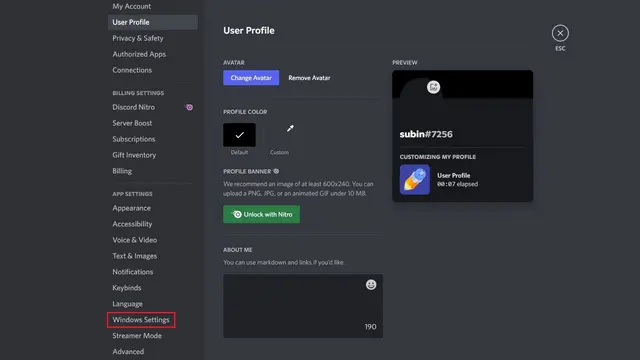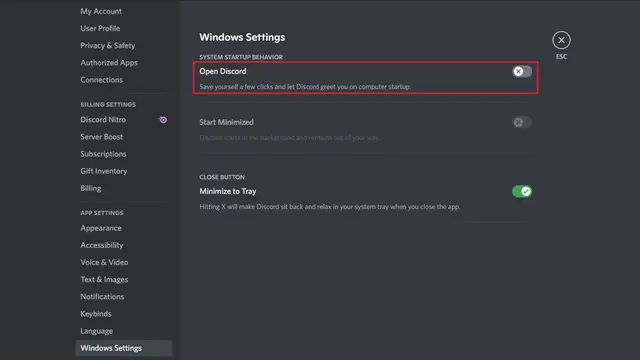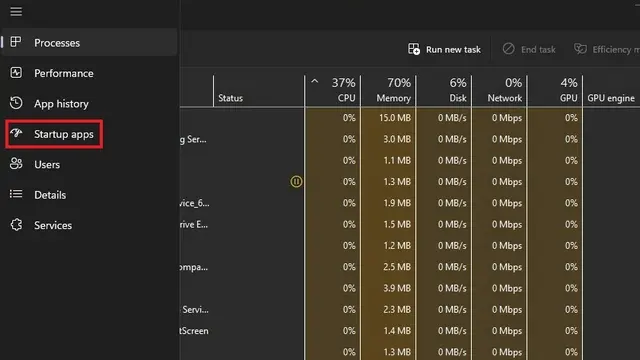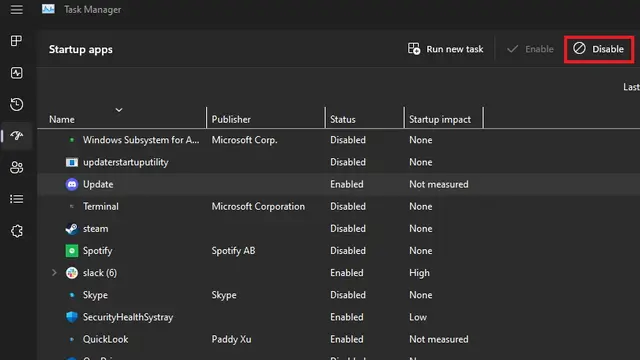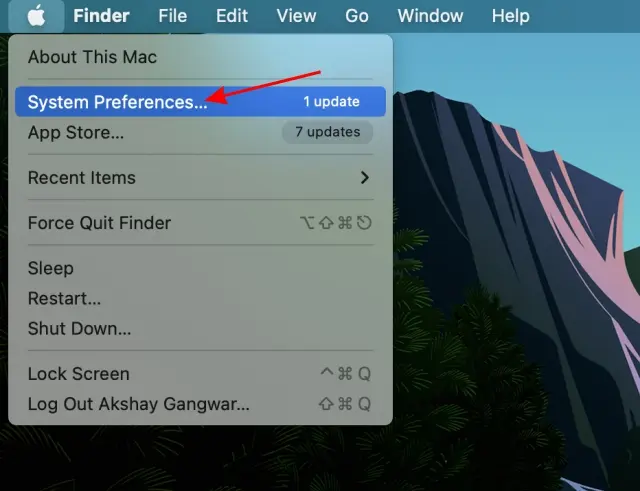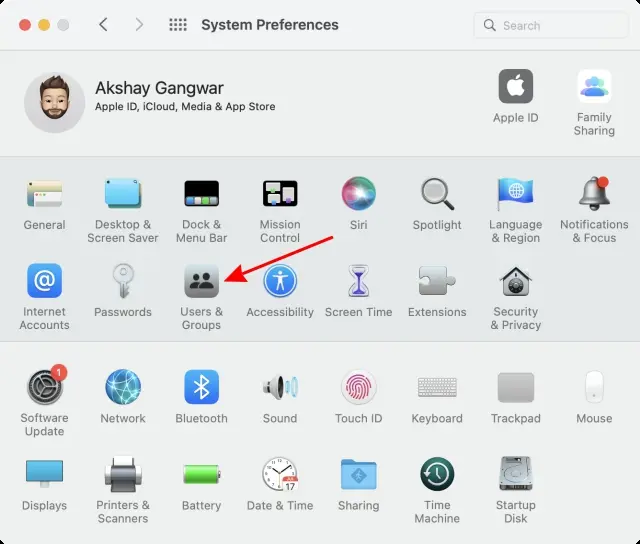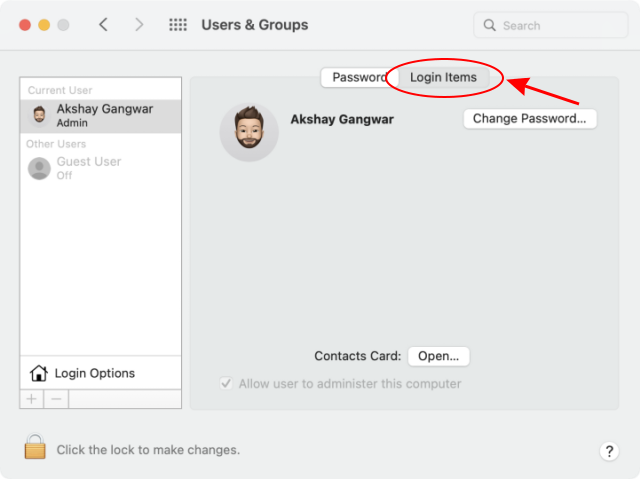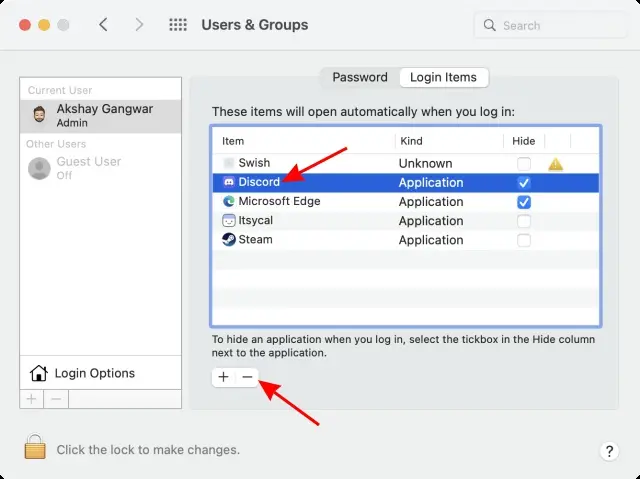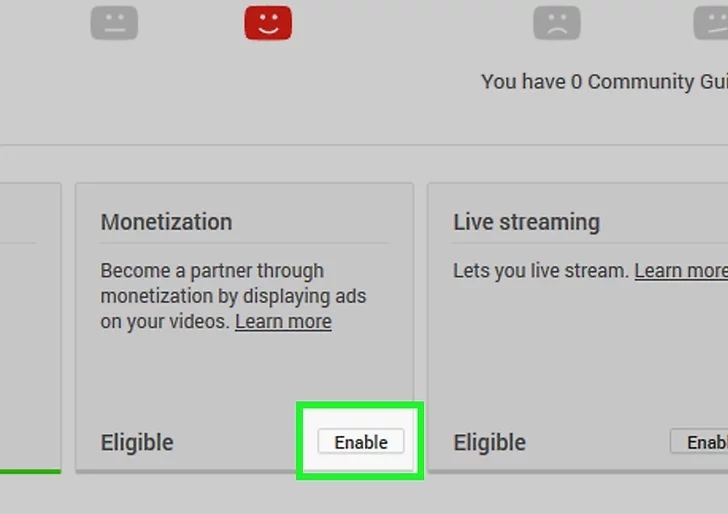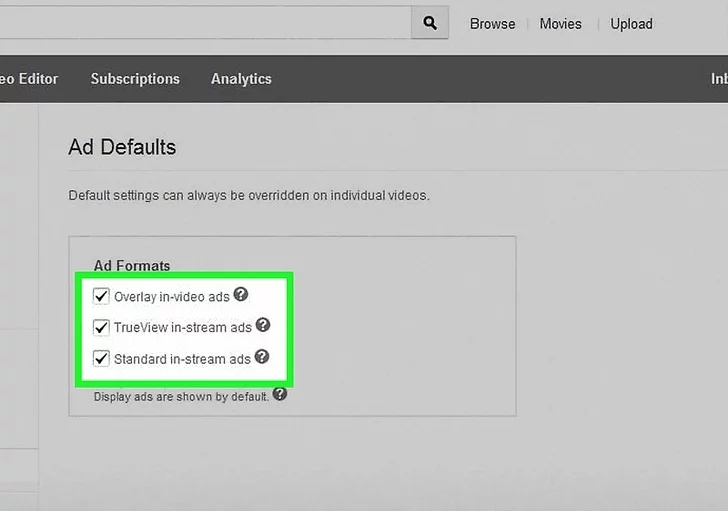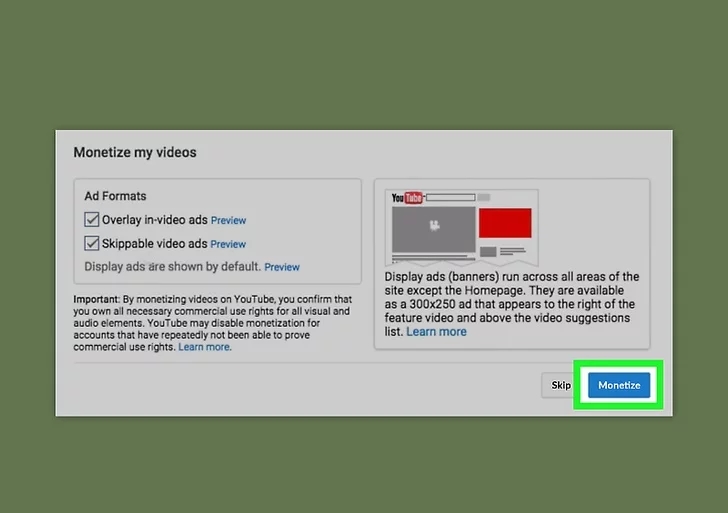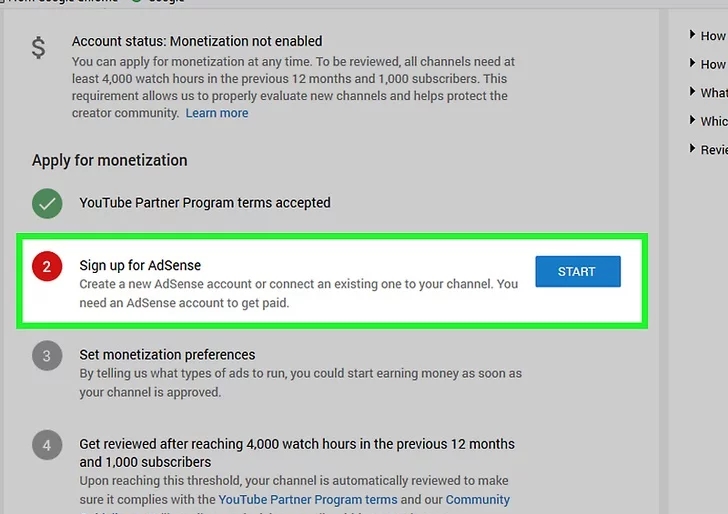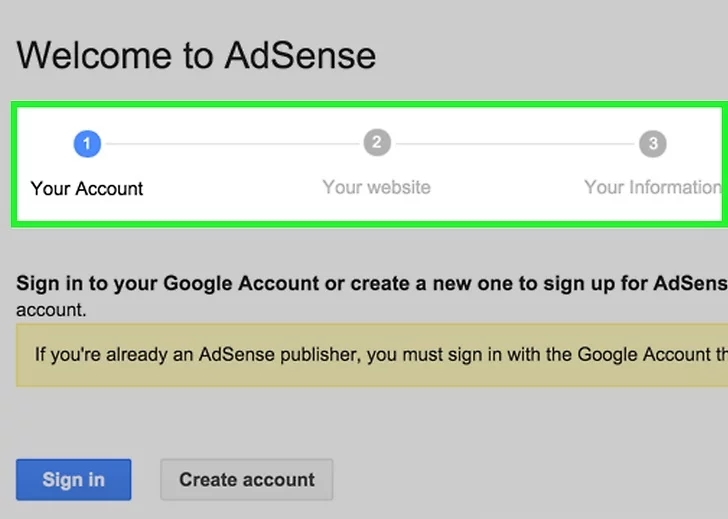One of the most common questions you see is that can PS4 and PS5 users play together? The answer is multifaceted to say the least, but is not complicated. In short – yes. But that’s not the entirety of the answer!

What Is Crossplay?
In the simplest of terms, crossplay involves when users on different systems can engage with each other in the same program. Crossplay is the ability of players using different video game systems to play with each other simultaneously. This predominantly existed on the PC market, when gamers could play multiplayer (either local or online) with other PC gamers with vastly different PC specs.

With consoles, that was always a problem, either due to licensing agreements or the fundamental differences in hardware. But things have shifted for the better in recent history, wth gaming becoming more inclusive.
Cross Play on PS4 and PS5
So can PS4 and PS5 users play together? The good news for PlayStation fans is that yes! It all depends on the game however. If your game is cross-gen, then you’re in luck, you and your friends on either platform can play together.
“Game creators now have the option to enable online multiplayer game matches between PS5 and PS4 players. PS4 players can be seamlessly invited to play with PS5 players, and vice versa in supported games. ”
The PlayStation ecosystem is now super inclusive, which is a perk especially with the consoles still so hard to find. Additionally, Cross-Gen Chat and Cross-Gen Share Play are now supported.
What Games Are Supported?
Well, any game that is released on both PS4 and PS5 can now be played between people on either console generations. An added benefit is that often these games can be played between PlayStation users and those users who are either on PC or Xbox.
Some examples include;
- Battlefield 2042: PS5, PS4, Xbox One, Xbox Series S/X, PC
- Borderlands 3: PS5, PS4, Xbox One, Xbox Series S/X, PC
- Call of Duty: Black Ops Cold War: PS5, PS4,Xbox One, Xbox Series S, Xbox Series X, PC
- Call of Duty: Warzone PS5, PS4, Xbox One, Xbox Series S, Xbox Series X, PC
- Century: Age of Ashes: PS5, PS4, Xbox One, Xbox Series X/S, PC
- Chivalry II: PS5, PS4, Xbox One, Xbox Series S, Xbox Series X, PC
- Dauntless: PS5, PS4, Xbox One, Xbox Series S, Xbox Series X, PC
- Destiny 2: PS5, PS4, Xbox One, Xbox Series S, Xbox Series X, PC
- Dirt 5: PS5, PS4, Xbox One, Xbox Series S/X, PC
- Fall Guys: Ultimate Knockout – PS4, PS5, Xbox One, Xbox Series X|S Nintendo Switch (Soon)
- Fortnite: PS5, PS4, Xbox One, Xbox Series S, Xbox Series X, PC, iOS, Android
- Godfall: PS5, PS4
- Hunter’s Arena: Legends: PS5, PS4, PC
- Knockout City: PS5, PS4, Xbox One, Xbox Series S/X, PC, Nintendo Switch
- MLB The Show 21: PS5, PS4, Xbox Series X, Xbox Series S, Xbox One
Conclusion
Gone are the days when gamers were isolated from each other if they were on different platforms. Unless you’re playing an exclusive, odds are that you will find some if not most games where PS4 and PS5 players can play together!