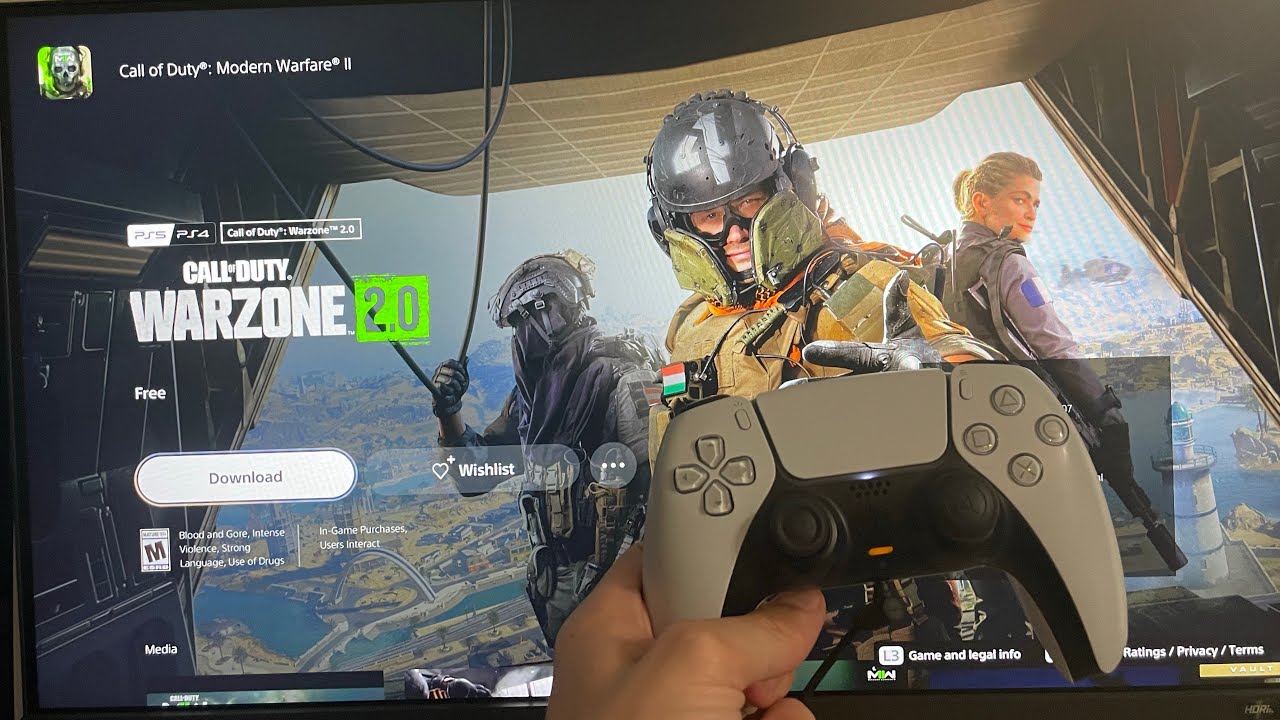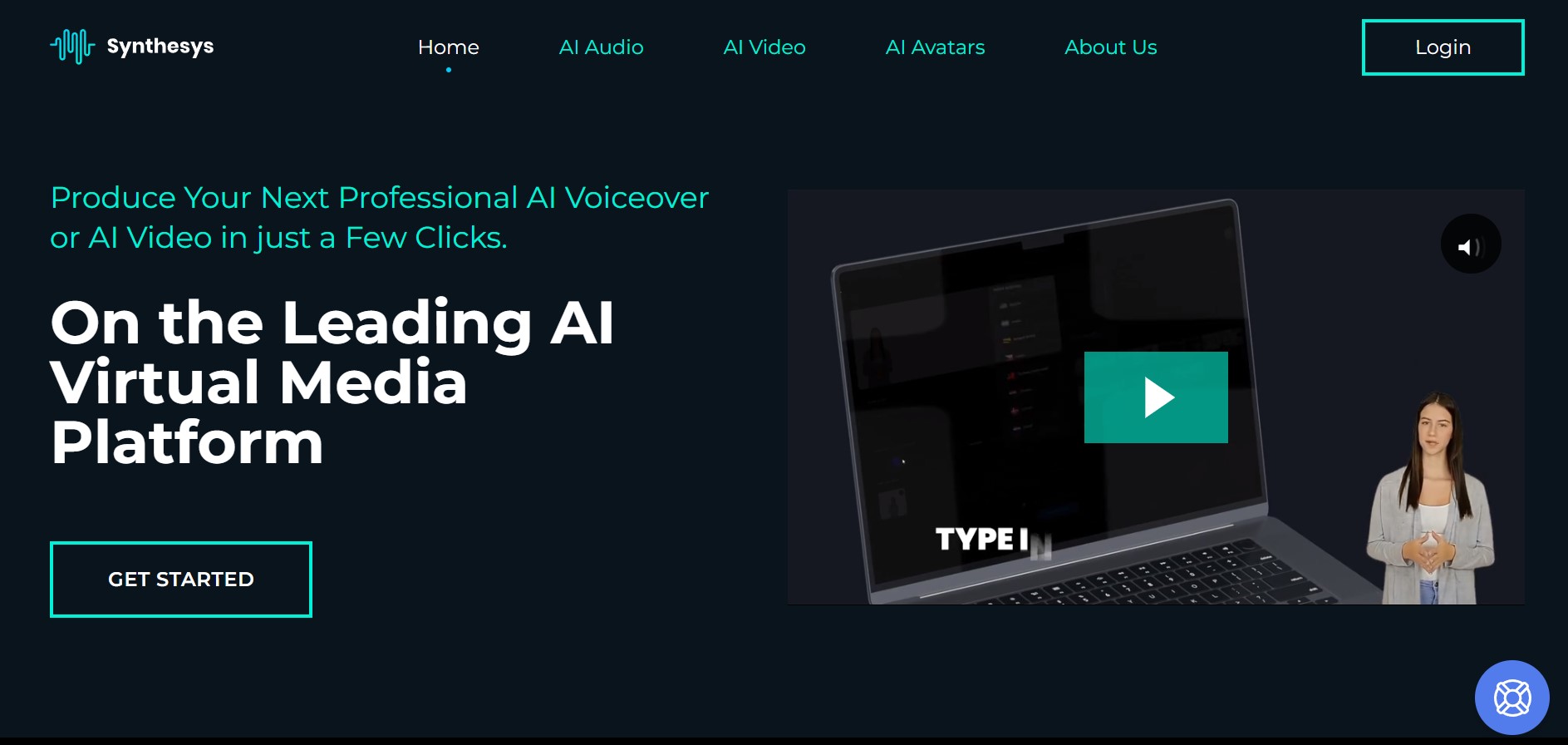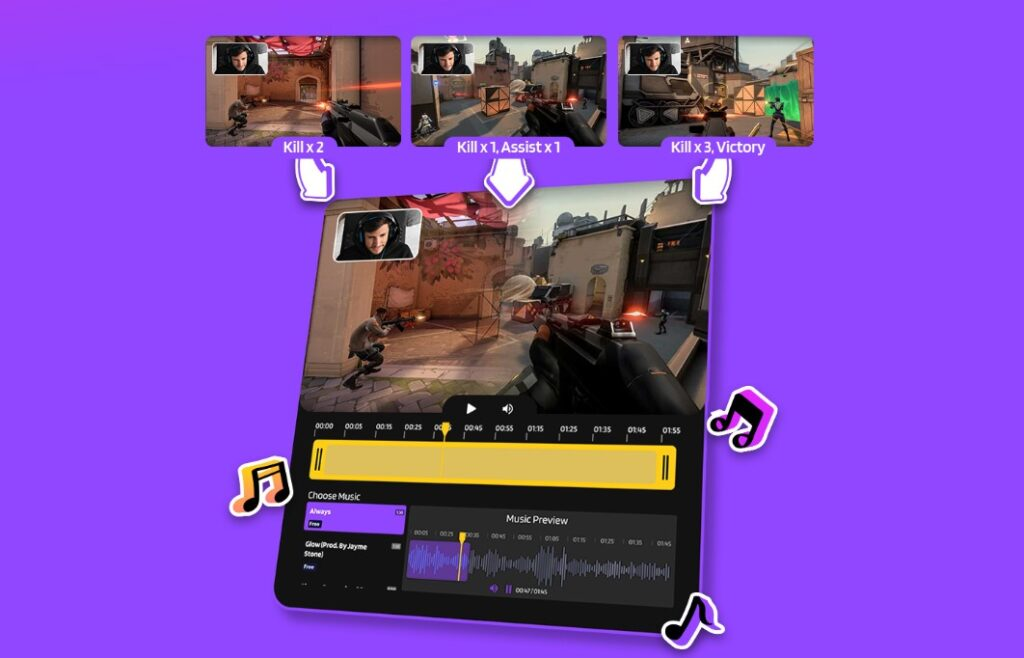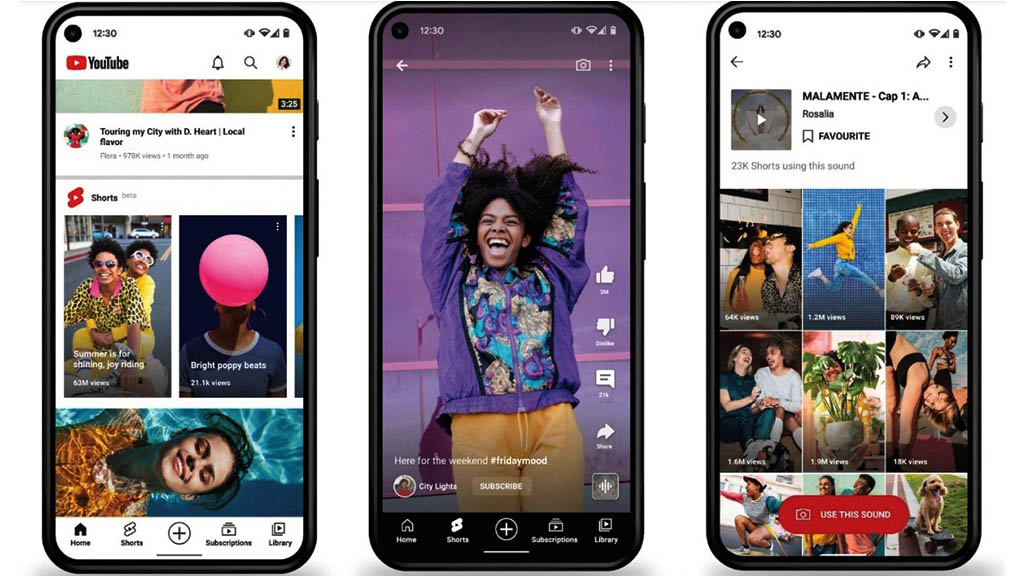Get ready to enhance your Black Ops 6 gameplay with exclusive Monster Energy skins! Whether you’re an experienced player or just starting out, these skins offer a distinctive flair to your in-game character while highlighting your enthusiasm for gaming and energy drinks.
In this detailed guide, we will explore how to unlock these sought-after skins and elevate your overall Black Ops 6 experience!

What Are Monster Energy Skins in Black Ops 6?
The collaboration between Monster Energy and Call of Duty: Black Ops 6 brings a dynamic fusion of high-octane energy and intense gameplay. Monster Energy skins are exclusive cosmetic items that allow players to customize their characters, weapons, and gear with the iconic Monster branding.

These skins are designed to stand out on the battlefield, offering both aesthetic appeal and a touch of brand flair.
Why Monster Energy Skins?
- Exclusive Design: Unique aesthetics that set your gear apart from the competition.
- Enhanced Gameplay Experience: While purely cosmetic, these skins add an extra layer of personalization.
- Collector’s Value: Limited-time collaboration makes these skins highly sought after in the community.
How to Get Monster Energy Skins in Black Ops 6
Unlocking Monster Energy skins in Black Ops 6 involves a series of straightforward steps. Follow this guide to ensure you don’t miss out on these exclusive rewards.
Step 1: Purchase Eligible Monster Energy Products
The first step to obtaining Monster Energy skins is purchasing specific Monster Energy products that feature the Call of Duty branding. These products are typically limited editions, so act fast!
- Look for COD Branding: Ensure the Monster Energy product you purchase has the Call of Duty logo.
- Check Regional Availability: Some products may be exclusive to certain regions, so verify availability in your country.
Step 2: Redeem Your Code Online
Each eligible Monster Energy product comes with a unique redemption code. Here’s how to redeem it:
- Visit the Official Redemption Page: Go to the Monster Energy x Call of Duty Redemption Portal on your PC.
- Create or Log into Your Account: If you don’t have an account, create one using your email address. If you already have an account, simply log in.
- Enter the Redemption Code: Input the unique code found inside your Monster Energy product packaging. Double-check for accuracy to avoid errors.
- Link to Black Ops 6: Follow the prompts to link your Monster Energy account with your Call of Duty account. This ensures the skins are applied to your game profile.
Step 3: Receive and Apply Your Skins
Once your code is successfully redeemed, the Monster Energy skins will be available in your Black Ops 6 inventory.
- Access Your Inventory: Open Black Ops 6 on your PC and navigate to the inventory section.
- Equip Your Skins: Select the Monster Energy skins and equip them to your characters or weapons. Enjoy the fresh look as you dive back into the action!
Details of Monster Energy Black Ops 6 Rewards
Monster Energy offers a variety of rewards based on the number of codes you redeem. Here’s a breakdown of what you can expect:
- 1 Code:
- LR 7.62 Weapon Blueprint
- 15-Minute XP Boost
- 2 Codes:
- Exclusive Operator Skin
- Additional 15-Minute XP Boost
- 3+ Codes:
- Comprehensive skin packs
- Enhanced XP boosts
- Special edition weapon skins
These rewards are designed to enhance both your visual presence in-game and your overall gaming performance.
Important Notes for Redeeming Your Skins
To ensure a smooth redemption process, keep the following tips in mind:
- Validity Period: The promotion runs from September 1, 2024, to December 31, 2024. You must upload your purchase proof by March 31, 2025.
- Original Purchases Only: Only genuine Monster Energy products with Call of Duty branding are eligible. Avoid counterfeit products to prevent disqualification.
- Regional Restrictions: Ensure that the promotion is available in your country. Some regions might have limited access to the rewards.
Tips for Successfully Redeeming Your Monster Energy Skins
Maximize your chances of successfully redeeming Monster Energy skins with these handy tips:
1. Keep Your Proof of Purchase Safe
Always store your purchase receipts and keep your Monster Energy products intact until the redemption process is complete. This ensures you have all necessary documentation if needed.
2. Act Quickly
Exclusive products can sell out fast. Purchase eligible Monster Energy items as soon as they become available to secure your spot in the promotion.
3. Follow Instructions Carefully
Pay close attention to the redemption instructions provided with your Monster Energy product. Any deviation or error in the process can result in failed redemption attempts.
4. Stay Updated
Regularly check the official Monster Energy and Call of Duty channels for any updates or changes to the promotion. This helps you stay informed about deadlines and additional opportunities.
Common Issues and How to Resolve Them
Code Not Working
- Double-check the code for any typos and ensure it hasn’t been used already. If the problem persists, contact Monster Energy support for assistance.
Account Linking Problems
- Make sure you’re logged into the correct Call of Duty account when linking. If issues continue, reach out to Call of Duty customer support.
Missing Rewards
- Ensure you’ve met all the redemption requirements and that your purchase was eligible. If rewards are still missing, verify your account settings and contact support for help.
Final Thoughts
Unlocking Monster Energy skins in Black Ops 6 is an excellent way to enhance your gaming experience with unique, vibrant aesthetics. This guide will help you easily navigate the redemption process so you can fully benefit from this exciting collaboration.
Stay proactive, ensure your purchases are legitimate, and relish the improved gameplay that these skins add to your Black Ops 6 sessions.
Click here to join our Discord and win the prize!
Ready to showcase your Black Ops 6 prowess? Use Eklipse to create stunning highlight reels effortlessly. Check out Eklipse.GG and enhance your gaming content now!