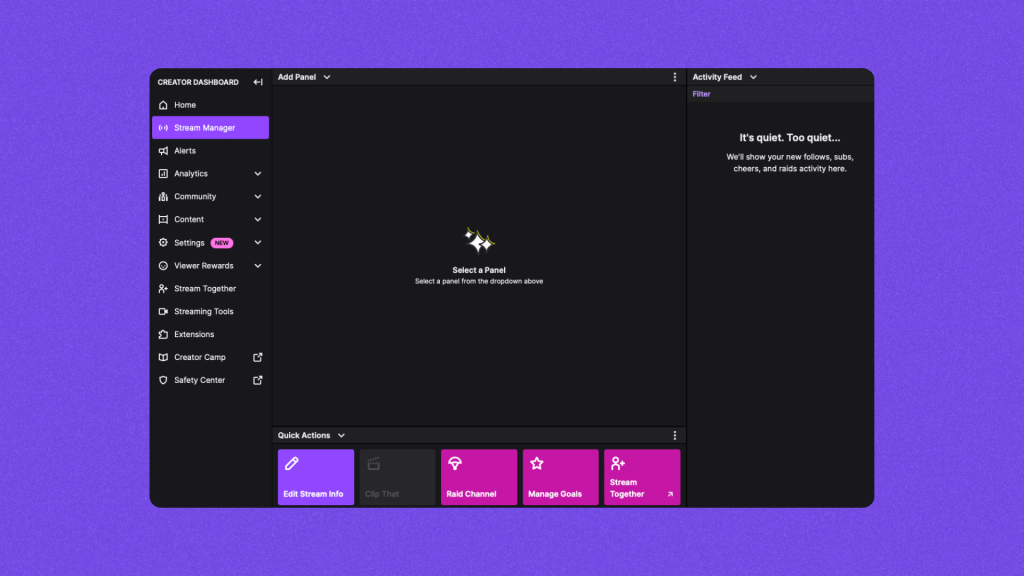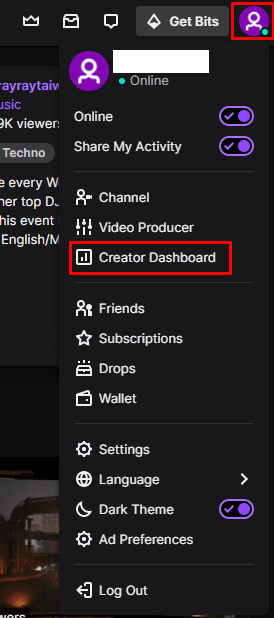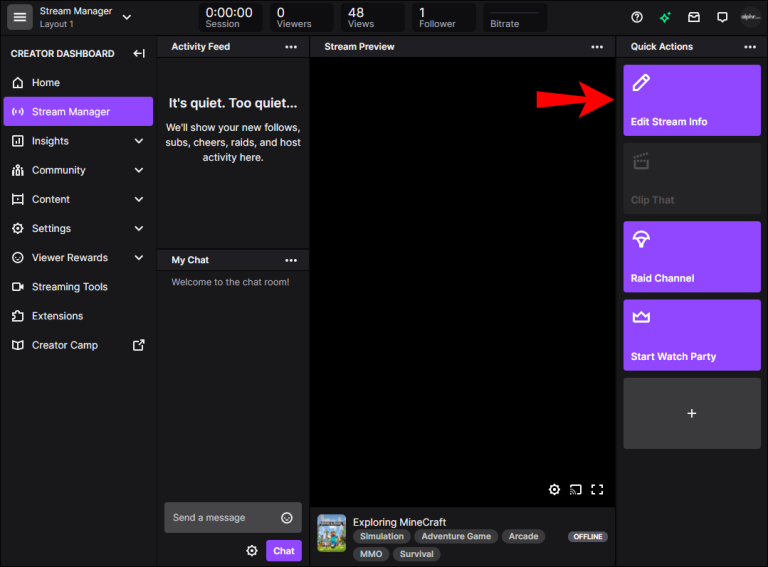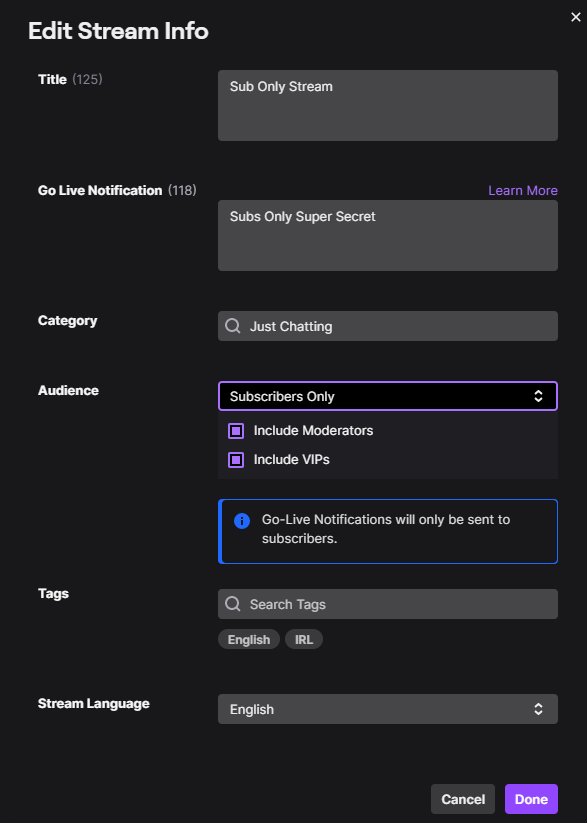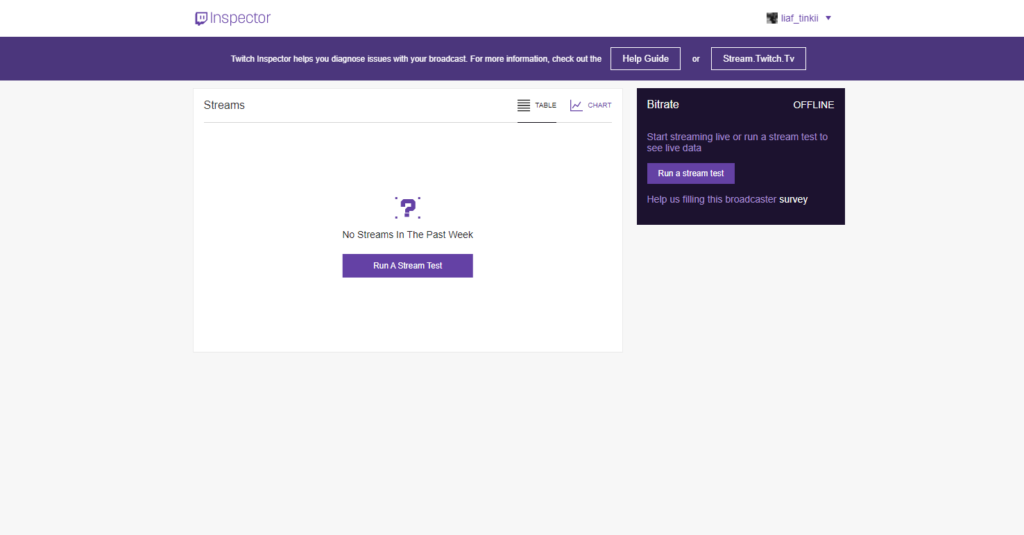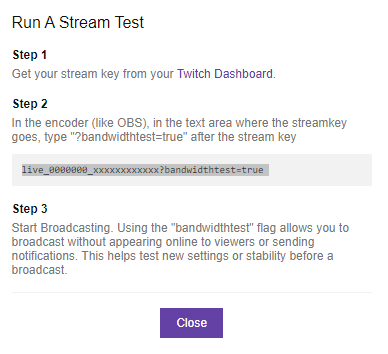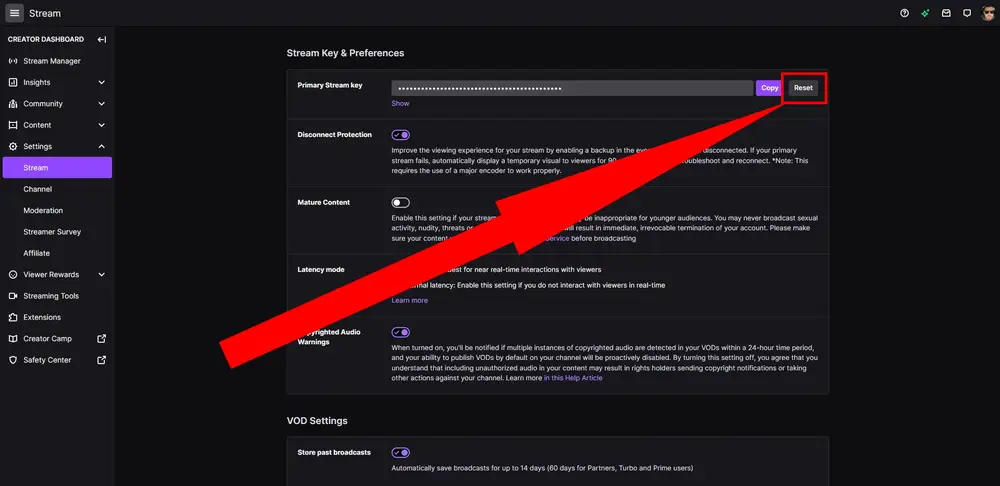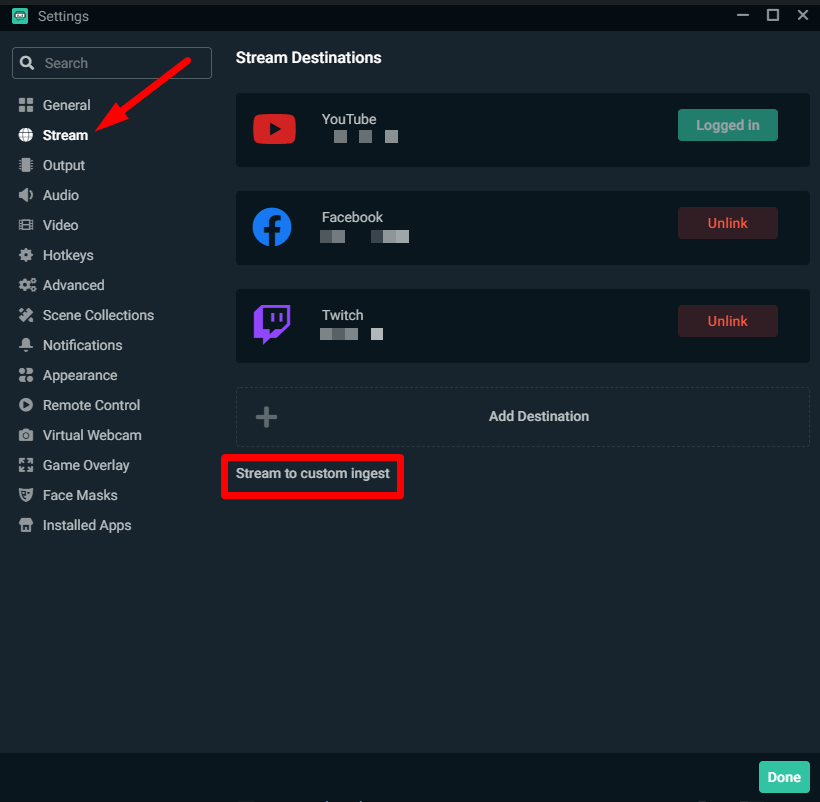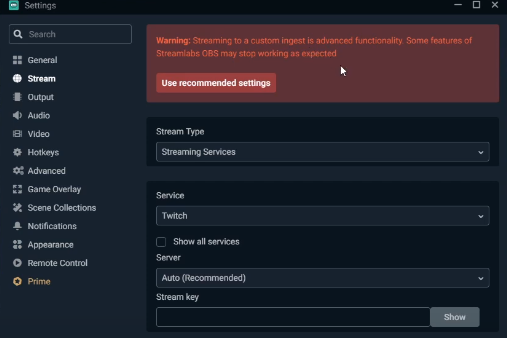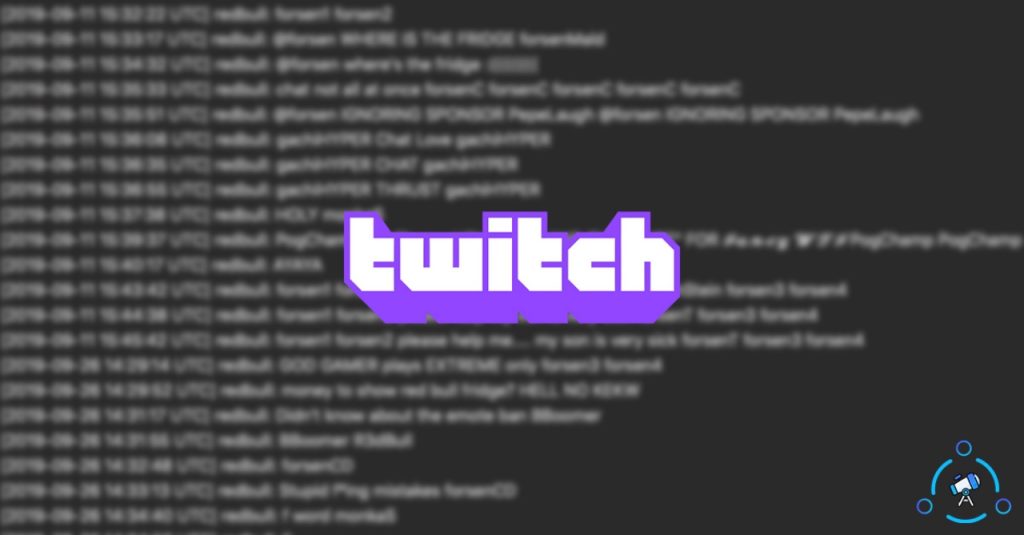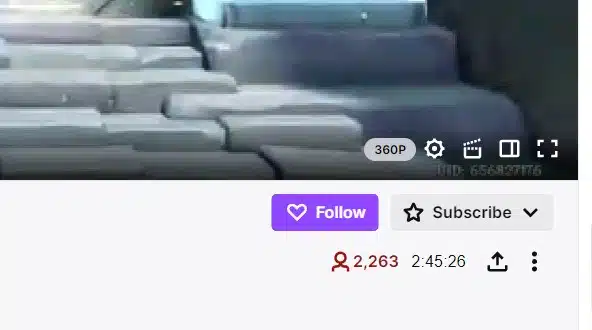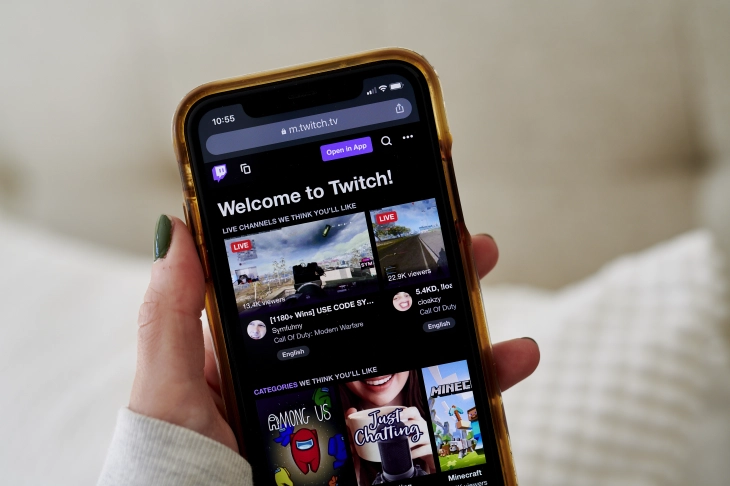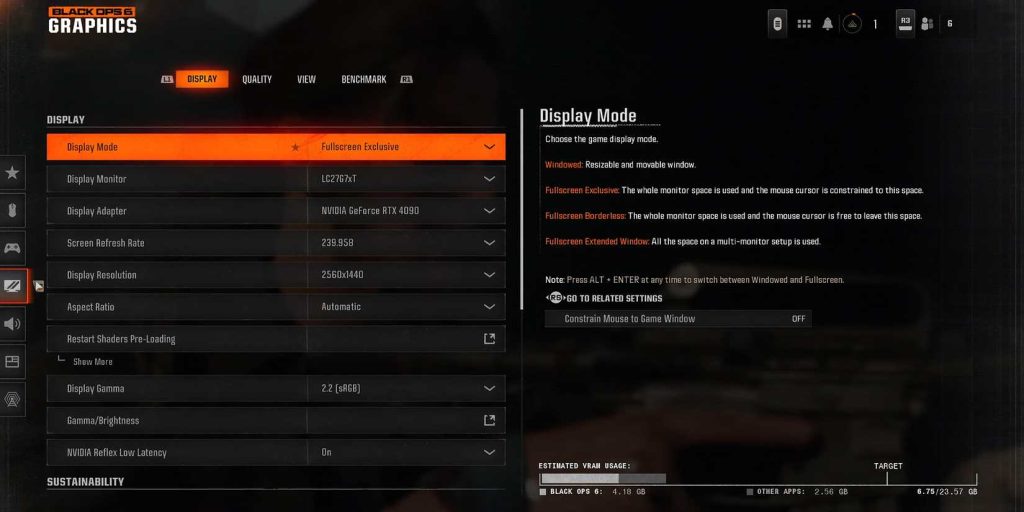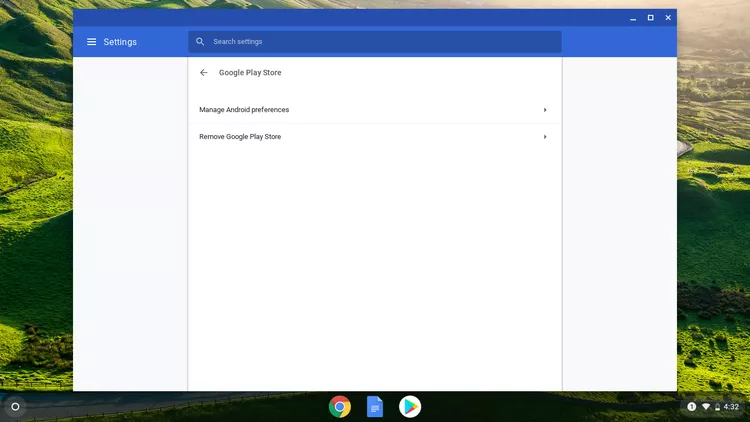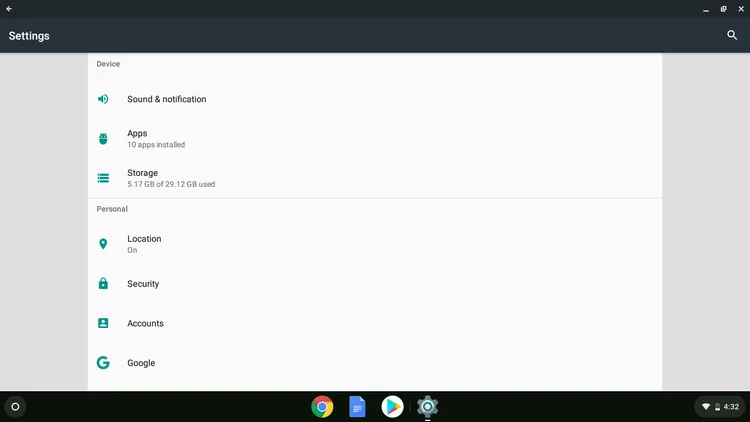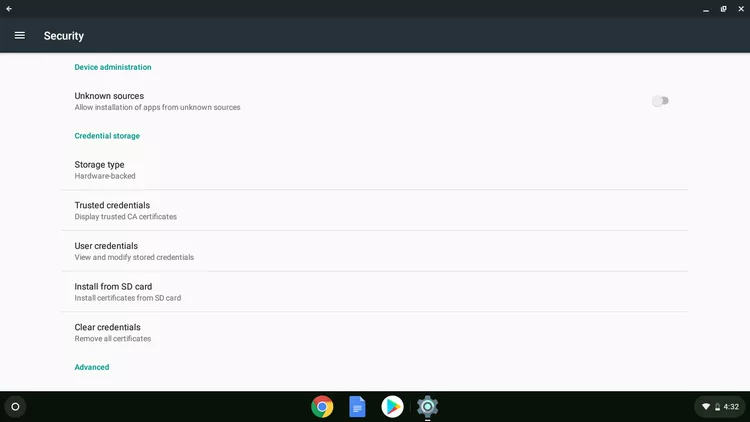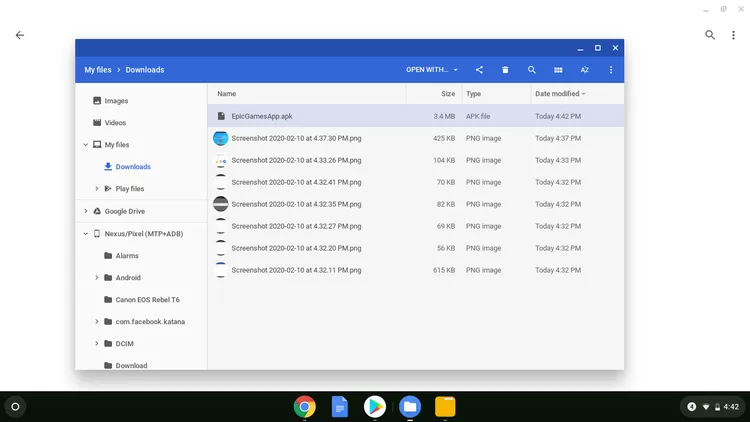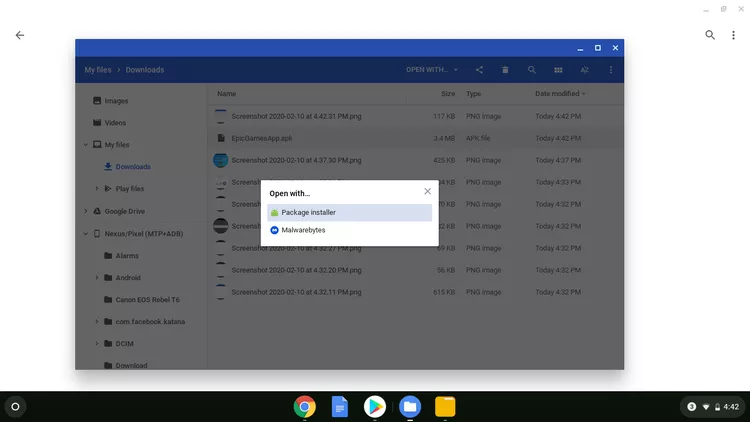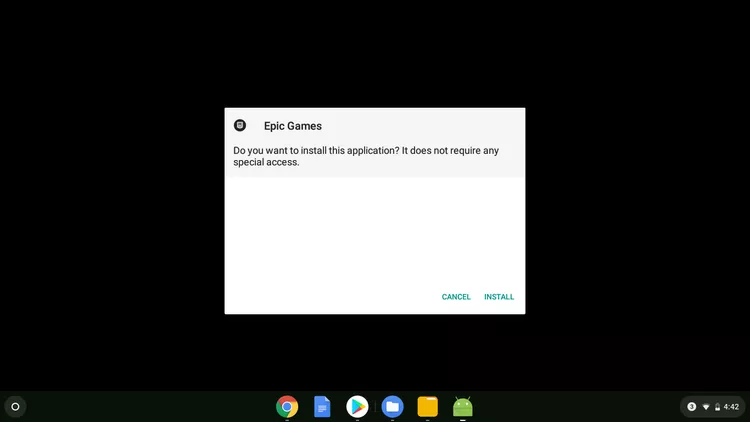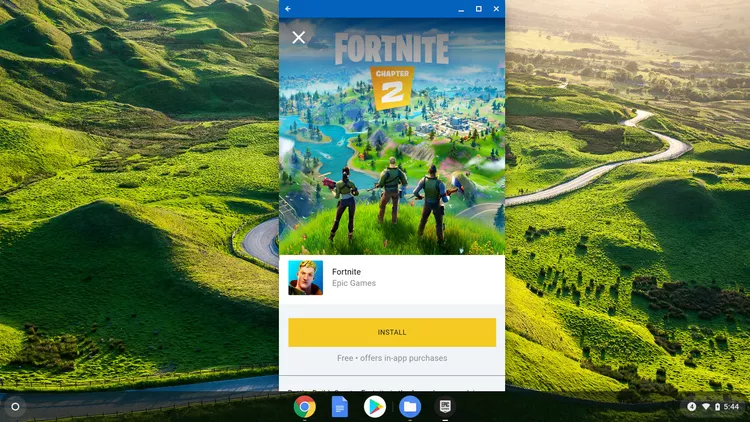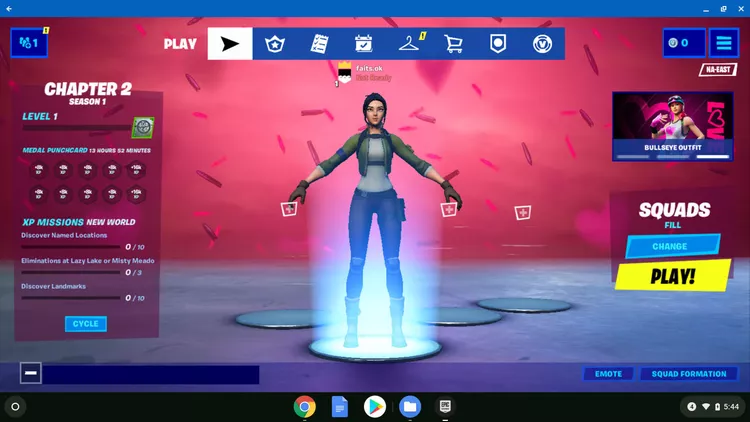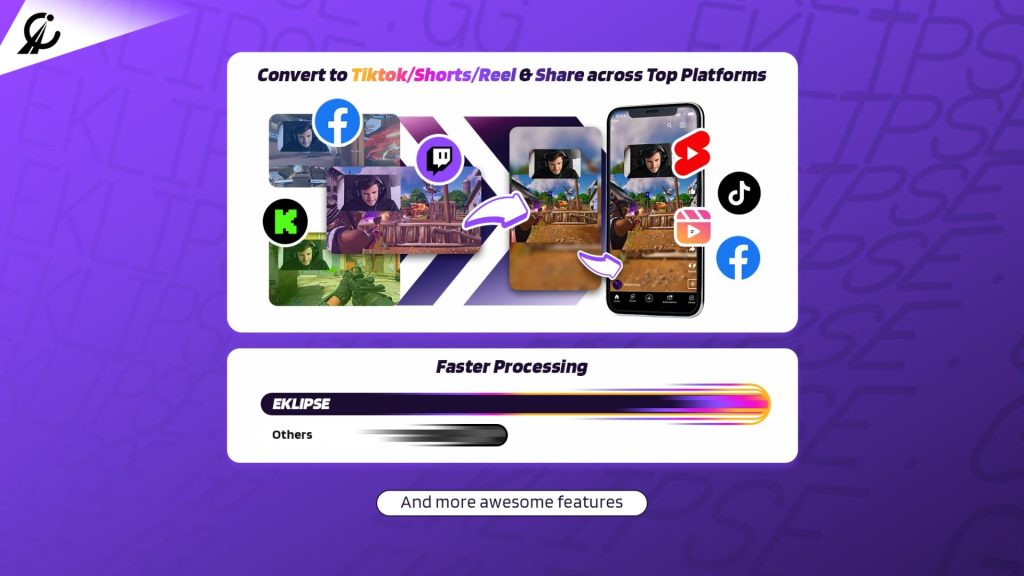Have you ever noticed how certain brands cultivate such a loyal fanbase? It’s not by chance, but by harnessing the power of community. In today’s digital landscape, creating a committed following is vital. However, it’s not just about amassing followers; it’s about building a meaningful space where members feel valued and engaged.
This article will examine the strategies behind developing such a community. We’ll explore how brands foster genuine connections that encourage active participation and long-term loyalty. So, let’s dive into the essential steps to creating a thriving, dedicated community.

Why Building a Community Matters?

In the age of social media and online connectivity, a strong community can be a game-changer for any business. It’s not merely about having a lot of followers; it’s about creating a space where people feel like they belong. According to McKinsey, companies that successfully build strong communities witness a 3x increase in customer revenue growth.
That’s not just a number; it’s a testament to how a well-engaged community can drive the bottom line. Furthermore, a Harvard Business Review study found that customers engaged in a brand community are a whopping 70% more loyal. This kind of loyalty is hard to come by through traditional marketing methods, which is why focusing on community is vital.
I’ve also seen how it increases customer satisfaction. TechCrunch reports that brands who invest in online communities see a 25% jump in customer happiness. This isn’t surprising given a community offers a direct line of communication, allowing you to understand your customers’ needs and improve products and services based on their feedback.
The benefit doesn’t end there; it’s not just about sales and satisfaction. A community can also provide a platform for your most enthusiastic supporters to help each other, essentially creating organic customer support. Imagine having a group of people who are so passionate about your brand that they’re willing to advocate for you and help new customers out. That’s the power of community.
Laying the Foundation: How to Start Building Your Community
Now that we know why building a community is so important, let’s talk about how to actually start building one. First, you have to know who your audience is. You wouldn’t try to sell skateboards to a group of senior citizens, right? Identifying your target audience is the first step. What are their interests? What problems do they need to solve? What makes them tick?
Once you know this, it’s time to pick the right platform. Do your target customers spend more time on Facebook, Instagram, or maybe a niche forum? There is no one-size-fits-all solution. Select the platform where your audience is most active to maximize engagement.
Now, what about content? Well, you can’t expect people to join a ghost town. Start by creating engaging content, both for attracting new members and to keep existing members interested. This content needs to be not only useful but also interesting and relevant to your community’s needs. Think of content that sparks a conversation and encourages people to participate.
Engaging Your Community: Let the Conversation Flow
Building a community isn’t just about broadcasting messages. You need to create two-way conversations. Ask questions, run polls, and solicit feedback on content and ideas. I’ve found that people are more likely to participate when they feel they have a voice. Another approach that I’ve always liked is encouraging member participation.
This means providing opportunities for your community members to share their experiences, ideas, and thoughts. I’ve seen communities do things like holding contests, requesting guest posts, or establishing a regular “member spotlight”. This not only fosters engagement but also makes members feel valued.
Organizing community events and activities is another sure fire way to engage your audience. These don’t need to be big in-person events. Virtual events such as webinars, online workshops, or live Q&A sessions can be just as effective. Finally, let’s not forget about rewarding active members. It’s natural that people love feeling appreciated.
Implement a system that recognizes and rewards active community members. This could be through shout-outs, badges, exclusive content, or even discounts. A little appreciation goes a long way in motivating continued engagement and participation.
Keeping the Momentum: How to Maintain Ongoing Interaction
It’s not enough to build a community and then let it run on autopilot. You need to maintain interaction and keep the engagement levels high. A key component of this is providing responsive support. When members have questions or issues, they expect a timely and helpful response.
Make sure you are available to address their concerns quickly and effectively. Not only does this show that you value them, it also builds trust. It makes your community feel safe and supported.
Another vital part of keeping the momentum going is using feedback for improvement. Ask members what they like and dislike, and act on that information. This can help you refine your community and make it even more relevant to their needs.
Moreover, you want your community to be a positive and inclusive atmosphere. Make sure everyone feels safe, respected, and welcomed. Nobody wants to be part of a toxic environment. So it is your job to make it feel like home.
Case Study: How Some Brands Do It
Let’s take a look at a few brands that are doing it right. Sephora, for example, has built a very active online community through its discussion forums. It allows its members to share tips, ask for product recommendations, and even connect with other beauty enthusiasts.
LEGO has also successfully built a loyal community with its virtual events and exclusive content for members. These companies have successfully created a space that is not just about the products they sell but about community and belonging.
Final Thoughts
Building a loyal community takes time, effort, and a clear strategy. It’s not an instant achievement, but the rewards are substantial. The key lies in creating a space where members feel appreciated, heard, and driven to contribute. This is where the power of community comes into play, turning casual followers into passionate supporters.
Fostering an active and engaged community is crucial for long-term success. It’s not about the size of the group, but the level of participation. Start by cultivating a positive, welcoming environment, and you’ll begin to see the impact it can have.