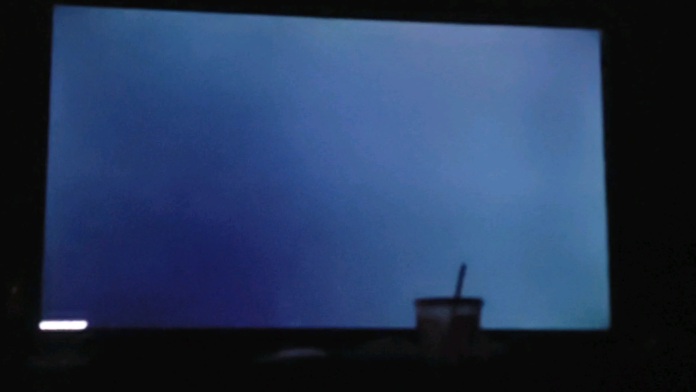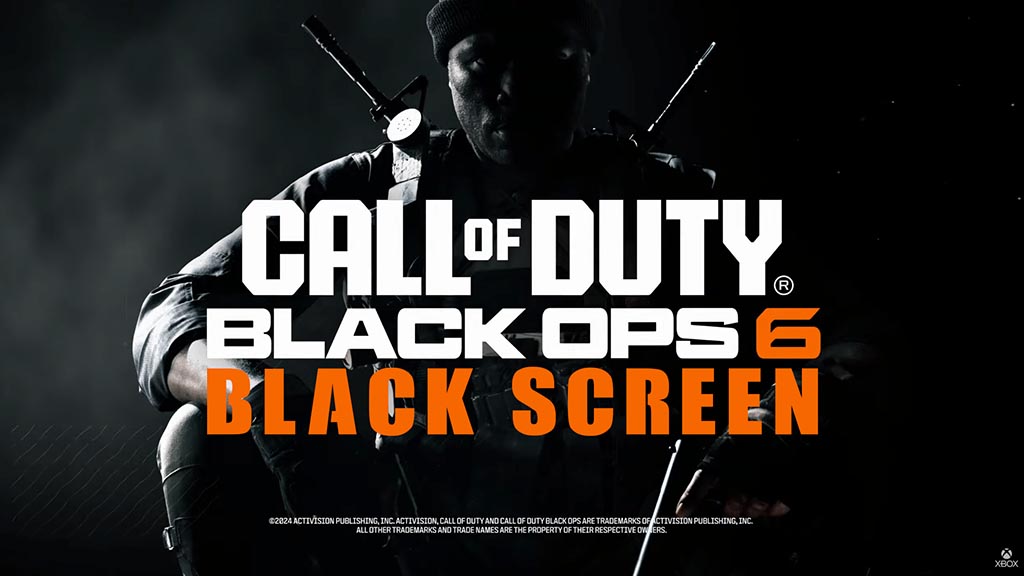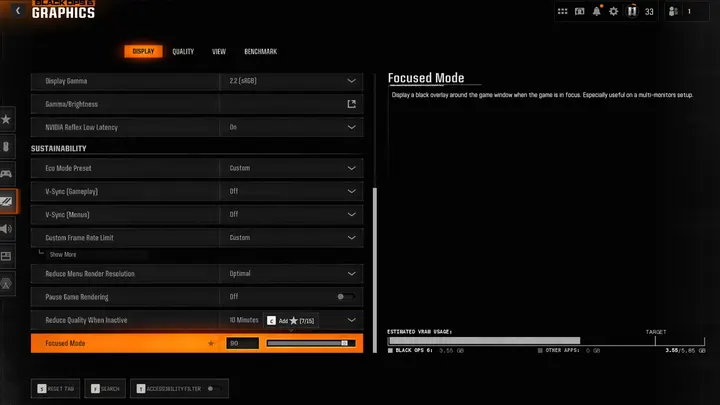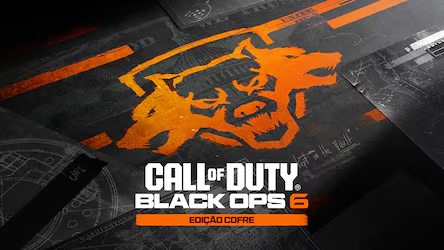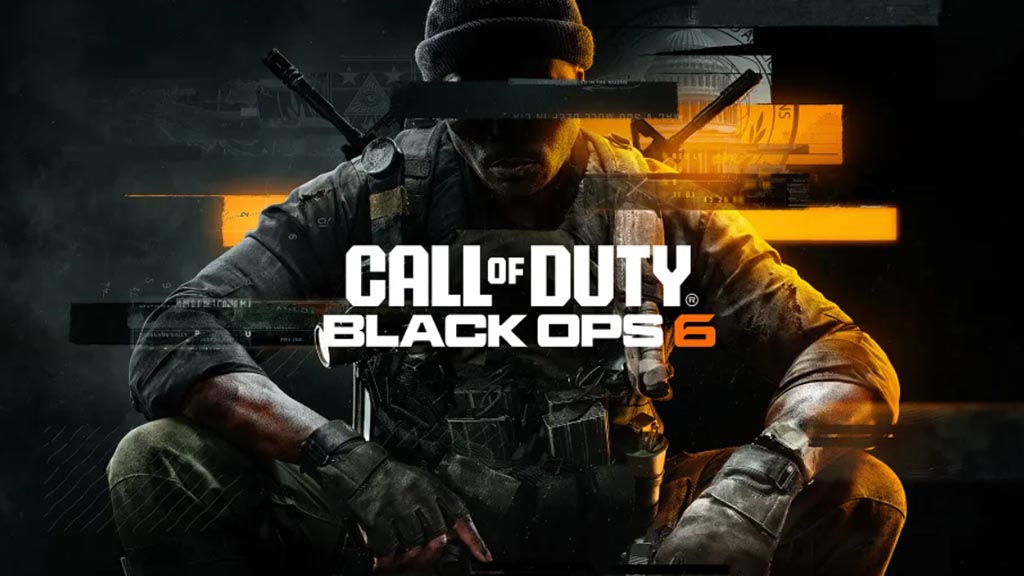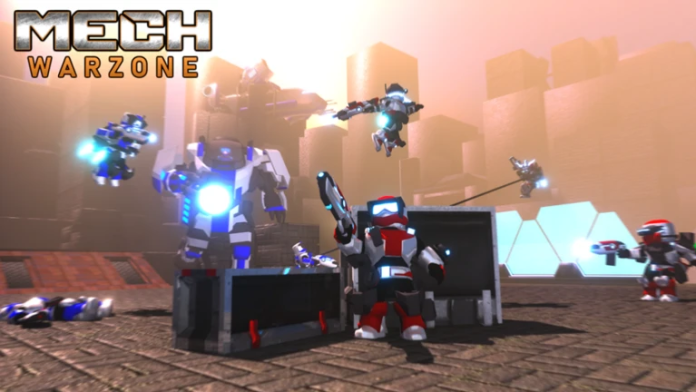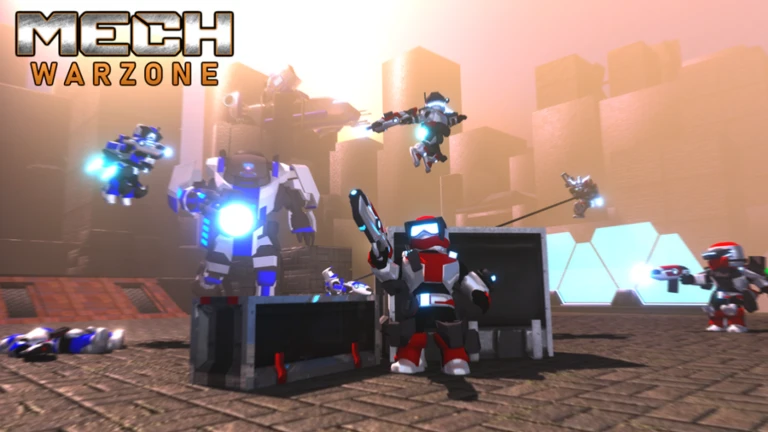Call of Duty: Black Ops 6 (BO6) takes the leveling and prestige system to new heights, enhancing the multiplayer experience with dynamic seasonal progression and exclusive rewards.
Gamers looking to stand out with unique prestige icons, weapon blueprints, and coveted XP boosts will find BO6’s updated prestige system highly engaging.
For those eager to stand out with unique prestige icons, weapon blueprints, and coveted XP boosts, this BO6 prestige guide offers everything you need to know. Here’s a complete guide to leveling up quickly, understanding the prestige mechanics, and unlocking the best rewards in BO6.
Multiplayer Leveling System in Black Ops 6
Leveling up in BO6’s multiplayer follows the traditional Call of Duty model, where players accumulate XP by completing objectives, scoring kills, and performing assists in multiplayer matches.

As you progress, each level unlocks perks, weapons, and gear that add diversity and strength to your loadout (source: Call of Duty Guide).
Pro Tips for Quick Leveling:
- Play Objective-Based Modes: Game modes like Domination and Hardpoint offer high XP for objectives.
- Complete Challenges: Take advantage of daily and seasonal challenges for extra XP boosts.
- Double XP Events: Keep an eye out for Double XP weekends, which rapidly speed up progression (source: Dexerto).
Read More: How to Fix the BO6 Black Screen Error in Game, All Platforms Fixes
What is Prestige in BO6?
In BO6, prestiging allows players to reset their rank after reaching the highest level in a season, rewarding them with exclusive items. Upon reaching the seasonal max, players enter prestige mode, resetting their rank while retaining certain unlocks like weapons and perks. This cycle keeps the game fresh and challenging while offering distinct rewards that set prestige players apart (source: IGN).
Seasonal Prestige Levels:
Each season in BO6 brings new prestige levels. These levels offer players an opportunity to unlock rare items, ensuring those who prestige have access to exclusive content. Completing all prestige levels in a season earns players the title of Prestige Master and unlocks unique icons that reflect their mastery of the game (source: TheGamer).
BO6 Prestige Guide: How to Prestige and What Rewards to Expect
Prestiging in BO6 is simple:
- Reach the Seasonal Max Level: Play through the multiplayer levels until you hit the seasonal cap.
- Choose to Prestige: Once you’re at max level, the option to prestige becomes available.
- Enjoy Exclusive Rewards: Prestiging grants unique icons, weapon blueprints, and a seasonal XP boost, giving you a head start in the next season.
Prestige Rewards:
- Prestige Icons: Unique icons reflect each prestige level.
- Weapon Blueprints: Season-specific weapon skins and blueprints.
- XP Boosts: Permanent boosts available for the remainder of the season, giving prestige players an edge in future levels (source: Dexerto and IGN).
Seasonal Progression and Long-Term Rewards
BO6’s seasonal progression is designed to keep players engaged. With each season, players can reset their progress and aim for higher prestige levels, unlocking fresh rewards that are only available for that season. This keeps the game competitive and provides a consistent flow of new challenges and content, ideal for hardcore fans looking to achieve mastery in BO6’s multiplayer mode (source: Call of Duty Guide).
Final Thoughts: Unlocking the Full Potential of BO6’s Prestige System
The leveling and prestige system in BO6 not only adds depth to gameplay but creates a rewarding experience that keeps players coming back each season. For gamers serious about climbing the ranks, this BO6 prestige guide helps you showcase dedication and skill. Jump into multiplayer, rack up that XP, and aim for Prestige Master to access the best BO6 has to offer.
For more competitive action, be sure to join Eklipse’s weekly tournaments, where you can put your BO6 skills to the test for a chance to win a share of the $1000 prize pool!