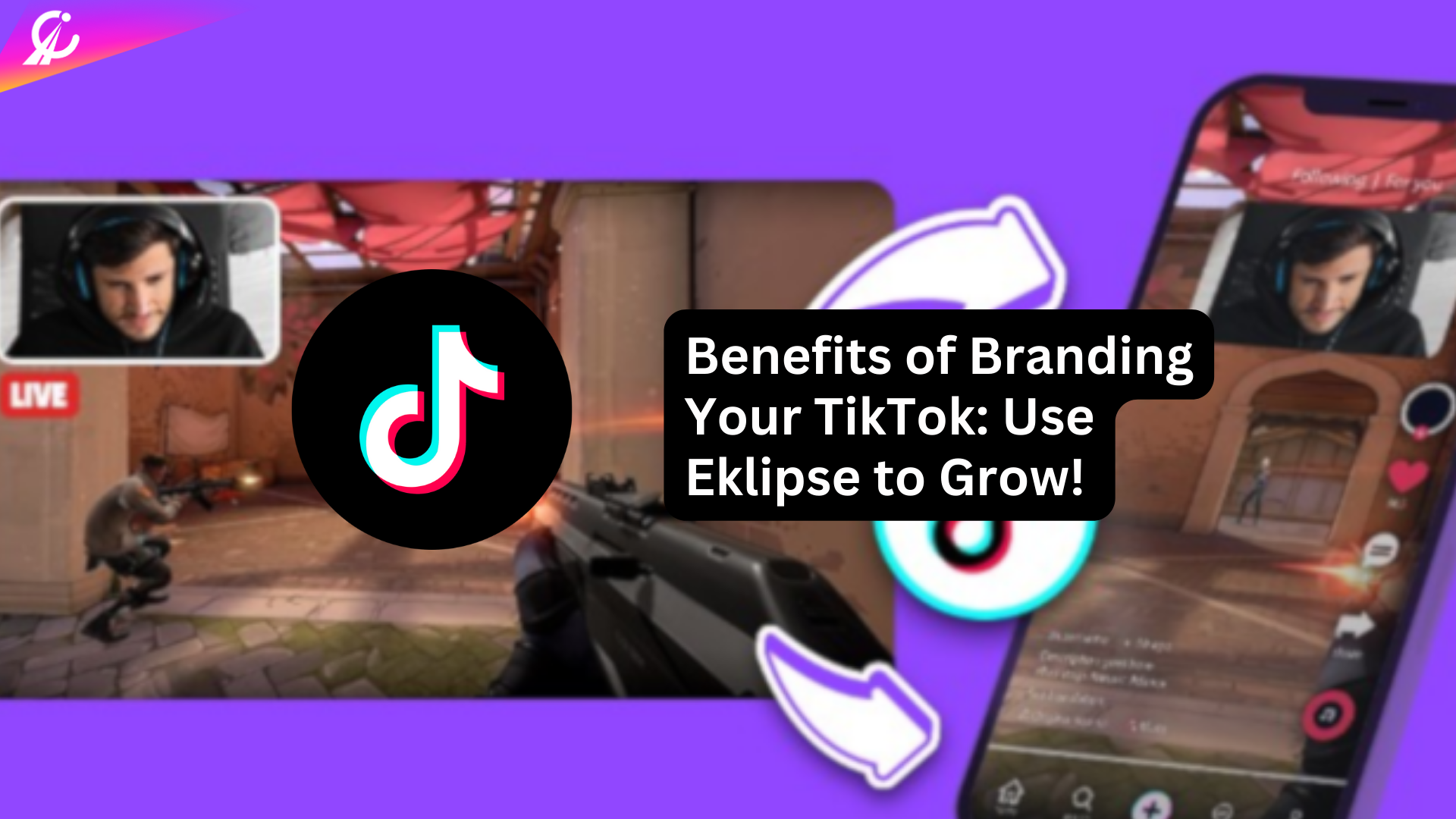Do you ever wish to brand your TikTok easily but have no clue where to start? Well, you’re in luck because we have the easiest tricks for branding your TikTok with Eklipse!
In the ever-evolving world of social media, TikTok has emerged as a vibrant platform where creativity knows no bounds. Millions of users engage with various content in delightful ways. Now, in order to stand out from TikTok’s jungle of content, you need to start branding your channel.
The easiest way to do so is by adding a simple channel sticker to every TikTok content you create. What is a channel sticker and how can it help you grow your audience bigger? Keep reading to find out!
Level up your digital game with Eklipse. Join the movement now!
Why You Should Brand Your Stream Videos?

Branding your TikTok means adding your own unique identity to the highlight videos from your streams that you upload to the platform. This could be your channel name, your streaming persona, or even your channel’s logo or sticker.
Why is this important? Well, it helps your audience recognize and remember you amidst the sea of content on TikTok. By consistently branding your TikTok videos, you make it easier for viewers to connect with you, increasing the likelihood that they’ll follow your channel and engage with your content.
Essentially, it’s about standing out and making a lasting impression, which is crucial for growing your streaming audience and building a loyal community.
More on Eklipse Blog >> Eklipse New Feature Update: Capture Your Best Streaming Moments with Voice Command!
Benefits of Branding Your TikTok

Promoting your content on TikTok can bring a plethora of benefits to your streaming channel. Here’s why:
1. Distinctive Channel Identity
By showcasing your content on TikTok, you give your channel its own unique flair. Whether it’s through catchy clips, engaging challenges, or memorable moments, you carve out a space that’s distinctly yours in the vast landscape of social media.
2. Enhanced Audience Recognition
With consistent branding and exposure on TikTok, your audience finds it easier to identify and remember your content. This familiarity fosters a sense of connection, encouraging viewers to seek out your channel for more of what they love.
More on Eklipse Blog >> How to Add Captions on TikTok: 3 Easy Ways to Expand Your Audience
3. Content Protection
Sharing highlights of your streams on TikTok allows you to establish ownership over your content. This reduces the risk of others stealing or reposting your content without permission, safeguarding your hard work and creativity.
4. Cross-Platform Engagement
Leveraging TikTok to promote your streaming channel serves as a bridge between social media and your streaming platform. By enticing viewers from TikTok to explore your channel on platforms like Twitch or YouTube, you expand your audience reach and create opportunities for deeper engagement and interaction.
At the end, incorporating these strategies into your content promotion can help amplify your presence and attract a wider audience to your streaming channel.
More on Eklipse Blog >> How to Get 1k Followers on TikTok in 5 Minutes: 12 Easy Tips

Use Eklipse Channel Stickers to Grow Your Brand!
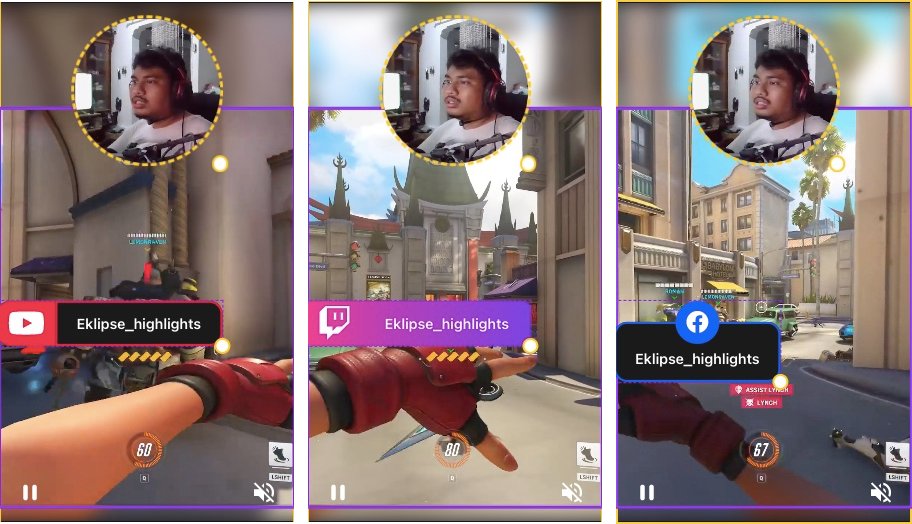
Using channel stickers to brand your TikTok content is now easier and more convenient with Eklipse. Yes, you read that right! Eklipse not only offers auto-clip and long video conversion features for TikTok, but also provides channel sticker to streamline your content branding.
Eklipse’s Channel Stickers are like your digital calling cards. They’re snazzy little graphics that proudly display your channel name and logo. There are some great options for incorporating your channel name into your TikTok video using this feature:
- Instantly adding your channel name to your TikTok highlights
- Display your streaming platform
- Select from stickers representing Twitch, YouTube, or Facebook.
- Customize the size and position to your preference. Select the color scheme for your stickers.
- Choose from 9 templates to showcase your unique style
Curious about what Eklipse can do for you? Explore the possibilities
But wait, there’s more! Eklipse has recently given these stickers a makeover, making them even cooler and more versatile:
- Revamped Layout: Say goodbye to plain old stickers! Eklipse has jazzed up the layout, making it a breeze to use. Whether you’re a tech-savvy pro or a newbie, you’ll find it super intuitive.
- Multi-Channel Stickers: Tired of sticker monotony? We’ve got your back! With Multi-Channel stickers, you can unite all your platform logos (Twitch, YouTube, Facebook, and Kick) into one harmonious sticker.
- Call to Action: It’s not just a sticker; it’s a call to action! Want your viewers to follow you, love you, and create magic with you? Slap on a sticker that says exactly that.
- Local Upload: Templates feeling a bit “meh”? Craft your Channel Stickers masterpiece and upload it straight to Eklipse Studio.
Click here to directly try Eklipse’s channel sticker feature for branding your TikTok. It’s completely free!
Boost Your Streaming Presence in Social Media with AI Highlights
Eklipse help streamer improve their social media presence with AI highlights that clip your Twitch / Kick streams automatically & converts them to TikTok / Reels / Shorts
More on Eklipse Blog >> How To Share Video TikTok Using Eklipse Automatically
How to Use Channel Stickers to Promote Your Brand
Assuming you’ve already set up your Eklipse account and linked all your streaming and social media profiles, you’ll now navigate the customization process when converting your stream to TikTok on Eklipse.
Here’s a detailed walkthrough to locate the add channel name sticker feature:
1. From home, click Start Editing if you don’t have any clip generated yet. If you already have clips, just click Convert to TikTok/Shorts/Reels.
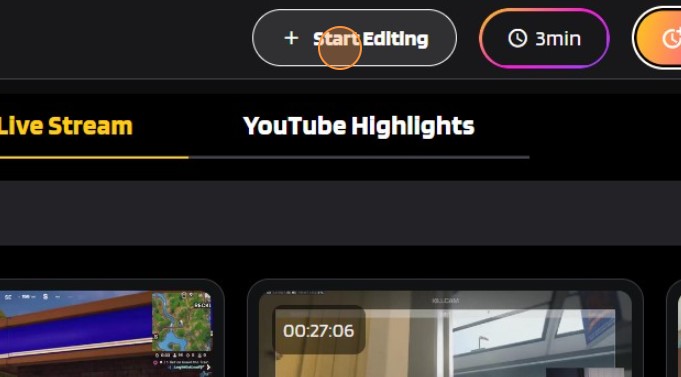
2. Choose the template you want to use > Continue Editing.
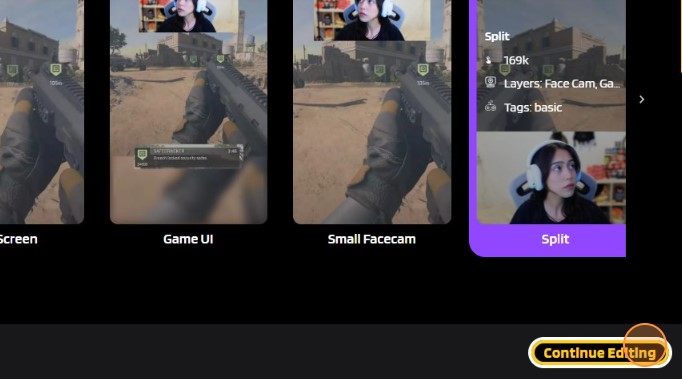
3. Crop the Facecam and the area of the clip that you want to make into a Highlight > Next.
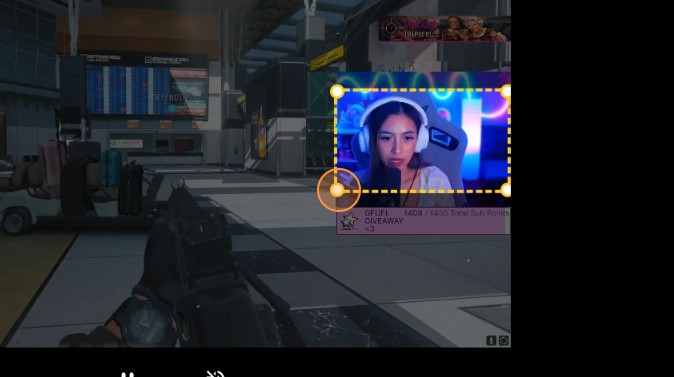
4. Go to Channel Name. Activate the feature by clicking the Channel Name toggle until it turns purple.
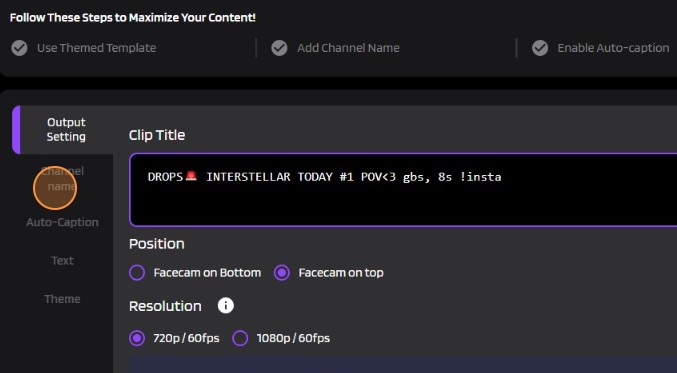
5. Here, you can choose Single Channel or Multi-Channel.
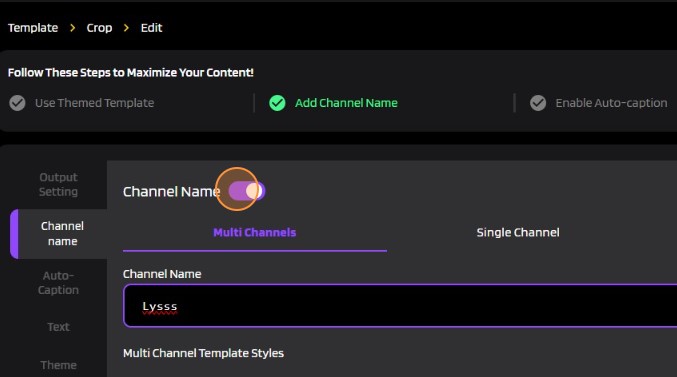
6. Select the Channel Name menu > Type your channel name in the column provided.
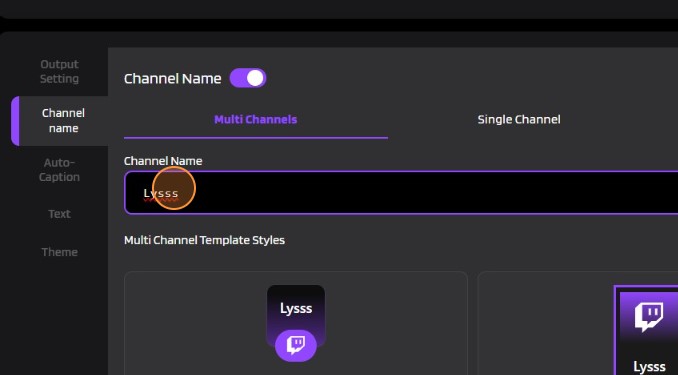
9. When you’re done, choose the available sticker template. You can also choose the color, of course. Choose the color first, then the template.
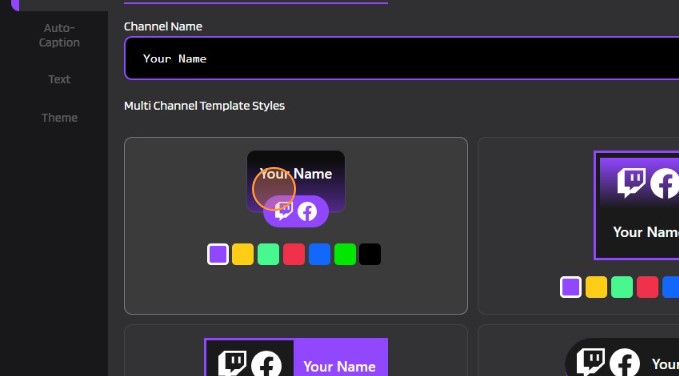
10. You can insert up to 5 stickers in one highlight clip.
11. If the result is not that great for you, just redo it. Delete the sticker that’s already done by clicking the trash icon.
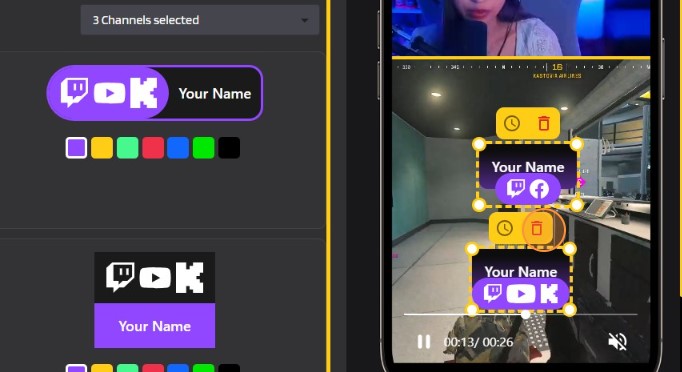
12. Another new feature is Call to Action or CTA. You can add it by clicking the CTA menu.
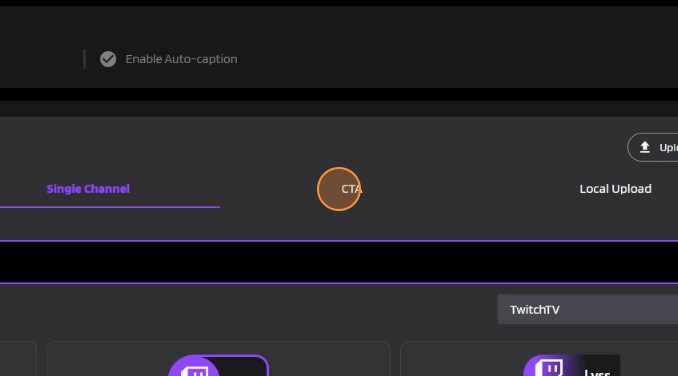
13. Need more options? Try the new Local Upload feature, by clicking the Local Upload menu or navigate to https://studio.eklipse.gg/preview.
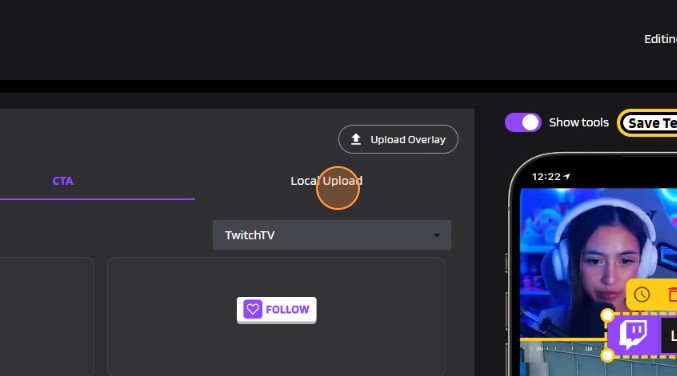
14. Click the Edited by You menu > In Progress to see the clip that’s finished editing. After that, you can download the clip or directly convert it to TikTok/Shorts/Reels and share it on your social media account.
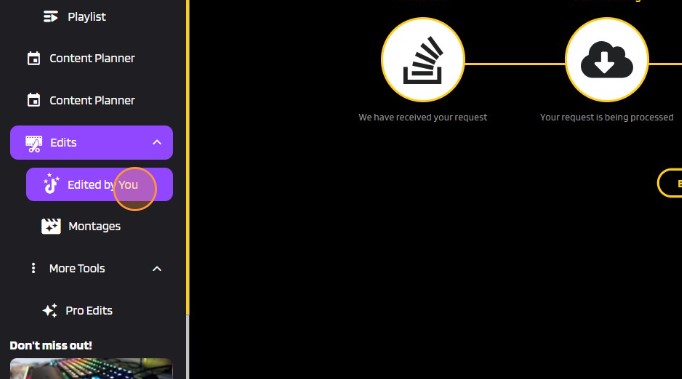
More on Eklipse Blog>>> Eklipse Feature Update: How to Use the New Channel Stickers
Tips of Making Your Channel Stickers Stands Out
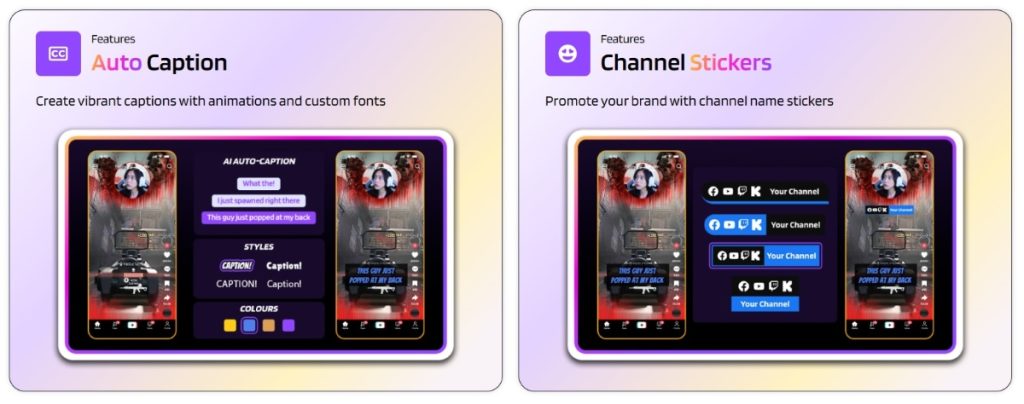
1. Use Your Own Design
Are the label sticker templates not quite hitting the mark for you? Let your creativity run wild with the “Local Upload” button on Eklipse. With this feature, you can unleash your inner design maestro and create your very own Channel Stickers masterpiece.
Simply craft your sticker design and upload it directly to Eklipse Studio. Why settle for basic when you can stand out with your unique creations?
More on Eklipse Blog >> How to Edit Viral TikTok Videos: 20+ Tips for Success!
2. Make a Stand Out Design
Your overlay should immediately capture the viewer’s attention. Achieve this by incorporating harmonious color combinations, striking shapes, current trends in visuals, indicating your awareness of what’s trending.
3. Easy Readability
An effective stream overlay should prioritize simplicity. Opt for clear, uncomplicated fonts and avoid overcrowding the layout.
More on Eklipse Blog >> How to Enable the Mobile Gaming Option on TikTok Live? A Quick Tutorial
4. Conveys Vital Information
Overlays serve as informative billboards, allowing you to communicate essential details to your audience, such as the start of the stream, social media handles, donation links, and more.
5. Subtle Animations
Given that viewers can experience eye fatigue during live streams, integrating subtly animated overlays can engage your audience and encourage them to stay engaged for longer.
6. Screen-Friendly Sizing
A well-designed overlay shouldn’t dominate the entire screen. Instead, it should be crafted in a manner that doesn’t obscure crucial elements like banners or the streamer’s face.
More on Eklipse Blog >> Eklipse vs. Capcut: Elevate Your Content Game with Powerful Editing Tools
Conclusion
Branding your TikTok with a sticker channel isn’t just about aesthetics; it’s about connecting with your audience authentically. So, go ahead—create those playful stickers with Eklipse and watch your content dance its way into TikTok stardom. Good luck!

A gaming writer and Twitch community management expert. My entertaining and informative content provides value to readers looking to improve their streaming setup or stay up-to-date with the latest gaming trends