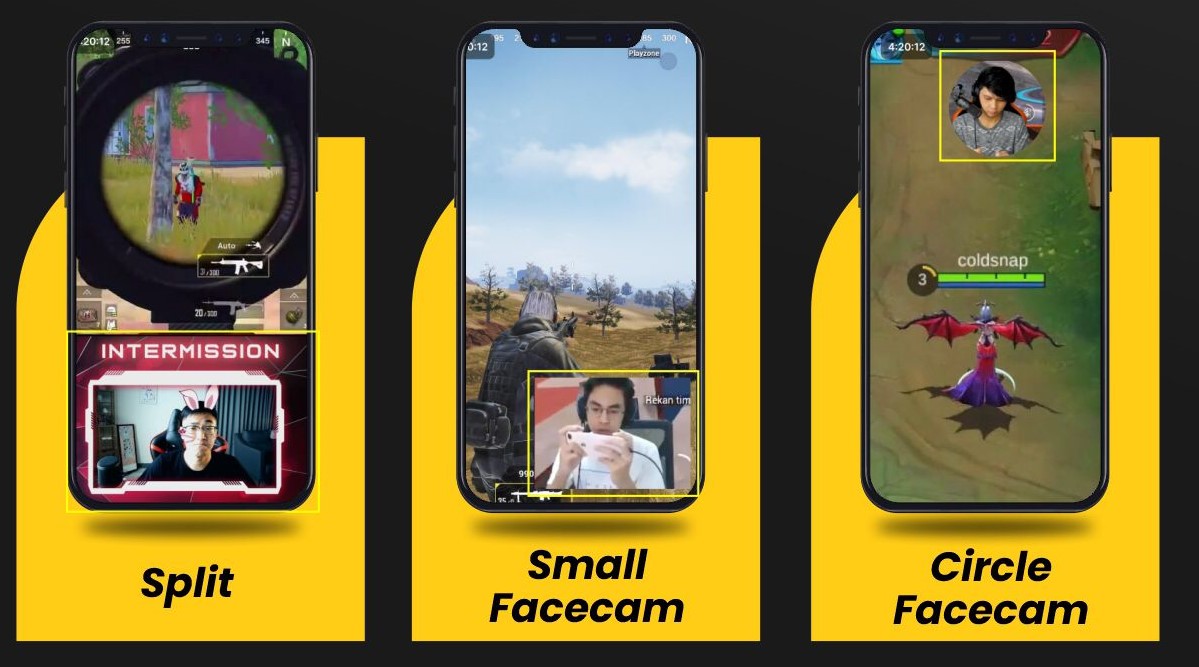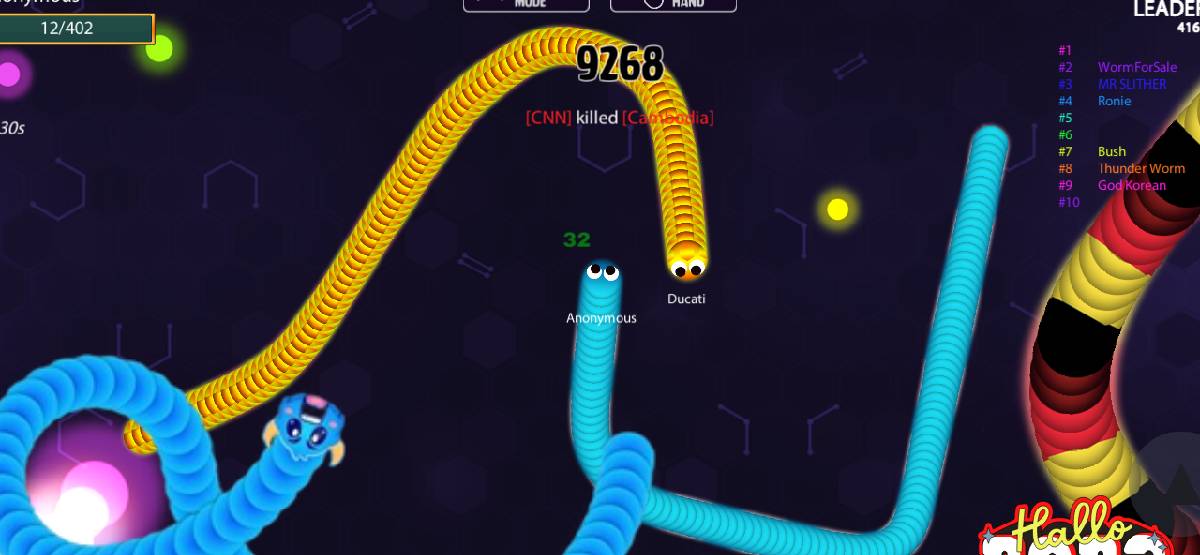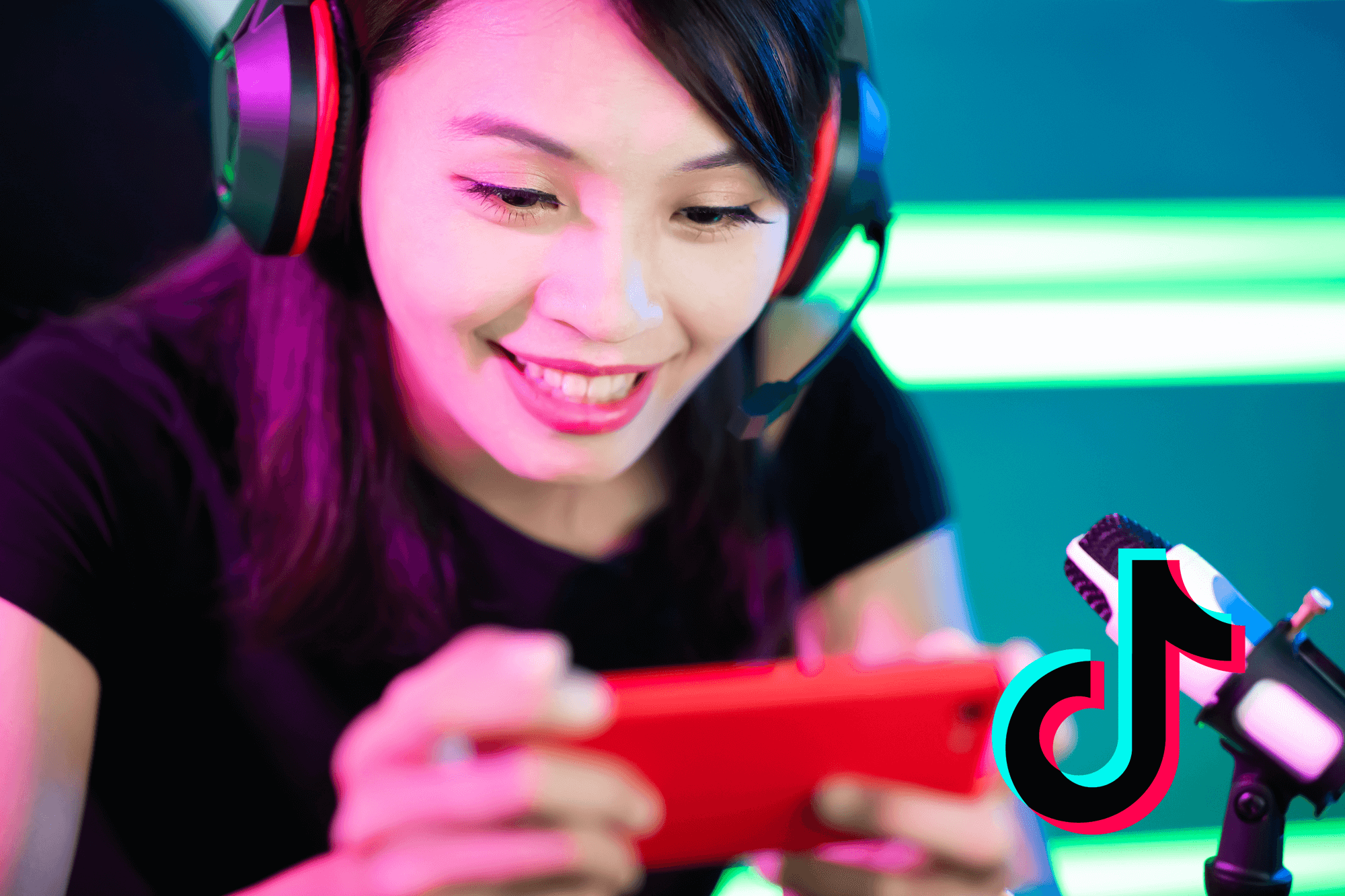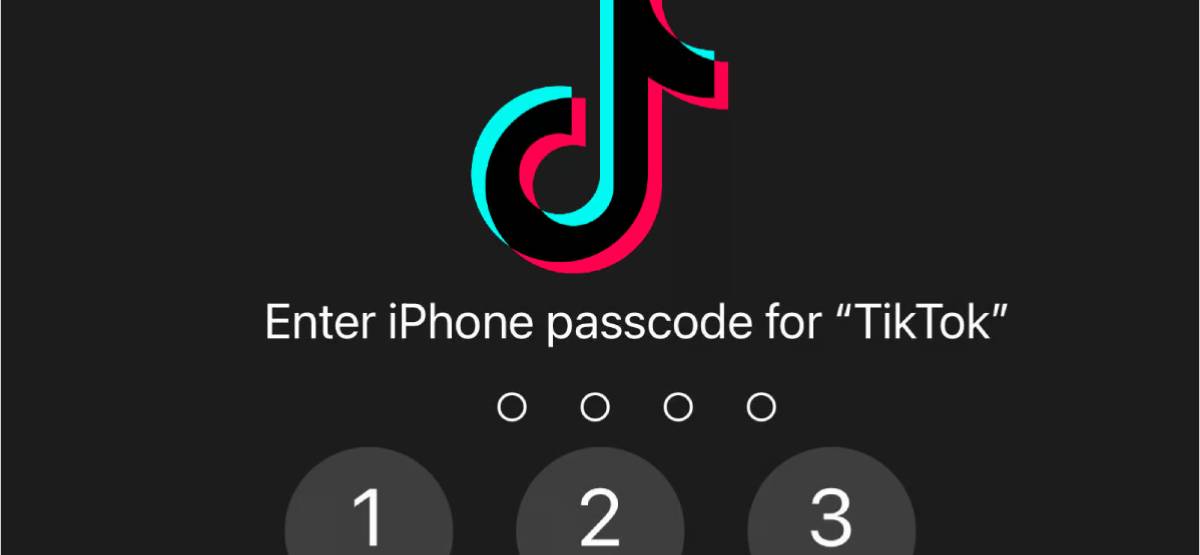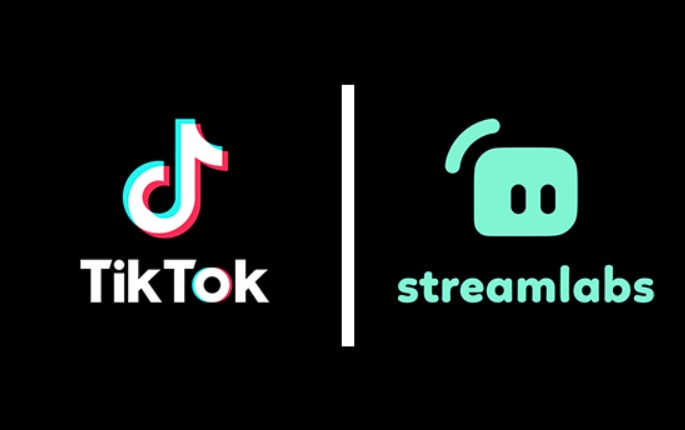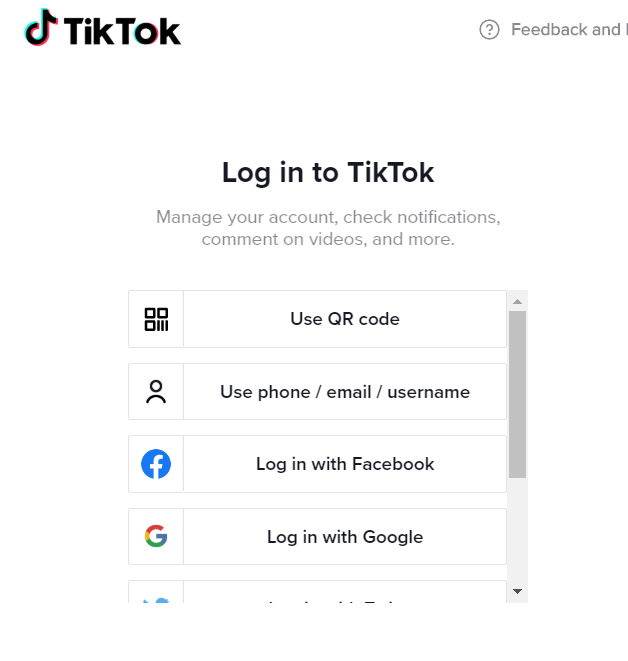TikTok has taken the social media world by storm with its short, engaging video content. And now, with the help of AI technology, users can take their TikTok videos to the next level.
In this article, we will explore how to make TikTok videos with AI, using the powerful features and tools available on platforms like Eklipse. Whether you’re a seasoned TikTok creator or just starting out, this guide will provide you with all the information you need to create captivating videos that are sure to stand out.

Understanding AI-Generated Content on TikTok
Before we dive into creating TikTok videos with AI, it’s important to understand what exactly AI-generated content is on the platform. AI-generated content includes images, videos, and/or audio that have been generated or modified by deep- or machine-learning processes. This could involve altering the appearance of individuals in videos or creating entirely AI-generated content featuring real or fictional people, places, and events.
Creators are encouraged to label their content as AI-generated to maintain transparency and authenticity within the community. This helps viewers know when they are engaging with content that has been significantly edited or generated by AI processes.
The Process of Making a TikTok Video with Eklipse AI
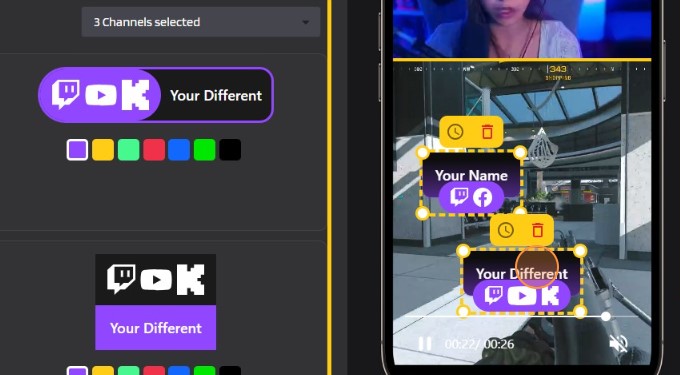
You can basically make TikTok video from anything. You can use your gaming streams, YouTube videos, or even record your daily live. But one thing is for sure, you can always rely on Eklipse to help you edit your TikTok videos automatically. Here’s the step-by-step:
- Sign up for a free Eklipse account.
- Connect your streaming platform account.
- Click Streams > Processed.
- Choose one of your clips to convert it to TikTok.
- Convert to TikTok > Customize your clip all you want.
- Download your clip or share it directly to TikTok!
More on Eklipse Blog>>> Edit Twitch Clips for TikTok Easily Using Eklipse: Ultimate Guide
Tips for Creating Viral TikToks Using AI
In addition to understanding how to use the best free TikTok video maker powered by AI, creators need to consider strategies for making their content go viral.
– Utilize predesigned graphics, transitions, effects, and content from Eklipse’s studio.
– Resize your videos for optimal presentation on TikTok
-Learn from Eklipse’s guidance on creating viralTik Tok videos and using the platform’ s best free video maker features
By implementing these tips alongside technology, you can increase your chances of creating engaging and shareable content that resonates with audiences.
Conclusion
The ability to harness AI technology to enhance your content creation experiences on TikTok is powerful and exciting. With platforms like Eklipse offering an array of powerful tools for creating trendy videos with AI, you are empowered to captivate audiences in new and innovative ways. Creators are encouraged to disclose content that utilizes AI in the process to maintain transparency and authenticity within the community. By following these guidelines, you can create compelling videos with AI that will capture the imagination of your audience while adhering to the integrity and authenticity standards set forth by TikTok.
So whether you’re aiming to promote a product, take part in a social challenge, demonstrate tutorials, or showcase brand video ads, the sky’s the limit when it comes to exploring the boundless possibilities of creativity on the TikTok platform with AI technology!
Maximize your Black Ops 6 rewards—Create highlights from your best gameplay with with Eklipse
Eklipse help streamer improve their social media presence with AI highlights that clip your Twitch / Kick streams automatically & converts them to TikTok / Reels / Shorts