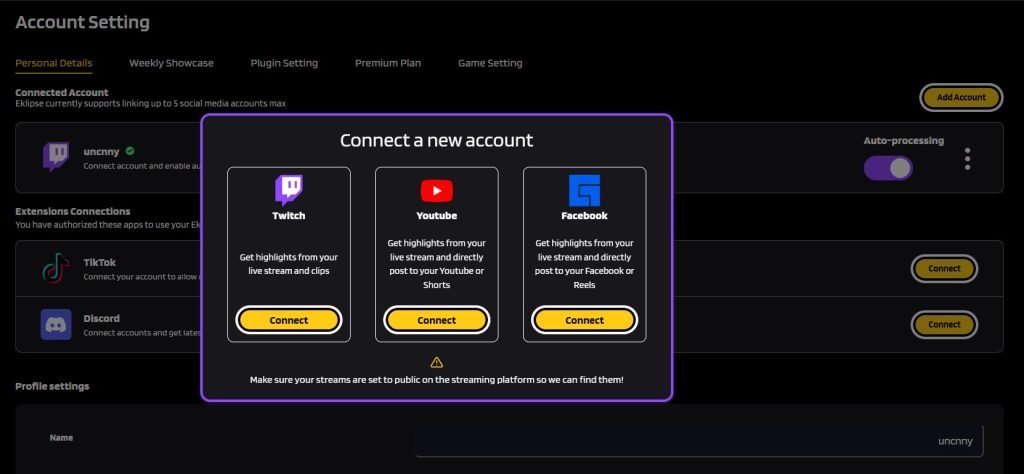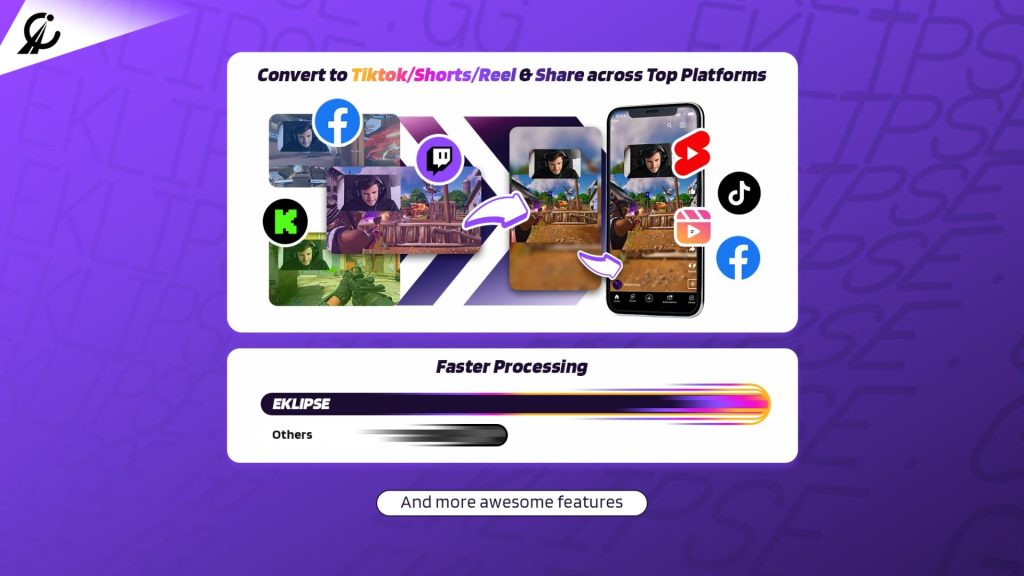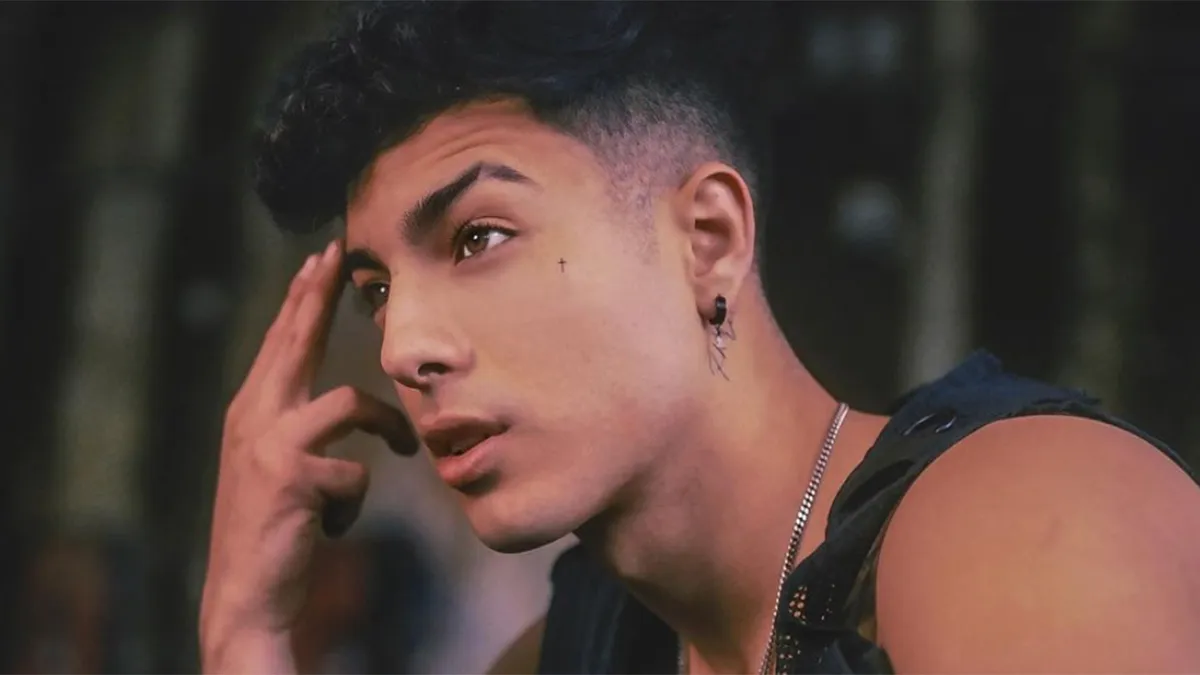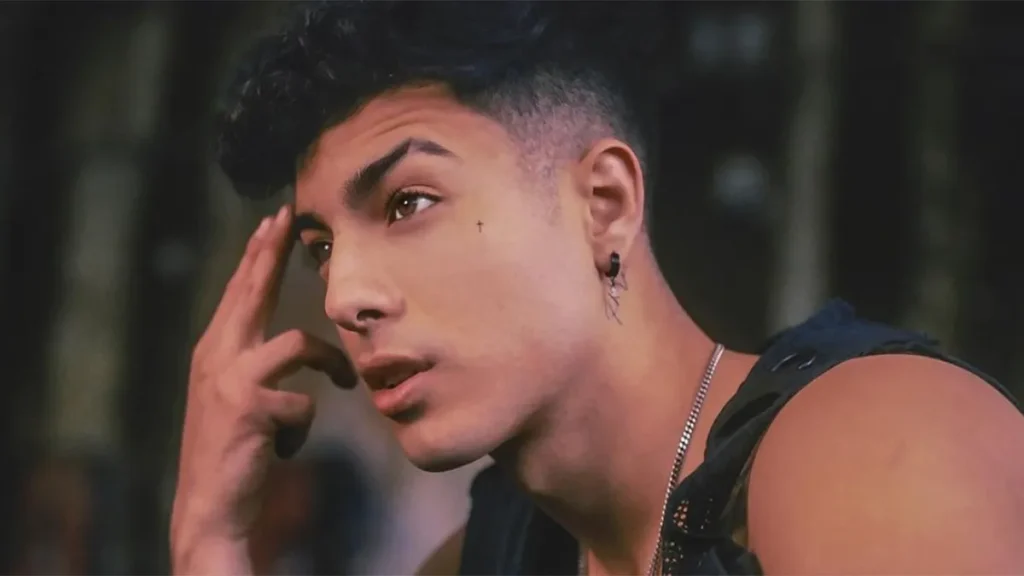Learn about Lele Pons, the Venezuelan-American sensation known for her YouTube and TikTok stardom, modeling, acting, and singing career. Her journey in comedy, pranks, music, and vlogs has made her a notable figure since 2017.

Who is Lele Pons?

Elenora Pons Maronese, better known by her stage name Lele Pons, was born on June 25, 1996, in Caracas, Venezuela. She falls under the Cancer zodiac sign and holds dual American and Venezuelan nationality. Lele follows the Christian faith and is recognized for her roles as a YouTube star, TikTok sensation, actress, singer, and model. She received her education at Miami Country Day School and has a strong passion for dancing and cycling.
You can find Lele Pons on various social media platforms: Facebook as @lele, Twitter as @lelepons, Instagram as @lelepons, TikTok as @lelepons, and YouTube under the name Lele Pons Official.
In terms of physical attributes, Lele stands at a height of 167 cm (5’6″) and weighs 62 kg (137 lbs). She has light brown hair and matching light brown eyes. Her body measurements are 36-27-35 inches (Bust-36, Waist-27, and Hips-35), with a shoe size of 9 (US) and a dress size of 6 (US).
Lele Pons is the daughter of Luis Pons and Anna Maronese.
How much does Lele Pons make?
Lele Pons has a net worth of $3 to $5 million, which she earned through various roles like modeling, acting, singing, and her presence on YouTube and TikTok.
Her YouTube channel is a major source of income, with over four billion views estimated to earn her around $260.91k per year. This estimate is based on the average earnings of $3-7 per thousand views, and it can increase with more subscribers.
Lele also earns a significant income from sponsorships with well-known brands like Google, Tinder, Budweiser, Jack in the Box, CoverGirl, and EyeBuyDirect. These endorsements alone could bring in $3-4 million for her.
Furthermore, her partnership with EyeBuyDirect is particularly lucrative, making her one of the highest-earning social media influencers.
Who is Lele Pons Boyfriend?

Twan Kuyper Lele and Twan have been together since 2015, often creating content together. They clarified their relationship in a 2020 interview with Entertainment Tonight.
King Bach Lele was rumored to be dating King Bach in 2016 due to their content, but both denied the rumors, remaining good friends who still follow each other on social media.
Juanpa Zarita Lele and Juanpa frequently create content and hang out together. Despite a playful proposal on stage in 2017, they are just good friends, maintaining their friendship both online and offline.
Ray Diaz Lele dated Ray Diaz from 2017 to 2019. Their relationship became public through intimate videos on Instagram. They confirmed their relationship in 2018 but reportedly split in 2019, no longer following each other on social media.
Guaynaa Lele collaborated with Guaynaa on the song “Se Te Nota” in 2019, sparking dating rumors in 2020. They appeared close but never confirmed their relationship. Lele later confirmed their relationship in December 2020. They bought a house together in August 2021, got engaged in July 2022, and married in March 2023.
Key Facts
- She’s known for her brown hair and eyes.
- She loves Chinese food and the colors pink and yellow.
- Amanda Cerny is one of her best friends.
- She faced challenges like dyslexia, OCD, and Tourette syndrome.
- In high school, she was bullied because she was considered a nerd.
- She got her first phone when she was 16 in 2011.
- She created her jewelry collection called UNO Magnetic.
- She was recognized as a top digital star by The Hollywood Reporter in 2015.
- She co-wrote a popular book about high school experiences.
- Time magazine included her in a list of influential internet personalities.
- Her friendship with Amanda Cerny turned into a controversy.
- Forbes ranked her as a top influencer.
- She became a CoverGirl ambassador.
- She was rumored to date another social media influencer, Juanpas.
- Juanpas proposed to her at an awards show.
- She got nominated for three awards at the Teen Choice Awards.
- She spoke at the CES Conference in 2020.
- She also joined a panel discussion with Spotify’s Chief Content Officer, Dawn Ostroff, in 2020.

Conclusion
In summary, if you want to be a successful influencer like Lele Pons, here’s what you can learn from her. First, be consistent and make sure your content is good on platforms like YouTube and TikTok. Also, be real and let your personality shine through, and find your unique style. Keep up with what’s popular and don’t be afraid to try new things to keep your content interesting. Being yourself, staying dedicated, and being open to change are the keys to success as an influencer, just like Lele Pons.