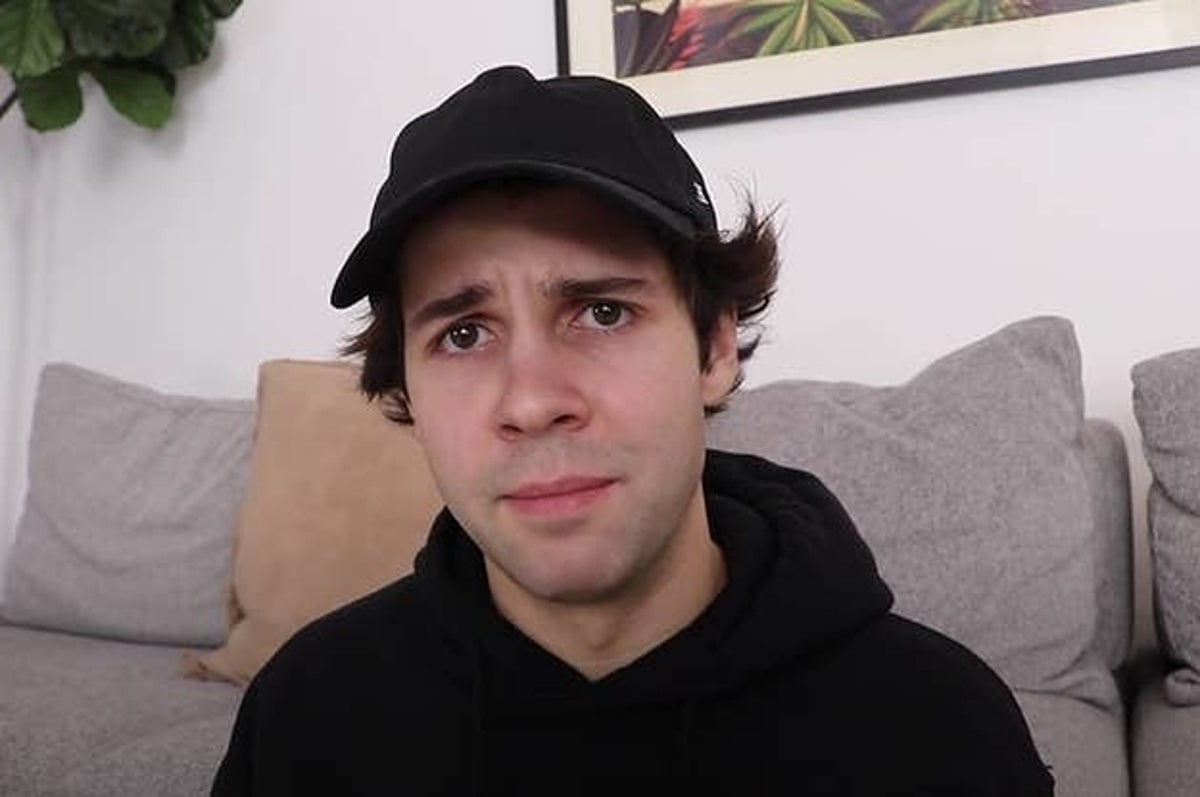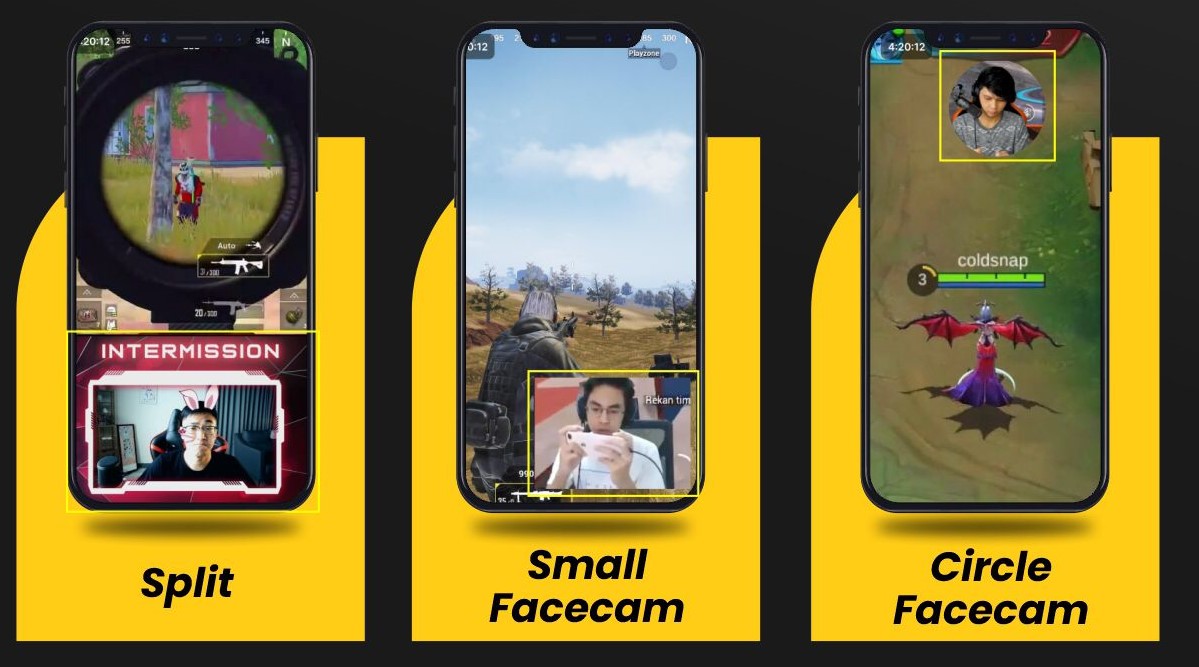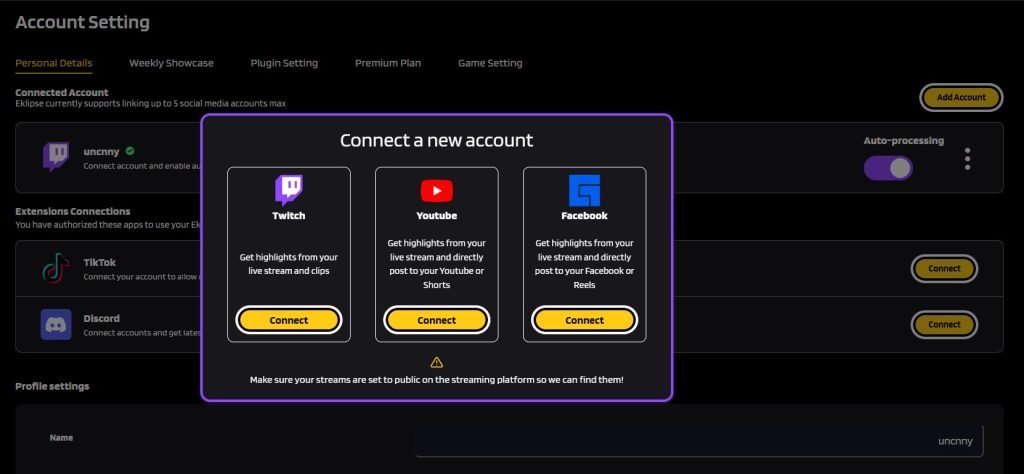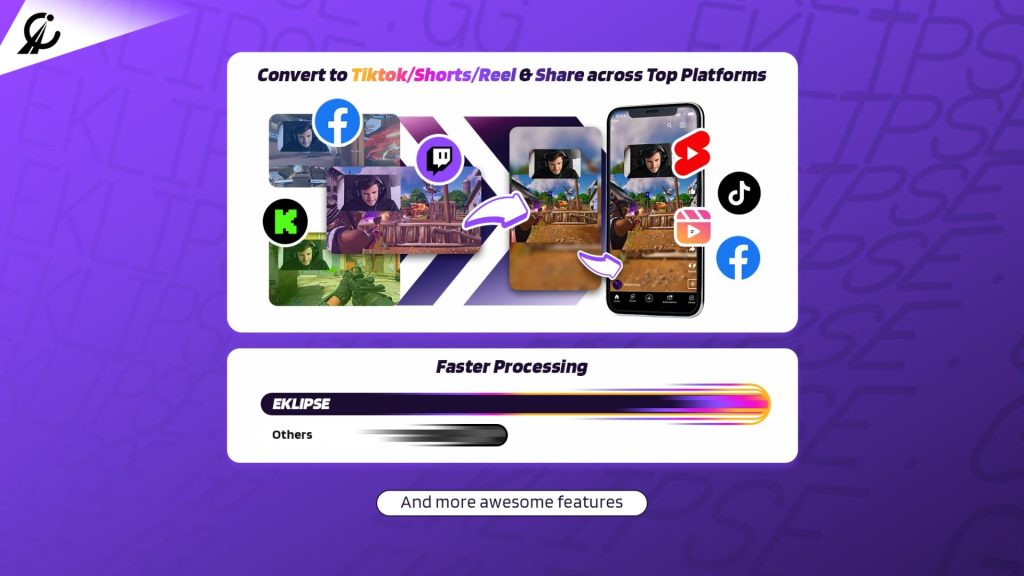David Dobrik, a TikTok and YouTube sensation, hails from Slovakia. His journey to stardom began with a series of viral Vines, but it was his YouTube channel that catapulted him to widespread fame. With his rising popularity, many are eager to learn about his career, life, net worth, and the story behind his success. Let’s dive into all of that right here!

David Dobrik Profile
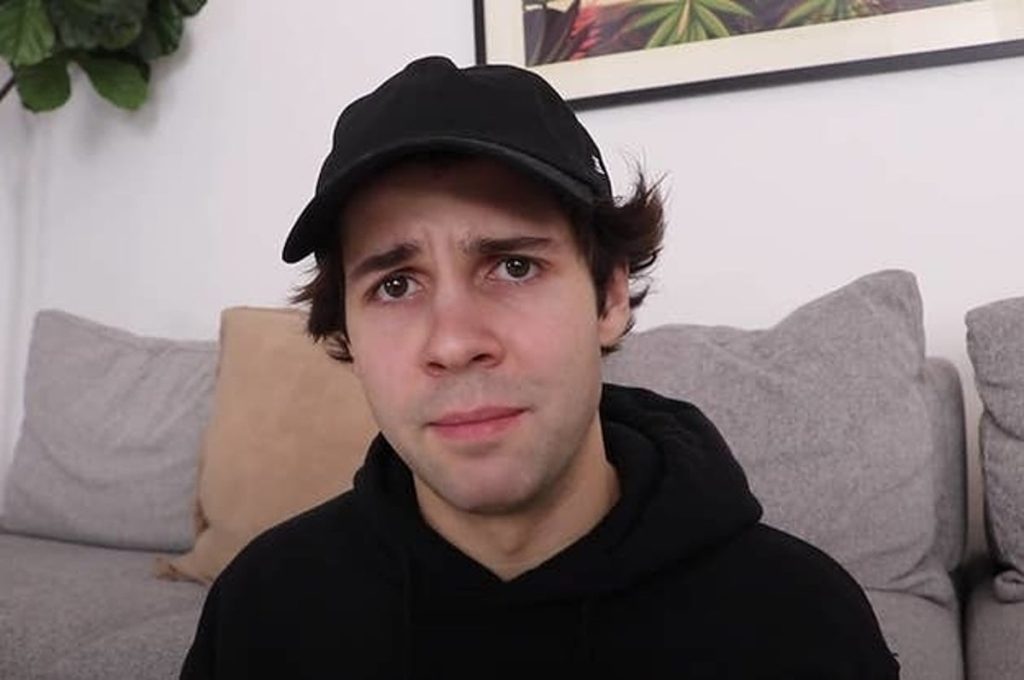
David Dobrik, whose full name is Dávid Julián Dobrík, was born on July 23, 1996, in Košice, Slovakia, making him a Leo. He holds Slovakian nationality and is known for his career as a YouTube and TikTok star. He attended Vernon Hills High School when he was young.
Regarding social media accounts, David goes by the nickname “Dave.” He is active on various platforms, including Facebook, Twitter, Instagram, and TikTok, under the handles @DavidDobrikOfficial, @DavidDobrik, @daviddobrik, and @daviddobrik, respectively. You can also find his content on YouTube, where he operates under the channel name “David Dobrik Official.”
When he’s not busy creating content, David enjoys making videos and spending time with friends. He comes from a family that includes his father, Pavo Dobrik, and siblings Toby Dobrik, Ester Dobrik, and Sarah Dobrik. Although his religious beliefs are not specified, David Dobrik has made a name for himself in the world of online entertainment.
David Dobrik’s love life and friendships have been quite the talk. He used to date Liza Koshy, another big YouTuber, back when they were starting on Vine. But they broke up after two years because they were both super busy. In 2020, people thought David and a model named Charlotte D’Alessio were dating because they looked close in a perfume ad, but David said they were just friends.
Then there’s his friendship with Natalie Mariduena, who is one of his closest friends. Fans wanted them to be a couple, but David admitted he had a crush on Natalie when they were younger. So, whether it’s love or friendship, David’s relationships have been quite the topic of conversation.
Net Worth [2023]
David Dobrik is a wealthy guy, with sources estimating he’s worth around $20 million to $25 million. Most of his money comes from being a big deal on social media, especially on YouTube and TikTok.
On YouTube, he has almost 18 million people who subscribe to his channel. According to a site called SocialBlade, he makes somewhere between $1.9 thousand to $31 thousand every month, which adds up to about $23.2 thousand to $371.7 thousand each year. That’s a lot of cash!
And when it comes to houses, in August 2020, he bought a super fancy one in Sherman Oaks, California, for $9.5 million. It’s got 6 bedrooms, 7 bathrooms, and all kinds of cool stuff.
Trivia
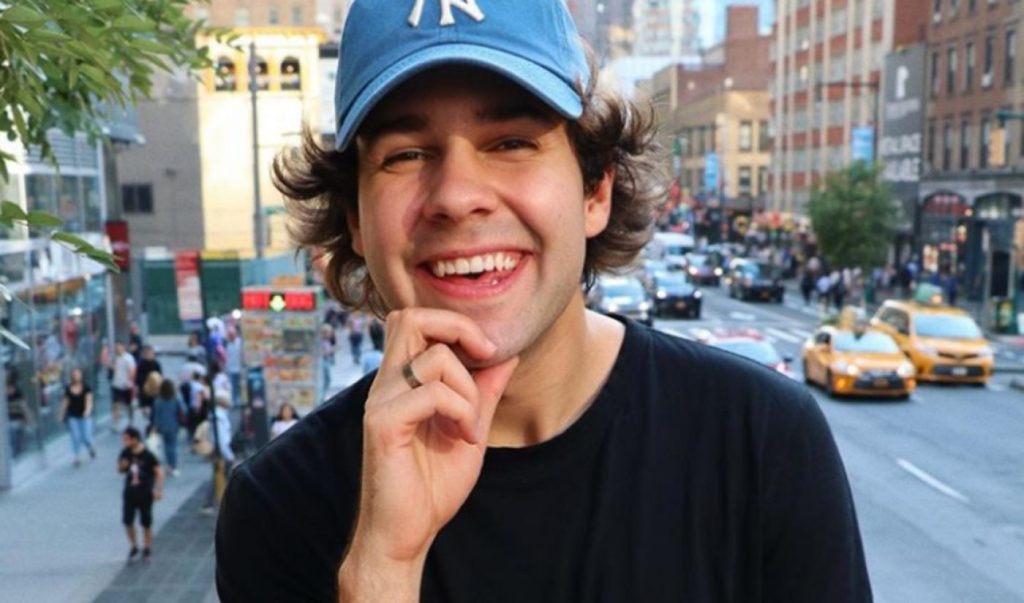
- David has brown eyes and brown hair.
- He’s friends with Liza Koshy, Jason Nash, and Alex Ernst.
- He can speak Slovak.
- His grandfather designed a fountain in Slovakia.
- He’s protected from deportation under DACA because he doesn’t have a visa, which means he can’t leave the US. If he does, he can’t come back for ten years.
- David drives a Tesla.
- He avoids alcohol because he’s afraid of what he might do when he’s drunk.
- He doesn’t drink coffee either.
- David has a French bulldog named Nerf.
- He enjoys listening to “Feel It Still” by Portugal.
- Ariana Grande is his celebrity crush.
- He moved to Chicago when he was about 7 years old.
- His childhood friend, Natalie Mariduena, has been his assistant from the beginning.
- He had his first kiss and lost his virginity at 17.
- David briefly attended community college for half a semester before quitting.
- In 2017, he bought a $2.5 million house in Los Angeles.
- He dated Liza Koshy from 2015 to 2018, and they announced their breakup in one of David’s videos.
- He swaddled a baby for the first time when Allure magazine invited him to do so.
- In May 2019, David married Lorraine Nash, who was his best friend’s mother, but they divorced after just one month of marriage.
- In 2020, David launched his own perfume called David’s Perfume #01 and #02.

Conclusion
In summary, David Dobrik’s path to success offers some valuable lessons for those aspiring to follow in his footsteps. To be successful like him, it’s important to consistently create high-quality content, build real connections with your audience, and stay true to your unique voice. Be adaptable, seize opportunities, and keep learning in the ever-changing digital world. By following these principles, you can work toward achieving your dreams, just like David did in his remarkable career.