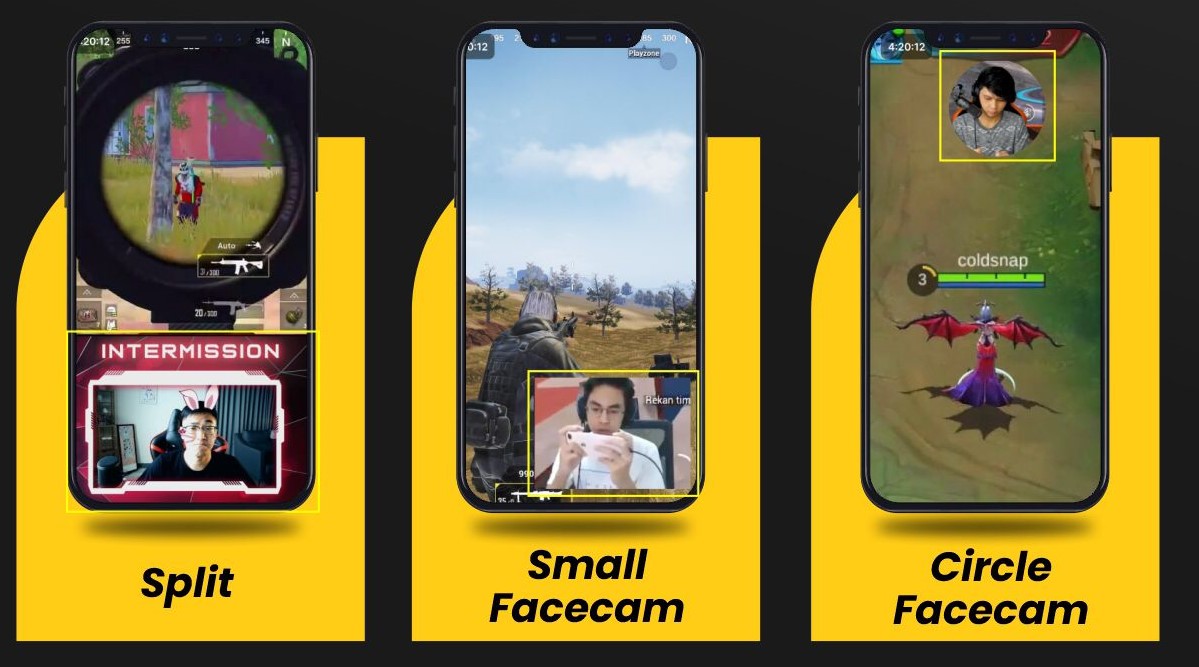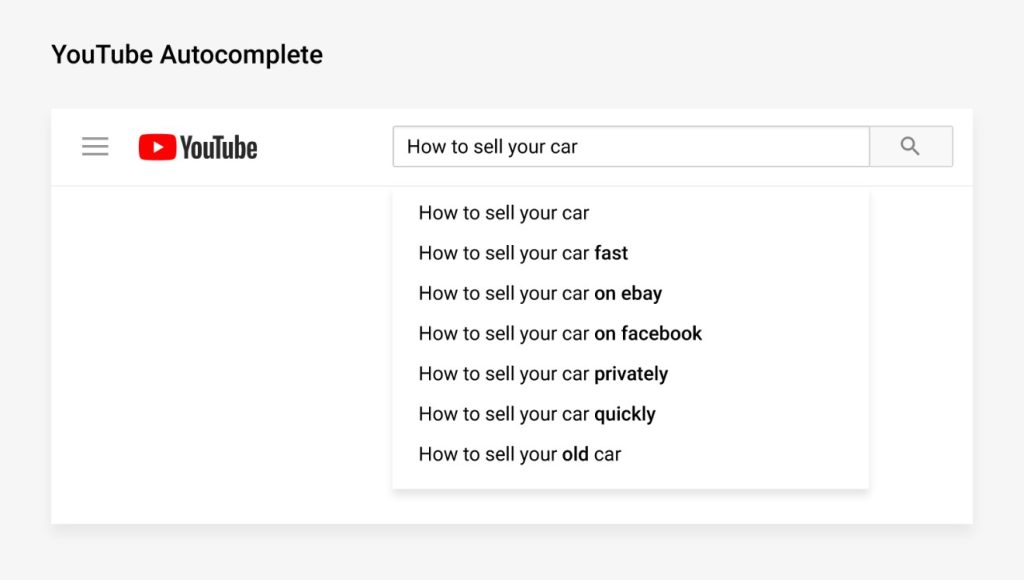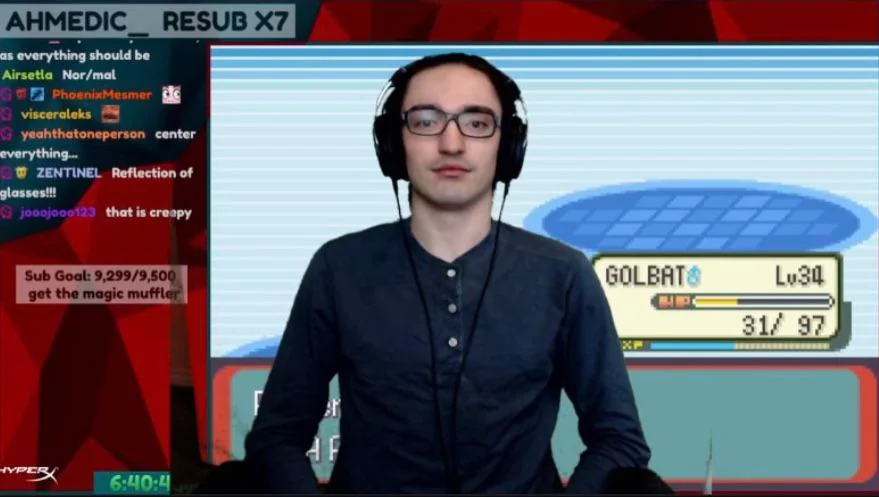Are you a passionate streamer seeking ways to boost your reach and gain more followers? These social media giveaway ideas are the answer!
Giveaways have been proven effective in increasing your account’s popularity and engagement in a short time. However, deciding on the best social media giveaway idea can be tough, especially if it’s your first time.
But don’t worry. We’ve got nine awesome ideas for social media giveaways that will skyrocket your account’s popularity. Let’s dive in!
9 Proven Effective Social Media Giveaway Ideas – Attract More Followers Faster

1. Share Your Story
Engage your audience with heartwarming fan stories. Create a contest where participants share personal experiences related to your brand or content. Let authenticity shine as they share how your streams impacted their lives or helped them overcome challenges. The best stories that align with your theme and brand values win fantastic prizes!
2. Reward with Unforgettable Experiences
Make your giveaway unforgettable by offering unique experiences. From dream trips to mouth-watering meals, give your fans a chance to indulge in special moments they’ll cherish forever.
3. Team Up for Brand Partnership Bundles
Boost excitement by collaborating with other brands. Create attractive prize bundles featuring both your and your partner’s products. This win-win situation expands your audience and draws more participants.
4. Unleash Their Creativity
Tap into your audience’s creativity with fun contests. Encourage drawings, designs, or hilarious captions related to your content. Provide a theme or prompt to inspire their imaginative entries!
5. Celebrate Milestones in Style
Celebrate your follower milestones with a blast! Host giveaways to show appreciation for hitting key numbers, like 10k or 100k followers. Reward your loyal audience and attract new ones in the process!
6. Guessing Game Galore
Get interactive and let your followers guess their way to victory! Have them estimate candy jars or product quantities for a chance to win exciting prizes.
Still unsure which game to pick for your giveaway agenda? Relax, and take some inspiration from our best pick here: Best Games to Stream on Twitch for New Streamers [2023]
7. Spread the Word with Friends
Multiply your giveaway’s impact by encouraging participants to invite their friends. This boosts visibility and engagement, leading to more excitement around your stream.
8. The Joy of Giving Back
Empower your audience to give back to causes close to their hearts. Offer a chance to donate to charities or reward the people they nominate. Engage hearts and minds in a feel-good contest!
9. Partner with Influencers
Collaborate with influencers to expand your reach! Let them host your product giveaways, reaching their vast audience while promoting your brand.
More on Eklipse Blog >> How to Do a Giveaway on Twitch: 2 Hacks to Grow Your Viewers
Why You Need Social Media Giveaways and Contests?
You might wonder, “Why go through all this effort?” Here’s why!
Giveaways and contests work wonders for your streaming success:
- Boosts Engagement: Enticing prizes engage your audience, sparking interactions like likes, shares, and comments.
- Amplifies Reach: Partnering with brands or influencers broadens your audience, attracting potential new followers.
- Earns Loyalty: Regular contests build follower loyalty, making them eager to stay tuned for future opportunities.
- Grows Leads: Collect leads and emails through forms, converting followers into valuable leads for your streaming journey.
More on Eklipse Blog >> 14 Exciting Twitch Stream Ideas to Instantly Boost Your Subs
Conclusion
Get ready to hype your streaming account and delight your audience with these epic giveaway ideas. Run captivating contests, gain more followers, and elevate your streaming success to new heights! Good luck!
Maximize your Black Ops 6 rewards—Create highlights from your best gameplay with with Eklipse
Eklipse help streamer improve their social media presence with AI highlights that clip your Twitch / Kick streams automatically & converts them to TikTok / Reels / Shorts