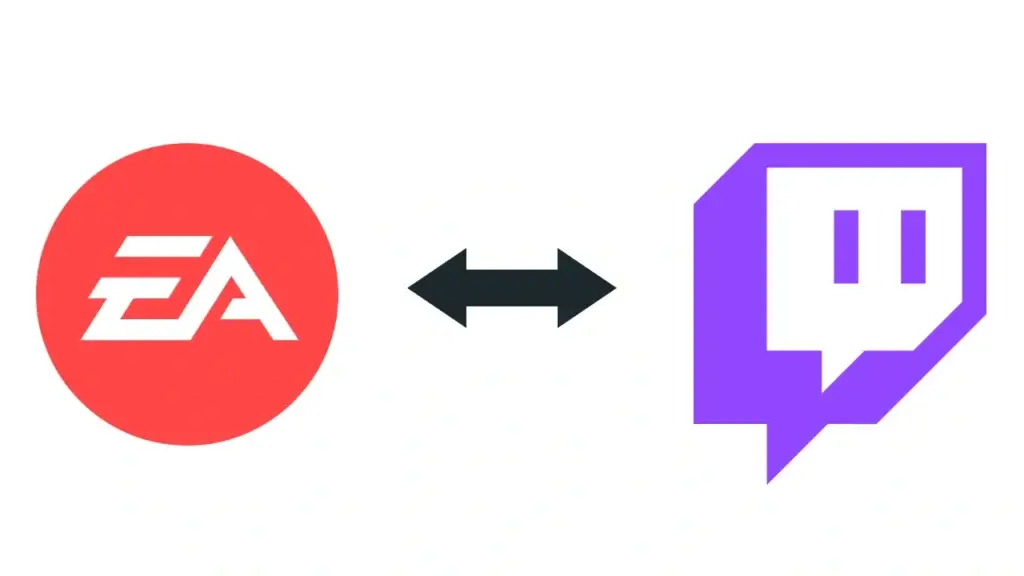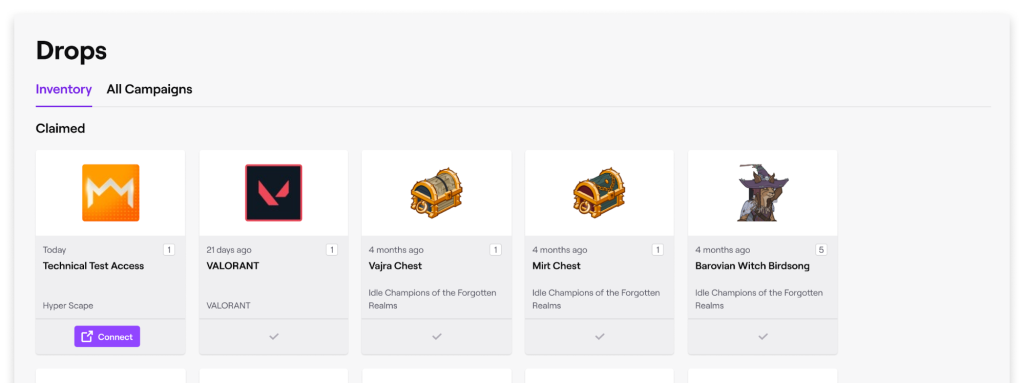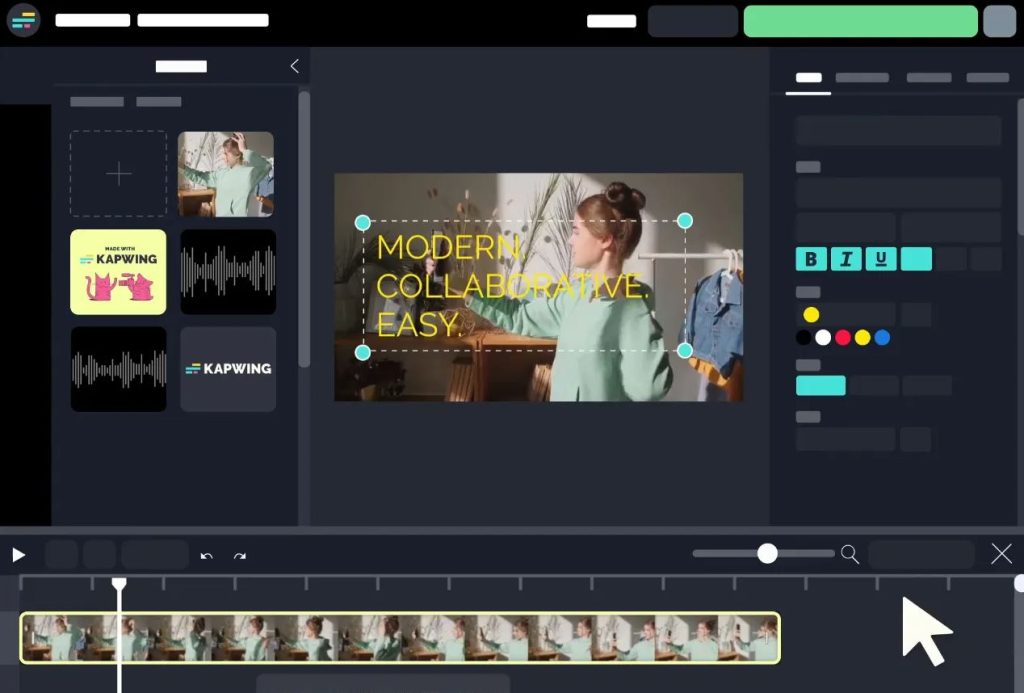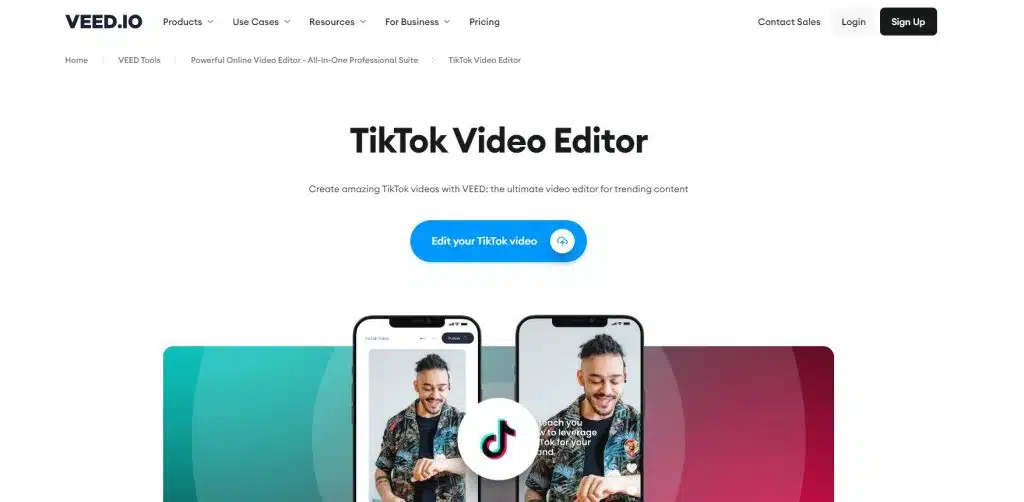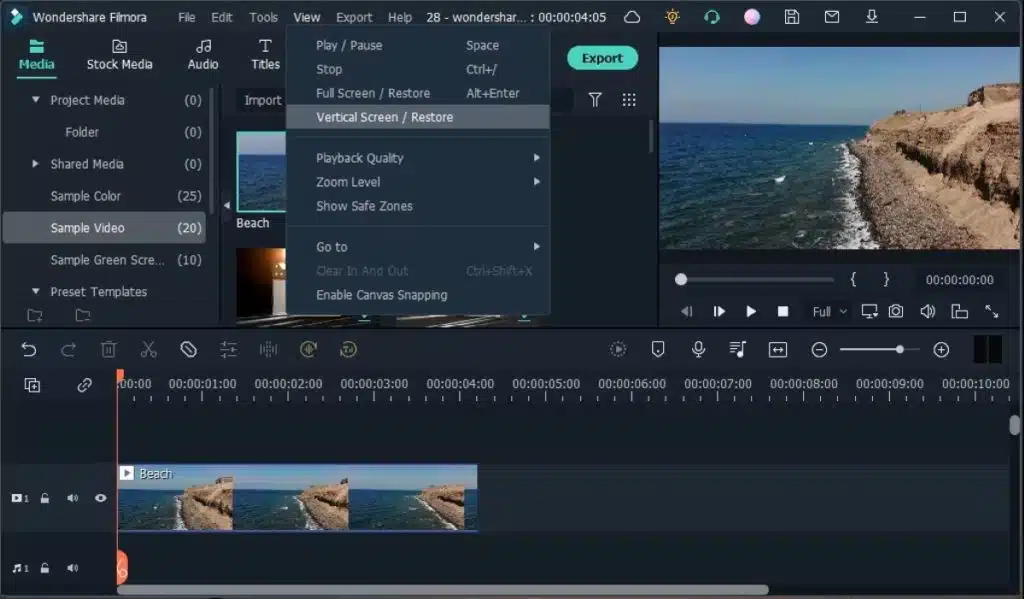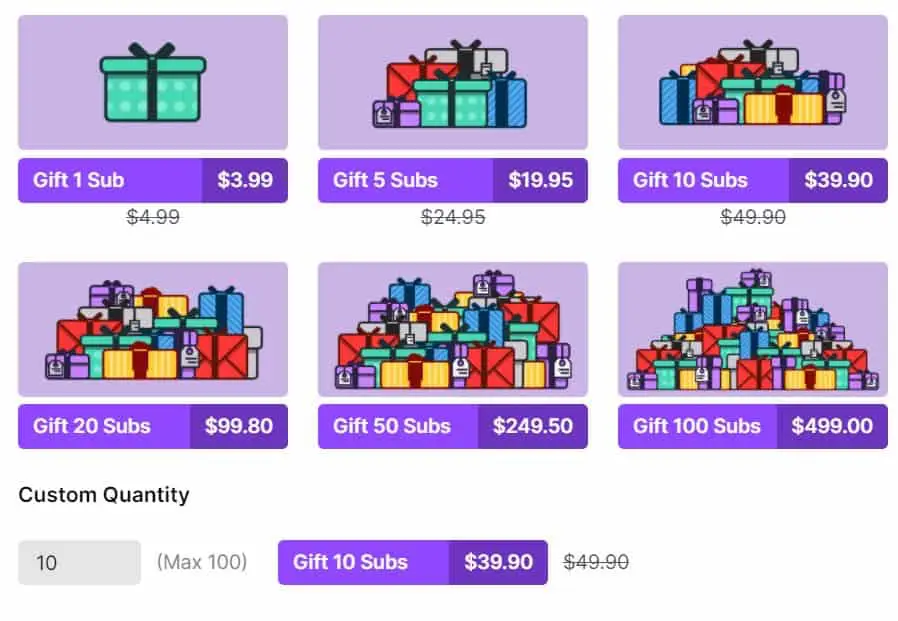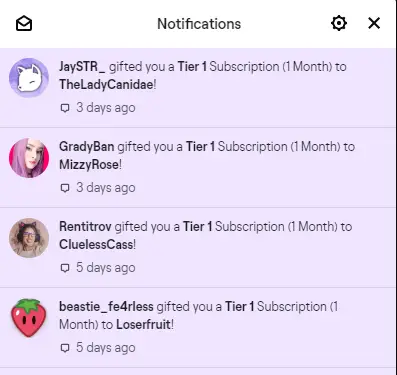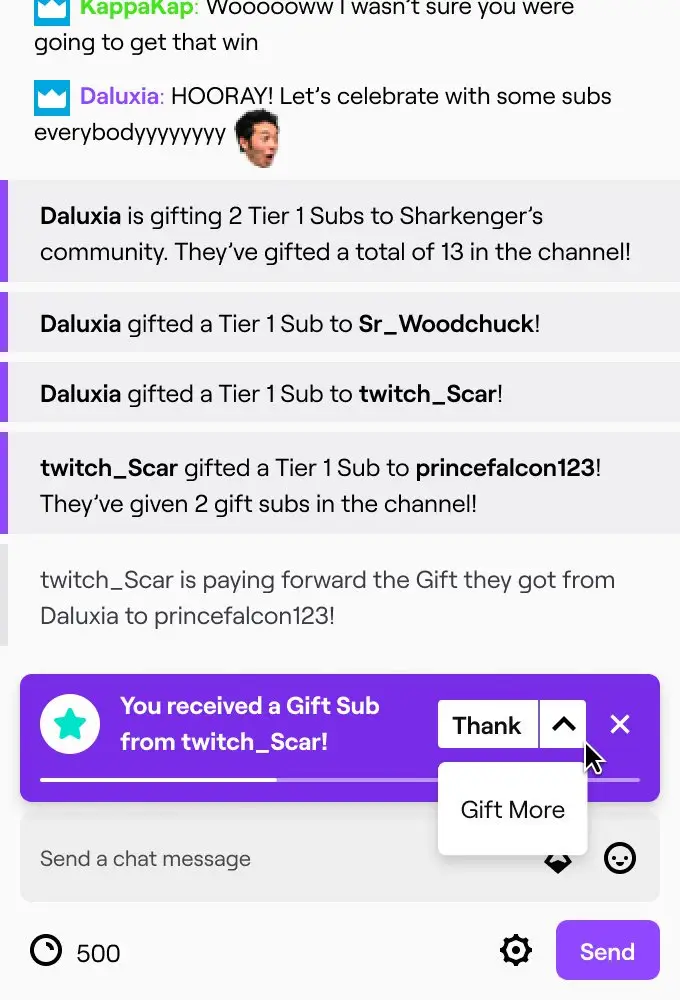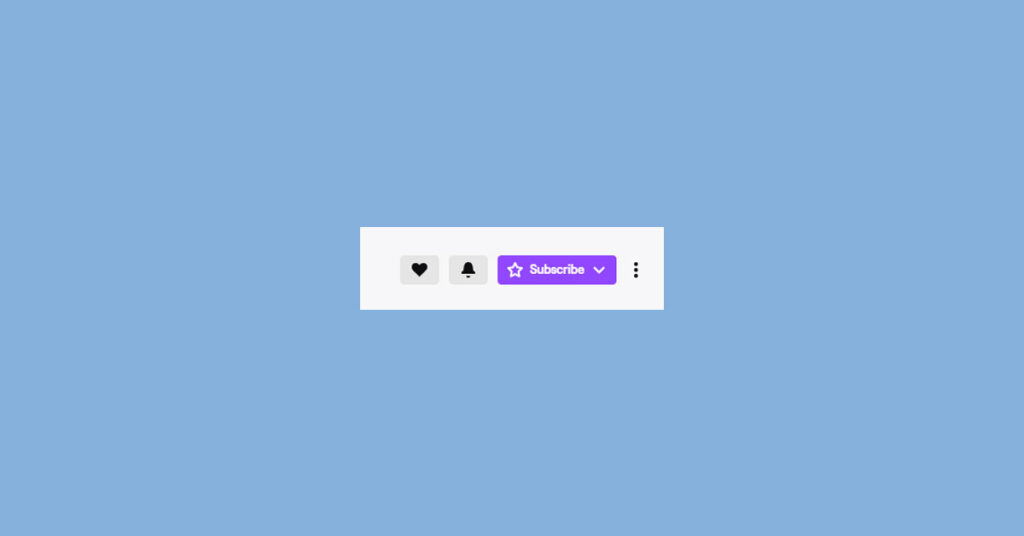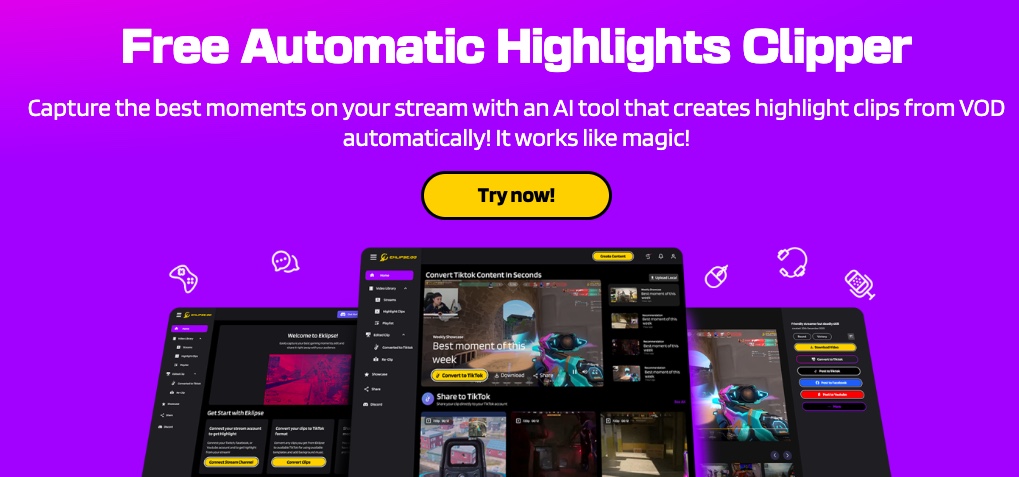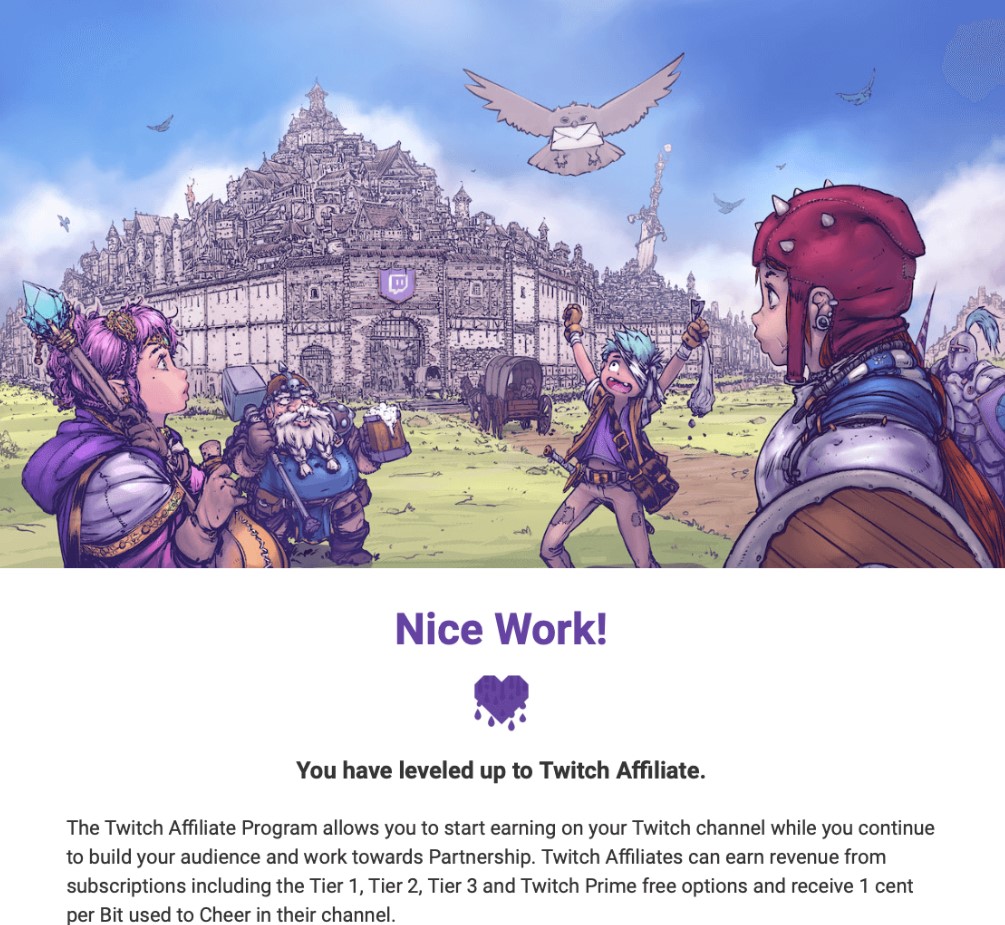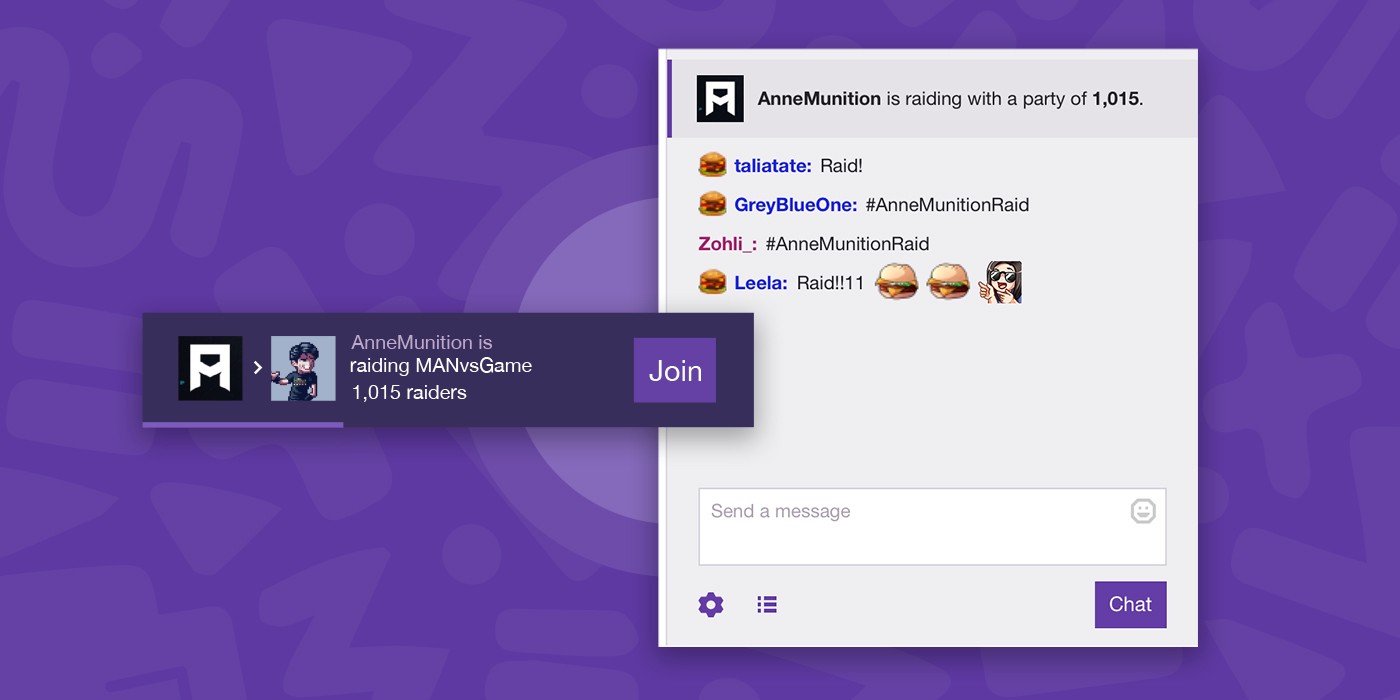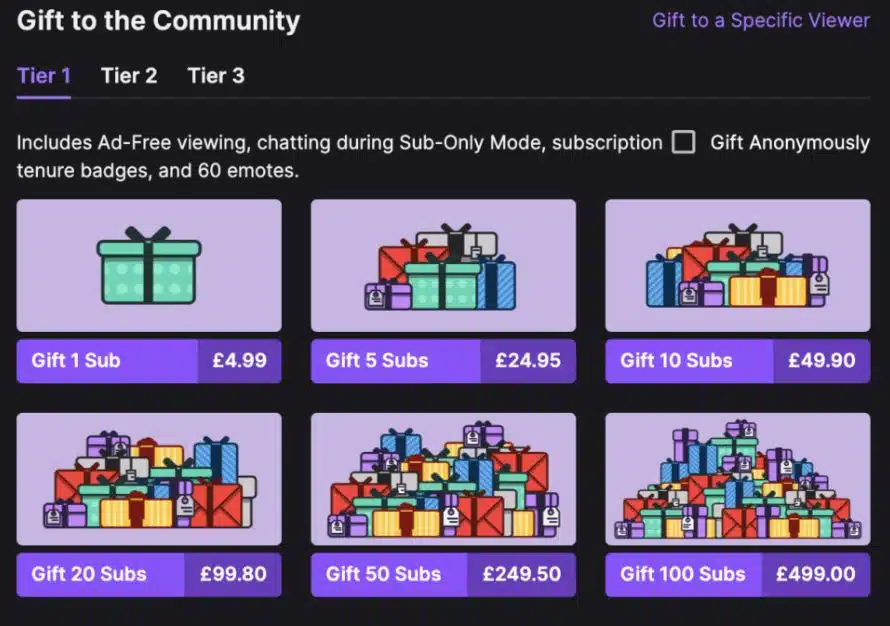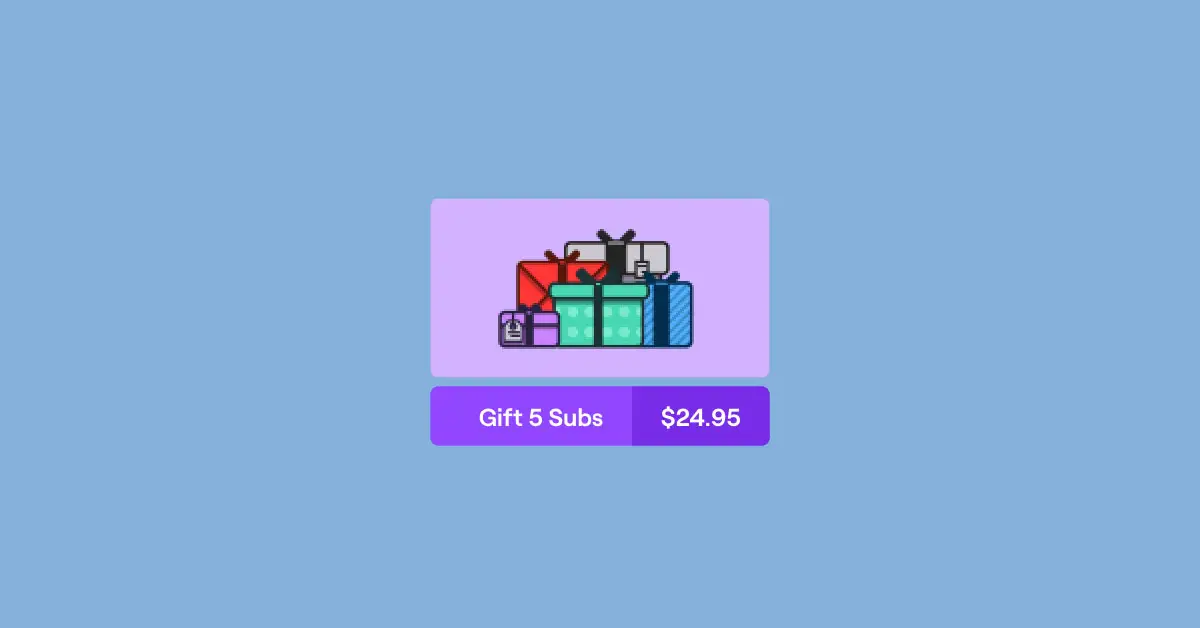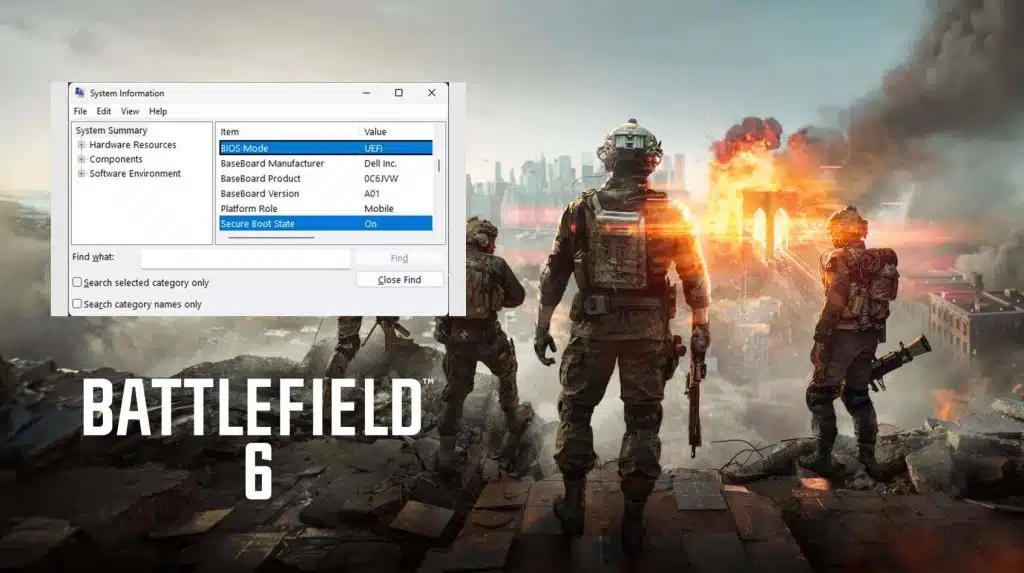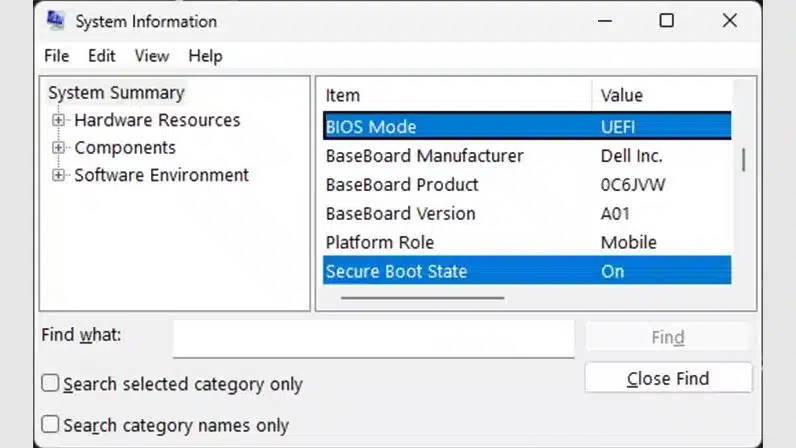TL;DR
Yes, you can lose Twitch Affiliate status for prolonged account inactivity (typically over 12 months), violating Twitch’s Terms of Service, or by mutually ending the agreement. However, you will not lose it for simulcasting (streaming on other platforms at the same time), as Twitch updated this rule.
Reaching Twitch Affiliate is a huge milestone for any streamer. It’s the first major step into monetizing your passion and a reward for the hard work you’ve put into building a community. Naturally, after achieving this goal, a common concern arises: can you lose your Affiliate status? The fear of having your progress revoked due to a dip in viewership, a streaming break, or a misunderstanding of the rules is valid.
This guide will provide a clear and updated answer for 2025. The short answer is yes, it is possible to lose your status, but the reasons are specific and often misunderstood. We’ll break down the official reasons your status could be at risk, clarify outdated rules, and show you how to ensure your hard-earned Affiliate title remains secure.

How to Check Your Affiliate Status on Twitch
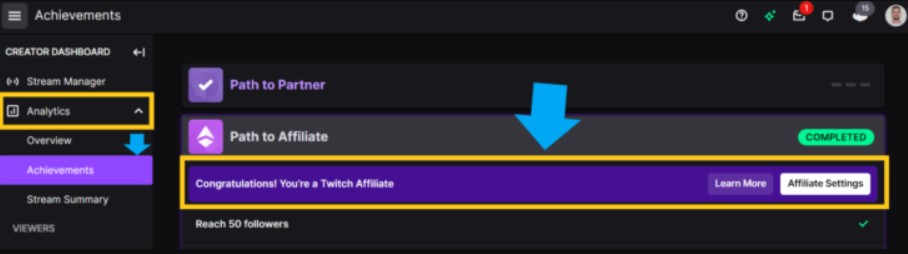
Losing your affiliate status on Twitch can occur due to various reasons, including account inactivity, violation of Twitch’s Terms of Service, voluntary termination by you or Twitch, or breaching the affiliate agreement between you and Twitch.
While there may be exceptional cases or additional factors that could lead to the loss of your Twitch Affiliate status, in most instances, it is attributed to one of these reasons. To determine your current affiliate status on Twitch, you can follow the steps outlined below.
- Click on your profile icon in the top-right corner and select Creator Dashboard.
- In the menu on the left, navigate to Analytics and then click on Achievements.
- Look for the achievement titled Path to Affiliate. This section will confirm if your Affiliate status is active.
Reasons You Can Lose Twitch Affiliate Status in 2025

Losing your Twitch Affiliate status isn’t something that happens randomly. It’s tied to specific terms in the Twitch Affiliate Agreement. Here are the primary reasons it could be terminated.
1. Prolonged Account Inactivity
Twitch reserves the right to terminate the agreement for accounts that are inactive for an extended period. According to the Affiliate Agreement, this is typically defined as more than 12 months of no streaming activity. However, Twitch often handles this on a case-by-case basis. They are more likely to take action against a completely abandoned account than one where the streamer has communicated they are taking a temporary break.
Key takeaway: To be safe, try to stream at least once a year or keep your community updated if you plan a long hiatus.
2. Violating Twitch’s Terms of Service (ToS)
This is the most common reason for an Affiliate (or any user) to face account action. Breaching Twitch’s Terms of Service or Community Guidelines can lead to the immediate termination of your Affiliate status and, in severe cases, a permanent ban from the platform.
Common violations include:
- Hate speech or harassment
- Streaming copyrighted content you don’t have rights to (e.g., movies, music)
- Engaging in fraudulent activity, like view-botting or fake engagement
3. Breaking the Affiliate Agreement (Debunking the Simulcasting Myth)
This is where the most significant confusion lies, due to a major rule change.
- The Old Rule (Outdated): Previously, the Affiliate Agreement had a strict exclusivity clause. Affiliates were forbidden from streaming their content on other platforms (like YouTube or Kick) simultaneously. Doing so was a direct breach that could lead to losing your status.
- The New Rule (2025): That exclusivity clause is gone. As of late 2023, Twitch now allows Affiliates and Partners to simulcast on any other live-streaming platform. You can stream to Twitch, YouTube, and Kick all at the same time without violating your agreement. This is a massive win for creator growth.
4. Voluntary Termination (By You or Twitch)
The Affiliate Agreement can be terminated by either party. You can choose to leave the program at any time by providing written notice to Twitch. Similarly, Twitch can terminate the agreement for any reason by providing you with a written notice. If the agreement ends, Twitch is obligated to pay out any outstanding balance owed to you according to their payment schedule.
Frequently Asked Questions (FAQ)
- Q: Will I lose Affiliate if my stats drop below the “Path to Affiliate” requirements?
A: No. Once you are an Affiliate, you do not need to maintain the 50 followers or average of 3 viewers. Those metrics are only for qualifying. Your status is safe even if your viewership numbers dip. - Q: Can I get my Affiliate status back if I lose it?
A: It depends on the reason for termination. If it was for inactivity, you may be able to re-qualify by meeting the Path to Affiliate goals again. If you were removed for a severe ToS violation, it is highly unlikely you will be able to get it back. - Q: Does Twitch give a warning before terminating Affiliate status for inactivity?
A: Twitch’s policy states they can terminate the agreement, but they don’t guarantee a warning. It’s always best to be proactive and not let an account sit dormant for over a year.
Conclusion: Stay Active, Stay Safe, and Keep Creating
In conclusion, while you can lose your Twitch Affiliate status, the reasons are clear and manageable. As long as you remain reasonably active, strictly adhere to Twitch’s Terms of Service and Community Guidelines, and understand the modern rules of your agreement, your status is secure. The removal of the exclusivity clause is a game-changer, giving you more freedom than ever to grow your brand across multiple platforms.
And now that you can grow your presence everywhere, you need an efficient way to manage your content. That’s where Eklipse comes in.
Instead of manually creating clips for every platform, let Eklipse’s AI do the heavy lifting. Eklipse automatically generates your best stream highlights and provides a powerful tool to instantly convert your Twitch clips into engaging, vertical videos for TikTok, Reels, and Shorts. It’s the perfect partner for multi-platform growth.