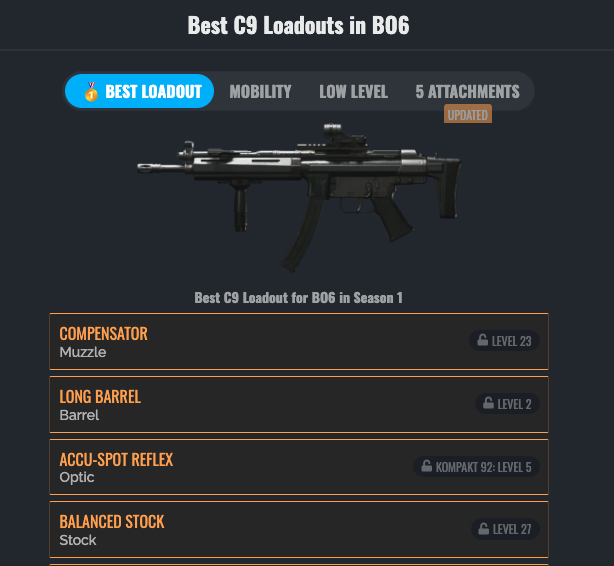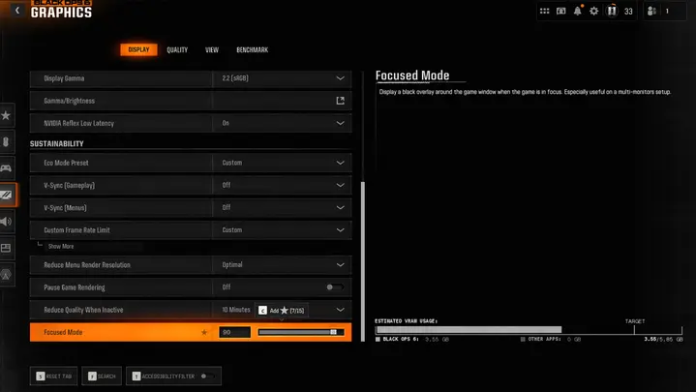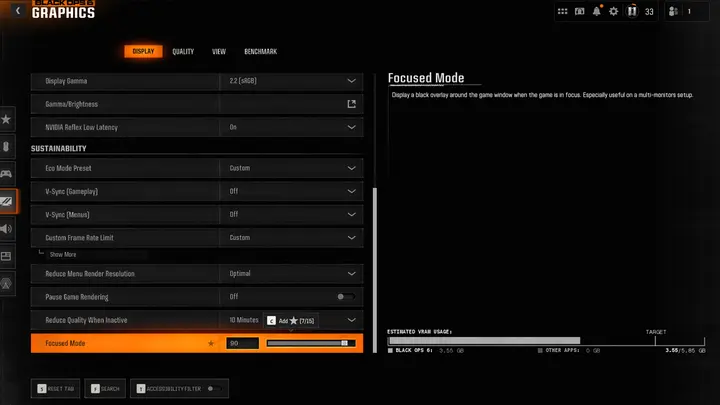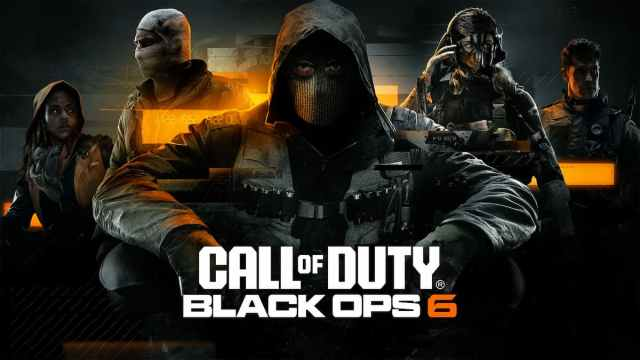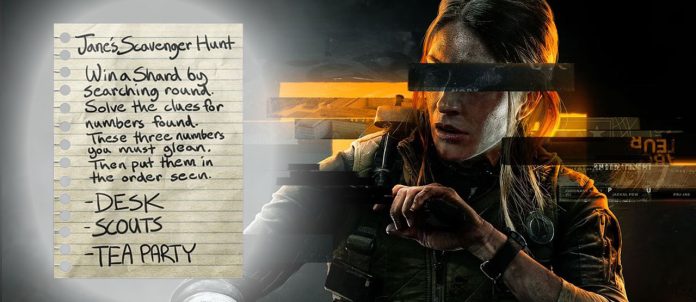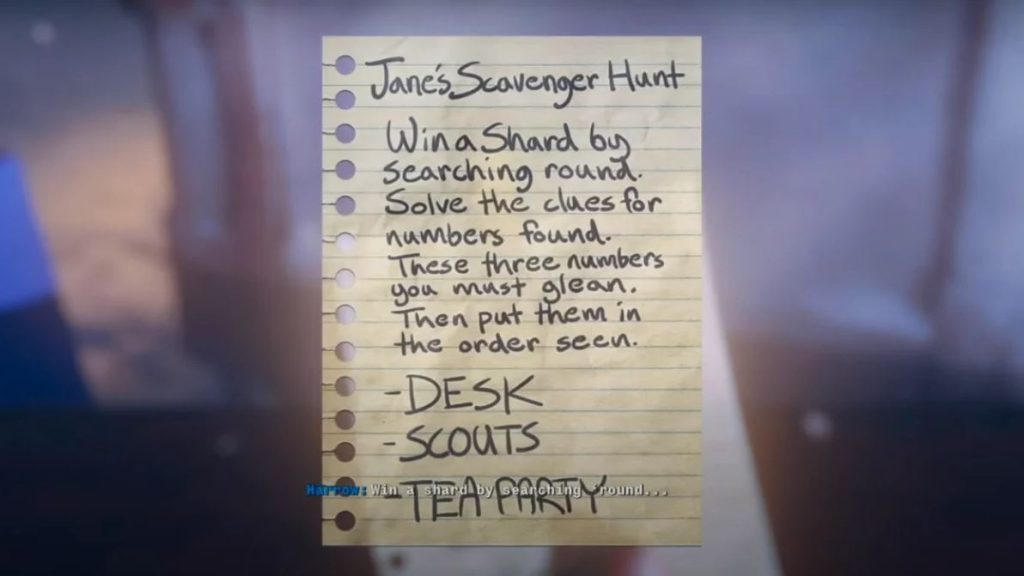For devoted fans of Black Ops 6 (BO6) Zombies, one question has been sparking anticipation: “When is Director Mode coming out?” This eagerly awaited feature promises an elevated experience, allowing players to explore a deeper level of strategy and customize their gameplay in Zombies mode.
In this guide, we’ll break down all you need to know about BO6 Zombies’ Director Mode, including its release timeline, key features, how to access it, and essential tips to help you make the most of its new gameplay possibilities.

What is Director Mode in BO6 Zombies?

Director Mode is a unique gameplay mode within the Zombies series, designed to give players control over various elements of the game. This includes the ability to adjust the types and locations of enemies, modify the combat environment, and create specific battle scenarios. Essentially, Director Mode lets players customize their Zombies experience, enabling new strategic possibilities.
Director Mode is perfect for those who want to experiment with different tactics, set up custom challenges, or simply enjoy BO6 Zombies in a more personalized way.
When Does Director Mode Release?
According to the latest updates, Director Mode in BO6 Zombies is expected to release in early to mid-December 2024. This timing aligns with previous release patterns, where Director Mode becomes available only after the main quest for each Zombies map has been available for a while, allowing players to familiarize themselves with core content before accessing advanced customization options.
This release may coincide with a seasonal update or in-game event, adding fresh content for dedicated BO6 players to explore.
How to Access
Accessing Director Mode in BO6 Zombies is straightforward once it becomes available. Follow these steps to jump into this mode:
- Complete the Main Quest: Make sure you’ve completed the primary Zombies quest for the map you want to play on.
- Select the Director Mode Playlist: Navigate to the main menu and select the optional playlist titled “Director Mode.”
- Customize Your Settings: Once inside Director Mode, you can modify various settings, including enemy types, spawn rates, and difficulty levels.
- Start Your Game: After setting your preferences, start the game and enjoy a tailored Zombies experience.
Note that Side Quests and Easter Eggs will be disabled in Director Mode, allowing players to focus exclusively on the Main Quest in a more structured, guided environment.
Key Features of Director Mode
Director Mode comes packed with features that enhance the Zombies experience, making it ideal for players seeking greater control over the gameplay:
- Enhanced Enemy Control: Choose specific types of zombies to spawn and adjust their numbers for a more challenging experience.
- Scenario Customization: Set up unique battle scenarios by modifying the environment and gameplay conditions.
- Step-by-Step Quest Assistance: This mode provides players with guidance to complete the Main Quest more easily, with in-game instructions.
- Replay and Share Options: Save and share your custom gameplay sessions with friends or the broader gaming community.
- Seasonal Updates: Director Mode will receive updates alongside seasonal content, keeping it fresh and aligned with new in-game features.
Tips for Making the Most of Director Mode
To fully enjoy Director Mode in BO6 Zombies, consider these tips:
- Experiment with Different Settings: Don’t hesitate to try various enemy types and difficulty levels to discover what works best for you.
- Plan Your Strategy: Use Director Mode to test strategies for handling waves of zombies before implementing them in regular play.
- Use the Replay Feature: Review your gameplay sessions to evaluate your tactics and identify areas for improvement.
- Connect with the Community: Join forums or social media groups to discuss Director Mode settings and share ideas with other BO6 players.
- Stay Updated: Keep an eye on seasonal updates to see if any new features have been added to Director Mode.
Final Thoughts
Director Mode in BO6 Zombies is set to elevate gameplay by giving players expanded control and customization options, transforming the experience into a strategic, tailor-made adventure. Keep an eye out for official updates, especially as December draws near, for confirmation of the release date and further details on its features.
For players looking to level up their content creation or capture crisp gameplay, tools like Eklipse are invaluable. With its user-friendly editing tools, Eklipse makes it easy to showcase top gaming moments, making it a must-have for any dedicated BO6 enthusiast.
Click here to join our Discord and win the prize!
Stay tuned for more updates, and happy gaming! Don’t forget to explore every feature in Director Mode to get the most out of your BO6 Zombies experience.