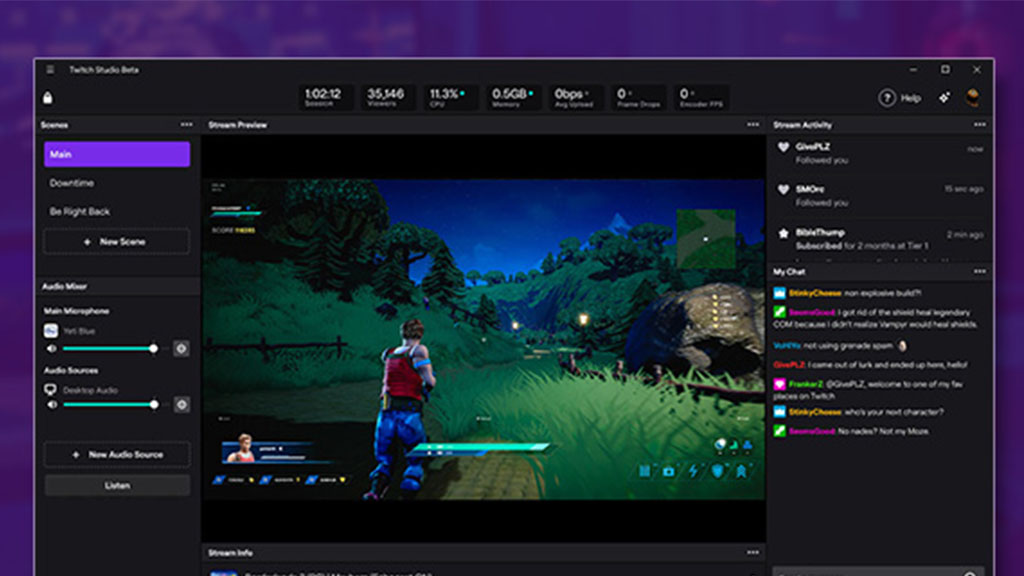In Call of Duty: Black Ops 6, selecting the right weapon loadout can make the difference between victory and defeat. One of the most reliable submachine guns (SMGs) in the game is the C9, known for its impressive balance of speed, power, and versatility.
If you’re looking to enhance your performance and outplay your opponents, setting up the perfect C9 loadout is key.
This guide will cover everything from unlocking the C9 to optimizing your attachments, perks, and playstyle.

How to Unlock the C9 in Black Ops 6
Before you can start dominating with your ideal C9 loadout, you need to unlock the weapon. Here’s how:
- Play Multiplayer Matches: The C9 SMG typically becomes available as you progress through the multiplayer ranks. Keep participating in matches and earning XP to reach the required level.
- Complete In-Game Challenges: Some weapons in Black Ops 6 can be unlocked by completing specific challenges. Check for any tasks related to SMGs that may help you unlock the C9.
- Take Advantage of Double XP Events: Participating in Double XP events can significantly speed up the process of leveling up and unlocking weapons like the C9.
More on Eklipse Blog >> Call of Duty: Black Ops 6 Redeem Code November 2024, Get Exclusive Bonus Content!
Best Attachments for the C9 SMG
The right attachments can take your C9 loadout to the next level, optimizing it for different combat scenarios. Here’s the recommended setup:
- Suppressor
Pros: Reduces gunfire sound, keeping you off enemy radar.
Why Use It: This is essential for players who value stealth, allowing for sneak attacks and flanking strategies. - Long Barrel
Pros: Increases range and helps manage recoil.
Why Use It: Extends the effective range of the C9, making it reliable not just in close quarters but also in mid-range skirmishes. - Vertical Foregrip
Pros: Enhances stability and minimizes recoil during rapid fire.
Why Use It: Keeps your shots precise during intense engagements, maintaining your accuracy under pressure. - Extended Magazine
Pros: Boosts ammo capacity.
Why Use It: Reduces the frequency of reloads in the middle of combat, crucial when facing multiple enemies or prolonged fights.
Recommended Perks and Equipment for Your C9 Loadout
To complement your C9 loadout, select perks and equipment that enhance your playstyle and maximize your effectiveness:
Perks:
- E.O.D.: Reduces damage from explosives, giving you more resilience in chaotic fights.
- Ghost: Keeps you hidden from UAVs, which is ideal when playing with a stealth-oriented loadout.
- Tracker: Reveals enemy footprints, allowing you to follow their movements and plan your next move.
Equipment:
- Flashbangs: Temporarily disorient enemies, providing a strategic edge before you push into a room or tight space.
- Stimshot: Quick health regeneration that can save you during close-quarters combat and keep you in the fight longer.
Optimal Class Setup for the C9 SMG
To make the most of your C9 loadout, set up your class as follows:
Primary Weapon: C9 SMG
Attachments:
- Suppressor
- Long Barrel
- Vertical Foregrip
- Extended Magazine
Secondary Weapon: Reliable handgun like the 1911
Perks:
- E.O.D.
- Ghost
- Tracker
Equipment:
- Tactical: Flashbang
- Lethal: Stimshot
More on Eklipse Blog >> Ultimate Guide to Call of Duty: Black Ops 6 Zombies Mode – Maps, Enemies, and Strategies
Tips for Maximizing Your C9 Performance
Using the C9 loadout effectively requires more than just the right setup. Here are some tips to make sure you get the most out of this versatile SMG:
- Leverage Speed and Mobility: The C9 excels in fast-paced gameplay. Use its high mobility to rush opponents, surprise them with quick maneuvers, and escape unfavorable situations.
- Master Recoil Control: Even with attachments like the vertical foregrip, managing recoil is essential for consistent accuracy. Practice controlled bursts rather than spraying to maintain precision.
- Emphasize Stealth: The suppressor and Ghost perk allow you to remain undetected. Use this to flank enemy lines and take them down before they realize you’re there.
- Capitalize on Double XP Events: Level up your C9 quickly and unlock additional attachments during Double XP events.
- Stay Consistent: Practice with your C9 loadout regularly to understand its firing patterns and ideal combat situations.
Final Thoughts
The C9 loadout in Black Ops 6 can transform your gameplay, especially when optimized with the right attachments, perks, and strategies. Whether you prefer a stealthy approach or a fast-paced, aggressive style, the C9’s balance of power and mobility makes it a formidable choice.
Fine-tune your setup, practice diligently, and take advantage of all game mechanics to maximize your success on the battlefield.
Ready to dominate your matches? Equip your C9 loadout, refine your skills, and watch as you climb the leaderboards in Black Ops 6!