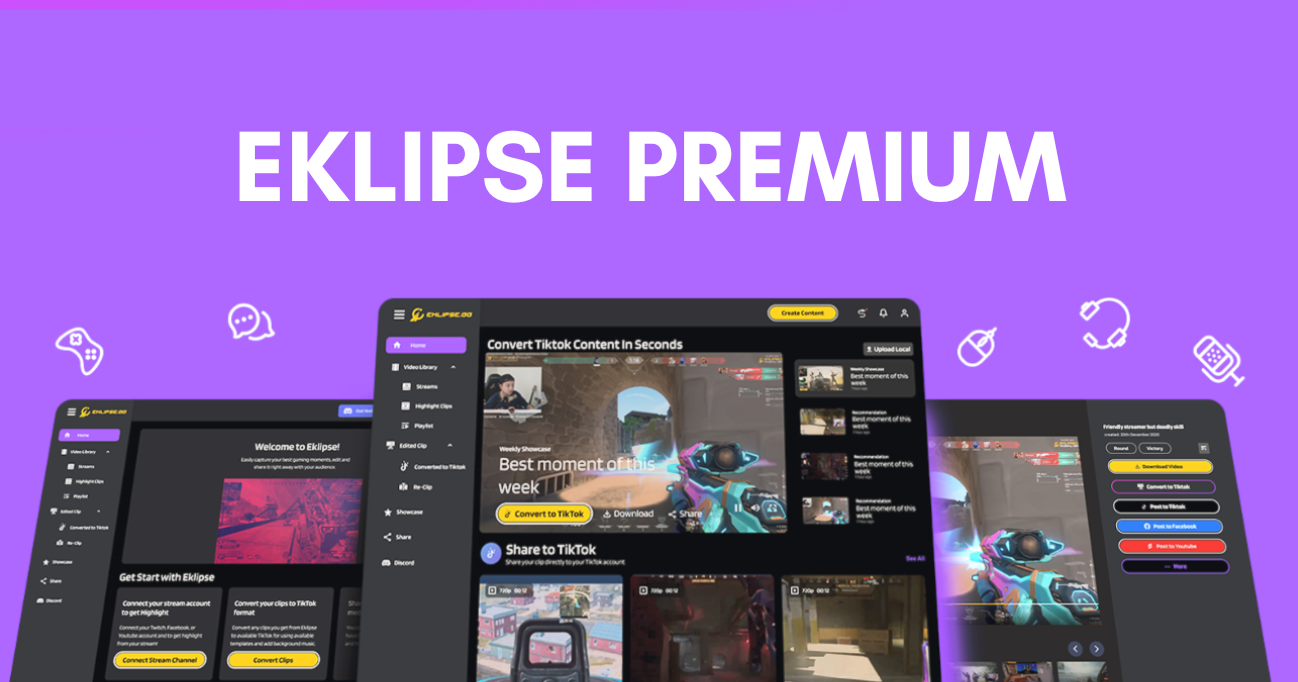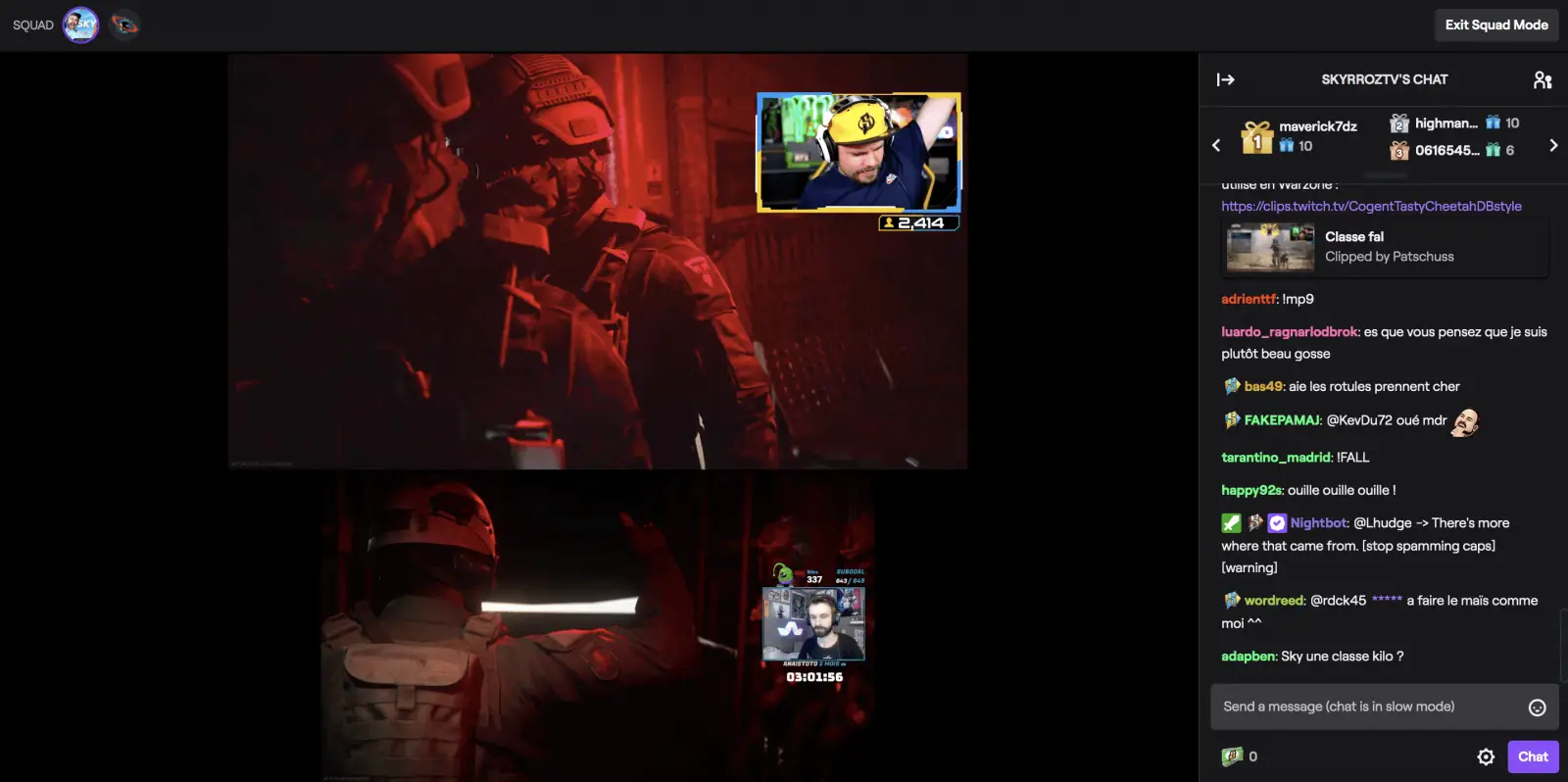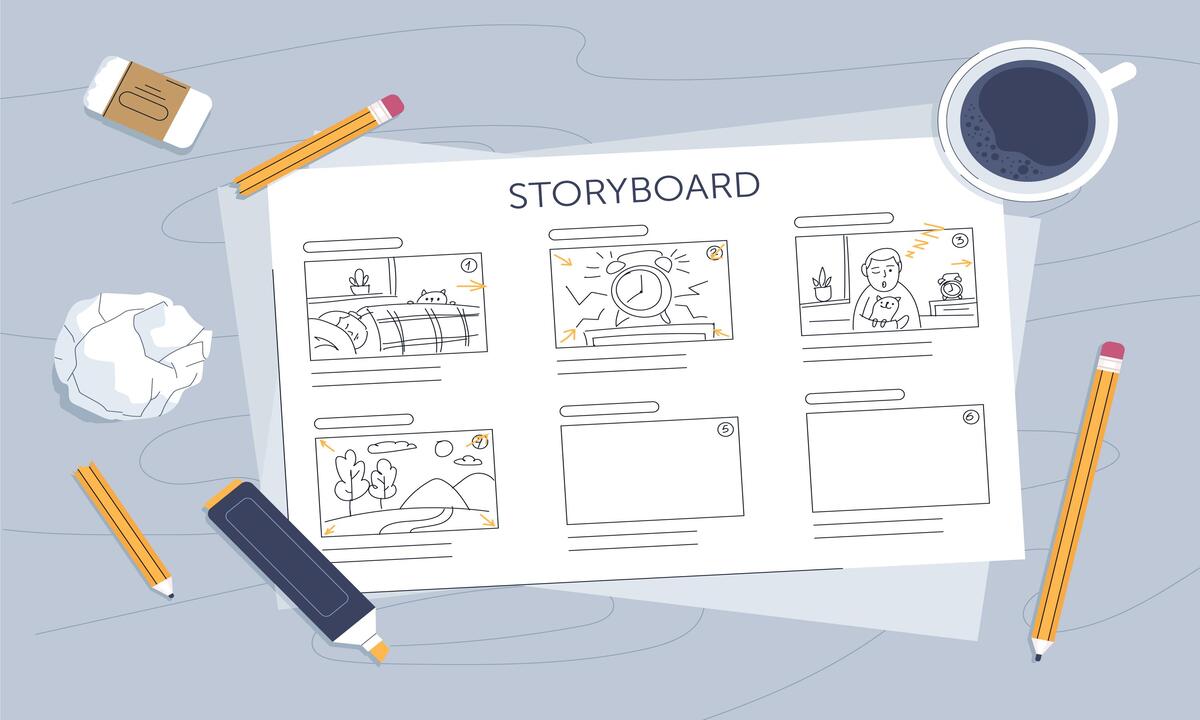In today’s digital age, consumers rely heavily on product reviews before making purchasing decisions. Whether it’s a new smartphone, a kitchen appliance, or a beauty product, people want to know what others have experienced with the item they’re considering. And what better way to get an honest and informative review than through videos?
In this article, we will explore the world of free product review videos and unveil the best platforms where you can find trustworthy and detailed reviews. We’ll delve into the key features of each platform, discuss their strengths and weaknesses, and provide you with all the essential information you need to make informed choices.
1. YouTube: The Powerhouse of Video Reviews
With over 2 billion logged-in monthly users, YouTube is undoubtedly the go-to platform for video content of all kinds. From vlogs to tutorials and yes, even product reviews, YouTube offers a vast library of videos that cater to every interest and need.
Key Features:
– Massive user base with diverse content creators
– Wide range of product categories covered
– Detailed video reviews with visual demonstrations
– Comments section for discussions and additional insights
– Ability to subscribe to channels for regular updates
While YouTube provides an excellent platform for finding product reviews, it’s important to note that not all reviewers may be impartial. Some content creators may receive compensation or free products in exchange for positive reviews. Therefore, exercising caution and cross-referencing multiple sources is advisable.
2. Amazon Customer Reviews: Real User Experiences at Your Fingertips
When it comes to online shopping, Amazon is a household name. Alongside its extensive catalog of products, Amazon also boasts a robust customer review system that allows shoppers to share their experiences directly on the product page.
Key Features:
– Verified purchase reviews from actual customers
– Ratings and helpfulness votes for each review
– Option to filter reviews by star rating or specific features
– Q&A section for additional inquiries
– Ability to leave comments on existing reviews
One of the advantages of Amazon customer reviews is that they provide real-time feedback from verified buyers. However, it’s important to remember that individual experiences may vary, and factors such as personal preferences can influence the overall sentiment of a review.
3. Consumer Reports: Unbiased Reviews Backed by Research
If you’re looking for in-depth product reviews that go beyond personal opinions, Consumer Reports is a trusted source. This nonprofit organization conducts thorough research and testing to provide unbiased evaluations of various products and services.
Key Features:
– Expertly conducted tests and evaluations
– Detailed ratings based on performance, reliability, and more
– Subscription-based access to comprehensive reports
– Product comparisons and buying guides
– Accessible across multiple platforms (online, print, etc.)
Consumer Reports prides itself on its scientific approach to product testing. By subscribing to their service, you gain access to a wealth of information that can help you make well-informed decisions. However, it’s worth noting that their extensive reports are only available through paid subscriptions.
4. TechRadar: Your Source for Technology Reviews
For tech enthusiasts seeking detailed product reviews specifically in the realm of technology, TechRadar is an excellent resource. With its team of experts rigorously testing gadgets and devices, TechRadar provides reliable insights into the latest tech trends.
Key Features:
– Extensive coverage of tech-related products
– In-depth written reviews with pros and cons
– Video content showcasing product features
– News updates on the latest technology releases
– Comparison articles to assist with decision-making
TechRadar offers a wide range of content tailored specifically for tech-savvy individuals. Whether you’re interested in smartphones, laptops, or smart home devices, TechRadar’s comprehensive reviews will help you stay up to date and make informed choices.
5. CNET: Trusted Reviews for a Wide Range of Products
CNET is a reputable platform known for its reliable and insightful reviews across various product categories. From electronics and appliances to automotive and home improvement, CNET provides detailed analysis to assist consumers in their decision-making process.
Key Features:
– Expert reviewers with industry knowledge
– Video reviews highlighting product features
– Ratings based on performance, design, value, and more
– Price comparison tools for online shopping
– News articles covering the latest tech trends
CNET’s team of experienced reviewers ensures that the content they provide is trustworthy and informative. By exploring their extensive library of reviews, you can gain valuable insights into the products you’re interested in.
6. TrustedReviews: Unveiling the Truth Behind Products
As its name suggests, TrustedReviews aims to provide honest and reliable evaluations of various consumer products. With a focus on technology, gadgets, and lifestyle items, this platform offers comprehensive reviews to help consumers make informed decisions.
Key Features:
– In-depth written reviews with a critical perspective
– Product comparisons and roundups
– News articles on the latest releases and updates
– Video content showcasing product features
– User-friendly website layout for easy navigation
TrustedReviews prides itself on its commitment to unbiased reporting. By reading their detailed reviews, you can gain valuable insights into the pros and cons of different products before making your purchase.
7. Reddit: Harnessing the Power of User Communities
While not solely dedicated to product reviews, Reddit’s vast network of communities (subreddits) offers an abundance of firsthand experiences shared by real users. By joining relevant subreddits or searching for specific products, you can find valuable insights from people who have already used those items.
Key Features:
– Diverse range of subreddits dedicated to specific topics
– Real user experiences and opinions
– Ability to ask questions and engage in discussions
– Upvoting system to highlight helpful or insightful comments
– Accessible on both desktop and mobile platforms
Reddit provides a unique platform for gathering information from a community perspective. By tapping into the collective knowledge of Reddit users, you can gain valuable insights and perspectives that may influence your purchasing decisions.
Conclusion
In today’s digital landscape, free product review videos have become an invaluable resource for consumers seeking trustworthy and detailed information about various products. From YouTube’s vast library of videos to Consumer Reports’ scientific approach and Reddit’s user communities, there are numerous platforms available to cater to every interest and need.
By exploring these platforms and considering their strengths and weaknesses, you can make well-informed decisions when it comes to purchasing products. Remember to cross-reference multiple sources, exercise caution regarding potential biases, and ultimately trust your own judgment when relying on product reviews.
So the next time you’re looking for an honest and informative review, turn to these platforms mentioned above. They’ll provide you with the insights you need to make confident choices in the ever-expanding world of consumer products.
Want to grow your audience online? Look no further than Eklipse!
Experience the magic of our AI-powered tool, seamlessly transforming your best livestream moments into captivating TikTok/Short/Reels content with just a single click!
Sign up for free at Eklipse.gg and dive into the world of effortlessly creating gaming video clips like never before. Elevate your channel with Eklipse and watch your community thrive!
Maximize your Black Ops 6 rewards—Create highlights from your best gameplay with with Eklipse
Eklipse help streamer improve their social media presence with AI highlights that clip your Twitch / Kick streams automatically & converts them to TikTok / Reels / Shorts