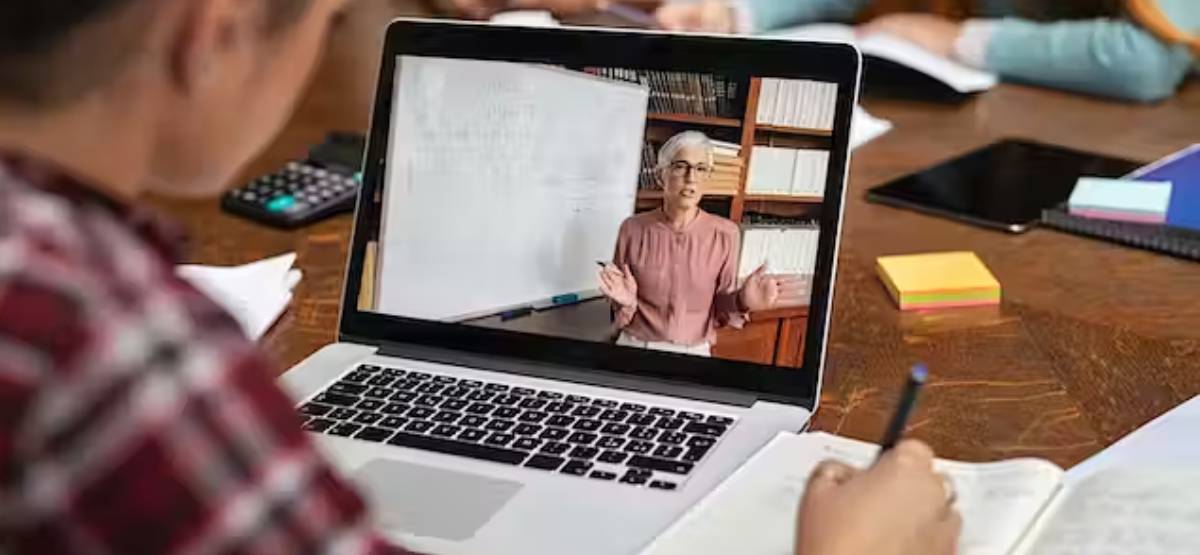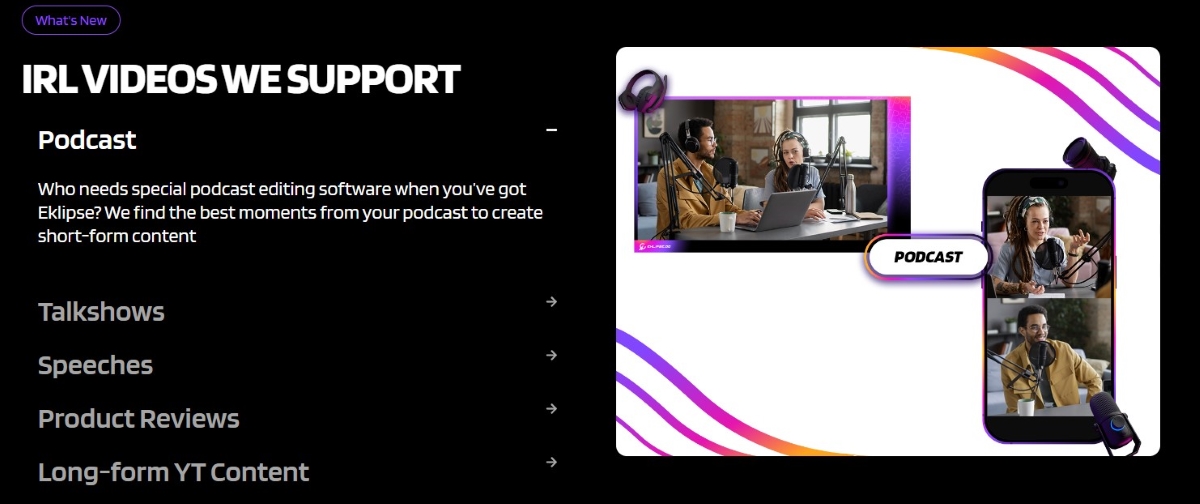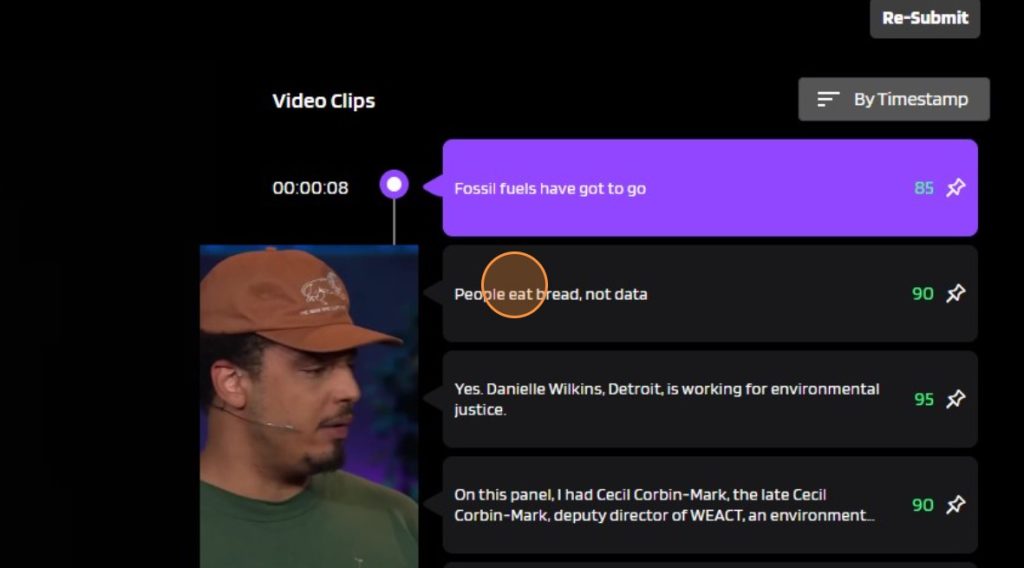Can you disable Reels on Instagram? Figure out the easiest way to disable Reels effectively here.
Instagram Reels have become a popular feature on the platform, but not everyone enjoys them. If you find yourself getting distracted or overwhelmed by the constant stream of Reels on your explore page, you may be wondering if there is a way to disable them.
In this article, we will explore different methods and options for disabling Reels on Instagram.
Method 1: Using the Web Version
On the web version of Instagram, there is a method that allows you to view only posts from accounts you follow and exclude Reels from your feed. Here’s how:
- Open your preferred web browser and go to https://www.instagram.com/.
- Add “?variant=following” at the end of the URL in the address bar. So it’ll look like this: https://www.instagram.com/?variant=following.
- Press Enter to load the modified page.
- The page will now show posts only from accounts you follow, excluding Reels.
Please note that this method does not completely disable Reels but rather filters them out from your feed when using the web version of Instagram.
Method 2: Older Versions and Instagram Lite
If you are using an Android device, another option is to install an older version of the Instagram app or use Instagram Lite. Here’s how:
- Visit apkmirror.com to download an older version of the Instagram app.
- Install the downloaded APK file on your Android device.
- Open the older version of Instagram.
- Some older versions may not have Reels enabled, allowing you to browse without being interrupted by them.
Alternatively, you can install Instagram Lite from the Google Play Store. Instagram Lite is a lightweight version of the app that offers a simplified experience and may not include Reels.
Method 3: Avoiding Reels
If you don’t want to go through the trouble of modifying settings or installing older versions of Instagram, there are a few simple ways to avoid Reels:
- Don’t watch them: You can simply ignore or scroll past Reels when they appear on your feed.
- Customize your explore page: Use the “Explore” feature on Instagram to personalize the content you see. By engaging with posts from accounts you’re interested in, you can train the algorithm to show you more of what you like and less of what you don’t.
- Follow accounts that don’t post Reels: If Reels are not your cup of tea, consider following accounts that focus on other types of content, such as photos or long-form videos.
Conclusion
While there isn’t a direct option to disable Reels on Instagram, there are workarounds that allow you to minimize their presence in your feed. By using the web version with a specific URL modification, installing older versions of the app, or avoiding Reels altogether, you can tailor your Instagram experience to suit your preferences. Experiment with different methods and find the one that works best for you.
Remember, disabling Reels is a personal choice, and what works for one person may not work for another. Explore different options and find the balance that allows you to enjoy Instagram without feeling overwhelmed by certain features.
Tired of having slow-growth on your gaming channel or social media? Try Eklipse now!
Use Eklipse to easily make captivating TikTok/Reels/Shorts video clips from your gaming livestreams with just one click. Your viewers will be mesmerized, and you can share the content effortlessly across various platforms.
So what are you waiting for? Click below to try Eklipse’s exclusive features for free today.
Maximize your Black Ops 6 rewards—Create highlights from your best gameplay with with Eklipse
Eklipse help streamer improve their social media presence with AI highlights that clip your Twitch / Kick streams automatically & converts them to TikTok / Reels / Shorts