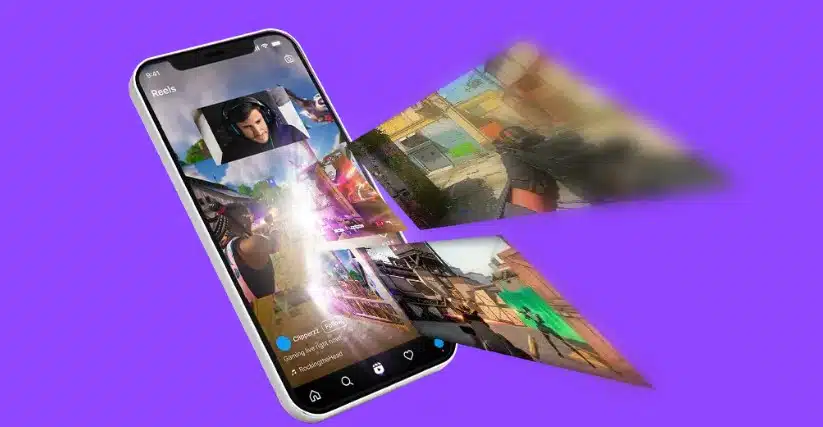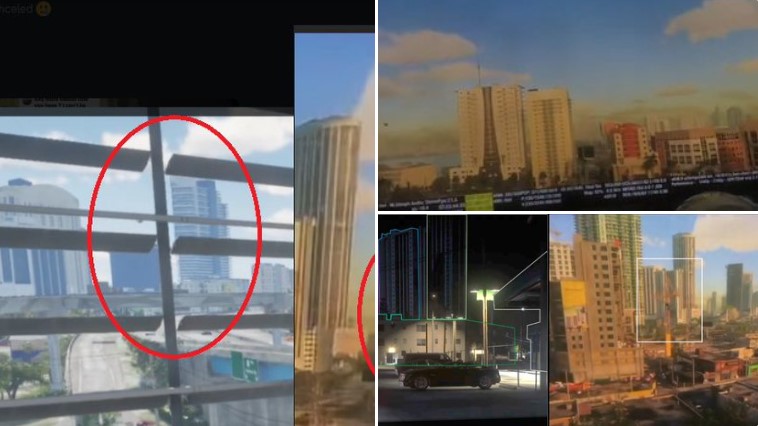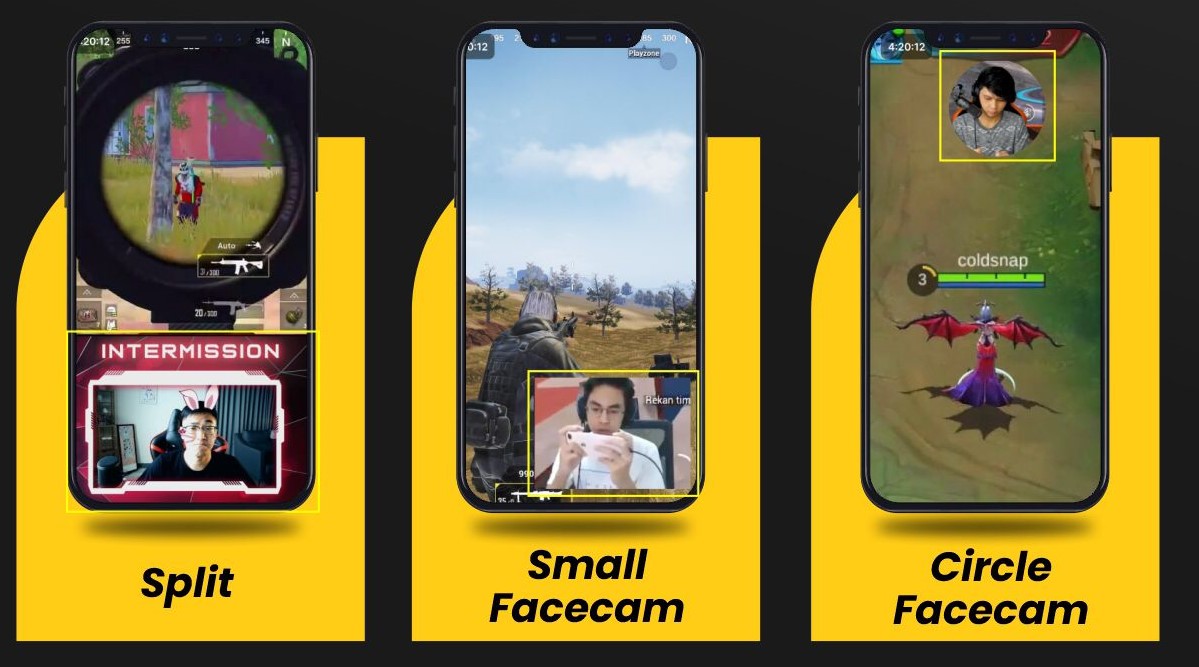Fortnite is one of the most popular games in the world, with millions of players competing, creating, and collaborating every day. But if you want to level up your skills and unlock more rewards, you need to earn XP. And the best way to do that is by playing on custom maps created by the community.
These maps are designed to give you the most XP possible in the shortest amount of time. They range from easy to hard, from fun to challenging, from solo to squad. Whether you want to practice your aim, improve your building, or just have a blast, there’s a map for you.
In this article, we’ll show you the top Fortnite XP maps codes for 2023. These codes will let you access the maps in the Creative mode and start earning XP right away. You’ll also find some tips and tricks on how to use them effectively. So, without further ado, let’s get started!

Best Fortnite XP Maps Codes for 2023

These maps use bugs and glitches as exploits, so make sure to use it as fast as you can before it’s deleted. Here are the top 7 Fortnite XP maps codes that players can use to enhance their gaming experience:
All Guns – Peely 1V1 Build Fights
XP Map Code: 7110-1277-0380
- Go to the arena and get the Kymera Ray Gun.
- Build this structure: 15 Stairs > 1 Floor > 10 Stairs (left) > 1 Floor
- Hold the smiley face on the top floor until the timer stops.
- Go to the first floor and fire the Kymera Ray into the void. Wait for the blue light to confirm your shot.
- Shoot the map edge behind the big timer.
- Shoot the map edge behind the banana on the other side of the timer.
- Go behind the skin kiosk and press the button.
- You’ll be sent to a starry room. Touch each star, starting with the blue one.
- You’ll land in a room where you can AFK and earn XP.
1V1 Pro Build Fights
XP Map Code: 8058-4791-0860
- Walk straight until you reach the arena.
- Look for the “Farm” sign and the rift under it.
- Go into the rift and you’ll be sent to a special room.
- Grab a weapon and shoot the boars for some XP.
- Find the small room behind the weapon dispensers, opposite the boars. Do an emote there.
- You’ll be taken to another place. Wait for the 800-second timer to finish.
- Use the Grappler to have some fun while waiting.
- Type in the code 481.
- Press the Secret Area button on your left.
- You’ll be moved to a map with hidden buttons. Each button gives you 80K to 130K XP.
Other Codes
Code 1: XYZXP
– Fast-paced action
– Engaging gameplay
– Multiple levels with increasing difficulty
Code 2: FRTNTXP23
– Interactive challenges
– Realistic graphics
– Team-based missions
Code 3: XPGalaxy2023
– Immersive world design
– Rewarding progression system
– Competitive multiplayer modes
Code 4: BattleXP2023Xtreme
– Intense combat scenarios
– Dynamic environments
– Customizable character options
Code 5: RapidXP23Quests
– Quick and challenging quests
– Strategic gameplay elements
– Regular updates and new content
Code 6: ElixirXPBoost23
– Unique power-up items for boosting XP gains
– Creative map designs
– Solo and co-op play options
Code 7 : UnlimitedXP2023Ultimate
– Endless XP earning possibilities
– Diverse map themes and settings
– Community-driven events and competitions
Strengths and Weaknesses
Each of these Fortnite XP maps codes offers unique strengths that cater to different player preferences. While some codes provide free access with high-quality features, others offer a more immersive experience at a reasonable price range.
However, it’s important to note that some codes may have limitations in terms of compatibility or content updates.
Conclusion
In conclusion, the top 7 Fortnite XP maps codes for 2023 present exciting opportunities for players to enhance their gaming experience and earn valuable experience points. Whether seeking fast-paced action, strategic challenges, or immersive worlds, these codes offer a diverse range of options to cater to every player’s preference.
As Fortnite continues to evolve, these XP maps codes serve as valuable assets for players looking to level up efficiently in the game. With the right combination of skill and strategy, players can make the most out of these immersive gaming experiences while earning significant XP rewards along the way.
In the fast-paced world of social media, capturing attention and engaging your audience is crucial for success. With Eklipse, you can effortlessly transform your long-form videos into captivating TikTok-ready vertical highlights using the power of AI. This revolutionary tool seamlessly identifies the most exciting and engaging moments from your videos, saving you precious time and effort while ensuring your content shines brightly on TikTok.
Eklipse’s AI-powered technology intelligently analyzes your videos, pinpointing key moments that will resonate with your TikTok audience. Whether it’s a game-winning play, a hilarious blooper, or a moment of pure inspiration, Eklipse expertly captures the essence of your video, condensing it into bite-sized highlights that are perfect for sharing on TikTok.
Join the Eklipse Revolution: Register and Subscribe Today
Maximize your Black Ops 6 rewards—Create highlights from your best gameplay with with Eklipse
Eklipse help streamer improve their social media presence with AI highlights that clip your Twitch / Kick streams automatically & converts them to TikTok / Reels / Shorts