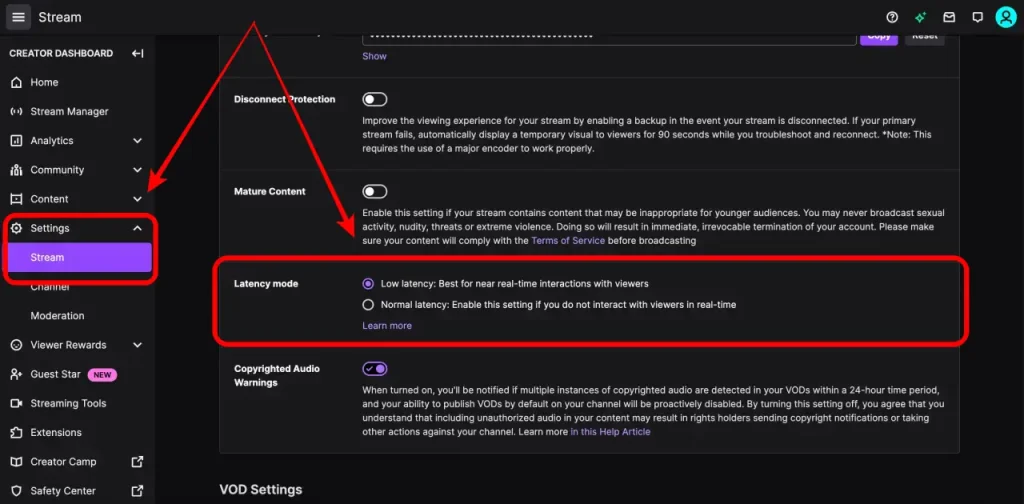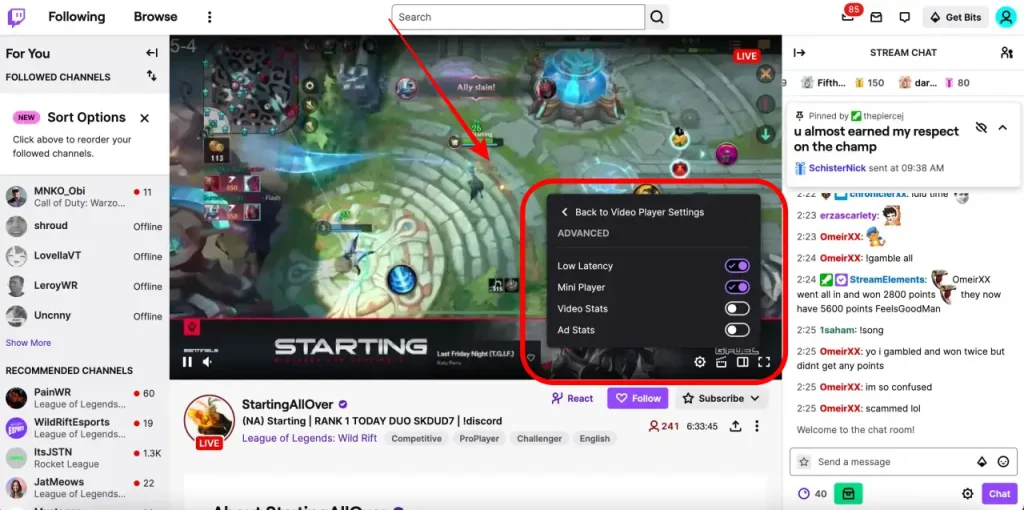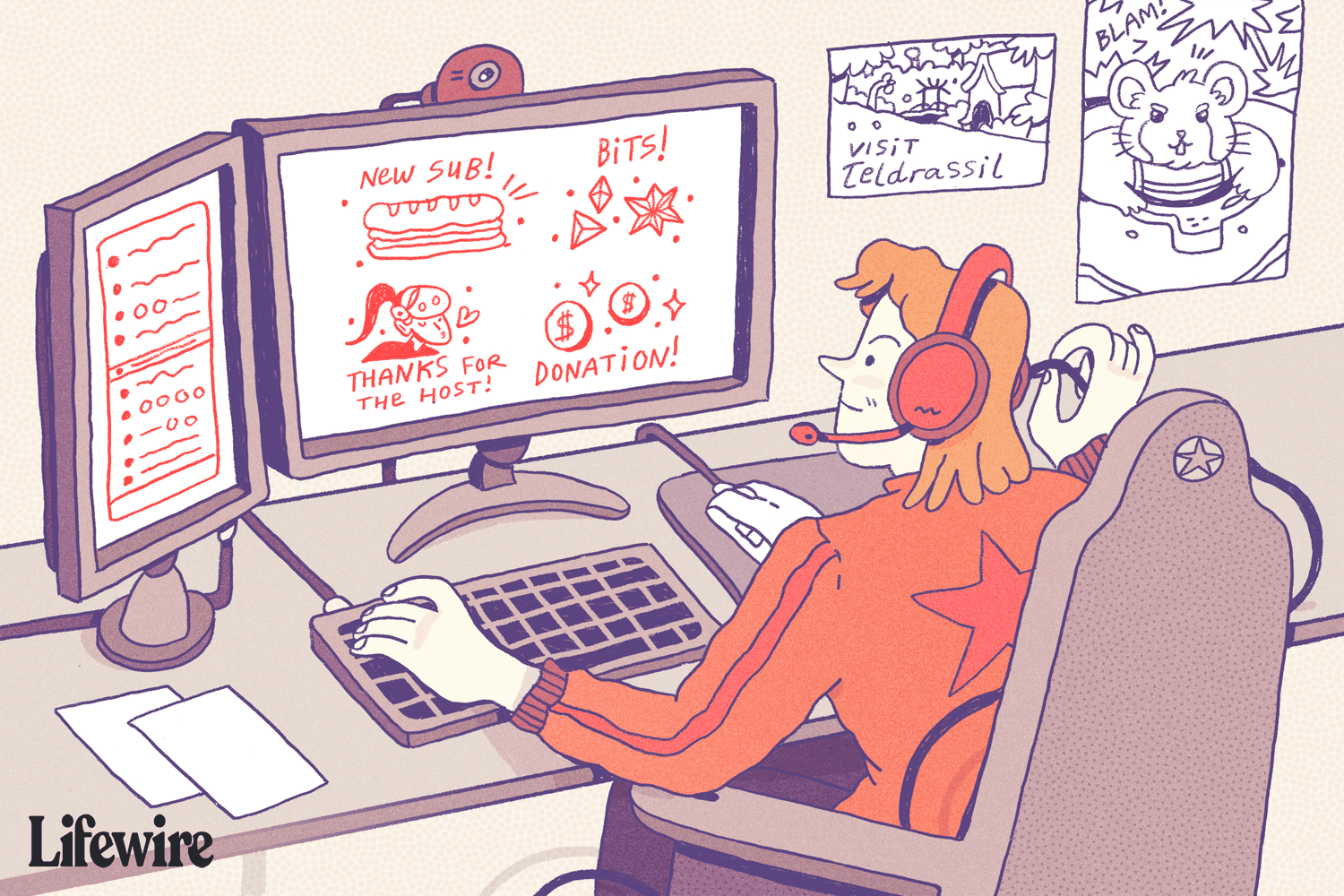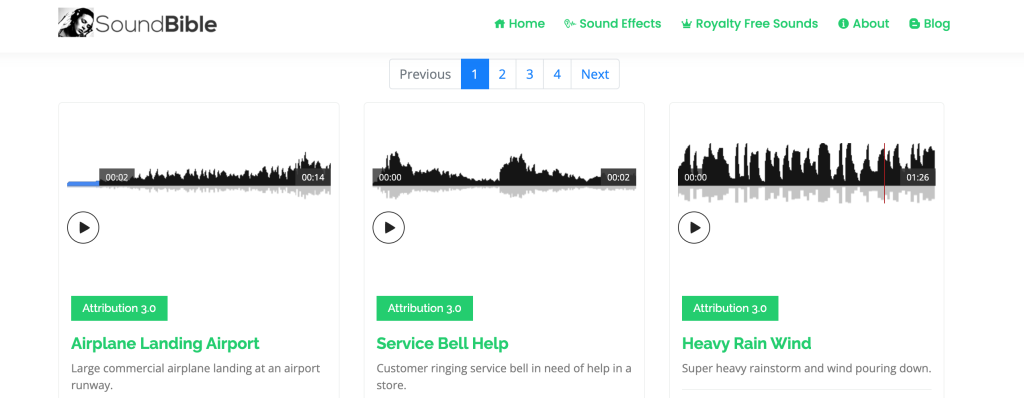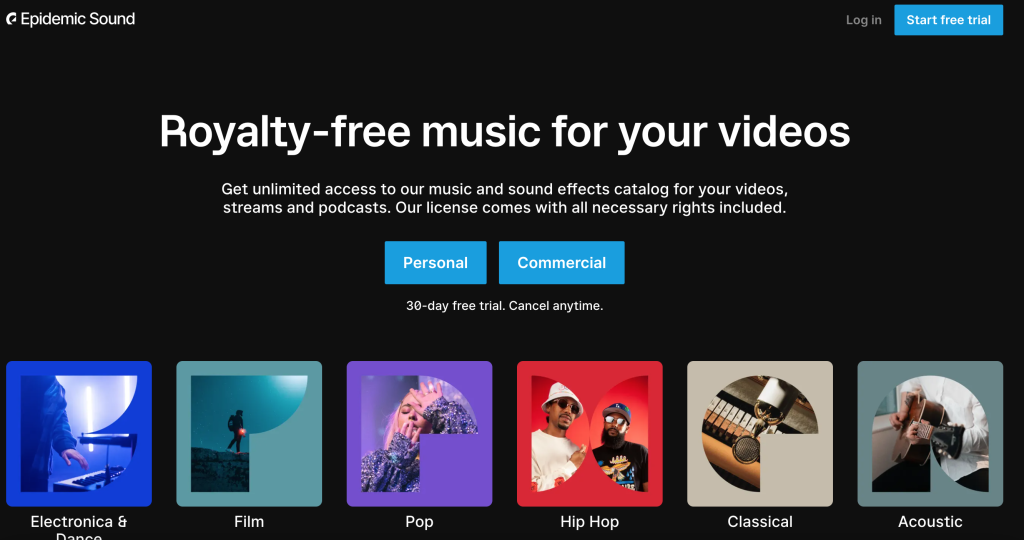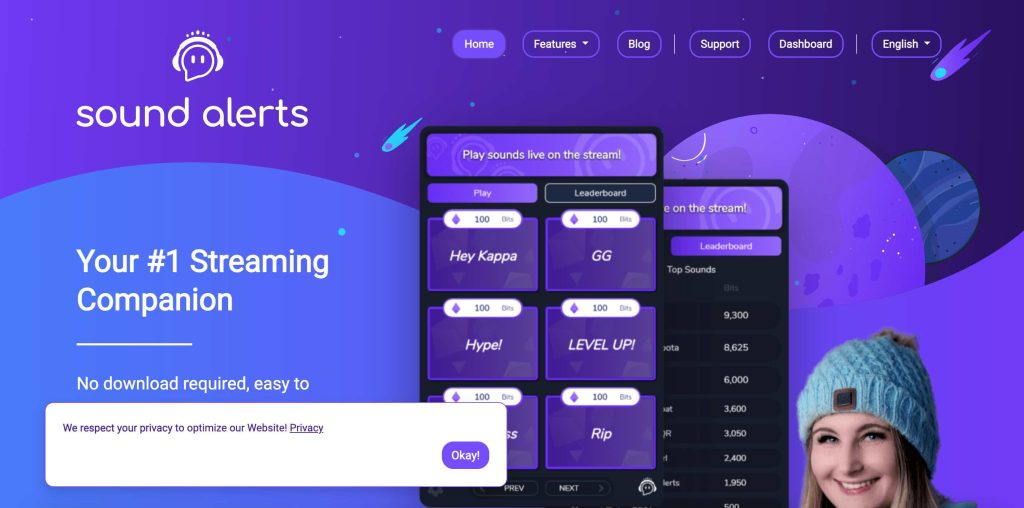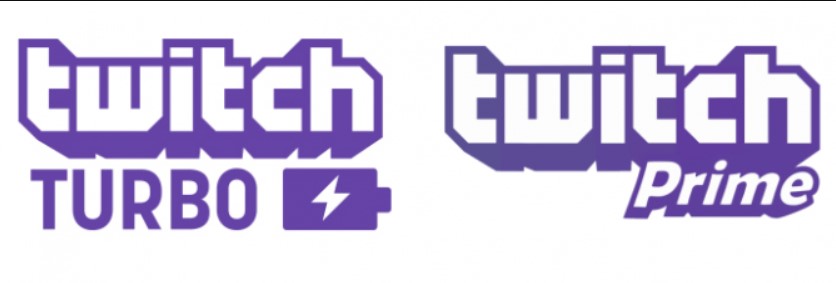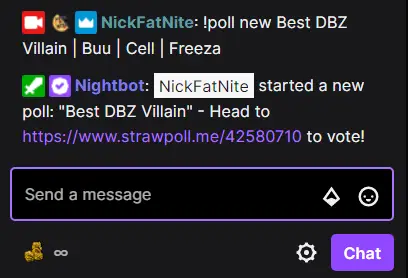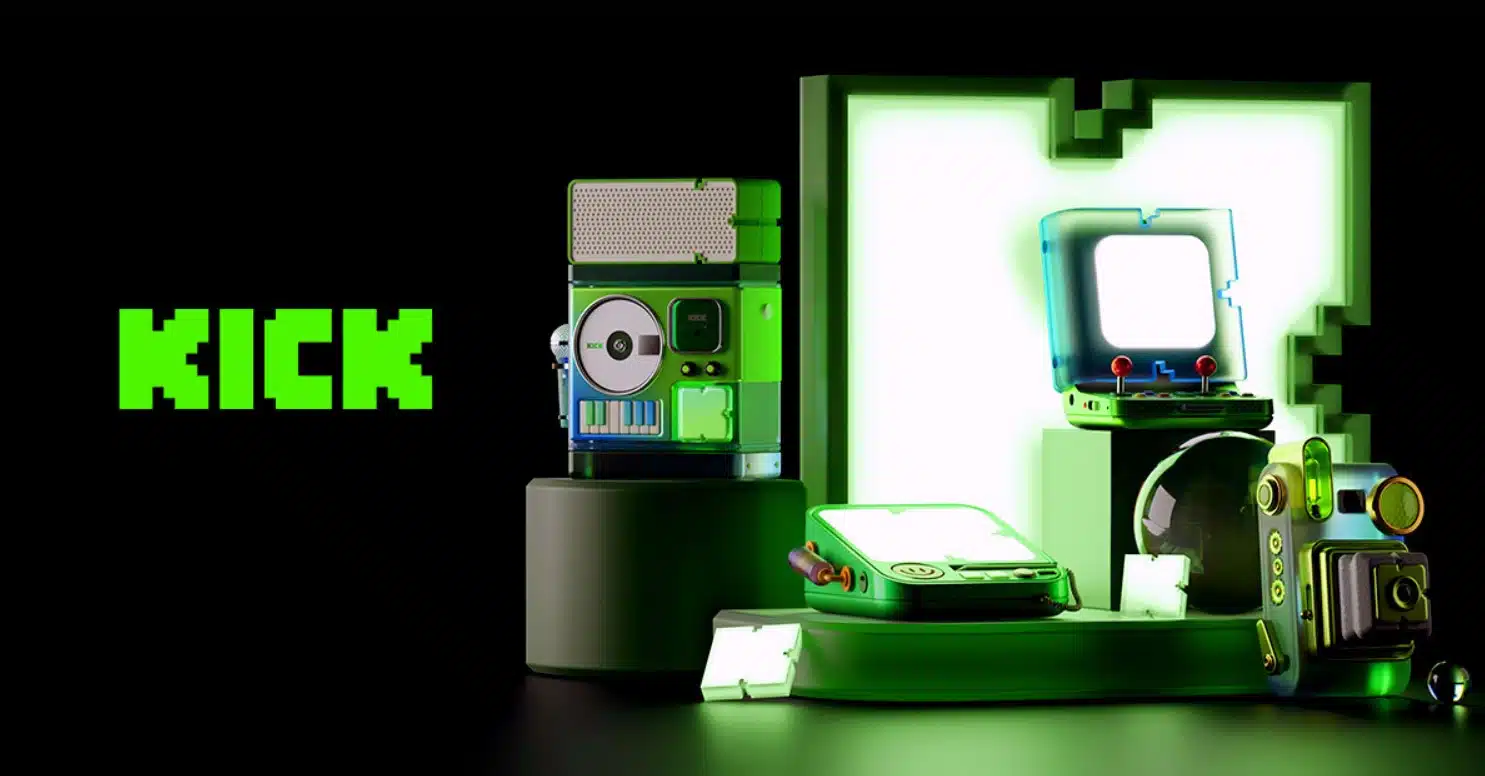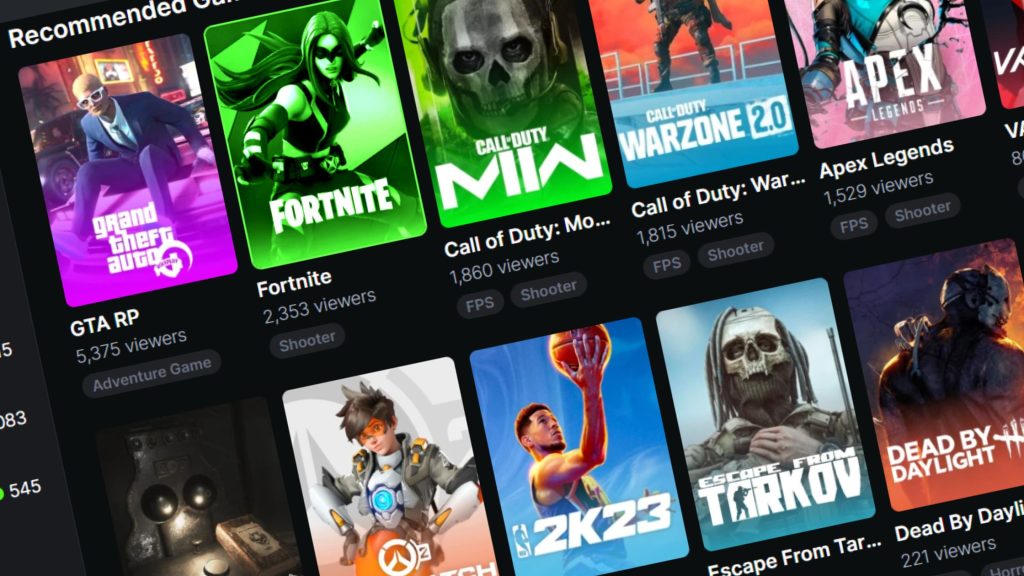If you are looking to stream on Twitch, it is important to have an understanding of the best Twitch bitrate settings.
In this article, we will provide you with recommendations for Twitch bitrate, as well as tips on how to adjust your settings for better video quality.
What is Twitch Bitrate?

Twitch bitrate refers to the amount of data that is transferred per second when streaming on the platform. The higher your bitrate, the better your audio and video quality will be.
Recommended Twitch Bitrate
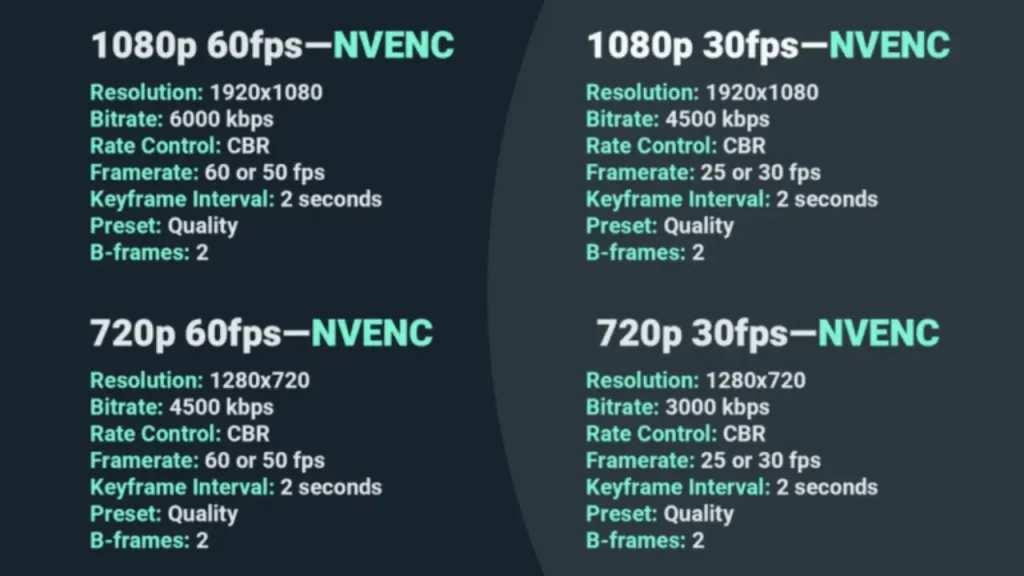
Twitch recommends an upload speed of at least 1.6 Mbps for streaming. If you want to broadcast in HD, you will need at least 3-8 Mbps. It is best to avoid using more than half of your available bandwidth on any line.
The recommended bitrate settings for Twitch streaming are dependent on the streamer’s internet upload speed and how well their PC can handle the task.
The general guideline is to go for 3,000 – 5,000 Kbps for 720p at 30 fps settings. But, if you are streaming for 1080p at 60 fps, aim for at least 4,000 to 6,000 Kbps.
To find the best streaming bitrate for you, adjust it according to your internet upload speed and device.
Adjusting the Bitrate
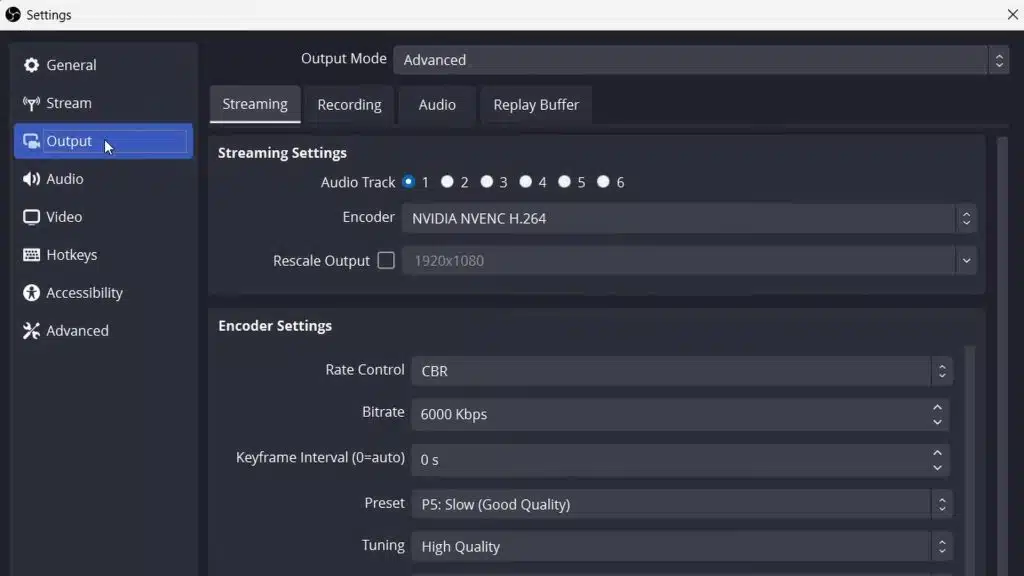
Higher internet speed means better stream quality. If you cannot upgrade your internet connection, you can improve your stream quality by adjusting your settings, especially your bitrate.
Depending on your bitrate, you may need to sacrifice either framerate or resolution. Either will typically decrease the amount of bitrate you use by a similar amount.
It is best to limit the framerate if you are playing a game where things need to be clear or there is action that happens “in the distance.”
On the other hand, if you are playing a game with fast action, you will want to show your viewers the best framerate possible and can lower the video resolution to make room for faster framerates.
For more detailed and technical guide, you can check up our tips on “The Best OBS Settings for Low-end PC to Maximize Your Content“
Twitch Bitrate Limits
The maximum bitrate for Twitch video is 6,000 Kbps, while for audio, it is 320 Kbps. It is not recommended to go up to 8,000 Kbps, as numbers fluctuate all the time, and going for the unofficial maximum might affect your stream.
Conclusion
In conclusion, to get the best video quality possible for your Twitch stream, adjust your bitrate settings according to your internet upload speed and PC capacity.
Higher bitrate means better quality, but you may need to sacrifice either framerate or resolution depending on your available bitrate. Keep in mind that Twitch has set limits on bitrate, and it is not recommended to exceed these limits.
Maximize your Black Ops 6 rewards—Create highlights from your best gameplay with with Eklipse
Eklipse help streamer improve their social media presence with AI highlights that clip your Twitch / Kick streams automatically & converts them to TikTok / Reels / Shorts