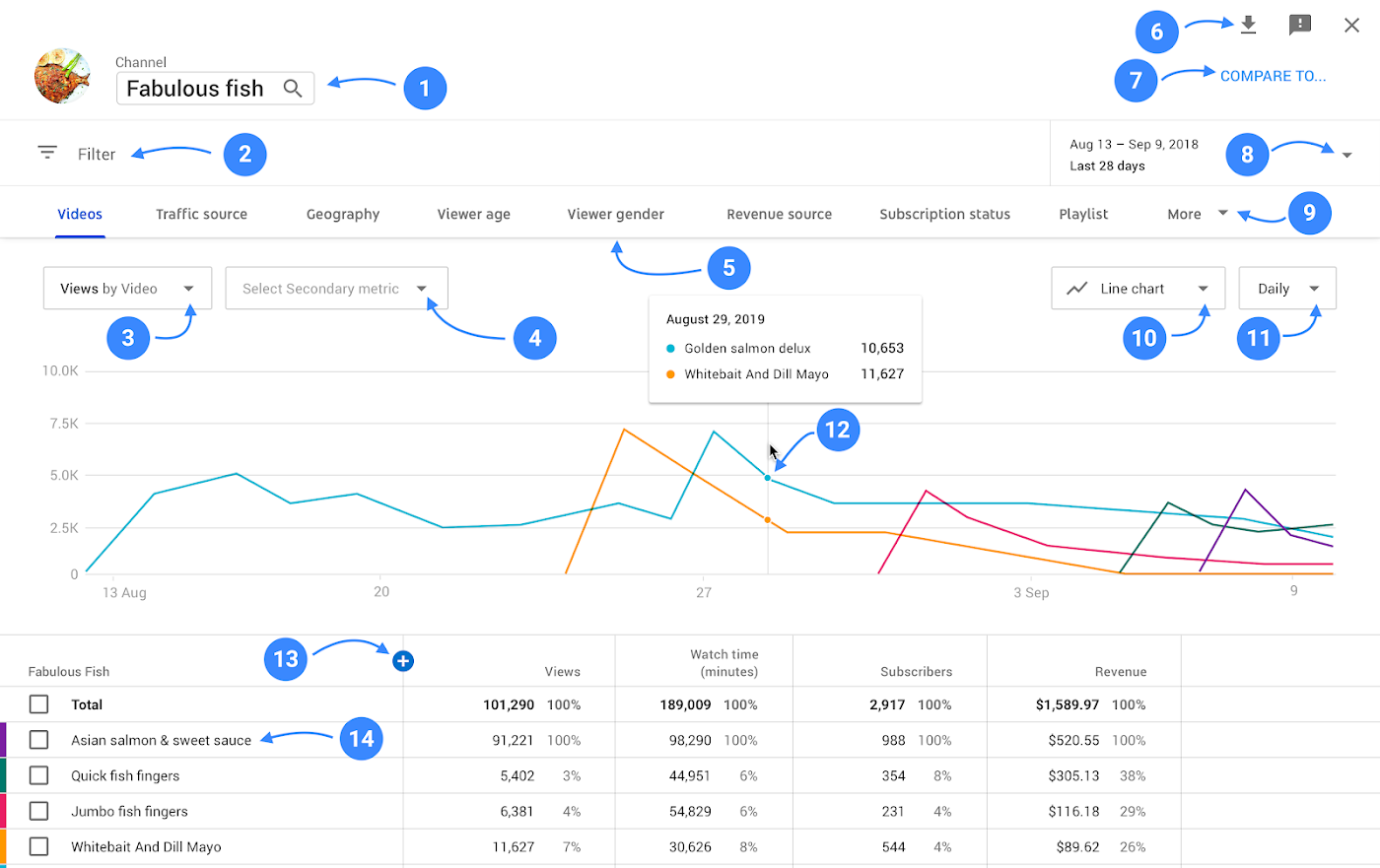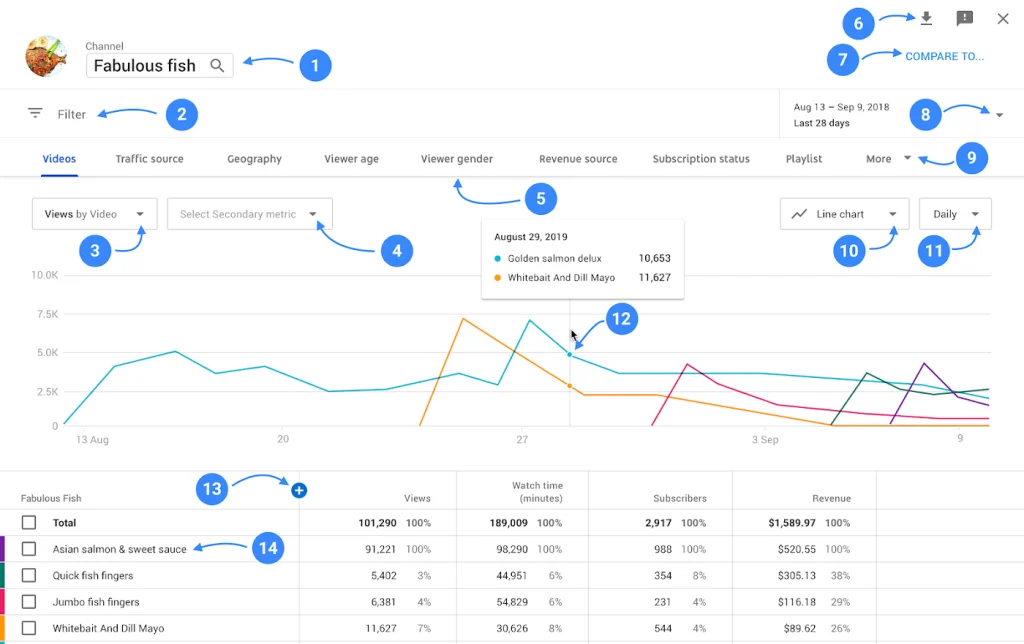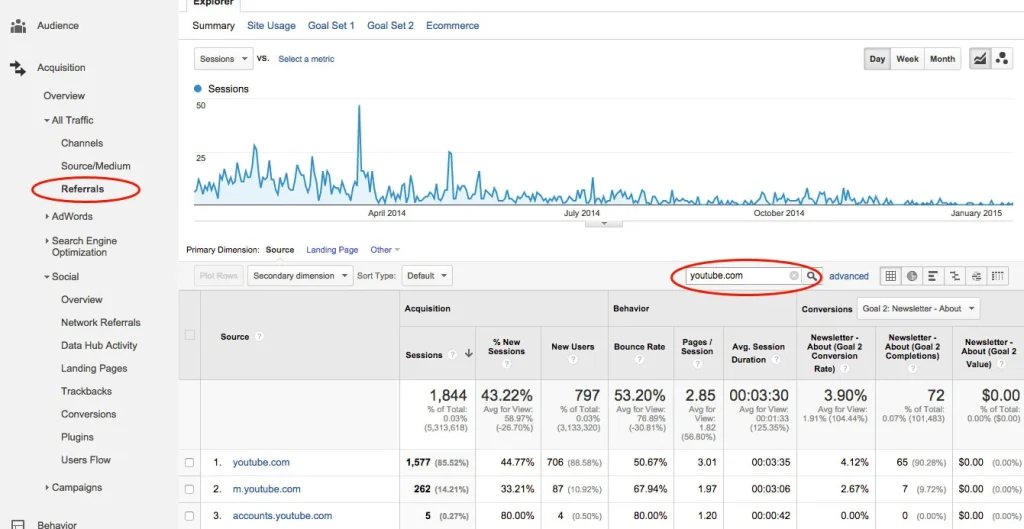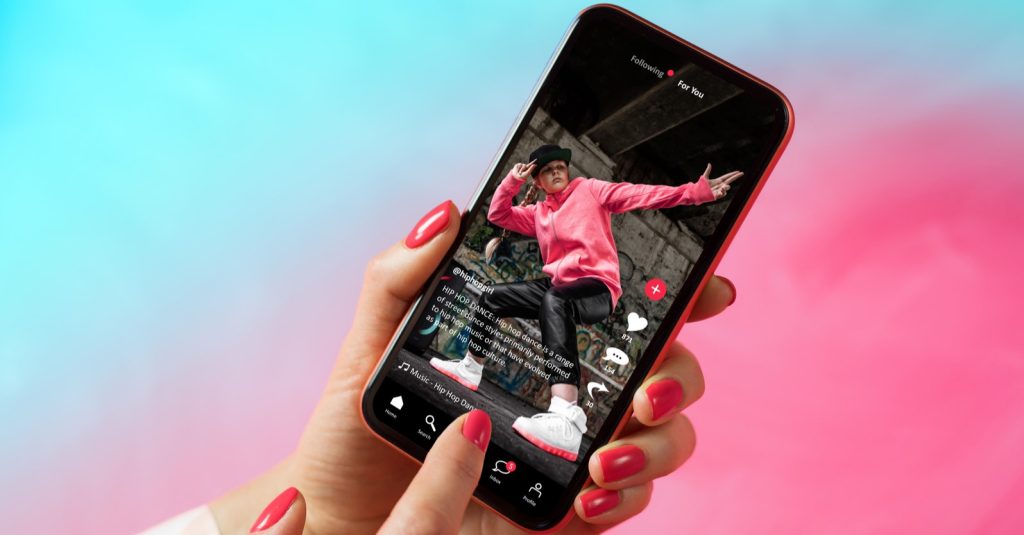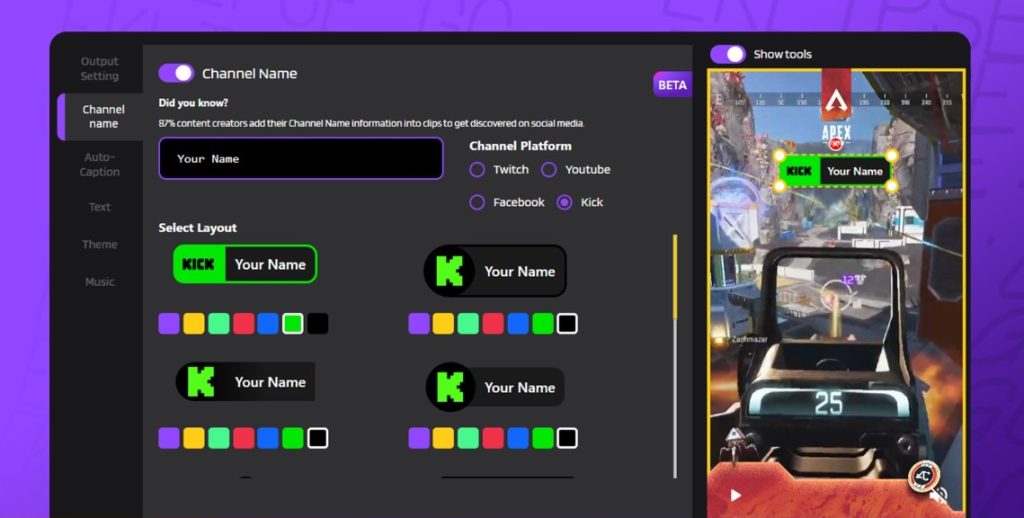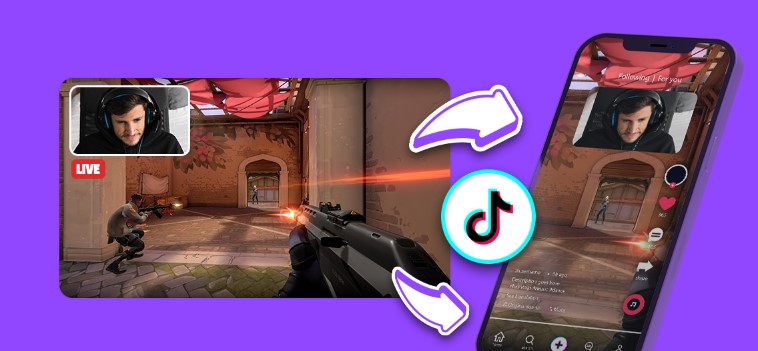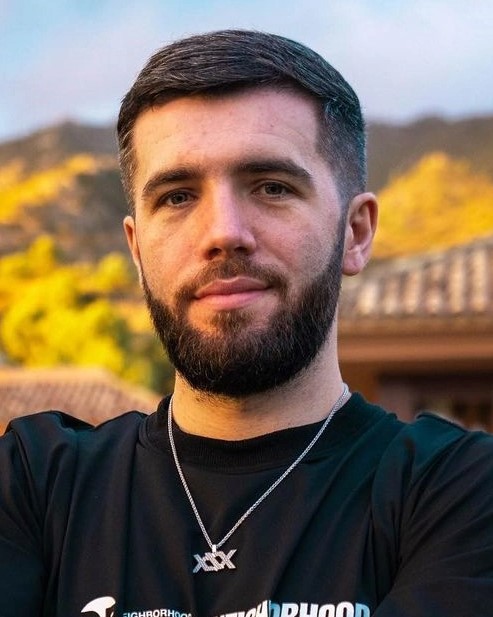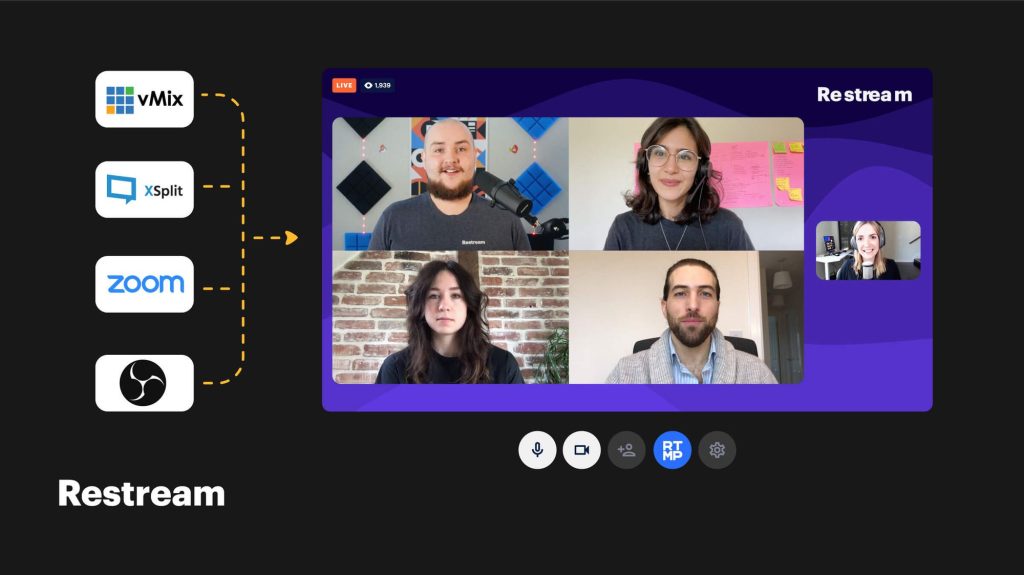How did Quackity become so popular and wealthy? What is Quackity net worth? How old is he? Is he married? Does he have any siblings?
Quackity, known as the funniest member of the Dream SMP team, is now a popular streamer on YouTube and Twitch. He shares various content on his YouTube channel, from gameplays to talent shows.
Quackity is one of the most popular gaming YouTubers in the world, with over 25 million subscribers. He is also a popular Twitch streamer, with over 10 million followers. Quackity’s popularity has made him a wealthy man, with a net worth estimated at over $10 million.
In this article, we’ll cover his personal life, career highlights, and how much money he makes from his channels and streams. We’ll also estimate Quackity’s net worth. Let’s get started!

Quackity Net Worth in 2023
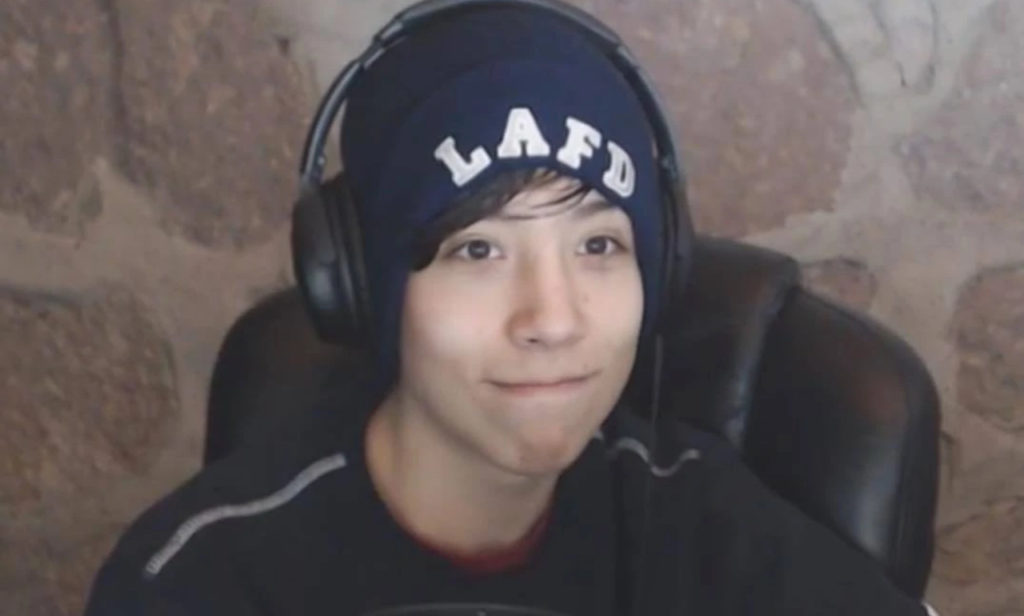
Quackity has made a good amount of money throughout his career as a content creator, gaining popularity on YouTube and Twitch. Through ad revenue, donations, and sponsorships, Quackity’s estimated net worth is $1.5 million.
1. Twitch
Twitch streamers earn money from ads, bits, and subscriptions. Recently, Quackity hasn’t been very active on the platform, streaming only 6.9 hours in the last three months (according to Twitch Tracker). Due to Twitch updating its ad revenue program in February, it’s difficult to estimate how much he earns from ads.
While we can’t estimate his earnings from ads and bits, we can assume his earnings from member subscriptions. According to Twitch Tracker, Quackity has 1,845 active subscribers as of April 2022.
Based on this information, we can assume that his channel makes approximately $9.2k per month if all his subscribers are on Tier 1, which costs $4.99 each. However, since Twitch takes half of that amount, Quackity receives at least $4.6k for his videos. It could be higher though. Quackity is considered one of the top streamers on the platform, so the revenue split might be 70/30 instead of 50/50, and he could be earning $6.5k per month.
Additionally, there are higher subscription tiers available, and his subscriber count may increase again in the future. His highest number of active subscribers was 42,000.
It’s worth mentioning that according to a leak in 2021, Quackity ranked #73 among the highest-paid Twitch streamers between August 2018 and September of the previous year. He reportedly earned $1,065,157.18 during that time.
2. YouTube
According to Social Blade, Quackity earns between $725 and $11.6k per month, or $8.7k to $139.3k per year, from his main channel.
Meanwhile, his second most-subscribed channel, QuackiTwo, generates between $818 and $13.1k per month, or $9.8k to $157.1k per year.
3. Merchandise
Quackity also has a merchandise store cqualled By Quackity (also known as Planet Duck), where he sells various items. Currently, the store can only be accessed by entering a password.
Quackity Personal Life

Quackity is known for his funny game commentary, server raids, and Discord Got Talent. He also organizes painting and photoshop competitions on his Discord server.
He’s part of the Dream SMP and played a significant role during the L’Manberg Presidential Elections as vice president.
Quackity has started trending hashtags and events on Twitter, like the Animal Jam raid in 2018 with over 52,000 players.
Although Quackity’s upload schedule isn’t consistent, his viewers eagerly await each new video, which often gets millions of views.
Not much is known about Quackity’s personal life. He’s from Mexico, currently living in Los Angeles, California. He visits Mexico occasionally while creating content. He speaks both Spanish and English fluently and has a Spanish-language YouTube channel.
Quackity keeps his family and relationships private, likely to protect their privacy. He mentioned being in law school, which limits his video uploads. He focuses on school or plans for lore and big projects on his channel when not uploading videos.
More on Eklipse Blog>>> 9 Best Gaming YouTube Channel Ideas (Update 2023)
Quackity Career Journey
Quackity started making YouTube channels and uploading videos when he was very young. One of his oldest channels, DjYeroc123, is still available on YouTube. He began uploading videos about the game ToonTown in 2012, and in 2013, he created the channel that is now known as Quackity. He has uploaded various content since then, including videos about Roblox and Minecraft. He briefly returned to ToonTown in June 2021.
Quackity is famous for organizing raids on popular games. As a well-known Twitch streamer, he could gather thousands of players to crash the servers of these games. He organized raids on games like Roblox, Animal Jam, Habbo, and Club Penguin Island. He usually does this to send a message to the developers or protest something about the game. For example, he organized the Roblox Forum raid because the moderators had strict rules. The Animal Jam raid protested the game collecting money from children.
Quackity has faced bans on platforms like Twitter and Discord, but he eventually regained control of his Discord server.
In August 2020, Quackity joined the Dream SMP server, a Minecraft server created by the YouTuber Dream and his friends. He has become one of the most prominent members of the server and has played different characters. Quackity also won the MC Championship 15 with his team, Red Rabbits, alongside Dream, Sapnap, and Michaelmcchill.
Quackity plays various games, including Minecraft, Roblox, Among Us, Habbo, and Animal Crossing: New Horizons. He also enjoys playing The Sims 4, Outlast, Grand Theft Auto, Five Nights at Freddy’s, American Truck Simulator, Animal Jam, and Club Penguin.
Conclusion
Quackity has made a name for himself as a content creator on both Twitch and YouTube, earning a significant amount of money through ad revenue, sponsorships, and donations. He’s known for his server raids and game commentary, and he has become a prominent member of the Dream SMP. Although he keeps his personal life private, his viewers eagerly anticipate each new video he shares.
Want to be a streamer like Quackity?
Then you need Eklipse, the best tool for making highlights from streams!
Eklipse is a state-of-the-art AI tool that automatically generates highlights from your streams, so you can focus on gaming and let Eklipse take care of the rest.
With Eklipse, you can create amazing highlight reels of your best gameplay moments in minutes. Eklipse’s AI engine automatically detects the most exciting and funny moments in your streams, and it edits them together into a shareable video.
Sign up for a free Eklipse account today and start creating amazing highlight reels of your best stream moments!
Maximize your Black Ops 6 rewards—Create highlights from your best gameplay with with Eklipse
Eklipse help streamer improve their social media presence with AI highlights that clip your Twitch / Kick streams automatically & converts them to TikTok / Reels / Shorts