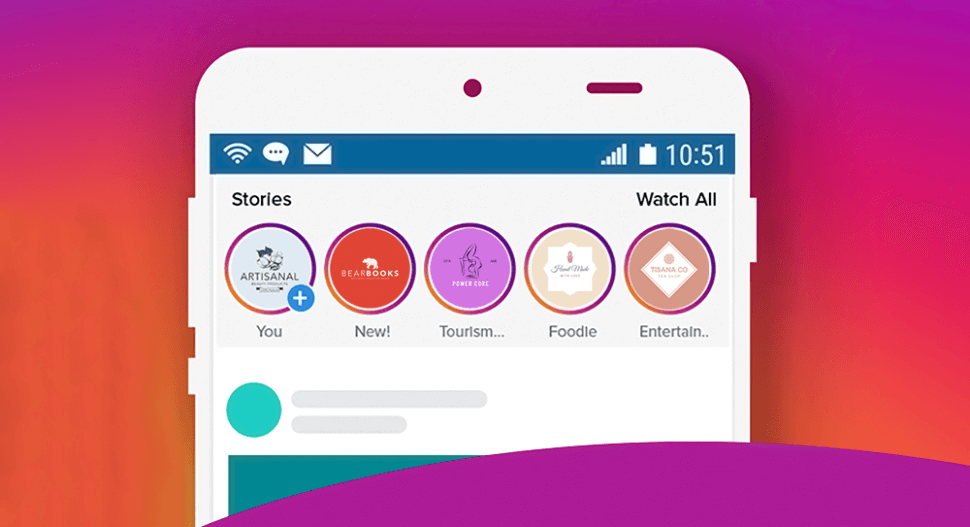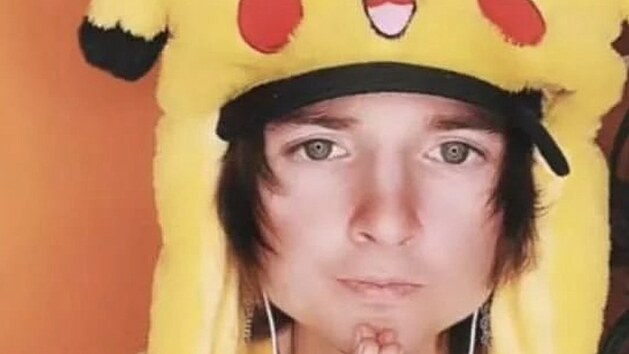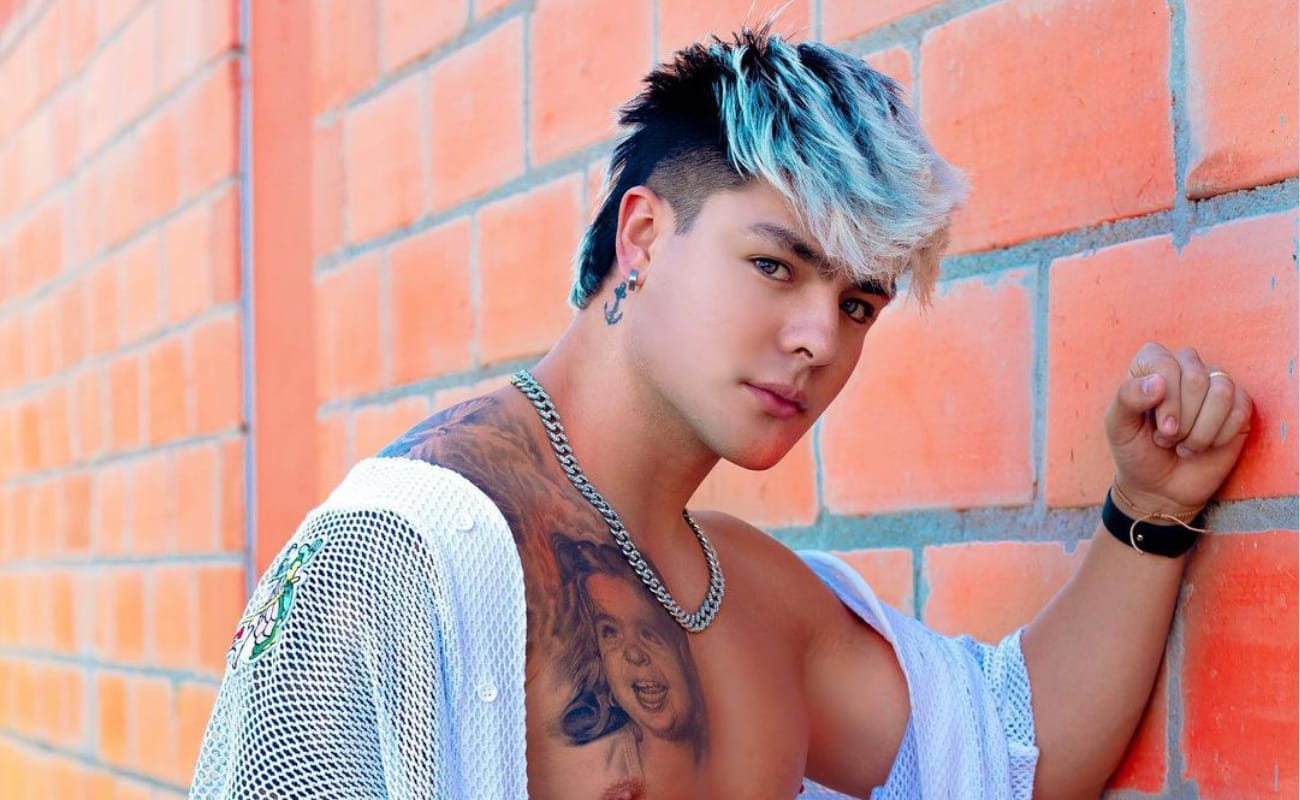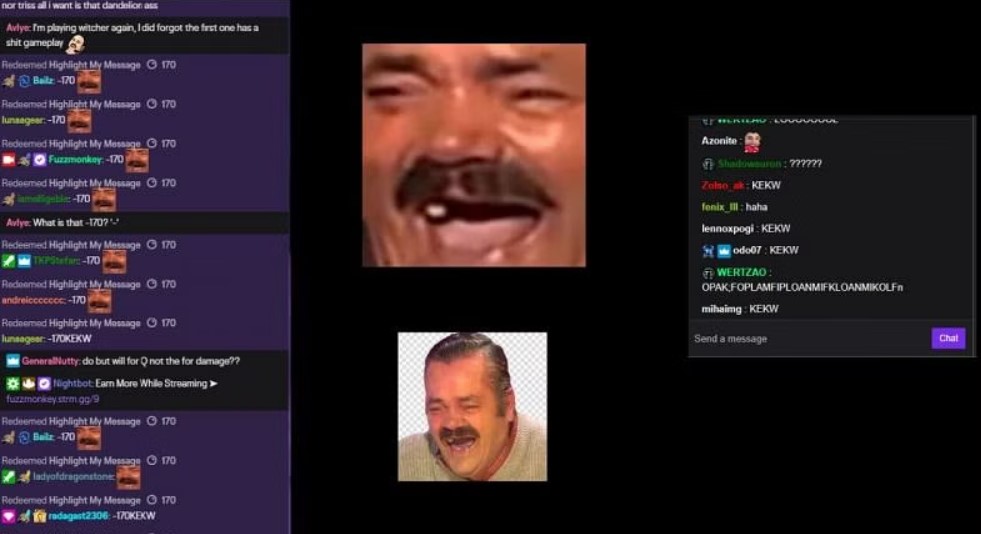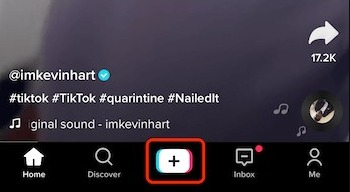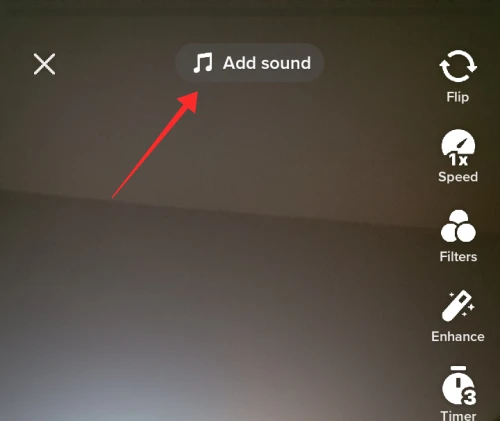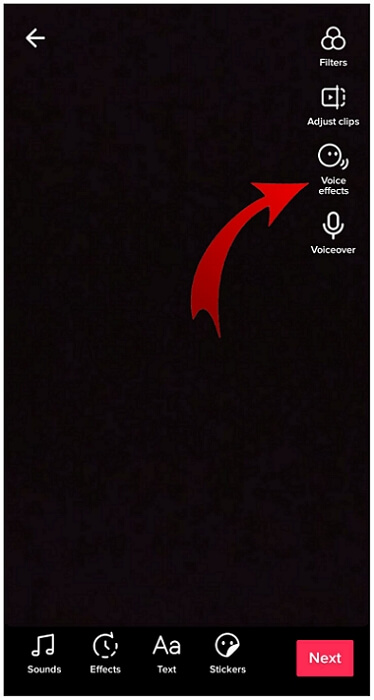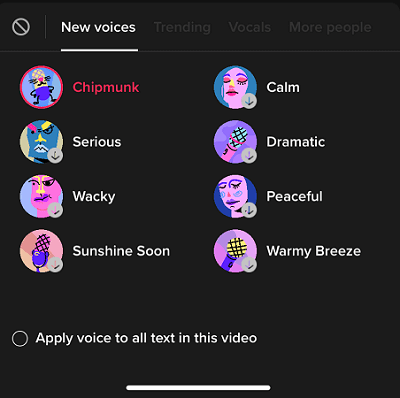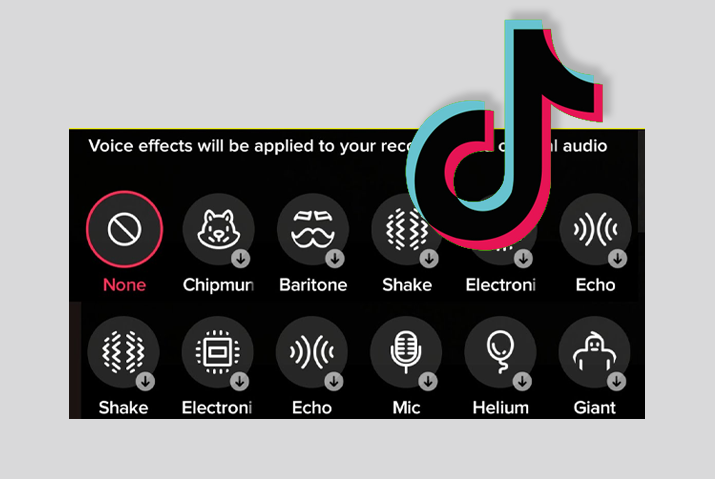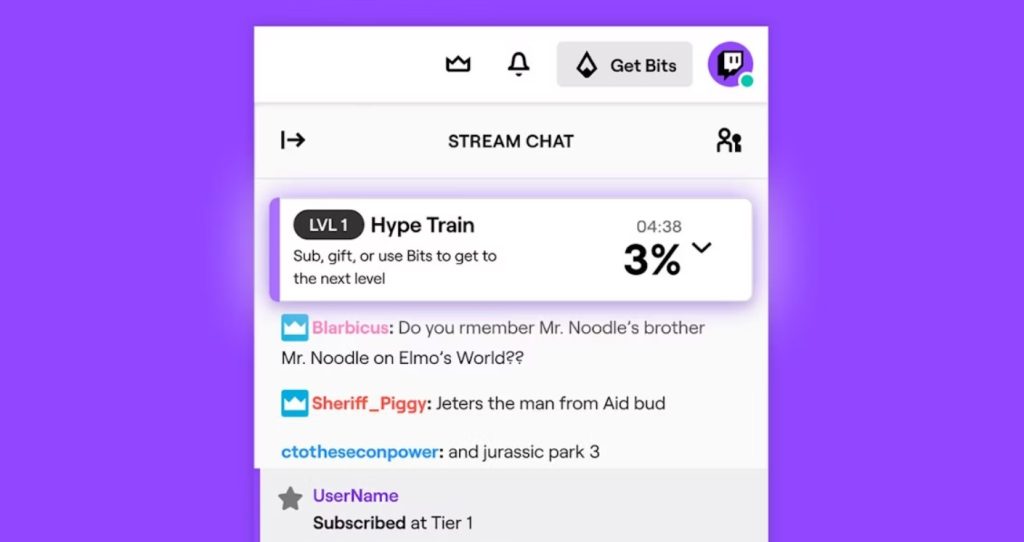BattleBit Remastered is an exciting low-poly multiplayer FPS game where you can engage in intense battles alongside up to 254 players per server.
The game features destructible environments and a variety of vehicles to make the experience even more thrilling. With its competitive battle royale style, BattleBit Remastered has become a hit among streamers on platforms like Twitch, Kick, and YouTube, as they showcase their gameplay skills and entertain their viewers.
If you’re someone who streams BattleBit Remastered and wants to create captivating highlights from your gameplay, there’s a new way to do it: by using AI to automatically generate these highlights.
This guide will take you through the process, step by step, using the Eklipse AI tool designed specifically for making highlights from your BattleBit Remastered streams.
Create BattleBit Remastered Highlights: Step by Step

There are 3 steps that you need to follow to create BattleBit Remastered Highlights instantly with AI. First, you’ll need to set up Eklipse. Second, simply stream as usual, and the AI will automatically generate clips from your gameplay. Third, you can edit the clips into a vertical format to share your content on TikTok, Reels, and Shorts.
Let’s dive in for the details.
Step 1 – Set Up Your Eklipse Account and Connect to Twitch or YouTube
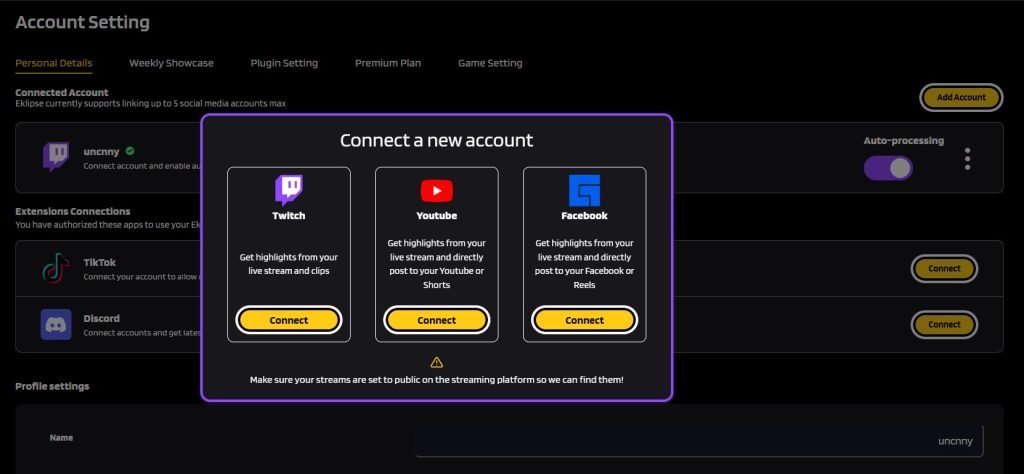
To start creating BattleBit Remastered highlights, begin by creating an Eklipse account and linking it to your preferred livestream platform, whether it’s Twitch, Kick, or YouTube.
- Go to eklipse.gg and sign up to create your Eklipse account.
- Click the User Profile Icon, then go to Account Settings.
- Select the Personal Details tab and click “Add Account” in the top right corner.
Once your Eklipse account is set up and connected to your Twitch or YouTube channel, let’s move to the next step.
Step 2 – Stream on Twitch or YouTube and Generate Highlights with Eklipse
In this step, you’ll need to stream your BattleBit Remastered gameplay on Twitch or YouTube. After you’re done streaming, head back to Eklipse.gg to create your highlights.
- Navigate to “Clip” and then click on “Streams” to access your past streams.
- Make sure your Twitch or YouTube stream is set to public so Eklipse can find your highlights.
- Click “Get Clip” and choose BattleBit Remastered as the game.
- Also, remember to categorize your stream as BattleBit Remastered while streaming on Twitch, Kick, or YouTube.
After a short wait, your BattleBit Remastered Highlights will be ready for you to use!
Step 3 – Convert Highlights for TikTok/Shorts/Reels
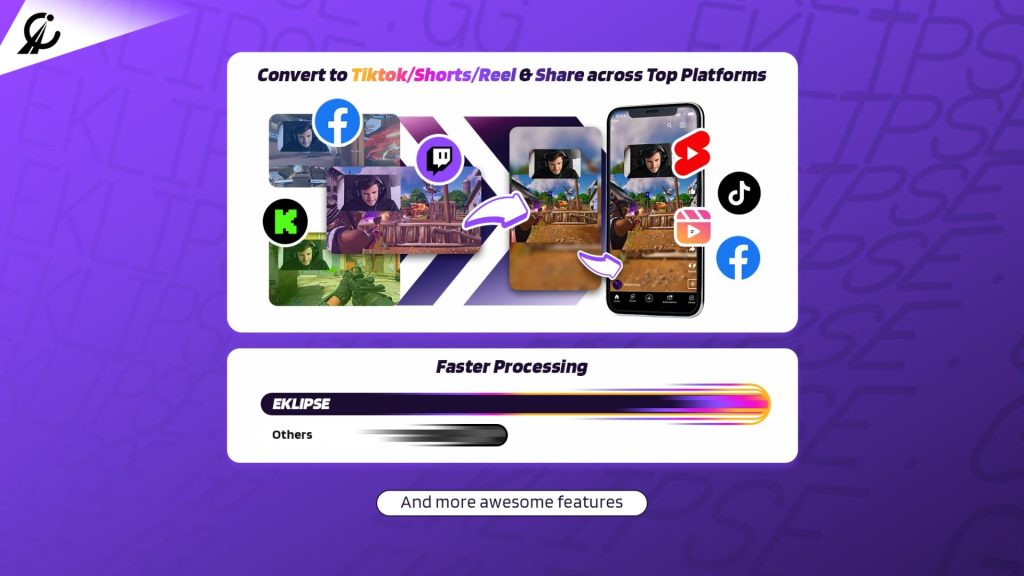
In the final step, you can transform your BattleBit Remastered highlights into formats suitable for platforms like TikTok, Shorts, or Reels, reaching a wider audience.
- From the Clip > Streams section, select a highlight and click “Convert to TikTok/Shorts/Reels.”
- Choose a template that matches your style.
- Adjust the facecam and gameplay area.
- Enhance the clip with text, channel name stickers, and automatic captions.
- Once satisfied, hit Publish to complete the process.
More on Eklipse Blog >> Best Streaming Ideas for Twitch: Grow Your Channel!
In Conclusion
With the Eklipse AI tool, making impressive BattleBit Remastered highlights has never been simpler. By following this guide, you can effortlessly capture and share your top moments from the game, enriching your livestreaming adventure and expanding your viewer community. Embrace the potential of AI-driven highlight creation and take your BattleBit Remastered streams to the next level!
Maximize your Black Ops 6 rewards—Create highlights from your best gameplay with with Eklipse
Eklipse help streamer improve their social media presence with AI highlights that clip your Twitch / Kick streams automatically & converts them to TikTok / Reels / Shorts