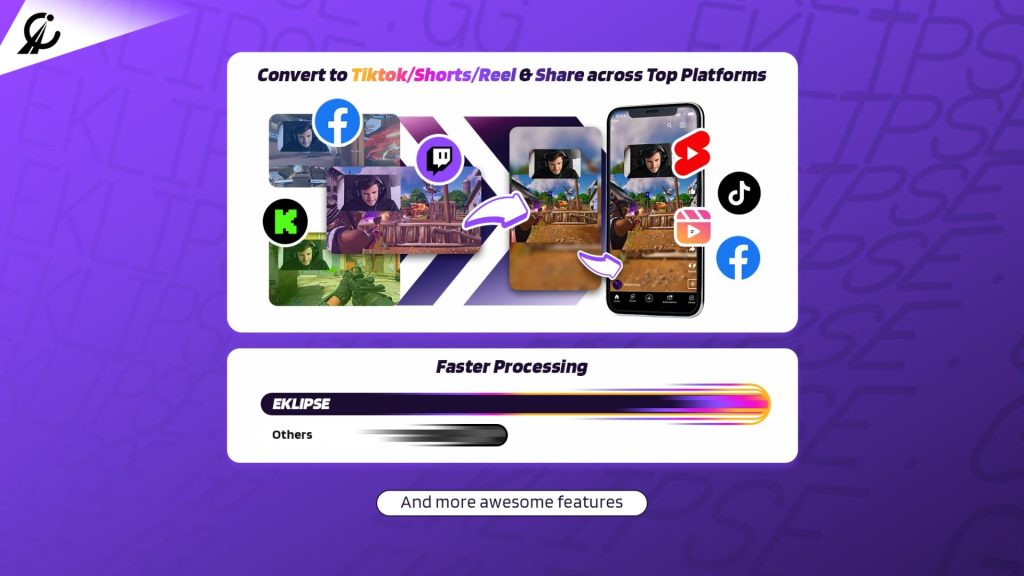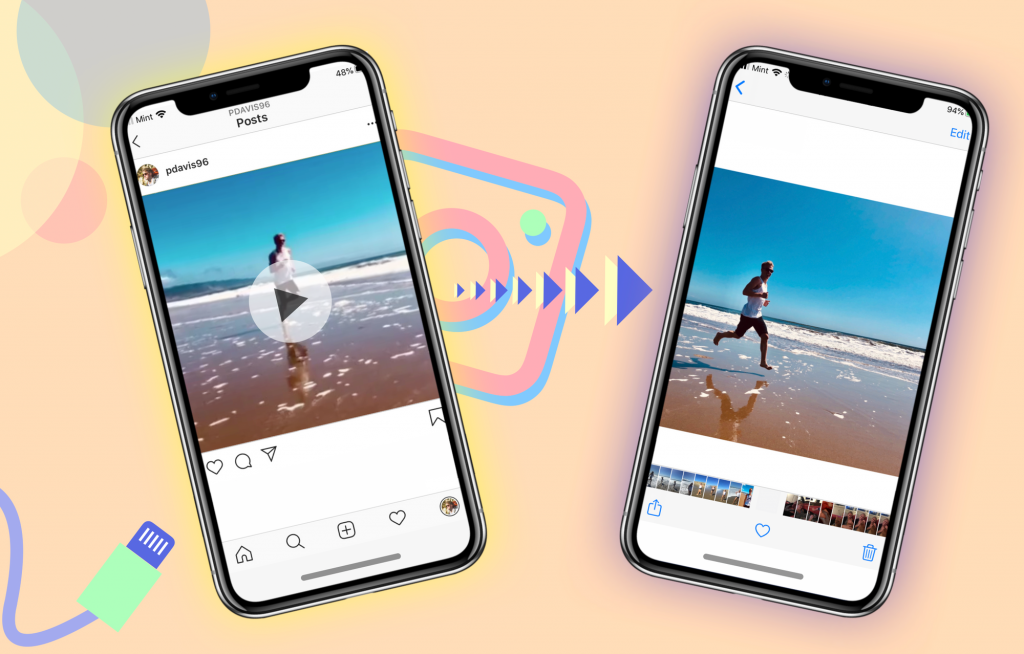Meet Ariel Rebecca Martin, better known as Baby Ariel. She’s a popular American YouTube and TikTok star, as well as a singer and actress. Her journey to fame began with Musical.ly and grew as she ventured into YouTube.
In 2018, she was named one of the most influential people on the internet by Time magazine. Ariel has since expanded her career beyond TikTok. She’s released music, starred in movies and TV shows, and even launched her own clothing line. She’s also a vocal advocate for anti-bullying and mental health awareness.
In this article, we’ll take a comprehensive look at Baby Ariel’s bio, age, career, relationship, and more in 2023. Let’s learn more about her!

Who is Baby Ariel?

Ariel Rebecca Martin, known by her stage name Baby Ariel, was born on November 22, 2000, in Pembroke Pines, Florida, United States. She is a Sagittarius and holds American nationality. Ariel follows the Christian faith. Her talents span across singing, acting, and creating content on platforms like YouTube, TikTok, and Instagram.
In terms of appearance, Ariel stands at 160 cm (5’3″) and weighs 56 kg (123 lbs). She has brown hair, hazel eyes, and body measurements of 35-26-34 (Bust – 35, Waist – 26, and Hips – 34 in inches). Her shoe size is 6 (US), and she typically wears a size 8 (US) dress.
Ariel comes from a close-knit family. Her father’s name is Jose Martin, her mother is Sharon Kremen Martin, and she has a brother named King Jacob. Despite being homeschooled, Ariel has managed to carve out a significant presence in the entertainment world through her various talents and social media platforms.
More on Eklipse Blog>>> How to Make a Commentary Video on TikTok
Who is Baby Ariel Boyfriend?
Baby Ariel’s romantic journey has seen a few TikTok stars. In 2016, she had a long-distance relationship with Zach Clayton, but their busy schedules and distance led to a short-lived love. Then, from December 2016 to July 2017, she dated Blake Gray. He was the one to announce their breakup, though the reason remained undisclosed.
Around early 2020, fans speculated that Baby Ariel and Jacob Sartorius were an item due to their frequent appearances together on social media. However, Ariel clarified in a YouTube video that they were just friends, a statement Jacob echoed in May 2020.
Later, in August 2020, Baby Ariel began dating TikTok star Milo Murphy. They connected through TikTok and discovered they shared a connection – Milo is the cousin of Ariel’s friend. Despite the miles, their bond grew stronger through intense communication. In 2022, Baby Ariel and Milo are still happily together, sharing their moments through videos and pictures.
How much does Baby Ariel earn?
Baby Ariel is quite well-off, with a net worth between $2 million and $6 million. She earns most of her money from places like TikTok, YouTube, Instagram, acting, and singing.
TikTok is a major earner for her. She has a whopping 35.8 million followers there. Whenever she makes a post, she can make around $151,500. She’s made over 2000 short videos on TikTok and is the sixth most followed account.
She started her YouTube channel in 2015. There, she shares songs and albums. Her channel has about 2.94 million subscribers. Every video she uploads can earn her up to $4,200. She’s put up over 200 videos.
Instagram is another money-making spot. With a huge following of 103 million people and lots of interaction, brands want to work with her. She charges around $31 million for each brand deal or collaboration.
Trivias

- Her dad is a musician and songwriter.
- She’s loved singing and performing since she was little.
- She’s from Cuban, Israeli, and Jamaican families.
- Red is her favorite color.
- Her brother Jacob is famous on social media too.
- She enjoys shows like “13 Reasons Why” and “The Office” on Netflix.
- She listens to albums by Troye Sivan and Eminem.
- Justin Bieber and Miranda Sings are her favorites too.
- Grapes are her go-to snack.
- She’s close friends with TheyLoveArii and Daniel Skye.
- Favorite actresses: Emma Watson, Emma Stone, Jennifer Lawrence.
- Favorite actors: Liam Hemsworth, Tom Holland, Josh Hutcherson.
- She loves vacationing in Panama.
- Her music and content come from real feelings and fans.
- She was surprised when a fan recognized her in public.
- Baby Ariel and other stars appeared on Billboard’s cover in 2016.
- Huffington Post featured her in 2017.
- Forbes listed her in Top Influencers – Entertainment in 2017.
- In 2018, she launched a book called “Dreaming Out Loud.”
- Time magazine called her one of the most influential people online in 2018.
- Avante magazine and Cliché Magazine featured her on their covers in 2019.
- In 2020, she did a “boyfriend tag” video with Milo Murphy.
- She’s against cyberbullying and started the #ArielMovement campaign.
- She supported #HackHarrasment to fight online negativity.
Conclusion
Baby Ariel’s story shows us that following your passions and being yourself can lead to great success. From starting with a love for singing as a kid to becoming a famous singer, actress, and social media star, she teaches us that even small interests can turn into big careers.
Her next steps could involve more music, acting, or new challenges. She also reminds us to use our influence for positive change, like fighting against cyberbullying. As she continues her journey, she’ll keep inspiring others and trying new things, showing that hard work and staying true to yourself can lead to amazing opportunities in the digital community.
If you want to be a successful TikTok artist like Baby Ariel, you need to create high-quality content that will capture the attention of your audience. And that’s where Eklipse comes in.
Eklipse is an AI-powered tool that can help you automatically convert lengthy videos into TikTok-ready vertical highlights. Simply upload your video to Eklipse, and it will take care of the rest. Eklipse will automatically identify the most engaging moments in your video and create short, shareable clips that are perfect for TikTok.
Register for a free trial of Eklipse today and see how it can help you take your TikTok channel to the next level!
Maximize your Black Ops 6 rewards—Create highlights from your best gameplay with with Eklipse
Eklipse help streamer improve their social media presence with AI highlights that clip your Twitch / Kick streams automatically & converts them to TikTok / Reels / Shorts