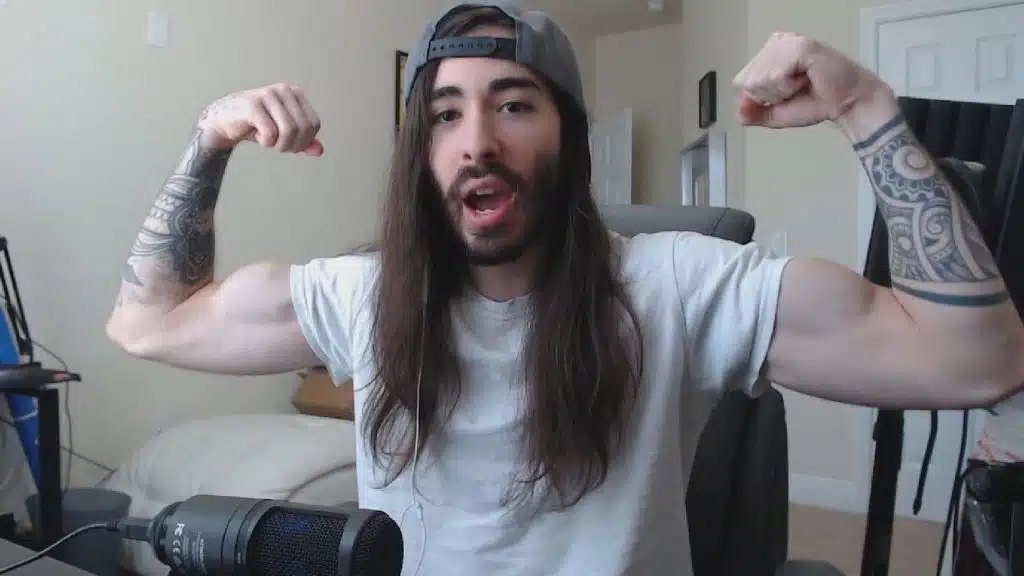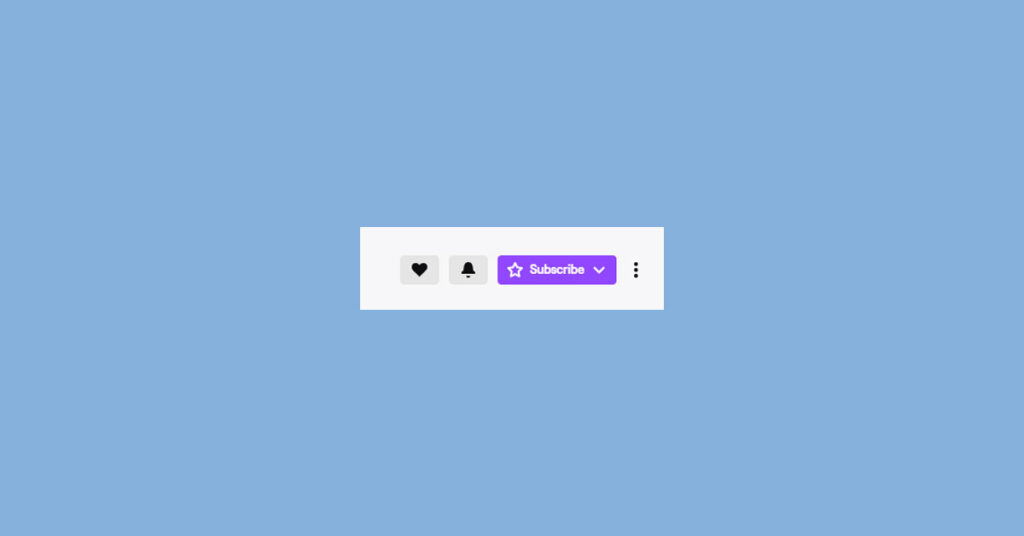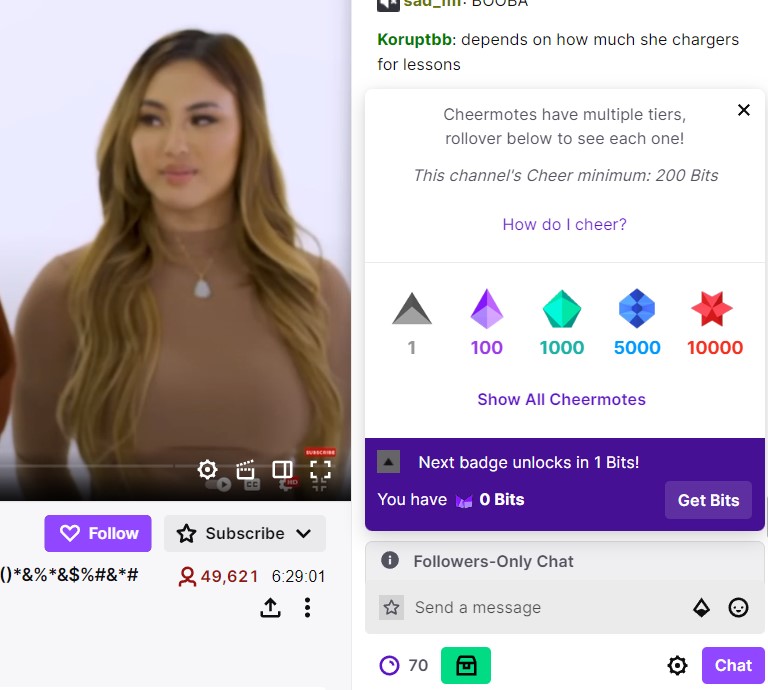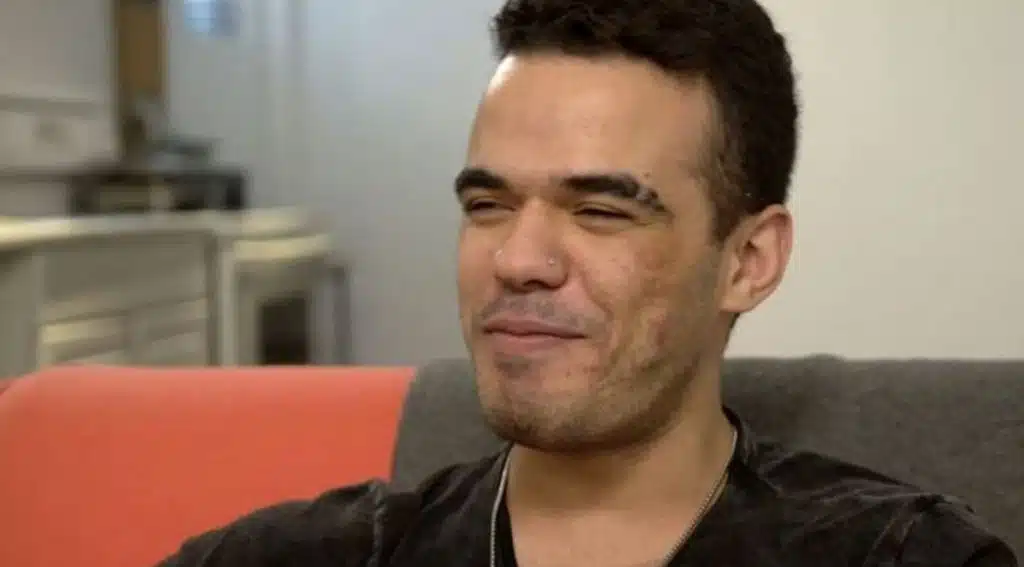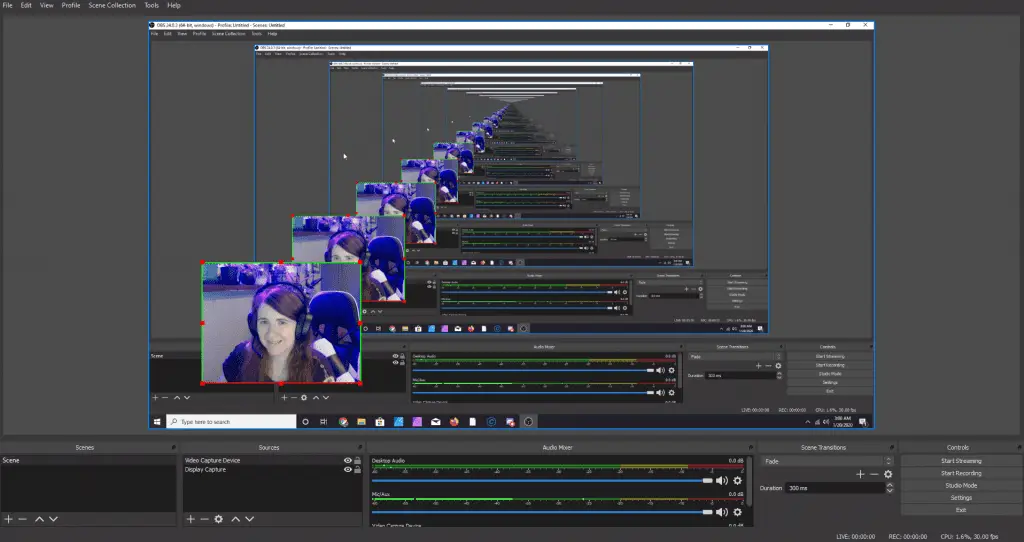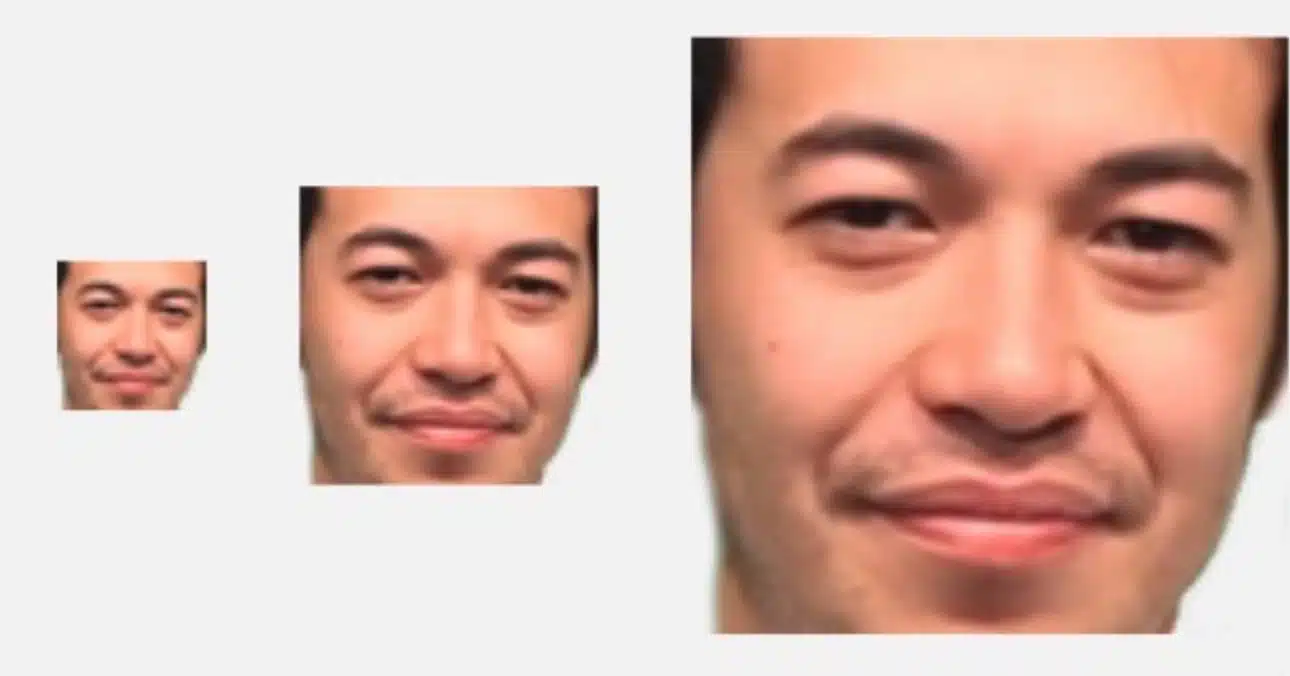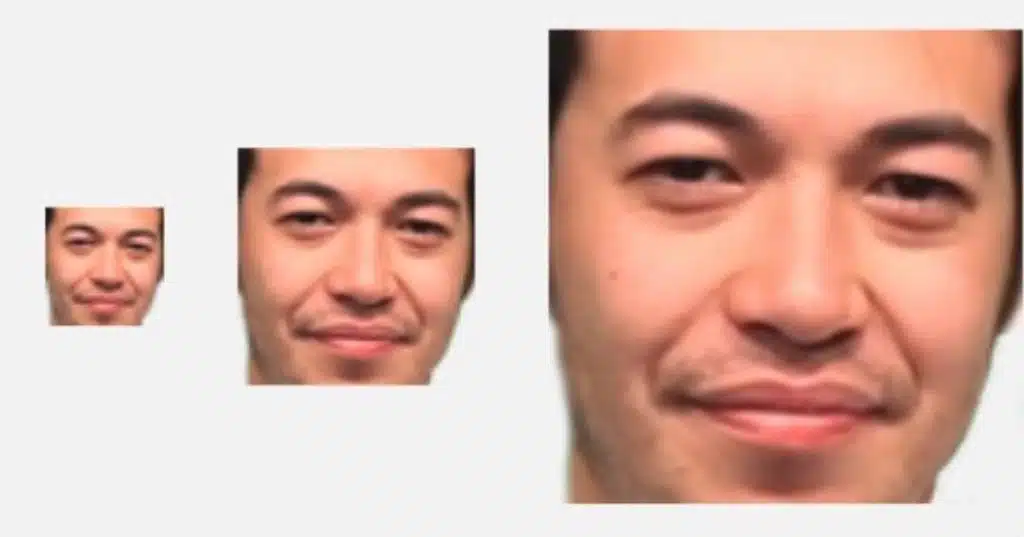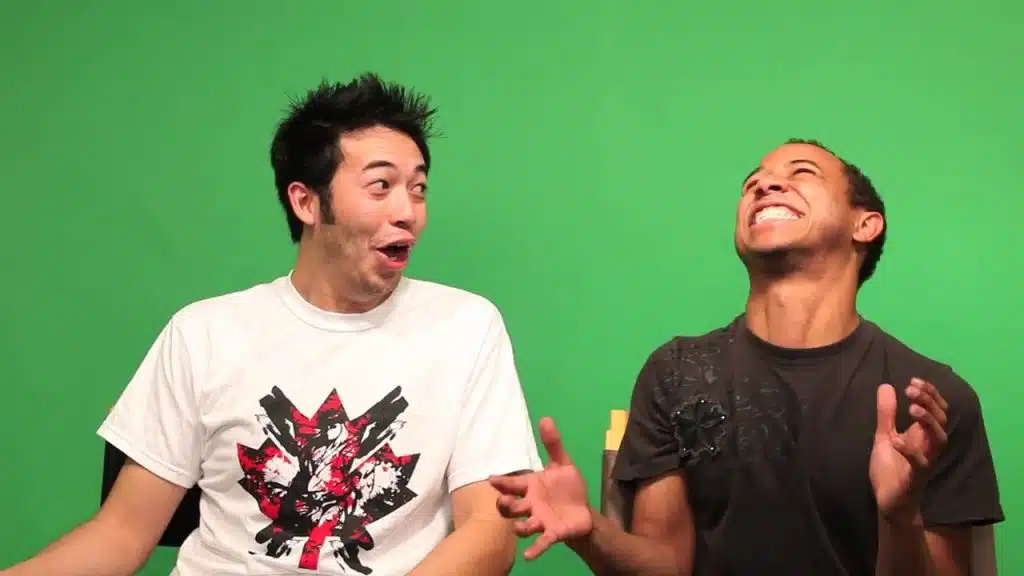You might have already heard about Eklipse, as one of the best Valorant clipping software to clip your precious moment while playing. But you might have no idea how to clip Valorant using Eklipse. Do not worry about that, because you can find a clear guide here.
Clipping the gameplay is quite common to do among game streamers. By having a recording about your best gaming moment, you can do a little bit of flexing about your gaming skill to other players. Besides, gaming clips can contain entertaining things as well.
How do I record Valorant clips without FPS drops?
Thankfully, Eklipse came with incredible features and will help you to do it. Using its powerful A.I, you can get your high-quality clips in a snap. So, let’s jump right into the steps on how to clip Valorant kills or other nice scenes with Eklipse.
How to Clip Valorant Using Eklipse
How do I automatically record Valorant clips?
The answer is using Eklipse. It’s unlike using other clip maker tools that require high creativity and editing skill to make your clips look amazing. Eklipse does not require your skills, because it can automatically generate your game highlight, right after you connect to your streaming platforms, such as Facebook, YouTube, and Twitch.
You can follow these steps below to know how to clip Valorant plays with Eklipse.
Step 1. Start over by signing in with your email, Twitch, or Facebook account. Or click on the Sign-Up button at the top-right corner of the page to register yourself.
Step 2. After that, link the platform with Eklipse. Once you’ve seen the interface, now you can hit the cable icon at the top-right corner of the page. Toggle on the platform you would like to connect.
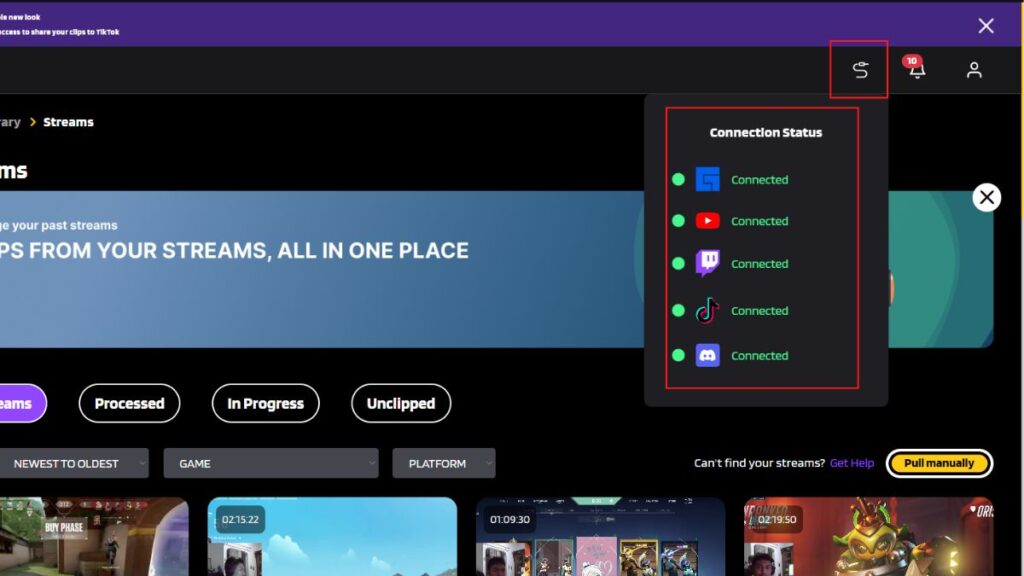
Step 3. Once you’ve linked your account with Eklipse, now load your Valorant streaming videos through the Streams tab on the left menu. Hit the All Streams tab and sort the video by selecting Valorant from the game options, and select the specific platforms to find the video easier.
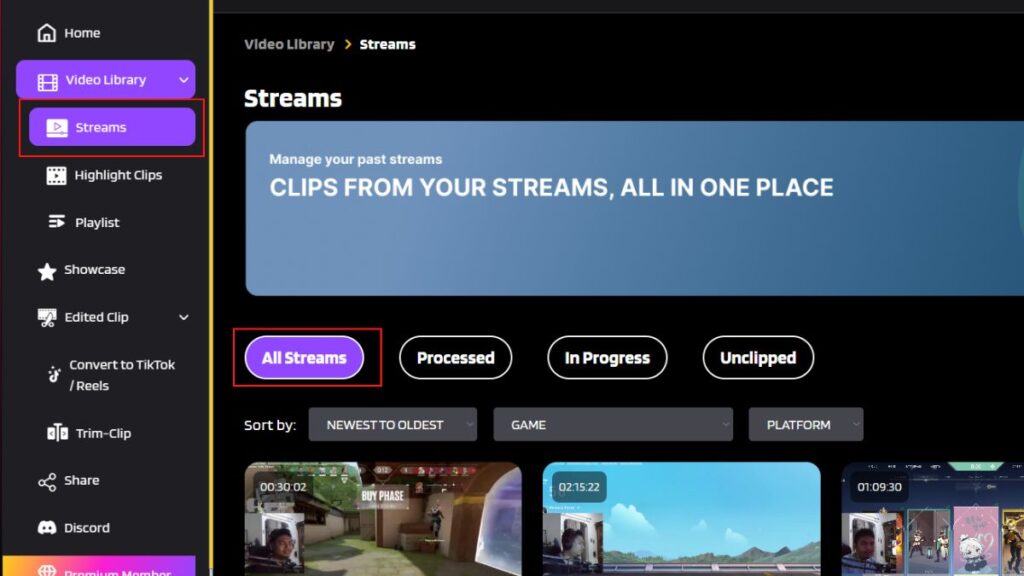
Step 4. Then, you can select the video you would like to clip from the Short Clips options.
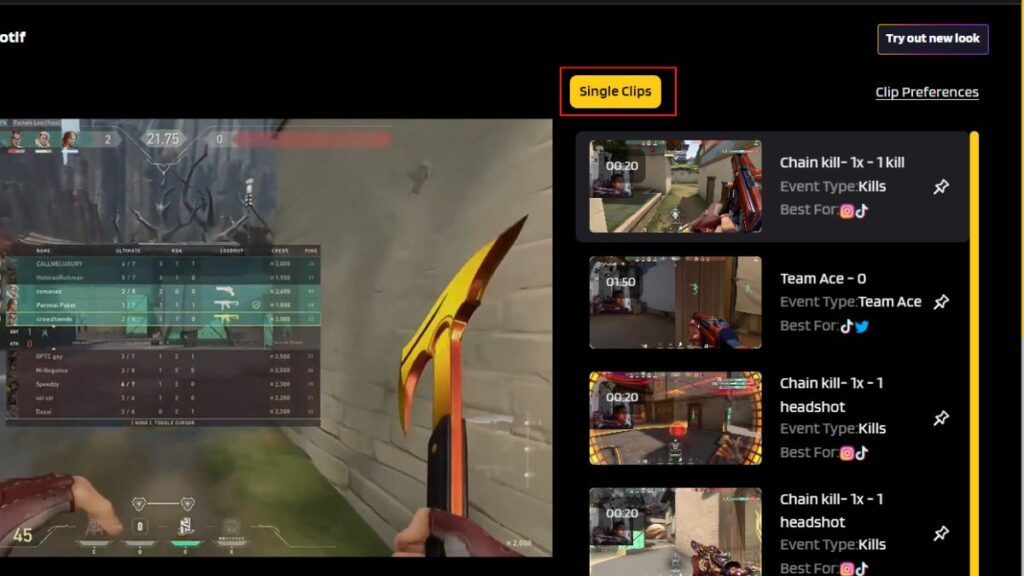
Step 5. Now, your video has been automatically clipped. In addition to that, you can adjust the length of the video by hitting the Trim-clip button underneath the video preview. Move the sliding bar at the beginning and at the end of the video length to select the specific duration. Then click Confirm.

Now, you can own your best gaming clips with only a few simple clicks. Furthermore, Eklipse still allows you to do something more than this. Read on to the next discussion.
How Do I Clip My Gameplay Valorant With Music?
Would you like to make nice Valorant clips for a TikTok/reel post? What about a slappin’ soundtrack for the background? No worries, you can do it all using Eklipse’s updated features. Here’s how.
Step 1. If you want to convert your video clip into a TikTok video or reel, you can click the Convert to TikTok/reel button. You’ll be brought up to select certain TikTok templates right after you click the button.
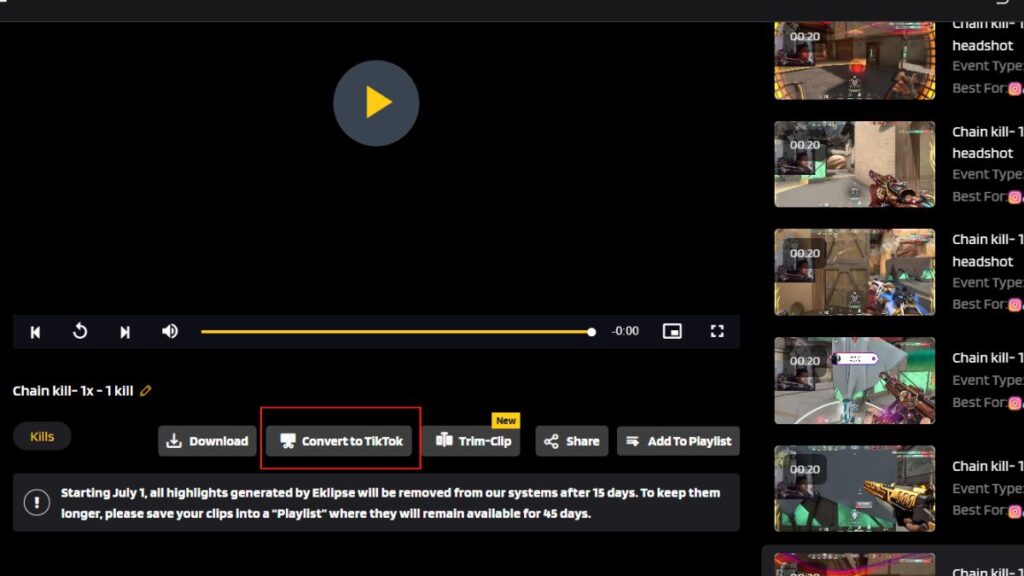
Step 2. After that, select the area you would like to show along with the length of the video.
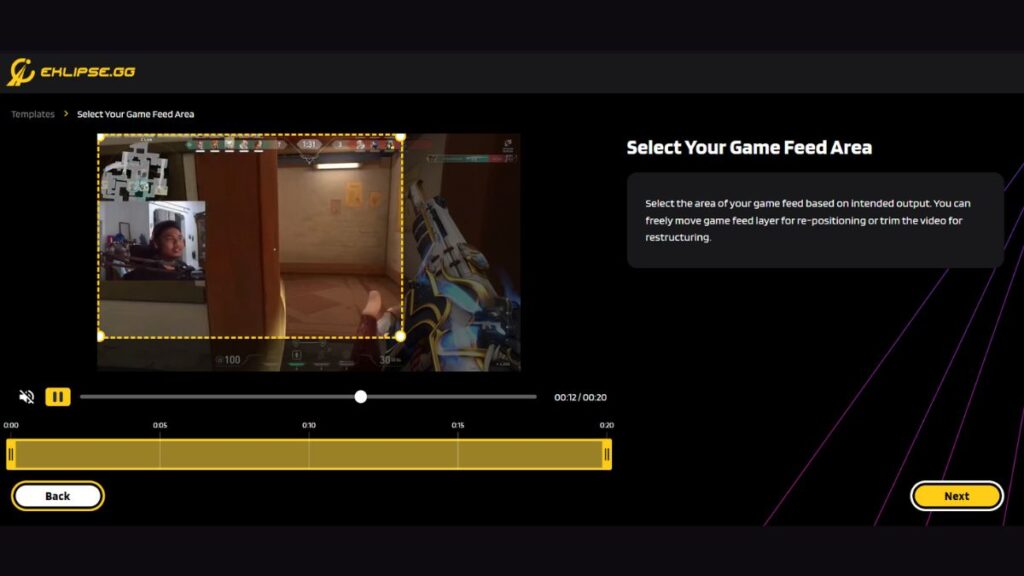
Step 3. Want to make your video cooler with a nice soundtrack? Head to the Add Music option next to the video preview while you are selecting the video area. Select the song you like the most from the music options, and set the music length. Next, hit the Select Music button.
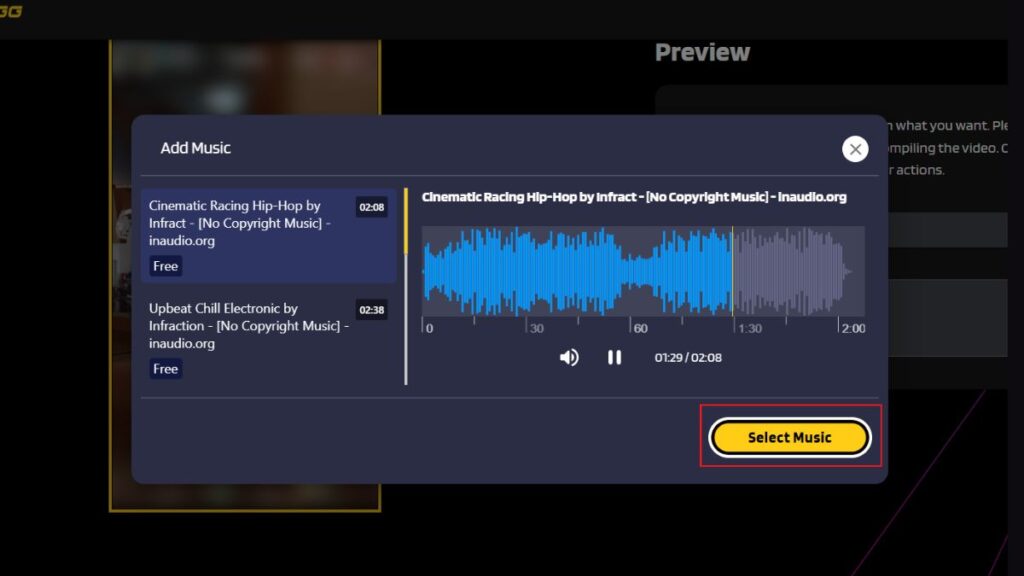
Step 4. Match up your video with the audio by playing around with the music bar. Additionally, you can adjust the volume of your audio by moving the music volume bar on the right side menu. Then hit the Confirm button.
Step 5. Then, find your edited Valorant clip through the Edited Clips tab on the left menu. If you want to see your trimmed videos, go to the Trim-clip tab. Otherwise, go to the Convert to TikTok/reel tab to see the converted ones.
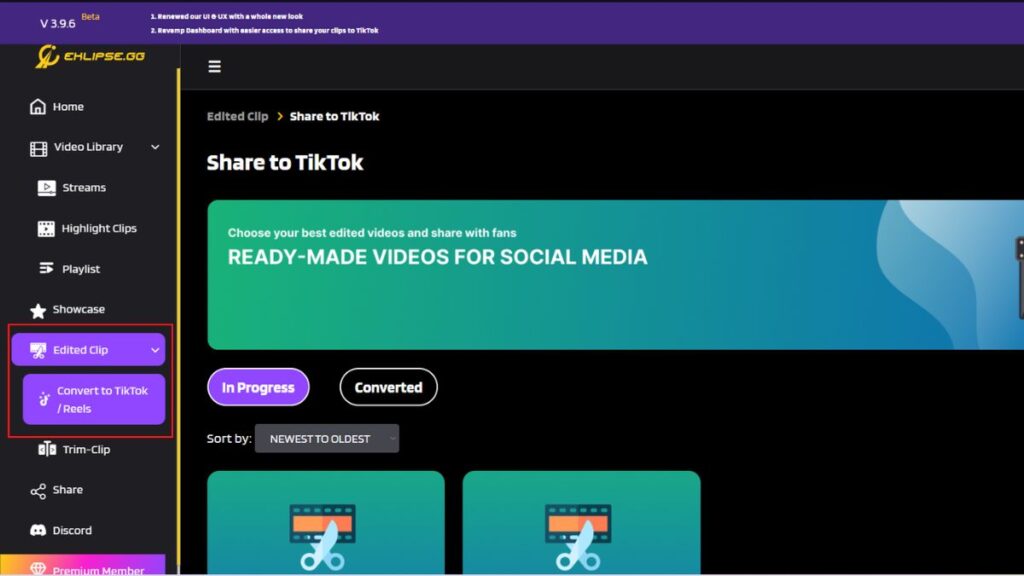
Step 6. Finally, you can either download your clips to save them to your device, or directly sharing to YouTube, Facebook, or TikTok.
Voila! Your stunning Valorant clips are now ready to show to your social media. It’s worth noting that if you want to get many viewers for your video, make sure you post them at the right time.
Conclusion
There you have it. Now, since you have known how to clip Valorant using Eklipse, you can do the same steps to clip other gameplays, such as Fortnite montage, League of Legends, or other supported games. Make your move and create the best clip to share!