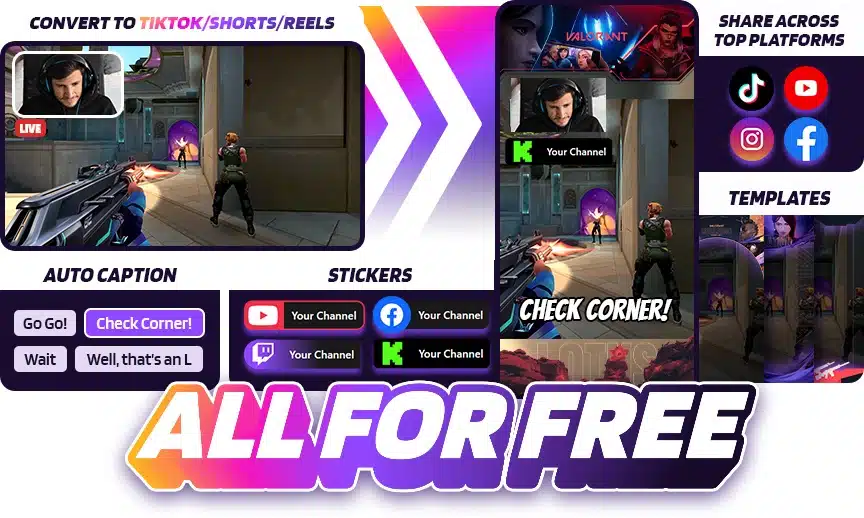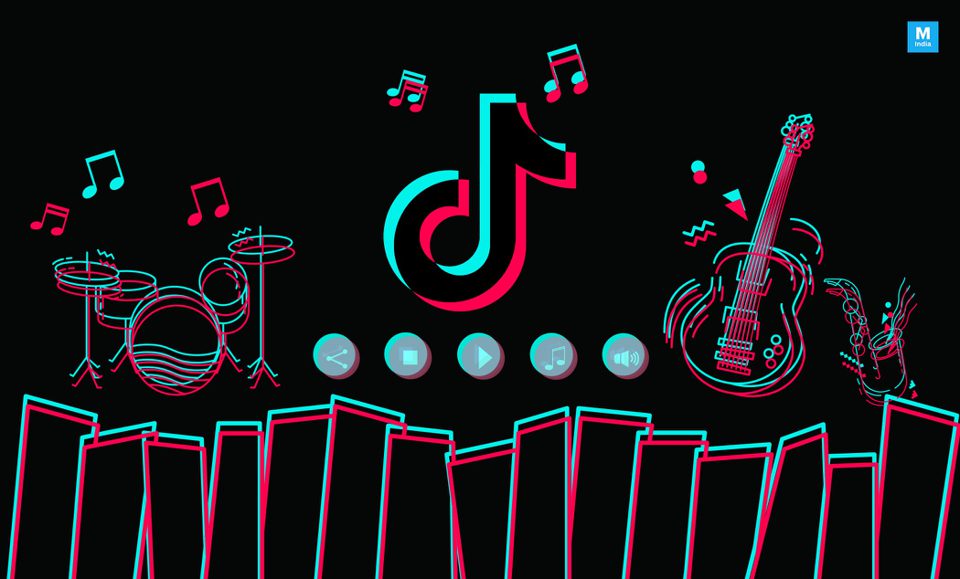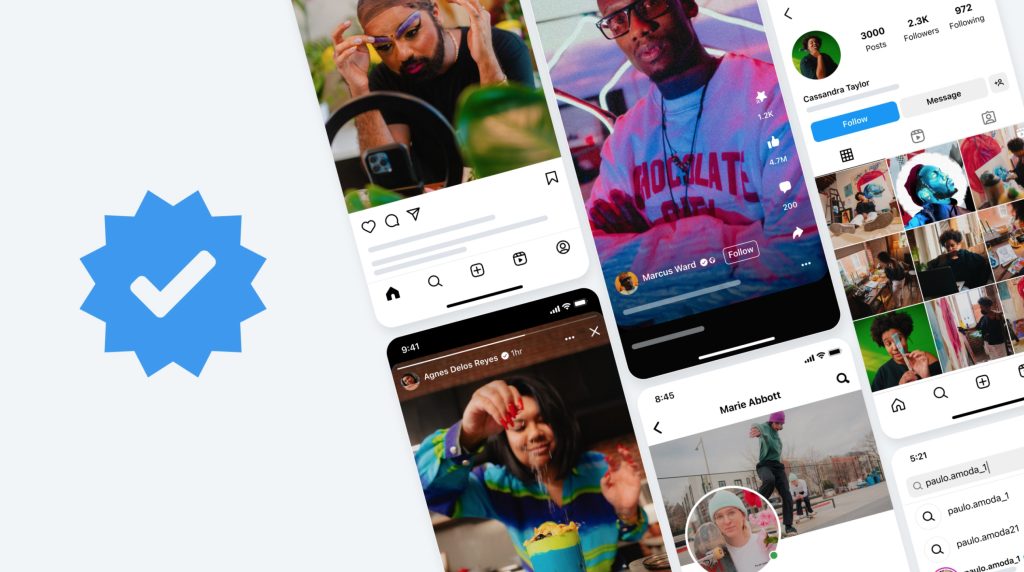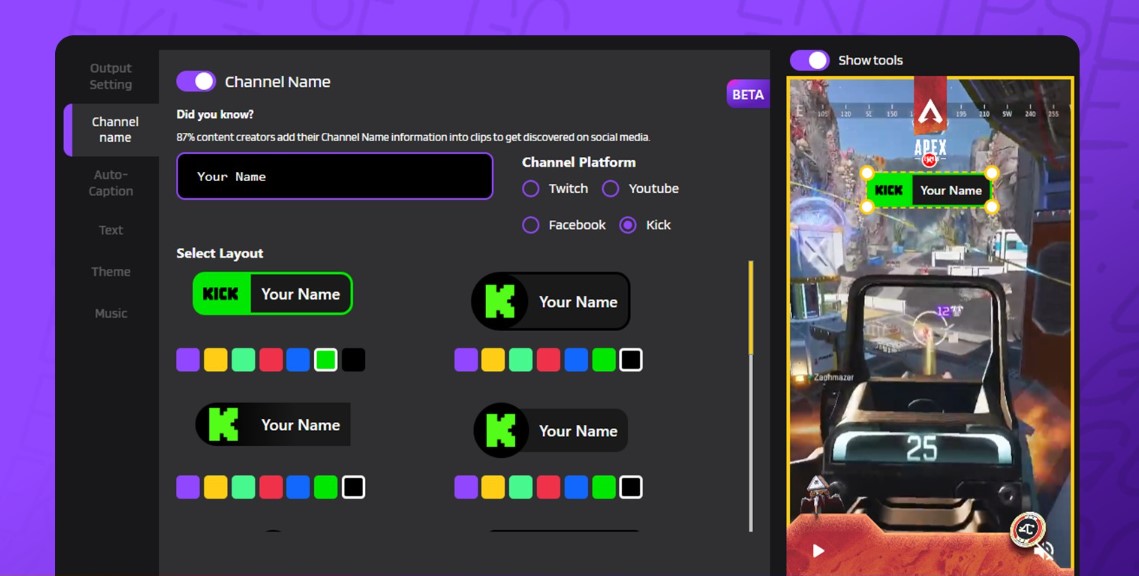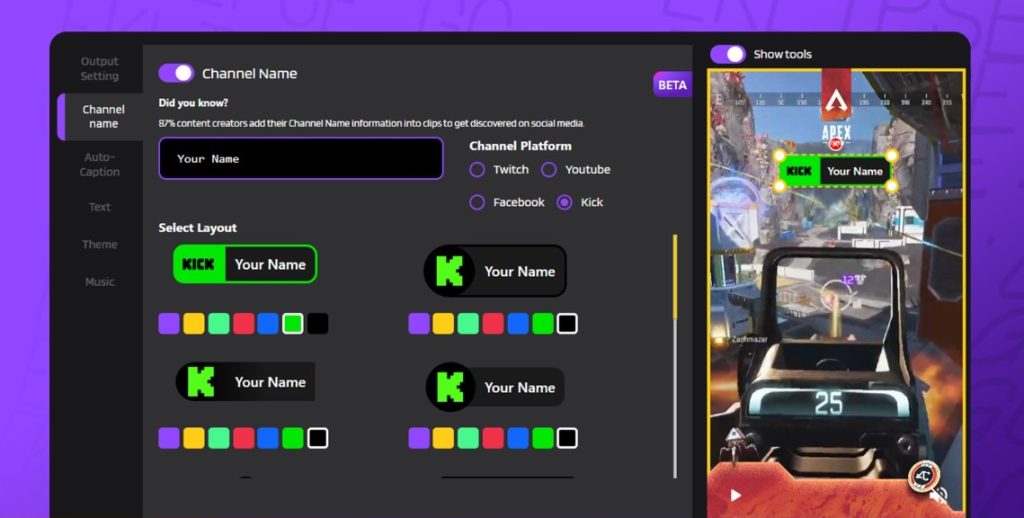Are you a TikTok content creator looking to gain insights into your followers and improve your content? Look no further than the TikTok Live Follower Count tool, which allows you to see your followers in real-time.
In this article, we will explore how this tool works and how it can benefit you as a TikTok user. Let’s go!
How Does TikTok Live Follower Count Work?
The TikTok Live Follower Count tool provides you with the ability to track and analyze your profile’s data in real-time. By using this tool, you can gain valuable insights into your audience and make informed decisions about your content strategy.
Here’s how it works:
- Visit the TOKCOUNT.COM website.
- Enter your favorite TikTok username in the “Search TikToker” bar located on the upper right corner of the navigation bar.
- Click submit and watch as your followers grow or decline before your eyes.
With this real-time follower count feature, you can easily analyze trends, understand what type of content resonates with your audience, and make adjustments accordingly.
The Benefits of Using Real-Time Analytics
As a TikTok content creator, understanding your audience and their preferences is crucial for success. The TikTok Live Follower Count tool provides several benefits that can help you achieve your goals:
1. Audience Analysis: By tracking your follower count in real-time, you can gain insights into the demographics and interests of your audience. This information allows you to tailor your content to better resonate with your followers.
2. Content Optimization: Analyzing your follower count trends enables you to identify which types of content perform well and attract more followers. You can use this data to optimize your content strategy and create videos that are more likely to go viral.
3. Business Opportunities: With TikTok’s growing popularity, many content creators have turned their passion into a profitable business venture. By utilizing the Live Follower Count tool, you can track the growth of your followers and potentially attract brand collaborations or sponsorship opportunities.
4. Improved Engagement: Interacting with your audience is key to building a strong following on TikTok. By monitoring your live follower count, you can engage with your supporters during live streams and encourage further interaction.
How to Make the Most of TikTok Live Follower Count
To maximize the benefits of using the TikTok Live Follower Count tool, consider implementing these strategies:
1. Respond to Comments
Show appreciation for your viewers by responding to their comments on your videos. Building a genuine connection with your audience fosters loyalty and encourages them to continue supporting your content.
2. Create Quality Content
Focus on producing high-quality videos that align with your target audience’s interests. Pay attention to trending challenges, music selections, and visual aesthetics that appeal to TikTok users.
3. Collaborate with Others
Partnering with other TikTok creators can expand your reach and expose you to new audiences. Collaborative videos often generate more engagement and increase followership for all parties involved.
4. Stay Consistent
Regularly posting content is essential for maintaining and growing your follower count. Develop a consistent posting schedule that allows you to engage with your audience while consistently providing fresh and entertaining content.
Conclusion
The TikTok Live Follower Count tool offers valuable insights into your audience’s preferences, enabling you to optimize your content strategy and grow your following.
By leveraging real-time analytics, you can make data-driven decisions that result in more engaging videos and increased popularity on TikTok.
So, start using the TikTok Live Follower Count tool today and take your TikTok journey to new heights!
Maximize your Black Ops 6 rewards—Create highlights from your best gameplay with with Eklipse
Eklipse help streamer improve their social media presence with AI highlights that clip your Twitch / Kick streams automatically & converts them to TikTok / Reels / Shorts