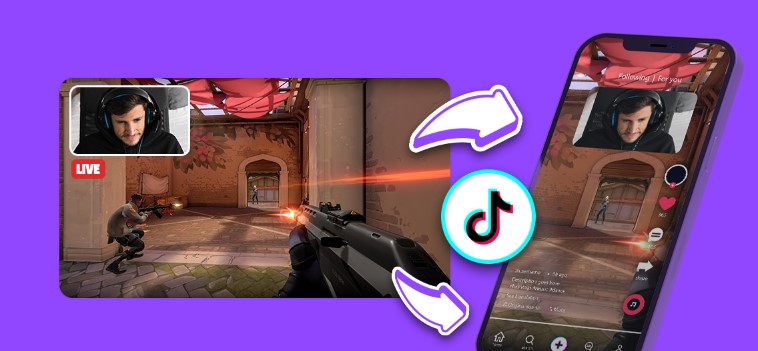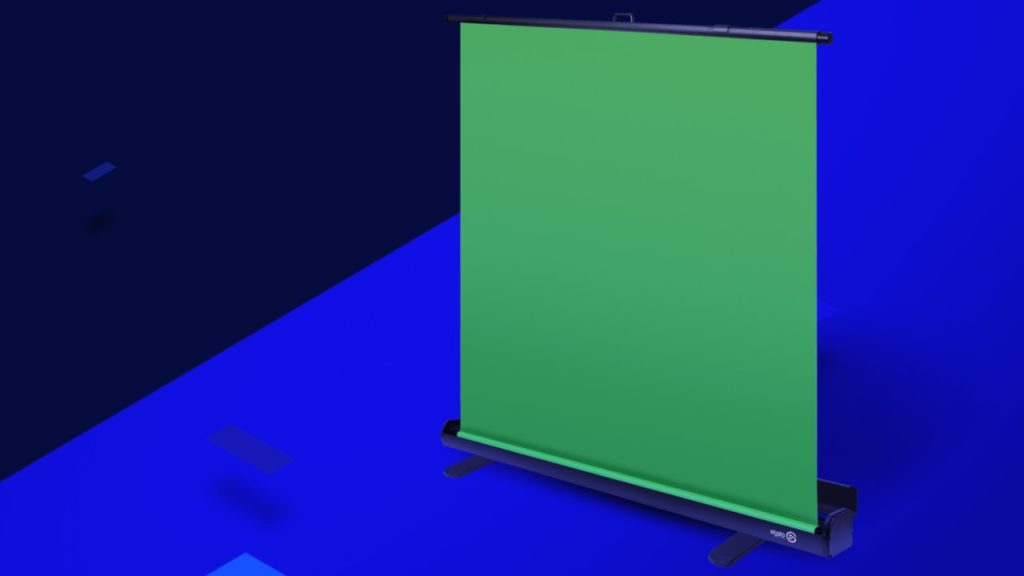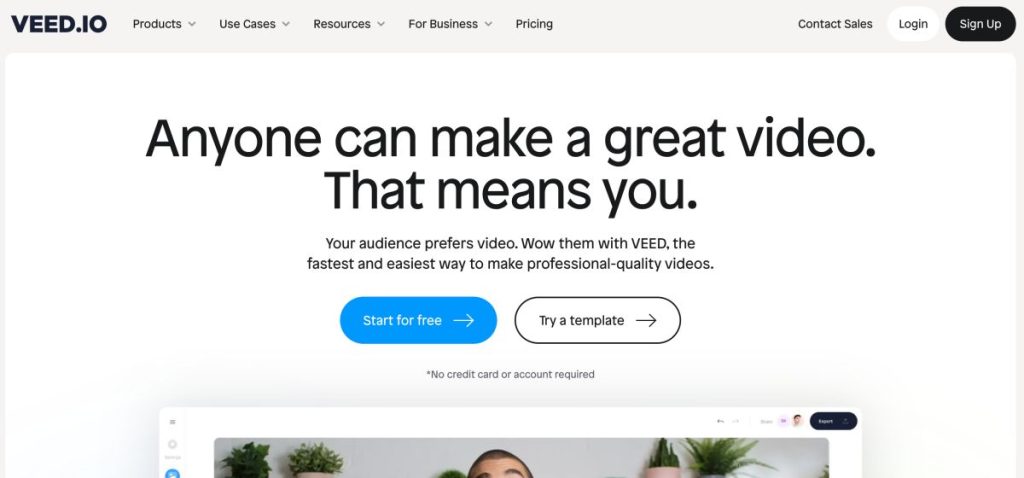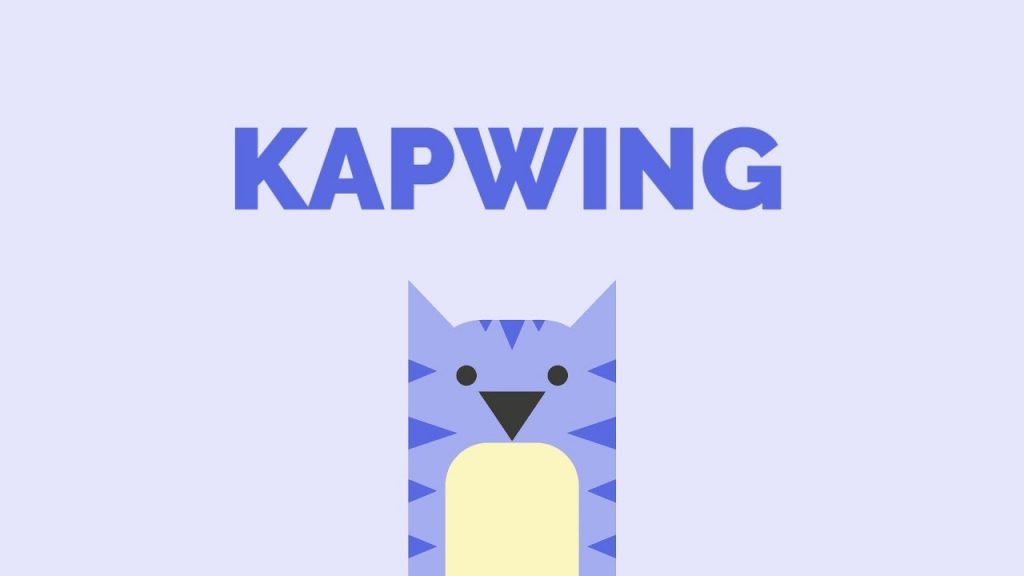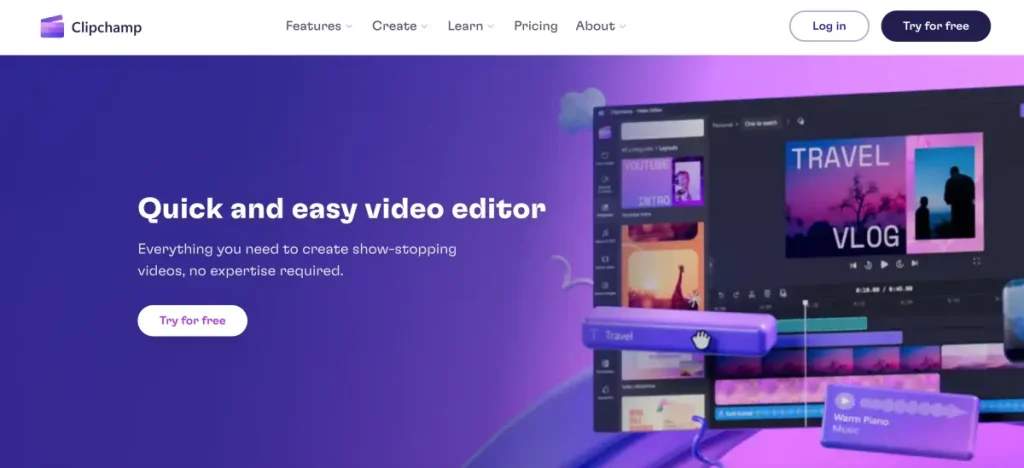Promoting your Kick stream on Instagram Stories is one of the most important strategies to help your channel grow.
Creating an attractive Story is easy, just like sharing your epic live stream moments from Kick on TikTok. Be consistent in developing your creative storytelling.
But how do you create an eye-catching Instagram Story to attract viewers to your Kick live stream?
Learn the strategy for promoting game content in Stories here. Take a look!
Tips for Creating an Attractive Instagram Story
So, how do you create an Instagram Story to promote your Kick stream?
The process is quite simple. However, to optimize the Story and attract interactions and engagements, follow the steps below.
1. Create content planning

Creating a content plan as a strategy to optimize the Instagram Stories feature is important for you to do. This way, you have an idea of what you will do.
2. Conduct research
While thinking about strategies and planning, don’t forget to research competitors. It’s necessary to keep up with updates. Additionally, research also helps you find content inspiration.
3. Create visually appealing and creative visuals
You also need to create interesting content, including videos and images, in your Instagram Story. The goal is to make your content stand out and make users want to view your posts.
4. Use the Instagram Story feature
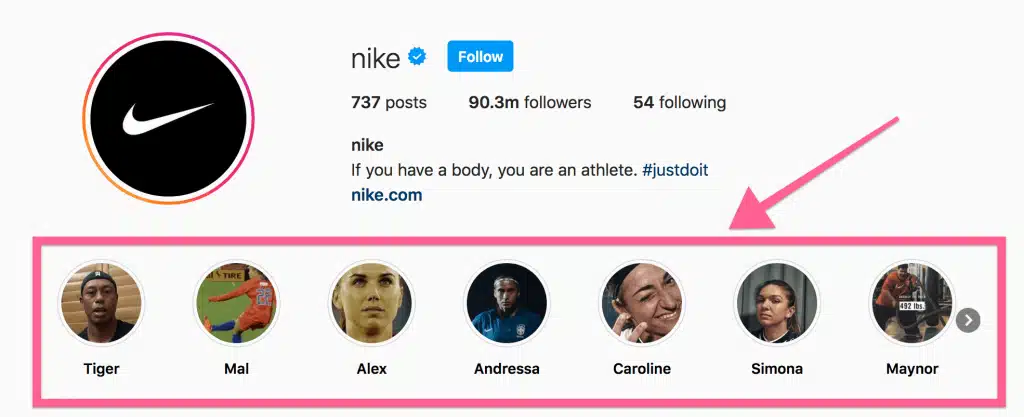
To reach a wider audience, you can use various supporting services provided by Instagram. One of the most effective options is stickers.
Instagram Story stickers sometimes gather a trend into one content that appears as the first story in all users’ feeds. In addition to stickers, you should also use trending hashtags to reach a larger audience.
5. Include in “Highlights” feature
Instagram Stories only last for 24 hours. To make them visible to more people for a longer time, you can create highlights that serve as folders. This way, your stories can be viewed anytime.
Bonus Tips: Use Channel Name Sticker Feature from Eklipse to Promote your Kick
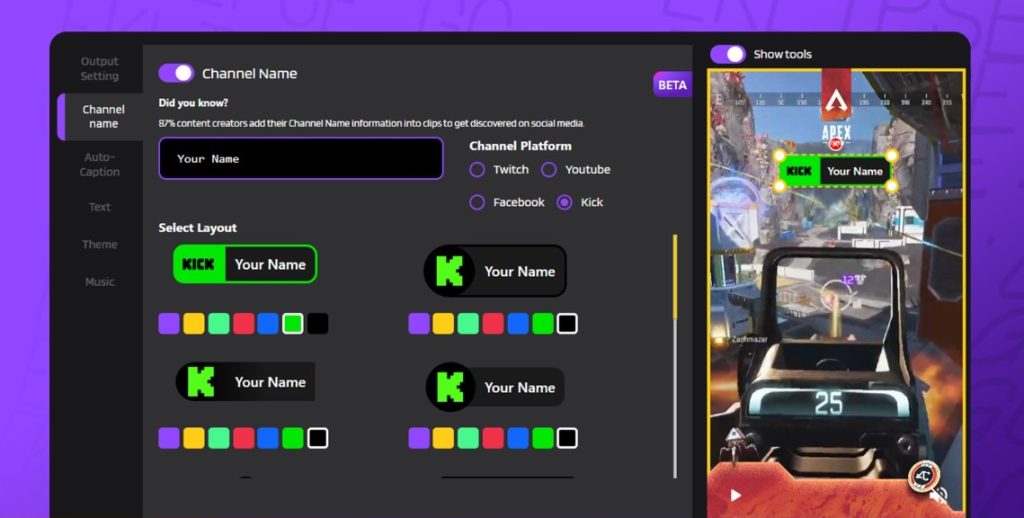
Don’t forget to let your Instagram followers know what your channel name are!
To do that, you can use the Kick Channel Name Sticker feature provided by Eklipse online video editor to promote your channel. This feature allows you to add customizable graphics to your Instagram Story, effectively promoting your channel to your viewers.
Learn More >> How to Promote Your Kick Stream With Channel Name Sticker
What is Instagram Story?
Instagram Story was introduced in 2010 and has become the most popular feature on the META-owned social media platform.
It allows users to view short-lived posts that vanish after 24 hours. Users spend time on this feature, enjoying others’ daily lives and accessing concise and timely information. Sometimes, stories are preferred over Feed posts.
Why Kick Streamers Should Promote on Instagram Story?
Using IG Story, particularly to boost content engagement, is a highly effective method. Many creators and brands leverage this feature for maximum impact.
So, if you have just started streaming on Kick, you can use it to promote your channel and gain wider recognition.
There are numerous benefits of utilizing IG Story:
- Boost engagement: Each Story you create can increase interaction. Engaging stories can lead users to continue the narrative and visit your profile.
- Find the right audience: IG Story helps you connect with the appropriate audience. You can tailor IG content based on the business niche and the interests of your viewers.
- Easy creation process: With user-friendly features, IG Story allows effortless story creation. No need for multiple editing apps; you can edit directly within the feature.
- Many supporting features: IG offers various free editing features like Music, Stickers, Q&A, and Links to enhance your Stories.
Conclusion
In conclusion, you can promote your Kick stream on Instagram Stories with these 5 tips:
- Plan your content for a strategic approach.
- Research competitors for inspiration and updates.
- Create visually appealing and engaging visuals.
- Utilize Instagram’s features like stickers and hashtags to reach a wider audience.
- Extend the visibility of your Stories by creating highlights.
Kick streamers can leverage IG Story to boost engagement, connect with the right audience, create easily, and utilize supporting features like music, stickers, Q&A, and links.
Maximize your Black Ops 6 rewards—Create highlights from your best gameplay with with Eklipse
Eklipse help streamer improve their social media presence with AI highlights that clip your Twitch / Kick streams automatically & converts them to TikTok / Reels / Shorts