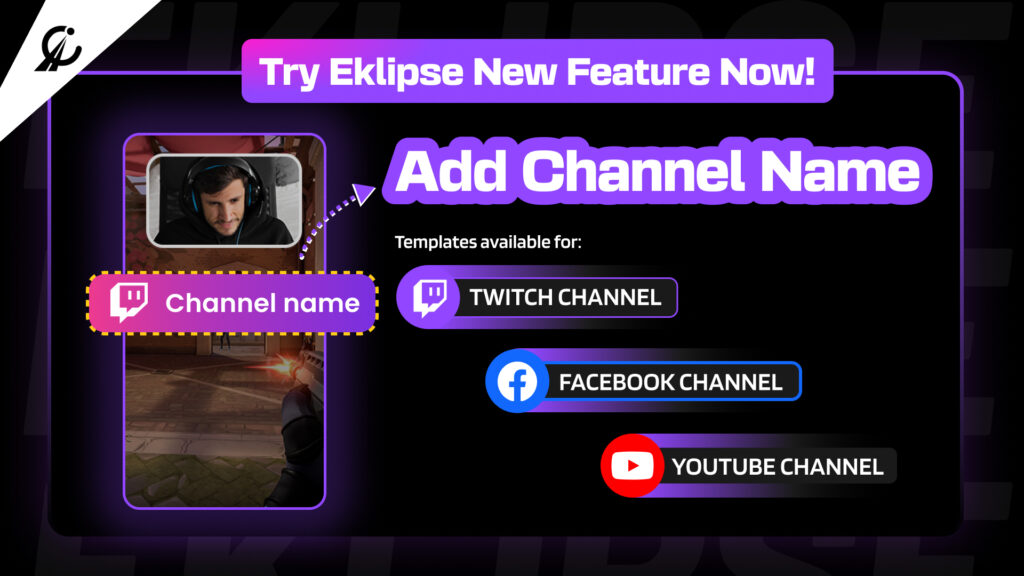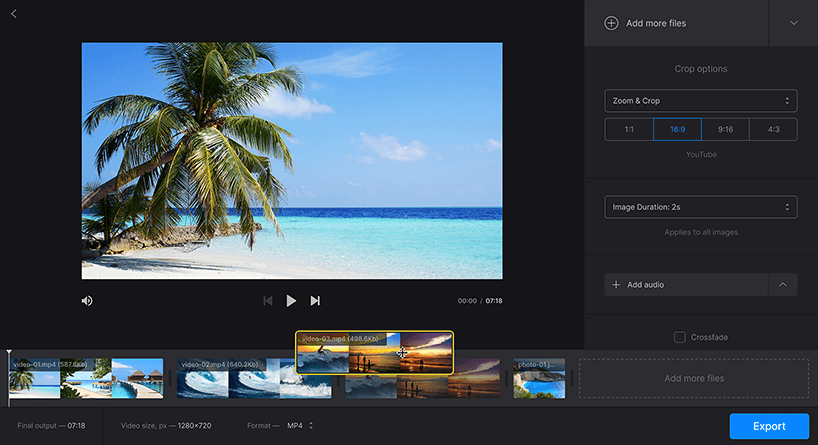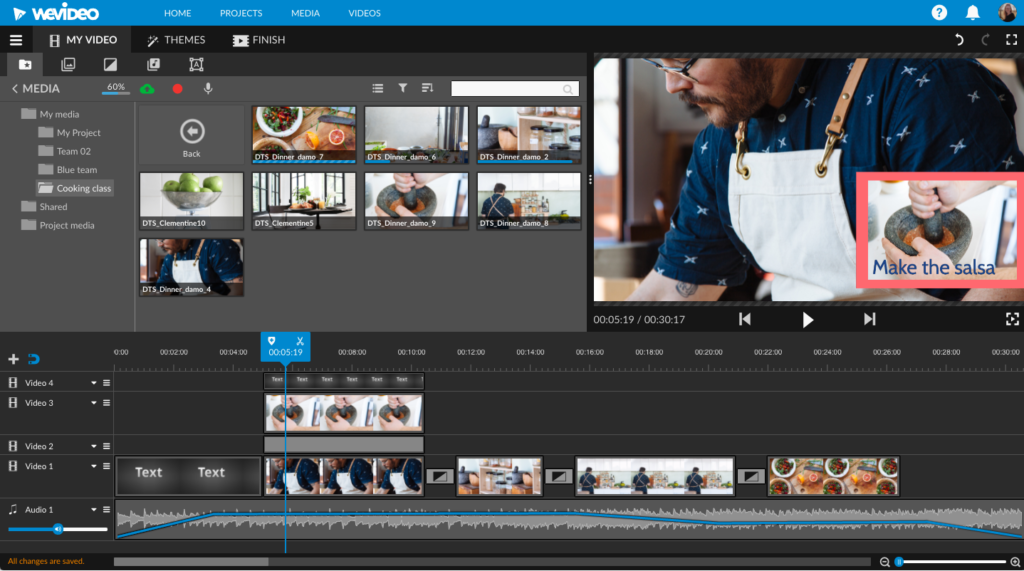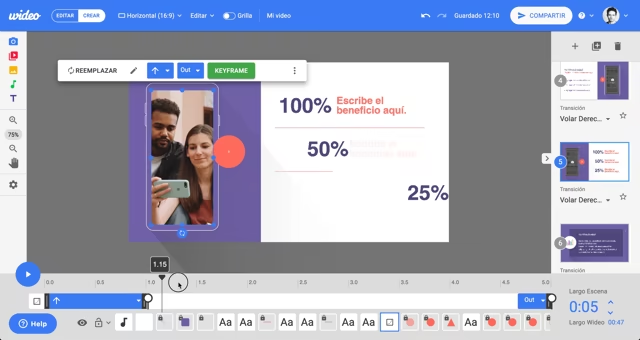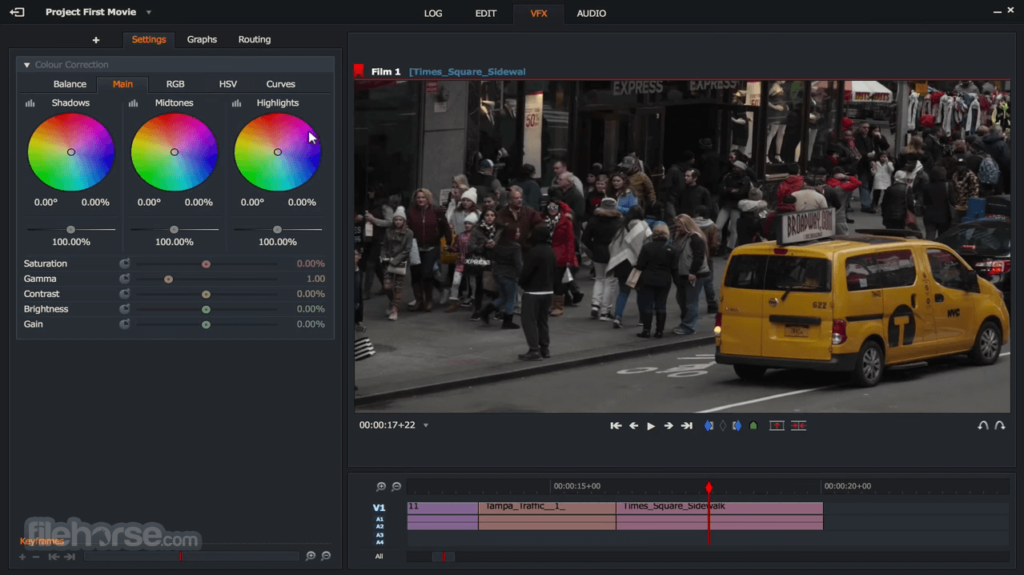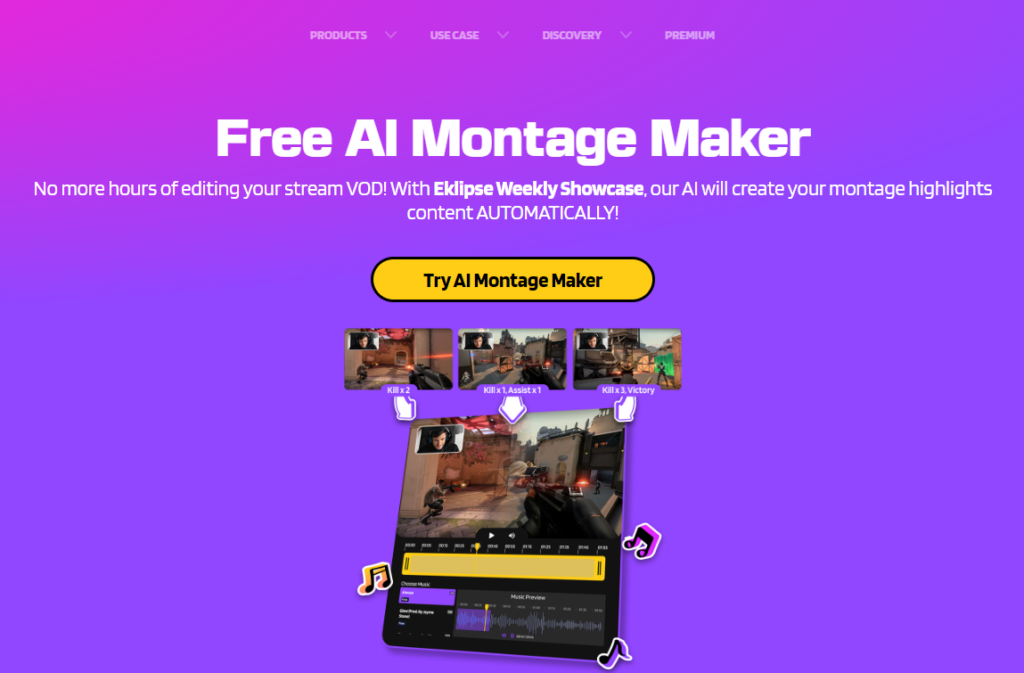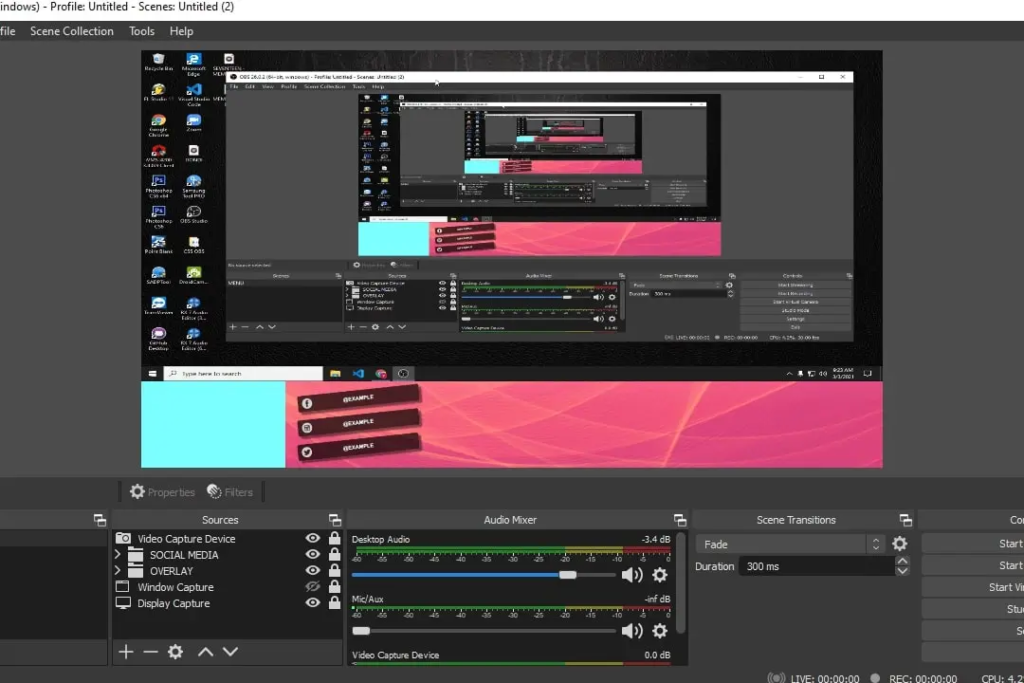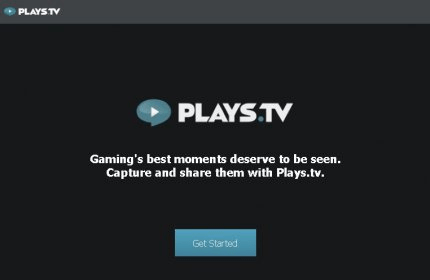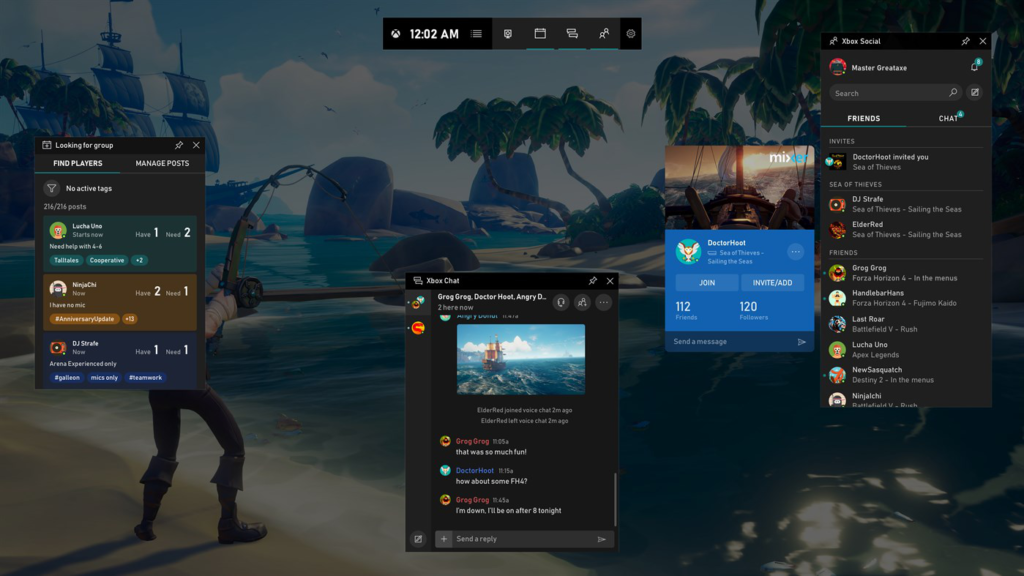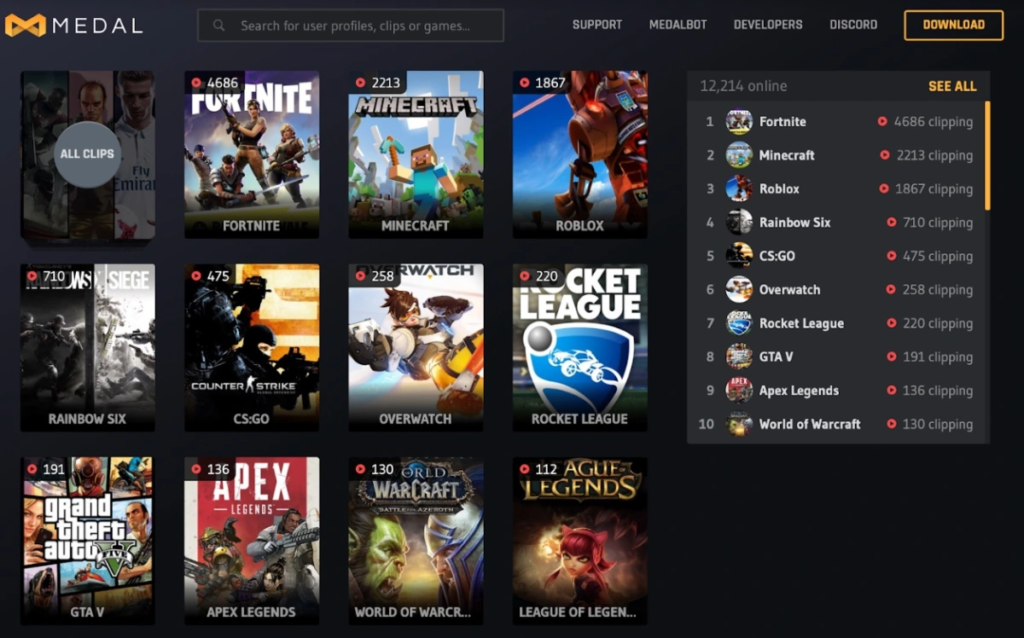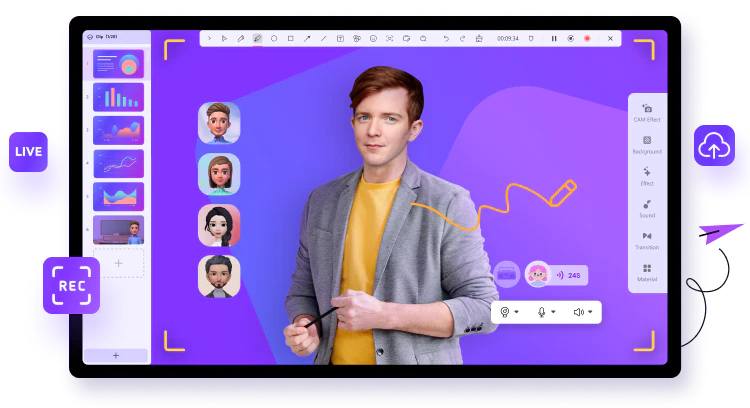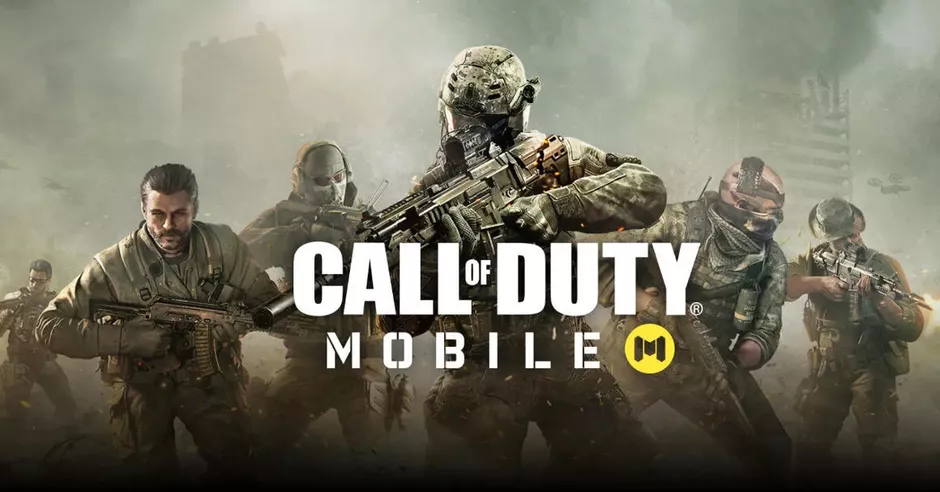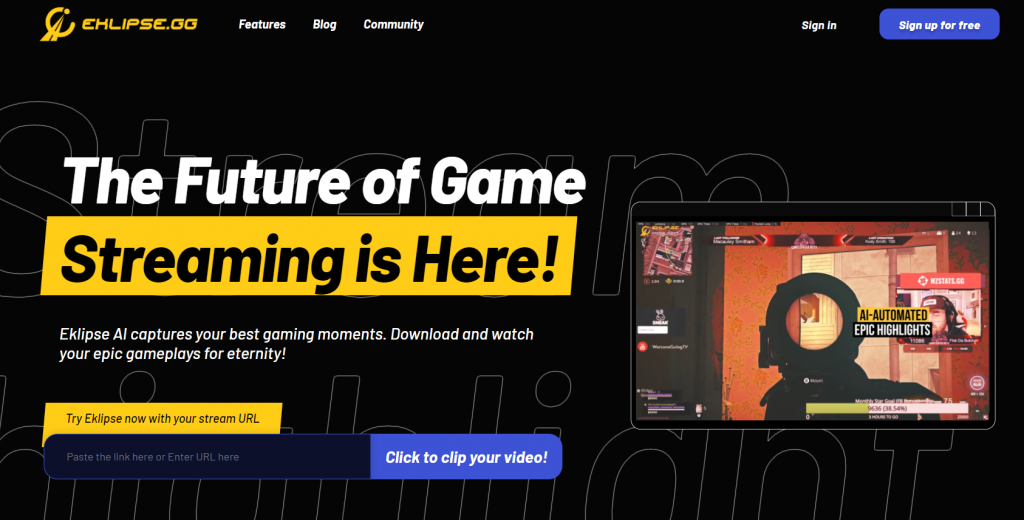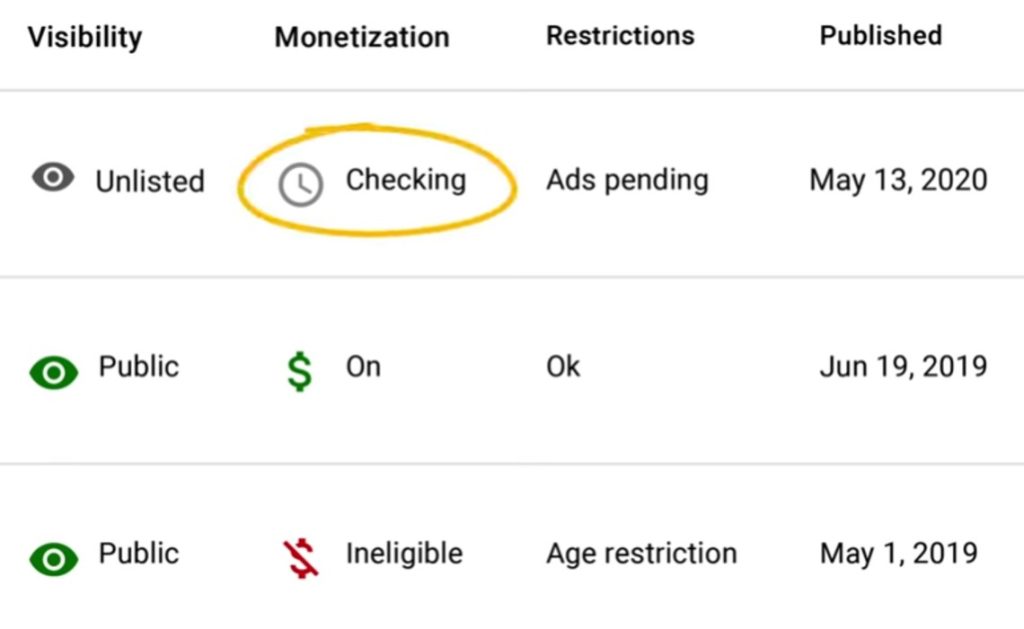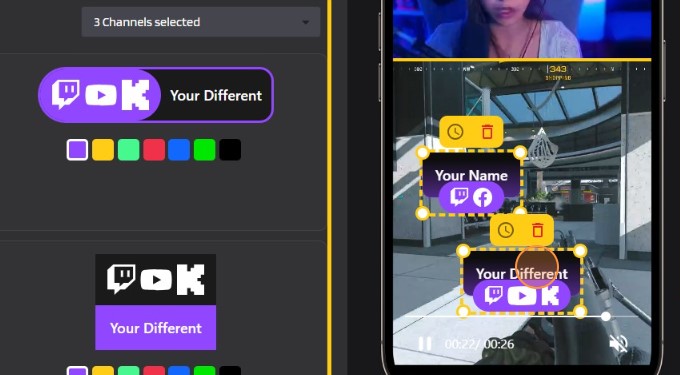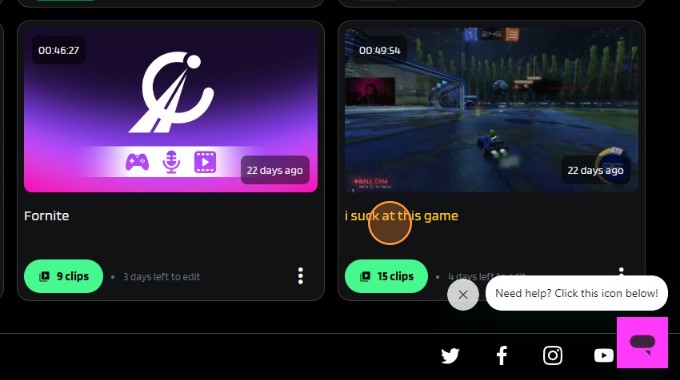Ever witnessed an impressive gaming clip on Kick and wished to download it for future enjoyment? Or are you keen on creating memes but uncertain about saving Kick clips to your device? No worries! You can employ these Kick Clip Downloaders for a swift and complimentary solution.
Many content creators and gamers are eager to save Kick clips so they can enjoy them offline or edit them. That’s where Kick Clip Downloader kicks in (pun intended). Whether you want clips from your favorite streamer, epic gaming moments, or funny antics on this platform, you can download them all in seconds!
Let’s delve into the finest Kick clip downloaders that effortlessly facilitate the download of your preferred clips, allowing you to relish them at your convenience.
More on Eklipse Blog >> How to Edit Kick Streams for YouTube Content using AI
1. Kick VOD Downloader (Chrome Extension)

For Chrome users seeking a seamless experience, Kick VOD Downloader is your optimal choice. This free Kick clip downloader extension seamlessly integrates into your browsing experience, enabling VOD and clip downloads, live stream pausing and rewinding, and effortless saving of files in M4V format.
Key Features:
- Quick and Seamless: Integrated into your browsing experience, eliminating the need for separate websites or software.
- Pause and Rewind Live Streams: Rewind live streams within the extension, ensuring you capture the perfect clip.
- M4V Format: Save downloads in the versatile M4V format, compatible with most video editing software and media players.
Pricing: Free
Cons:
- Exclusive to Chrome
2. Video Downloader for Kick
For those favoring mobile convenience, Video Downloader for Kick is an exceptional Android app offering Kick clips at your fingertips. This free Kick clip downloader app also allows audio extraction from videos and saving files in the popular MP4 format. But you need to upgrade to the Pro version for additional features and ad-free usage.
Key Features:
- Extract Audio: Transform favorite Kick moments into custom soundtracks or ringtones.
- MP4 Format: Ensures compatibility with most mobile devices and video players.
Pricing: Free with in-app purchase option
Cons:
- Contains ads
3. JDownloader 2
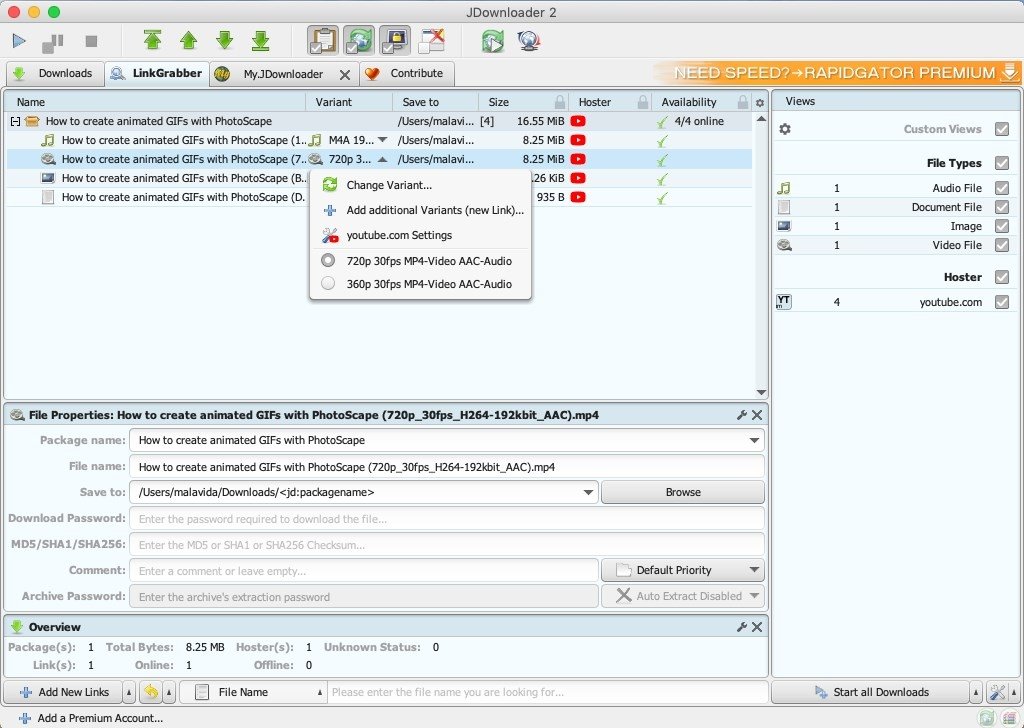
Seeking a robust and versatile downloader extending beyond Kick? JDownloader 2, a free and open-source option, handles downloads from various platforms, including Kick. While not the most beginner-friendly tool, it allows scheduling downloads, browser integration, and customization.
Key Features:
- Scheduling Magic: Schedule downloads for specific times or grab new content automatically.
- Browser Integration: Integrate JDownloader 2 with your browser for one-click downloads.
- Customization Galore: Tailor JDownloader 2 to your preferences with personalized download profiles.
Pricing: Free (open source)
Cons:
- Some users report slow performance
- Contains ads
More on Eklipse Blog >> Guide to Edit Kick Clips into YouTube Shorts with Just 5 Steps.
4. 4K Video Downloader
Opting for high-quality downloads and cross-platform support? 4K Video Downloader is a top choice. It works with Kick and other popular sites, offering audio extraction, video conversion, and resolutions up to 4K. While the free version has download limits, the Premium version unlocks unlimited possibilities.
Key Features:
- Cross-Platform Powerhouse: Download videos from numerous sites beyond Kick, including Facebook, Instagram, and Twitch.
- Audio Extraction and More: Extract audio or convert videos to different formats like MP3 or AVI.
Pricing: Free (limited features)
Cons:
- Requires a subscription for full access
5. Freemake Video Downloader
Finally, Freemake Video Downloader stands out for its simplicity and flexibility. As a free and open-source tool, it handles Kick clips and videos from other platforms with ease. Offering video conversion options, subtitle extraction, and a user-friendly interface, it’s an excellent choice for those valuing ease of use.
Key Features:
- Free and Open-Source: Access all features without spending a dime, making it perfect for budget-conscious users.
- Simplicity Reigns: Download Kick clips effortlessly with Freemake’s intuitive interface.
- Beyond Kick: Versatile tool for downloads from various platforms, ensuring all your online video needs are met.
- Video Conversion and Subtitles: Convert videos to different formats or extract subtitles for enhanced viewing.
Pricing: Free
Cons:
- Download speed might be slower compared to some paid competitors
More on Eklipse Blog >> How to Edit Kick Clip to Reels in 5 Minutes
Bonus: Edit Kick Clips Automatically for Viral Shorts with Eklipse

Do you want to elevate your Kick audience growth? Well, it’s time to try Eklipse!
Sometimes, merely downloading a Kick clip isn’t enough. It’s absolutely the perfect time to let others enjoy your best Kick stream moments. And Eklipse is here to help you getting more popularity in the streamers community.
Eklipse, a specialized AI highlight generator, automatically clips and edit your online Kick streams into various TikTok/Shorts/Reels. Here’s how to craft engaging TikTok/Shorts/Reels content from Kick with Eklipse for free:
- Sign up on Eklipse.gg to initiate the process.
- Click the “Start Converting” button on your “Home” menu, redirecting you to studio.eklipse.gg.
- Upload your Kick clip using the “Upload Clip” button.
- Allow Eklipse to choose the best moment in your stream automatically.
- Customize your content by choosing a template and editing your facecam and gameplay layers.
- Adjust your clip’s duration during this phase.
- Put the finishing touches on your clip and click “Confirm” when satisfied.
- Enhance your Kick clips by adding a channel name sticker, auto-caption, or custom text.
Maximize your Black Ops 6 rewards—Create highlights from your best gameplay with with Eklipse
Eklipse help streamer improve their social media presence with AI highlights that clip your Twitch / Kick streams automatically & converts them to TikTok / Reels / Shorts
Conclusion
With these Kick Clip Downloaders, you can effortlessly save your preferred Kick clips for various purposes. Choose the tool that aligns with your needs and relish the convenience of downloading Kick clips anytime, anywhere!
Remember to use Kick Clip Downloaders responsibly, adhering to the terms and conditions of Kick.com. Always respect the copyright of content creators and refrain from using downloads for commercial purposes without permission. Happy streaming!