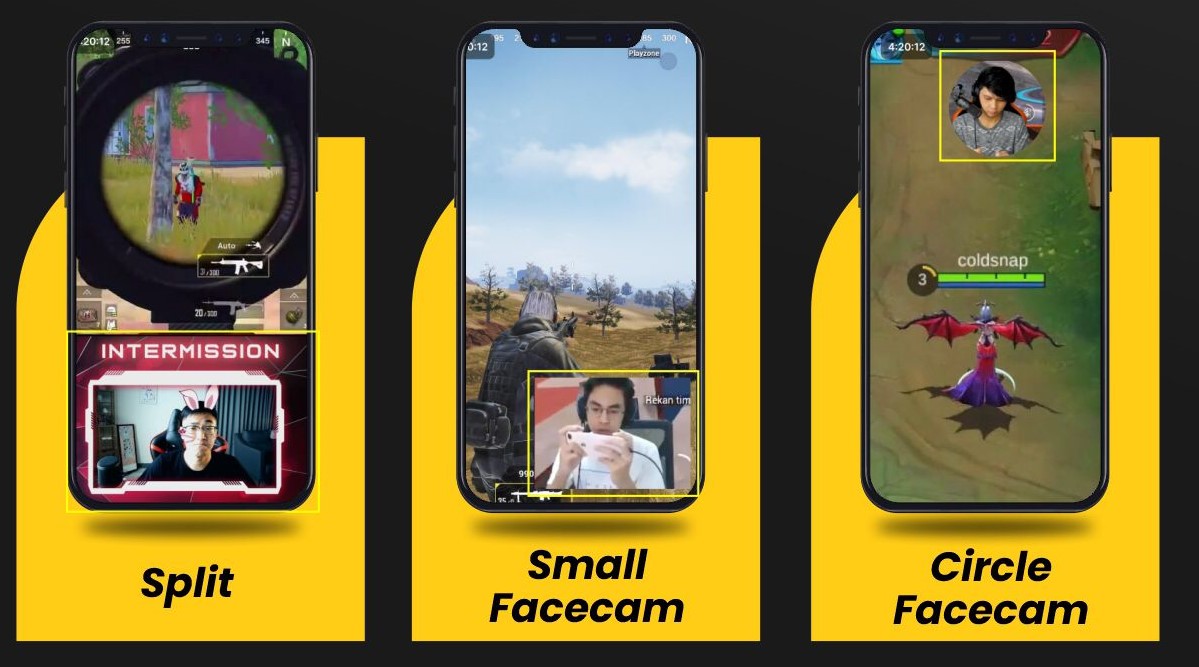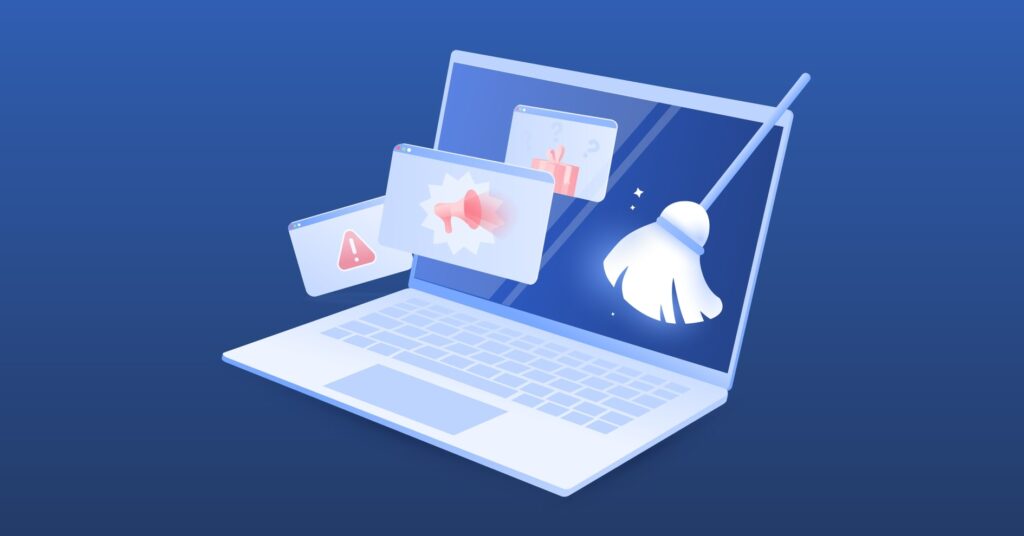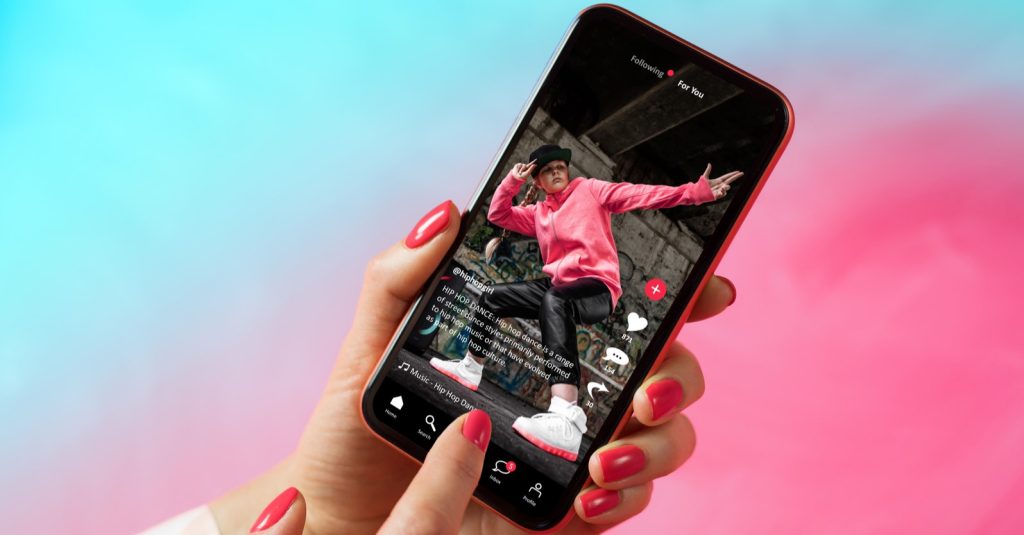Live streaming has become a popular platform for content creators to connect with their audience and showcase their talents. Apart from the thrill of sharing your experiences with viewers worldwide, live streaming also presents an opportunity to monetize your channel.
In this course, we will explore three effective ways to generate income from your live streaming. Whether you’re an aspiring influencer, a gaming enthusiast, or a passionate content creator, read on to discover how you can turn your live streams into a profitable venture.

Endorsement
Endorsement is a form of collaboration between content creators and brands, where you introduce and promote their products during your livestreams or video-on-demand (VOD) content. There are various types of endorsement strategies you can employ:
- Adlibs: By verbally promoting a product or brand, you can integrate endorsements naturally into your live streaming sessions. This approach allows you to communicate the benefits of the product directly to your audience.
- Product Placement: Incorporating products into your live streams or VODs can be an effective way to endorse them. You can showcase the products, demonstrate their features, and discuss how they enhance your experience or performance.
- Logo Placement: Another method is to display the brand’s logo during your livestreams. This can be done through overlays, banners, or lower-thirds, ensuring the brand receives exposure and visibility.
- Ad Slots: Allocating short video clips or snippets during your live streams for advertisements can also bring in revenue. These ads can be brief and strategically placed to engage viewers without interrupting the overall streaming experience.
Through endorsements, you have the potential to earn monetary compensation, receive free products, or enjoy other benefits offered by brands. Keep in mind that maintaining transparency and selecting endorsements aligned with your brand image and audience’s interests are crucial for long-term success.
Subscription
Subscription-based monetization involves offering exclusive content to your dedicated fans through monthly memberships. By providing subscribers with unique access, such as behind-the-scenes footage, exclusive tutorials, personalized interactions, or early access to upcoming streams, you can create a sense of exclusivity and value. Subscriptions can be priced at different tiers, allowing viewers to choose the level of engagement that suits their preferences. This model not only provides a recurring income stream but also fosters a loyal community around your channel.
Donation
Donations are a form of appreciation and support from your viewers for the content you create. By enabling donation options during your live streams, viewers can contribute funds directly to you. This can be done through various platforms or services that facilitate secure and convenient transactions. Encourage your audience to donate by expressing gratitude and highlighting the impact their contributions have on improving the quality of your content and supporting your channel’s growth.
Ads
Once your channel grows and attracts many viewers, you can consider using ads to earn revenue. Ads displayed during your live streams or VODs can generate income for you. Platforms usually have monetization programs where you can earn a share of the ad revenue. To qualify, you need to meet specific criteria, follow guidelines, and consistently provide high-quality content that appeals to advertisers.

Conclusion
- Monetizing your live streaming channel requires a combination of strategic approaches.
- By leveraging endorsements, subscriptions, donations, and advertisements, you can diversify your revenue streams and create a sustainable income from your passion.
Remember, building a loyal and engaged audience is crucial to the success of your monetization efforts. So keep creating compelling content, engaging with your viewers, and exploring new opportunities to maximize your earning potential.